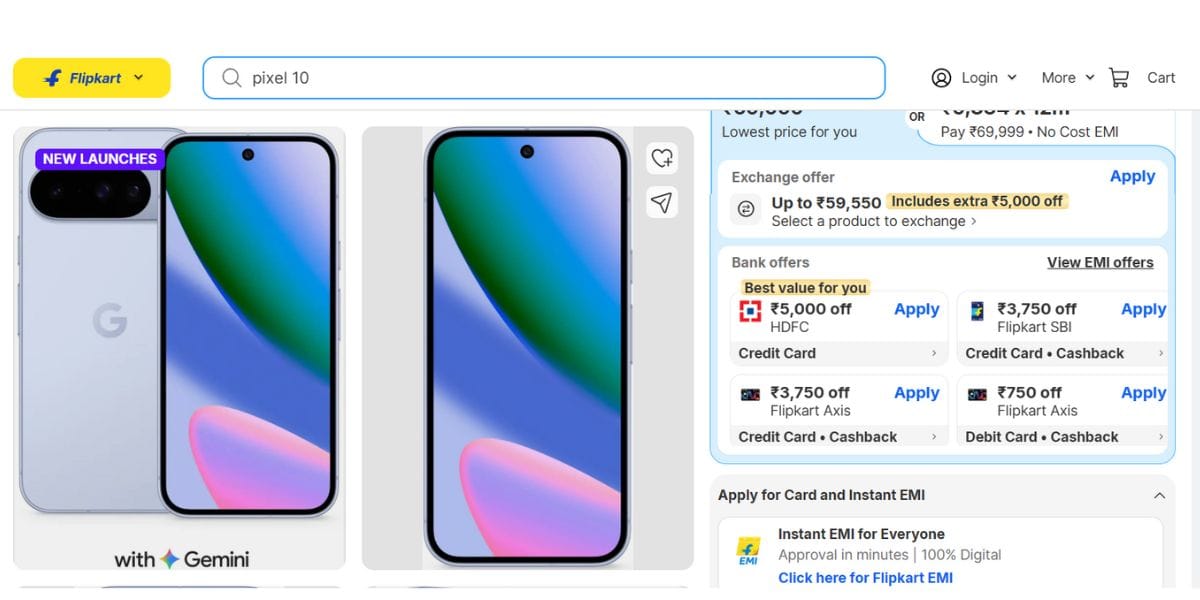Are you an Android user who wants to make your Android look like an iPhone? You can do so by using a combination of apps, launchers, and other tips and tricks.
Also Read: Moto G Stylus 2021 Specifications Leaked
In this article, we have complied a list of tips and tricks to help you make your Android look like an iPhone.
How can your Andriod look like an iPhone?
Here are the steps that you can take to make your Android look like an iPhone:
Change Your Launcher
The first method to make your Android look like an iPhone is to get the iPhone X launcher. After the installation, you will immediately feel like your Android looks like an iPhone. The Android app icons will change to the ones you would see on an iPhone.
Also Read: Vivo To Launch V20 Pro In India Next Month

Moreover, if you are using Chrome as the default browser, it will be replaced with the Safari app icon. However, remember that it will still be Android’s Chrome in essence, not Safari.
Swipe down from anywhere on your home screen and quickly search for an app or find apps that were recently used. Swipe down from the very top of your display to access the control center. Go into the launcher’s settings, and you can also modify things such as wallpaper, swipe action, lock screen, app lock, scroll effect, dock, iPhone X notch, and more.
iOS Lock Screen
This is another step to make your Android look like an iPhone. Because the first thing you see is your lock screen. For that, you need to get an app to customize your lock screen. By adding the iOS12 Lock Screen, your lock screen will leave the old days behind.
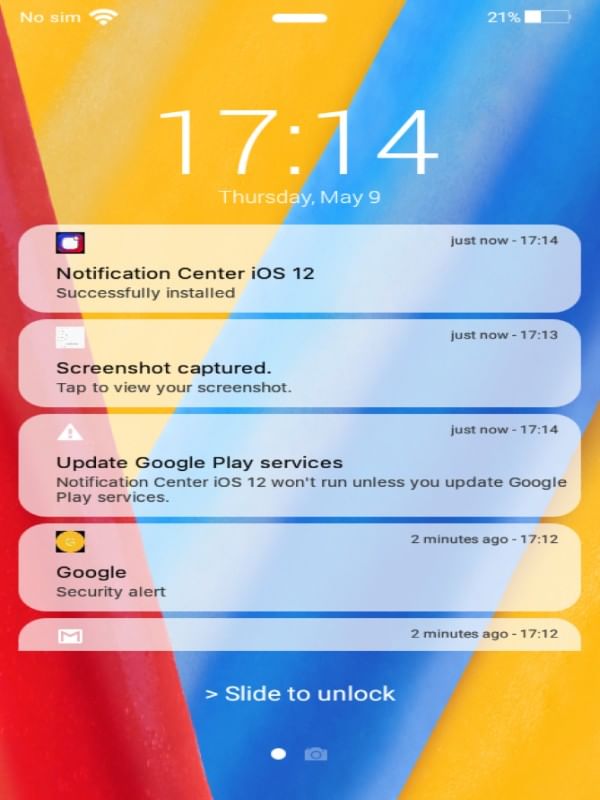
Moreover, this app will put all your notifications on your lock screen with an iOS feel. It will also get your text messages and missed calls to have an iOS look as well.
Also Read: Apple Launches MacBook Air, MacBook Pro, and Mac Mini: See Indian Prices And Release Dates Here
You can modify the settings that have to do with enabling the fingerprint option, change pass, date format, wallpapers, lock sound, text size, and more.
iOS Icon Packs For Android
This is another way to make your Android look like an iPhone. You can use iOS 11—Icon Pack as it is the best in the market.
This icon pack offers the largest number of iOS icons for Android. That includes Gallery, Settings, Weather, Calendar, Calculator, Camera, Google Pay, and a whole lot more.
iCalendar iOS 13
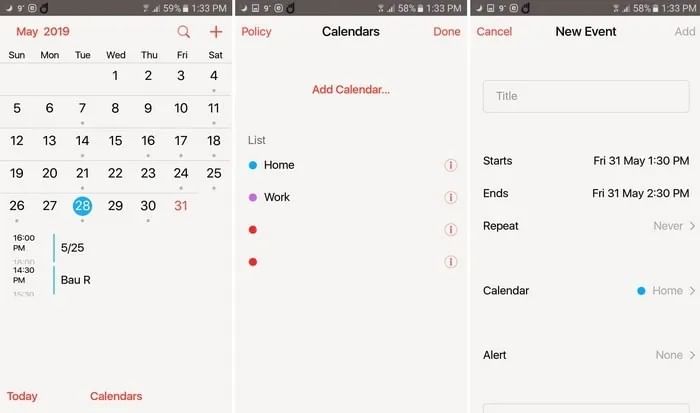
This will give you that iOS calendar that you always wanted in your Android. It is compatible with Google Calendar and has a very simple design.
Also Read: MIUI 12 Update Rolls Out For Redmi Note 8 in India
iMusic
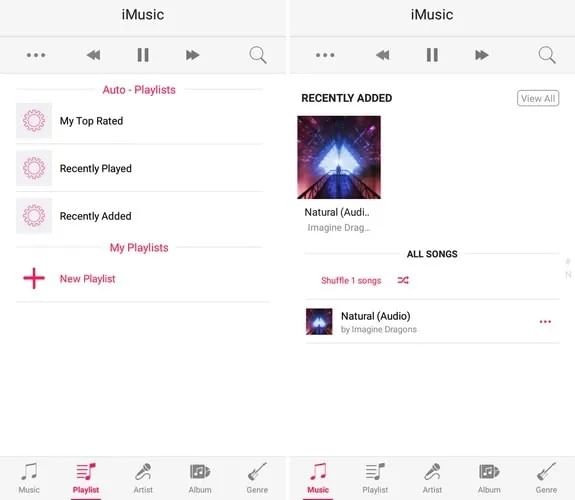
Another way to make it more iOS-customized is the Music Player. iMusic will give your Android music player an iOS look. With this music player, you can listen to audio files with different formats such as WAV, MP3, AAC, FLAC, 3GP, OGG, and MIDI.
iCalculator
This will bring the iOS calculator to Android, including the rounded number buttons and color scheme. In addition to the basics, the iCalculator can log your equation history, provide graphing features, perform conversions, and has memory functions like M+, M, MR, and MC.
Conclusion
To sum up, with these tips and tricks, you can make your Android look like an iPhone. These are tried and tested methods and after applying you will surely have a lucrative experience with your Android device.
Also read: Best Mobile Phones Under 50,000