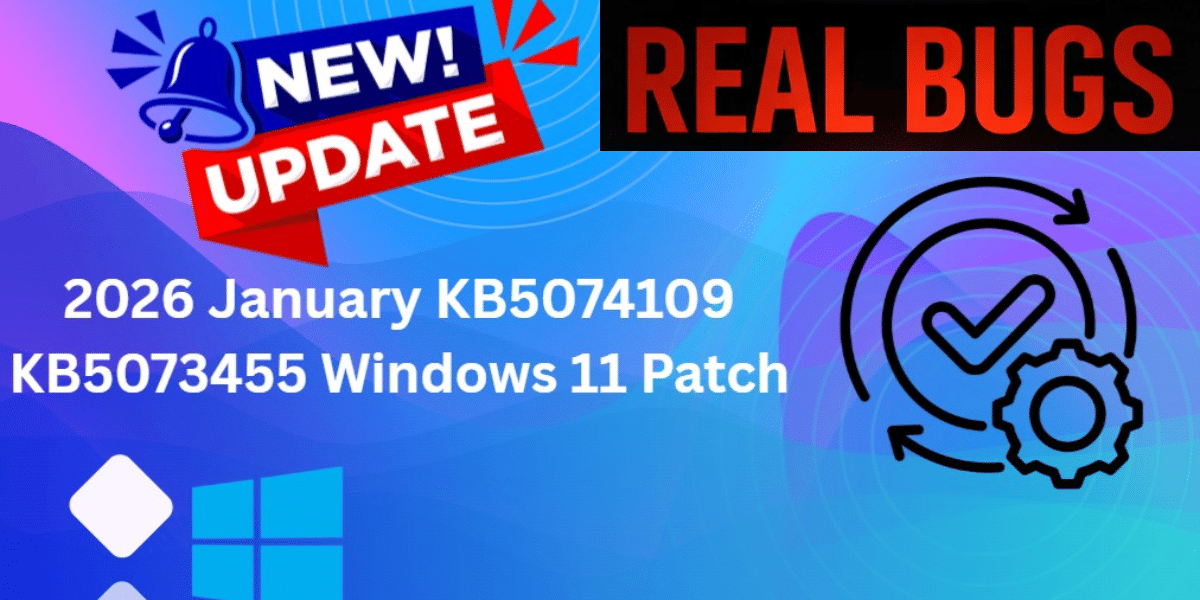Are you waiting to buy a product during an Amazon sale, but the price is too high? Most of the time, you might come across a really enticing deal with a massive price drop but are unsure whether the discount is real or not. E-commerce websites are infamous for increasing the price during sales and then cutting down to their regular price to show an unbelievable discount. By checking the product’s price history on Amazon, you can really check whether the discount is true. Here is how you can grab the best deal by checking the price history of a product on Amazon
For example, you might have seen something like this- a particular refrigerator priced at Rs. 55,000 during a sale while the non-sale price of Rs. 66,000 is scratched off. Here, you are being tricked into believing that you are saving Rs. 11,000 straight. Now, let us see how to check the price history of any product on Amazon.
Also Read: How To Get Amazon Prime Membership For Free Via Airtel?
How to find the price history of products on Amazon?
You can view the product’s price history on Amazon using two Chrome extensions: Keepa and CamelCamelCamel.
1. Keepa
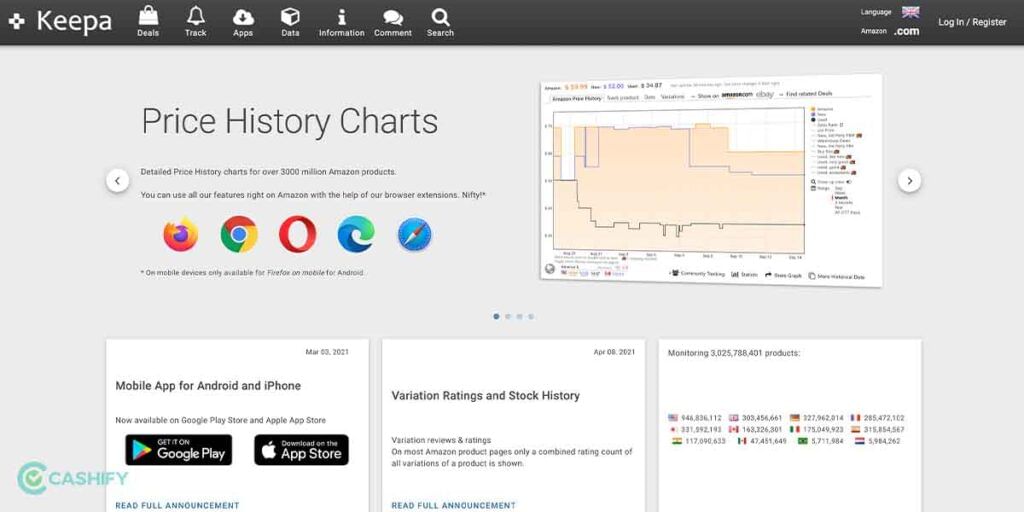
Let’s talk about Keepa first. Keepa works for both local and international prices and lets you view price history directly from Amazon. It even allows you to set alerts for a single product or the entire wishlist and notifies you in case of the chosen price drop. The best part- you don’t need to make any account on Keepa to use it.
- Simply head to Keepa.com to install the extension.
- There, select the browser you are using.
- On the next page, click on Add to “browser name” to add this extension to your browser.
- Now, head to Amazon and search for the product whose price you want to track.
- Scroll a bit, and you will see a graph of price changes over weeks, months or years.
- There is also an option for “Track product”, where you can enter your desired price and start tracking that item.
2. CamelCamelCamel
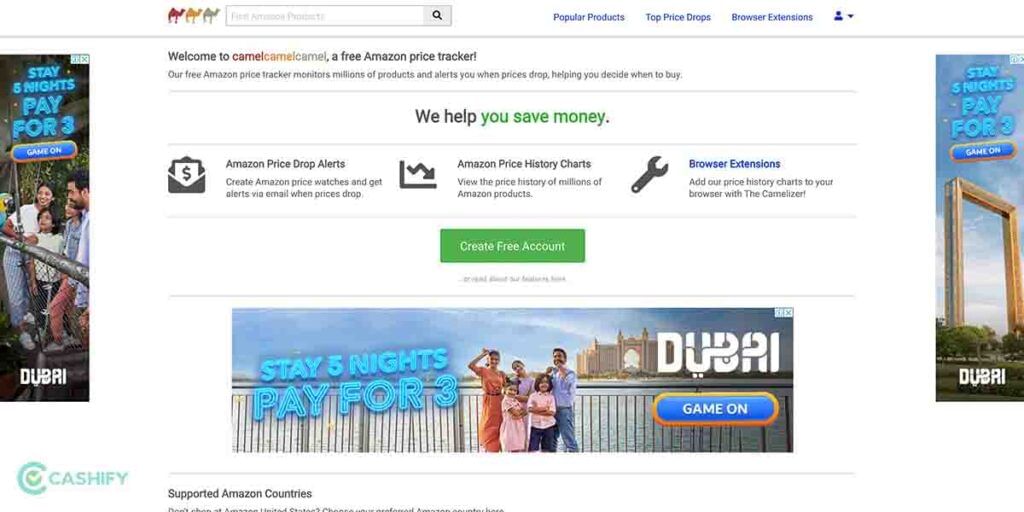
CamelCamelCamel is another option to track price history on Amazon. Just copy and paste the product’s URL on the site and it will show you a graph of the price over weeks, months and years. Here also, you can set alerts for price drops.
Also Read: Free Prime Membership: 5 Secret Methods You Didn’t Know About!
3. Price History
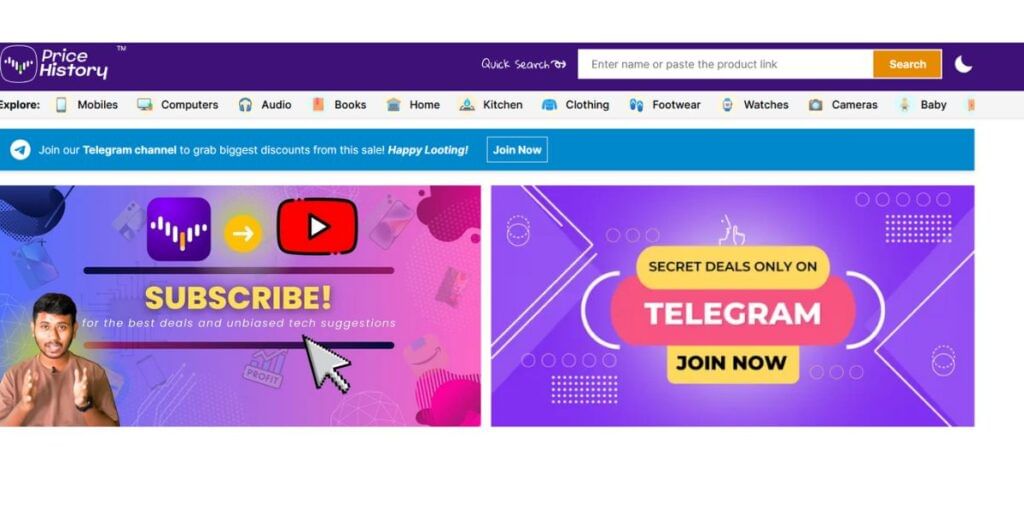
Price History is a great website that not only works on Amazon but also functions on other e-commerce sites like Flipkart and Myntra apart from many other sites. To use the website, just go to the product page and copy the URL in the address bar. Go to Price History and paste the URL there and it will show you a detailed graph along with price history for Amazon with data for 3 months, 6 months, 1 year and all. You can also check the current, lowest, average, and highest prices. Furthermore, you can create an account and set notification alerts when the price drops to a specific amount. The website can also tell you whether buying the product is a good time. Overall, Price History is one of my favourite websites for keeping a tab of deals on Amazon.
How does a price tracker work?
A price tracker is a software solution that analyzes the price of the products over a span of time. It takes into account the price dropped or increased during a particular time period and shows the most accurate results to the users in the form of a chart or dashboard. Also, certain extensions allow users to create alerts and set notifications for specific price drops.
A price tracker is beneficial for both buyers and sellers. Buyers can compare prices and make the best purchasing decisions, while sellers can also adjust their prices based on the market value.
Also Read: Here’s How Vi Users Can Get Amazon Prime Membership For Free!
Looking to upgrade to a better phone? We have a smart solution for you. Buy refurbished mobile phones at almost half price from Cashify. They come backed with a six-month warranty and 15-day replacement policy. Check out refurbished mobile phone sale now!