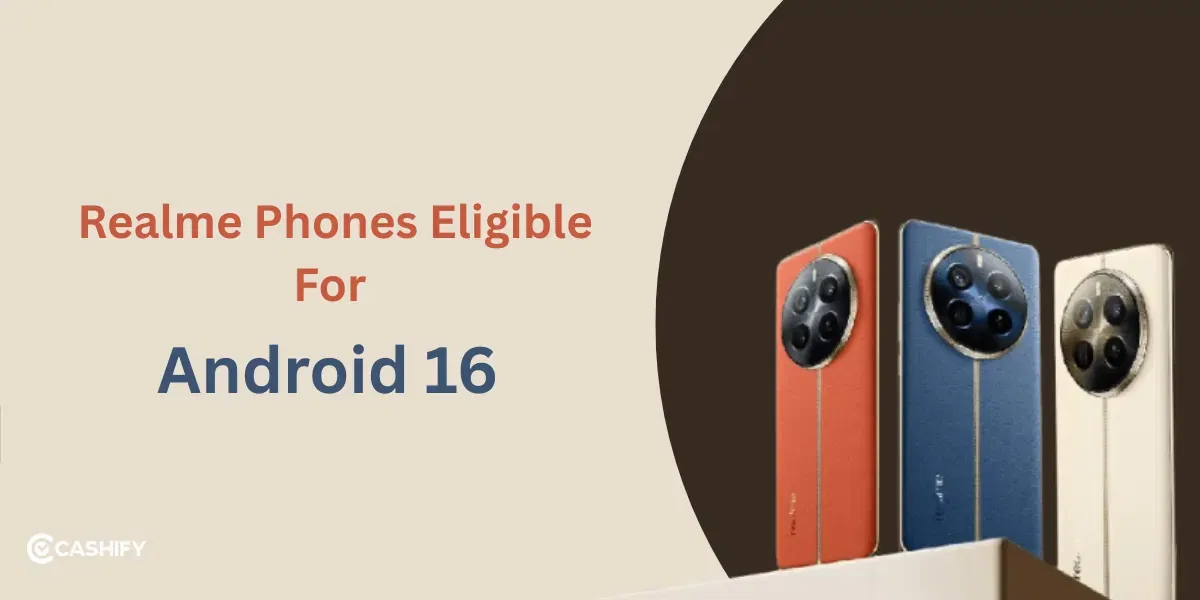Reddit is such an underrated and audience-specific platform. To be honest, I love how Reddit is a popular one yet not mainstream. If you dig in, you can find a whole treasure trove of amazing photos, memes, and artwork. Sometimes you might feel like saving them or keeping them to yourself. But downloading images one by one can be a hassle, especially if you are browsing a subreddit with tons of great content. That’s where Reddit image downloader tools come in!
These tools make it super easy to grab photos in bulk or individually. There are plenty of them available in the market. Let’s explore the best ones that will help you help you save Reddit images quickly and easily.
Also read: Realme GT 7 Vs Moto Razr 60: Which One Should You Buy?
RipMe
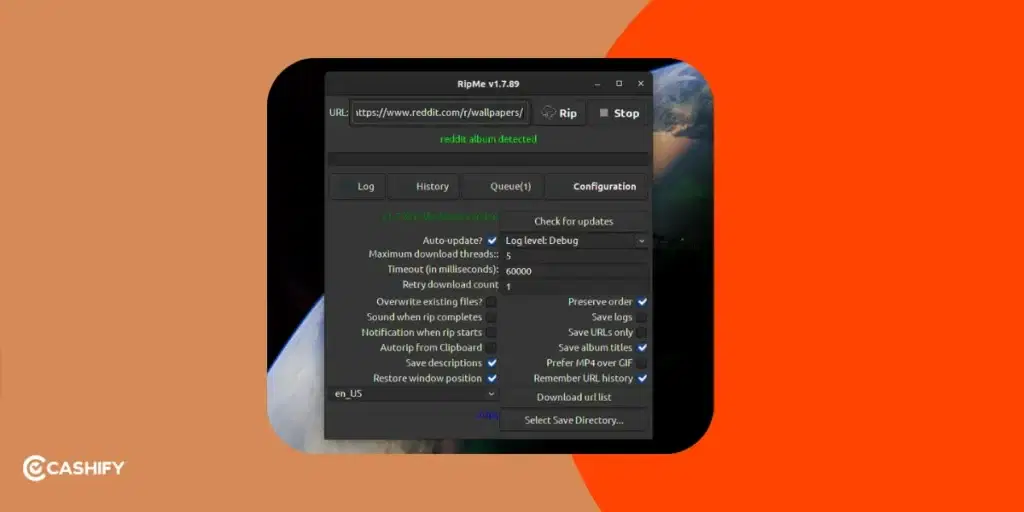
Where It Works Best: Windows, Mac, Linux
RipMe is a free, open-source tool that’s a fan favourite for downloading images from Reddit. It is super simple to use and works like a charm for grabbing photos from subreddits or specific posts. Use a computer browser, ideally, to make this tool work.
Why it’s great:
- Downloads entire albums or subreddit image collections in one go.
- Supports other platforms like Imgur and Twitter, so it’s versatile.
- No fancy setup needed- just paste the Reddit URL and hit download.
How to use it:
- Download RipMe from its GitHub page (it’s free!).
- Open the app and paste the Reddit post or subreddit URL.
- Choose your download folder and let RipMe do the rest.
Also read: Xiaomi Xring O1 vs Snapdragon 8 Gen 3: Power, Efficiency, And More!
Downloader For Reddit
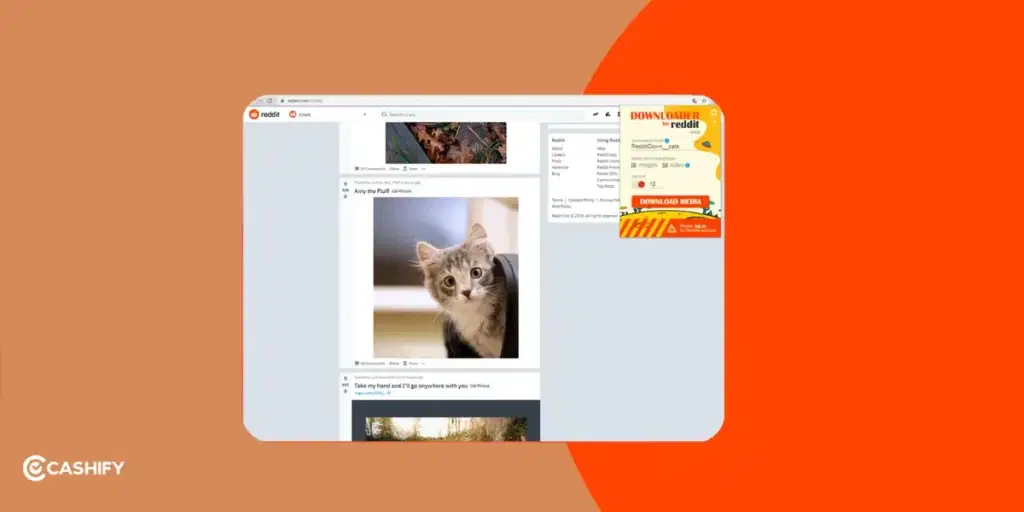
Where It Works Best: Chrome/Firefox
If you want something lightweight, browser extensions like “Downloader For Reddit” for Chrome or Firefox are a solid pick. This extension adds a download button right on Reddit posts. So you can easily access it to save images. Many don’t allow bulk downloads. Just make sure to download this extension from a trusted source. Get here.
Why it’s great:
- Super quick. One click to download an image.
- Works directly in your browser, no extra software needed.
- Perfect for simple non-techie users who don’t need bulk downloads.
How to use it:
- Install the extension from your browser’s store (search “Downloader For Reddit”).
- Browse Reddit, and you will see a download button under images.
- Click to save the image to your device.
Also read: Having iOS 18.4 Overheating Issue After Update? Here’s How To Cool Down & Fix!
BD4R (Bulk Downloader For Reddit)
Where It Works Best: Windows, Mac, Linux
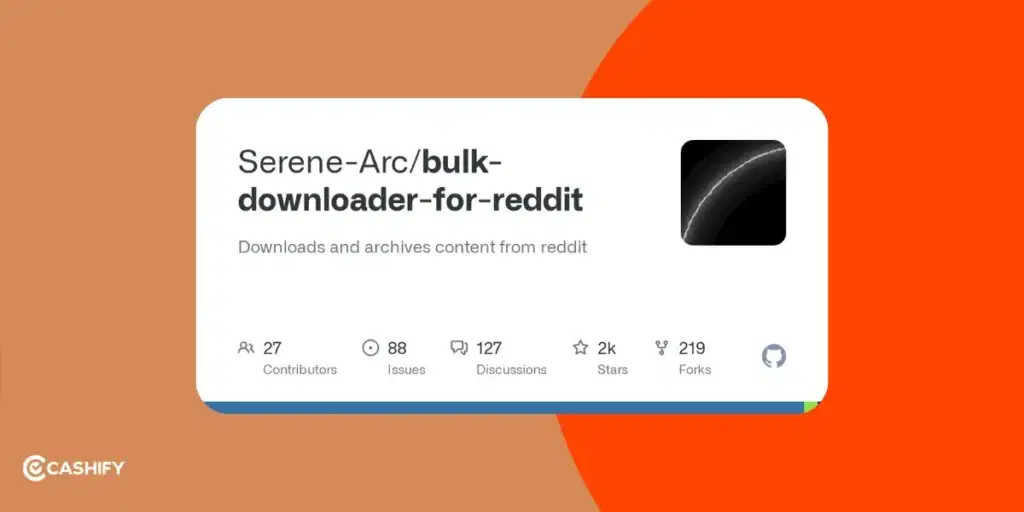
BD4R is a powerful tool for anyone who wants to download tons of images from Reddit at once. It’s a bit more technical, as it requires some set-up on the desktop only. But worth it if you are serious about saving subreddit content.
Why it’s great:
- Downloads images, videos, and even GIFs from entire subreddits.
- Let’s you filter by post type, date, or popularity.
- Open-source and free to use.
How to use it:
- Install BD4R from its GitHub page (you will need Python installed).
- Run the tool and enter the subreddit name or specific post URLs.
- Customise your settings (e.g., only images, minimum upvotes) and start the download.
Also read: iOS 19 Release Date, Supported Devices, Features, Other Details!
Redvid

Where It Works Best: Website (works with any device)
Redvid is a fantastic online tool that makes downloading Reddit images, videos, and GIFs a snap. In fact, to use this tool, you don’t even need to download any extension or app. It is more like a URL that you need to paste into Reddit. A similar website like this is Redv.co.
Why it’s great:
- No software or app installation needed, just use your browser.
- Works on any device, including Android, iOS, and desktops.
- Supports multiple formats like JPG and GIF.
- It is an ad-free platform.
How to use it:
- Copy the URL of the Reddit post with the image or GIF.
- Visit Redvid’s website (redvid.org) and paste the link into the text field.
- Click “Download” to save the file to your device.
Also read: Stop Spam Calls In Jio: Smart Ways To Avoid Them!
redds.tube
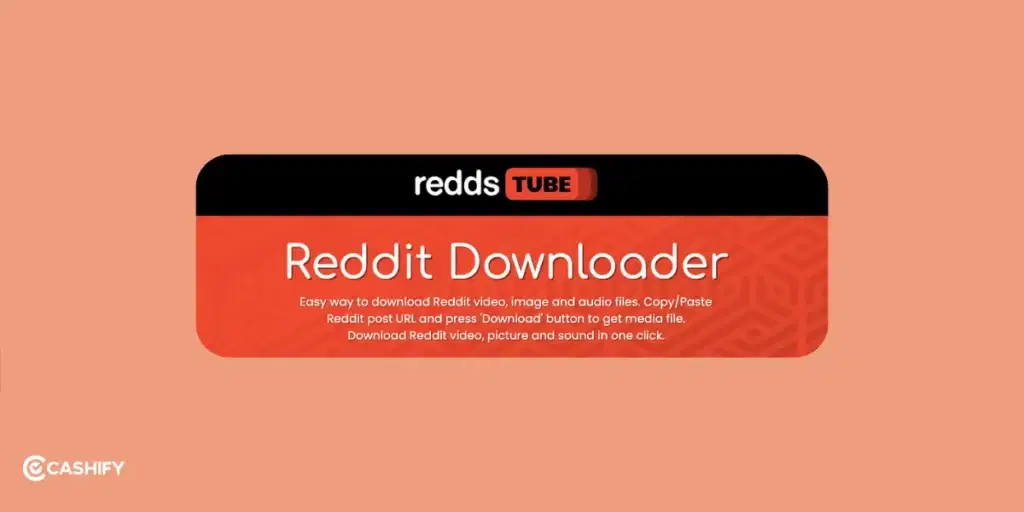
Where It Works Best: Website (any device)
The redds.tube is another awesome online tool designed to make downloading Reddit content. You can download images, videos, and even audio. It is a great pick for users who want a fast, no-sign-up solution. Be sure to spell it correctly while searching, or else you might end up somewhere shady.(iykyk)
Why it’s great:
- Downloads images, videos, and audio from Reddit posts without watermarks.
- Works on any device with a browser, no installation required.
- Simple, clean interface for quick downloads.
How to use it:
- Copy the Reddit post URL containing the image or other media.
- Go to redds.tube, paste the URL into the input field.
- Click the download button to save the content instantly.
Also read: Master The OnePlus 13 Camera: 5 Pro Tips for Stunning Photos!
Gallery-DL
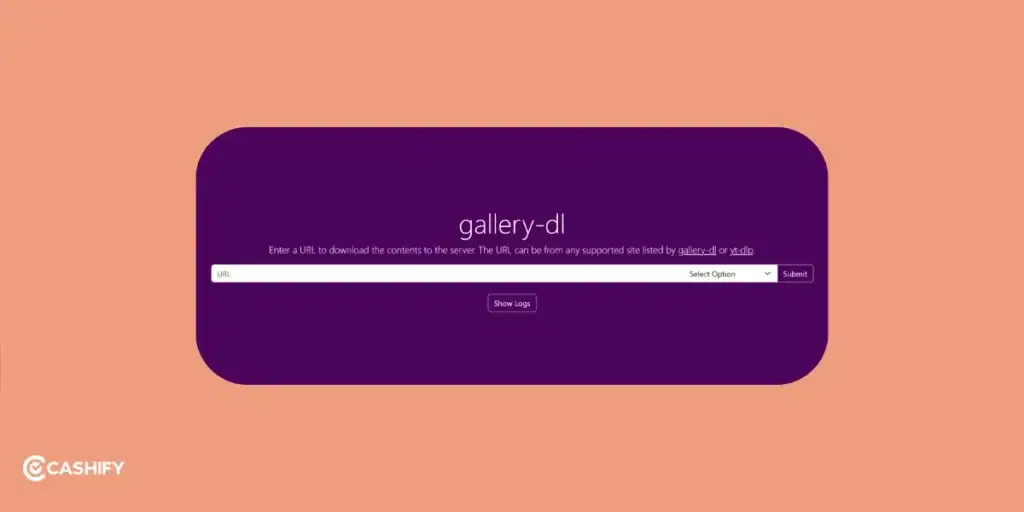
Where It Works Best: Windows, Mac, Linux
Gallery-DL is another open-source tool that’s a bit like RipMe but with more customisation. So you know, this one is not beginner-friendly due to the command-line setup. But it is incredibly powerful once you get the hang of it. It is great for users who want to have more control over their downloads.
Why it’s great:
- Supports Reddit along with tons of other sites (Imgur, Flickr, etc.).
- Let’s you download images, albums, or even specific user uploads.
- Command-line interface for advanced users.
How to use it:
- Install Gallery-DL via Python (check the GitHub instructions).
- Use commands like gallery-dl [Reddit URL] to download images.
- Customise with filters for file types or quality.
Also read: Easy Ways To Fix WhatsApp Verification Code Problem!
Best Reddit Image Downloader Tools: Overview!
| Tool | Downloads Many at Once? | Easy to Use? | Need to Install? | Good For |
|---|---|---|---|---|
| RipMe | Yes | Medium (has a simple app) | Yes (needs Java) | Downloading a lot of images & videos from Reddit |
| Reddit Image Downloader | No | Very Easy (click only) | Yes (browser add-on) | Downloading single images quickly |
| BD4R (Bulk Downloader) | Yes | Hard (needs setup) | Yes (needs Python) | Tech users who want bulk downloads of Pictures, videos, GIFs |
| Redvid | No | Very Easy (paste link) | No | Quick downloads on phone or laptop for Pictures, videos, GIFs |
| redds.tube | No | Very Easy (paste link) | No | Downloading single Pictures, videos, audio, GIFs fast |
| Gallery-DL | Yes | Hard (uses commands) | Yes (needs Python) | Tech pros who want full control over Pictures, albums, videos |
Also read: Can’t Send Messages On Instagram? Here Are Few Quick Fixes
Why Use a Reddit Image Downloader Tools?
If you are a regular at Reddit, you would know that Reddit doesn’t have a built-in feature to download images. Especially in bulk, and manually saving each photo can take forever. A good downloader tool can be beneficial in many ways. It can:
- Save multiple images at once from a subreddit or user.
- Grab high-quality versions of images.
- Work across devices like your phone or computer.
- Save you time and effort!
In A Nutshell
We have listed the best Reddit Image Downloader tools here. Each of them has its unique flavour and is good for something or the other. Decide what your priority is. Do you need a quick download? Bulk download? Or a tool that requires no installation? Knowing your priority will make your decision easy.
Which one of these best Reddit Image Downloader tools do you find most useful? Share your thoughts in the comments below!
Also read: These Phones Offer the Best One-Handed Experience!
If you’ve just bought a new phone and don’t know what to do with your old phone, then here’s your answer. Sell old mobile to Cashify and get the best price for it. If you are planning to buy a new phone, check out Cashify’s refurbished mobile phones. You can get your favourite phone at almost half price with six-month warranty, 15 days refund and free delivery.