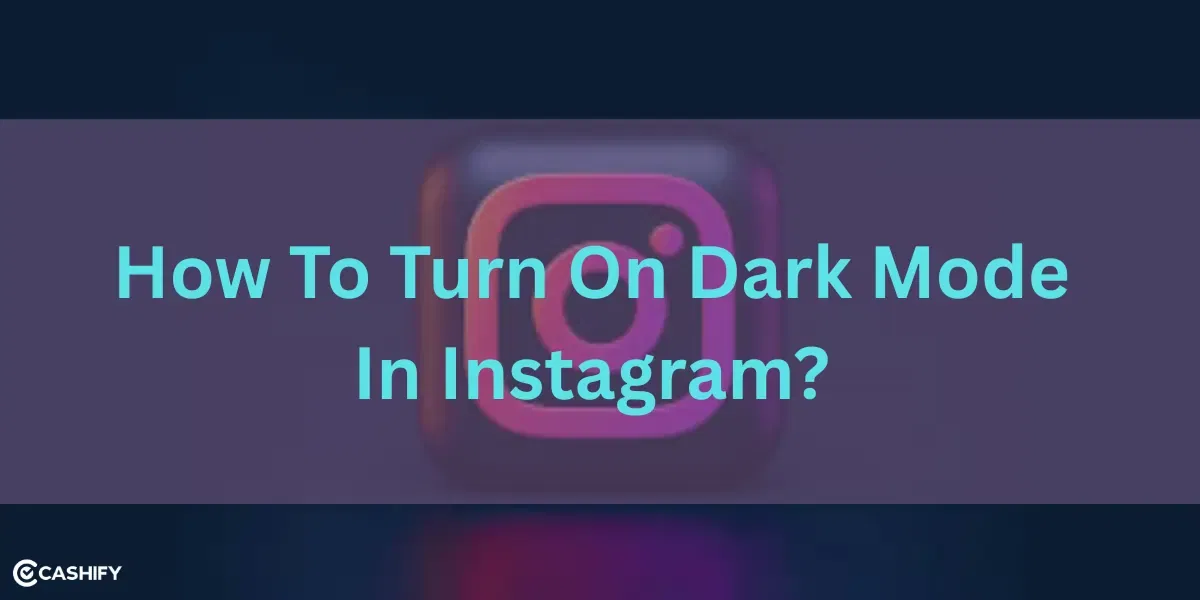Artificial Intelligence (AI) has made incredible strides in recent years, and one of the most exciting developments comes from OpenAI’s family of language models. You might have heard about GPT models like GPT-3 or GPT-4, which are designed to understand and generate human-like text. Now, there’s a new name making waves in the AI community: OpenAI GPT-OSS 20B. But what exactly is it, and how does it differ from the other models you may be familiar with? Let’s break it down.
Also Read: Vivo T4R Vs Moto G86 Power: Which Budget Phones Wins In 2025?
What Is GPT-OSS 20B?
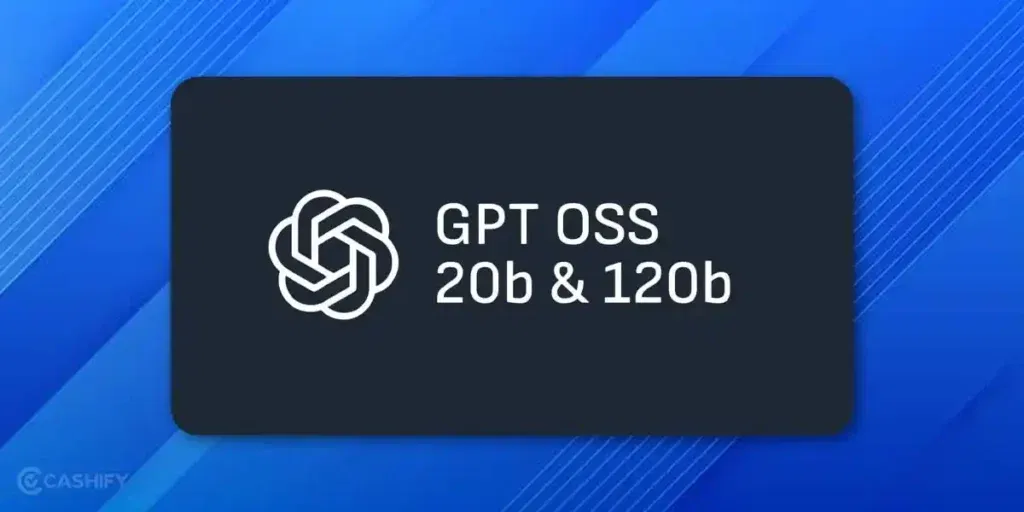
The name GPT-OSS 20B stands for Generative Pre-trained Transformer – Open Source Software with 20 Billion parameters. In simpler terms, it’s a large-scale language model created to process and generate natural language text, just like GPT-3 or GPT-4, but with some key differences.
- Open Source: Unlike many OpenAI models that are proprietary and closed-source, GPT-OSS 20B is open source. This means its code, architecture, and weights are publicly available for developers, researchers, and companies to use, modify, and build upon.
- 20 Billion Parameters: Parameters are the internal values a model uses to make predictions and understand language. Having 20 billion parameters places GPT-OSS 20B in the category of very large models, capable of sophisticated language understanding and generation.
Additionally, GPT-OSS 120B is a more powerful version of GPT-OSS 20B, with 120 billion parameters, six times more. Like the 20B model, it’s fully open source, meaning anyone can use, study, or change it. Because it’s so large, GPT-OSS 120B can handle complex tasks like understanding language, writing summaries, solving problems, and even coding. It’s a great choice for people who want a strong language model that’s also open and free to explore.
How Is GPT-OSS 20B Different From Other GPT Models?
GPT-OSS 20B stands out from other GPT models in several important ways:
- Open Source: Unlike most GPT models that are proprietary and require paid access, GPT-OSS 20B is fully open source, allowing anyone to use, modify, and deploy it freely.
- Efficient Architecture: OpenAI GPT-OSS 20B uses a mixture-of-experts (MoE) design, which activates only a part of its parameters during processing. This makes it more efficient compared to dense models that use all parameters every time.
- Lower Hardware Requirements: GPT-OSS 20B can run on consumer-grade hardware with as little as 16GB of RAM, making it accessible to developers without expensive, high-end GPUs.
- Cost-Effective: Since it can be deployed locally, it reduces ongoing cloud usage costs typical of proprietary GPT models accessed via APIs.
- Performance Focus: GPT-OSS 20B excels in logical reasoning, mathematical tasks, and handling longer context windows, whereas other GPT models might be better at creative or general language generation tasks.
Also Read: Realme 15 Pro Vs Oppo Reno 14: Which One’s Worth Your Money?
Can A Normal User Use GPT‑OSS 20B?
The short answer is yes, a normal user can use OpenAI GPT-OSS 20B However, the ease of use depends on your technical comfort level and whether you’re willing to use online platforms or try running it on your own system.
Let’s break this down:
GPT‑OSS 20B is an open-weight large language model released by OpenAI. Unlike ChatGPT, which is hosted and accessed through OpenAI’s platform, GPT‑OSS 20B is a downloadable, fully open model. This means you can use, modify, and run it without needing an OpenAI account, license, or subscription.
That said, just because it’s open doesn’t mean it’s plug-and-play for everyone, at least not yet.
Can You Run It On A Personal Computer?
Yes, you can run OpenAI GPT-OSS 20B on a personal computer, but there are some requirements:
- System RAM: You’ll need at least 16 GB of RAM. The more, the better.
- Graphics Card (GPU): For smooth performance, a powerful GPU like an NVIDIA RTX 3090 or 4090 is recommended. You can run it on CPU, but it will be much slower.
- Storage: The model files are large, so having tens of GBs of free space is necessary.
- Basic Tech Knowledge: You’ll need to know how to install Python, use command-line tools, and set up software like Hugging Face Transformers.
If this sounds intimidating, don’t worry. There are easier options.
What If You’re Not Tech-Savvy?
If you’re not a developer or don’t want to deal with installation and hardware requirements, you can still use OpenAI GPT-OSS 20B through hosted platforms.
Here are a few user-friendly ways to interact with the model:
- Hugging Face Spaces:
Several developers have already hosted GPT‑OSS 20B in demo apps on Hugging Face. You can simply visit a webpage, type your input, and get results, no downloads required. - Replicate.com
: This platform also lets you try models like GPT‑OSS 20B through an easy web interface. No coding knowledge is needed. - Browser-Based Chat UIs:
Some community tools offer interfaces similar to ChatGPT but powered by GPT‑OSS 20B. These tools make it easier to explore the model as a regular user.
What About Developers And Power Users?
If you’re comfortable with coding or system setup, you’ll have much more control. You can:
- Download the model from Hugging Face or GitHub.
- Run it locally using frameworks like Hugging Face Transformers.
- Serve it via an API and even build your own chatbot or search assistant on top of it.
- Fine-tune the model or optimize it for your specific tasks (e.g., customer support, writing, coding, etc.).
This flexibility is one of the biggest advantages of open-weight models like OpenAI GPT-OSS 20B.
Also Read: Motorola Moto G96 Vs Moto Edge 50 Fusion: Best Budget Phone In 2025
Who Should Care About GPT-OSS 20B?
- Developers and Startups: Looking for a powerful yet flexible AI model they can customize without heavy fees.
- Researchers: Interested in studying or improving large language models openly.
- Businesses: Wanting to integrate AI-driven solutions in a cost-effective way with full control over the technology.
- AI Enthusiasts and Students: Keen to learn, experiment, and build with real-world AI models.
Final Thoughts
OpenAI GPT-OSS 20B is an exciting new chapter in AI development. By offering an open-source, large-scale language model with 20 billion parameters, it opens up possibilities for innovation, collaboration, and wider accessibility. While it may not match the sheer size of the largest GPT models, its openness and flexibility make it a valuable tool for many users.
If you’re curious about AI or looking to explore language models without the typical restrictions, GPT-OSS 20B is definitely worth checking out.
Also Read: Exynos Processor Ranking 2025: Full List & Performance Comparison
Frequently Asked Questions
What is GPT‑OSS 20B?
OpenAI GPT-OSS 20B is an open-weight large language model released by OpenAI. It has 20 billion parameters and is designed for text generation, reasoning, coding, and more. Unlike proprietary models like ChatGPT, GPT‑OSS 20B is available for public use under an open-source license (Apache 2.0).
Is GPT‑OSS 20B free to use?
Yes. GPT‑OSS 20B is released under the Apache 2.0 license, which means it is free to use, modify, and distribute, even for commercial purposes.
How is GPT‑OSS 20B different from ChatGPT?
ChatGPT is a hosted, fine-tuned model served through OpenAI’s API. GPT‑OSS 20B, on the other hand, is open-weight and can be downloaded and run locally or through third-party platforms. It may not include as many chat-specific optimizations or safety features unless added manually.
Can a normal (non-technical) user use GPT‑OSS 20B?
Yes, but with limitations. While technical users can run the model locally, non-technical users can access OpenAI GPT-OSS 20B through hosted platforms like Hugging Face Spaces, which offer a simple interface to try it without any setup.
If you’ve just bought a new phone and don’t know what to do with your old phone, then here’s your answer. Sell old mobile to Cashify and get the best price for it. If you are planning to buy a new phone, check out Cashify’s refurbished mobile phones. You can get your favourite phone at almost half price with Six-month warranty, 15 days refund and free delivery.