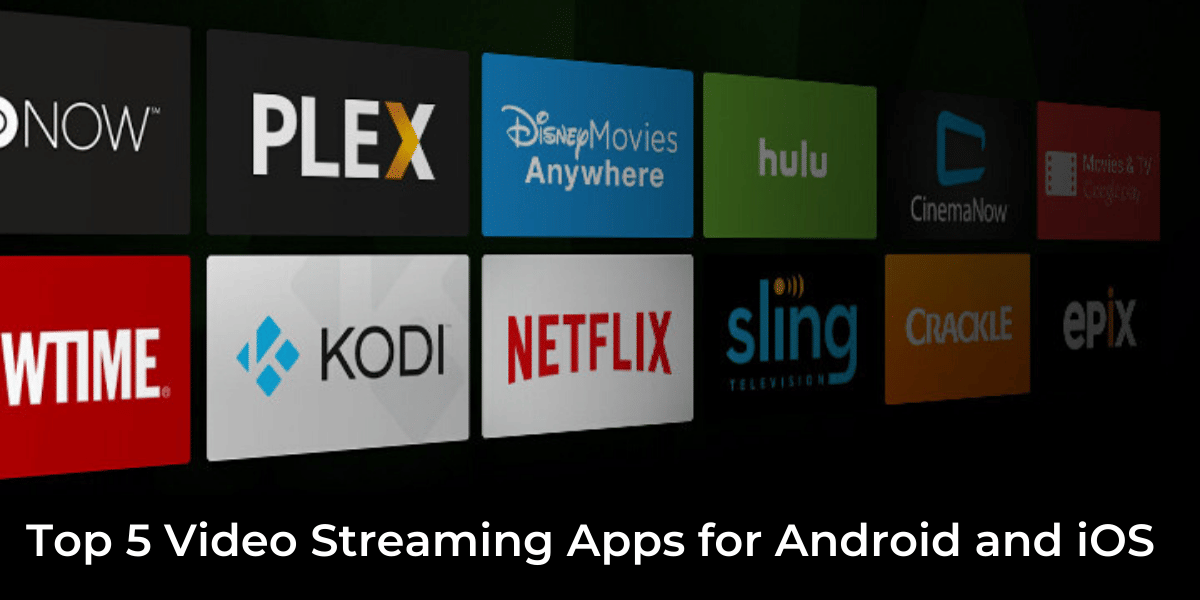You might be using an Apple iPhone and there will be a lot of other users who would be using an Apple iPhone too. However, you can see that there is a difference between your phone and their phones. Even when the model is the same. This is because of the fact that they have different wallpaper, ringtones, and other small details on their phone.
Talking about the wallpapers, this is one of the basic components which you can change on the device. Doing so will make your phone unique from other Apple users. Now, we have seen people who like to keep their own photos as wallpapers. While there are others who like to set their pets’ photos as their wallpapers.
However, the majority of iPhone users would like to choose from a selection of default wallpapers available on their devices. But if you want to make your iPhone unique from all of them. You can download a wallpaper app from the iOS app store. Which will give you a ton of wallpapers to choose from. You can then select the one of your choice and stand out from the crowd.
Now, there is no shortage of great wallpapers apps available for iPhone on the Apple App Store. Therefore, we are not going to tell you about all of them. Instead, we will tell you about the 5 Best Wallpaper apps available for your iPhone.
Also read: How To Take A Screenshot On An iPhone
5 Best Wallpaper Apps For Apple iPhone
1. Unsplash
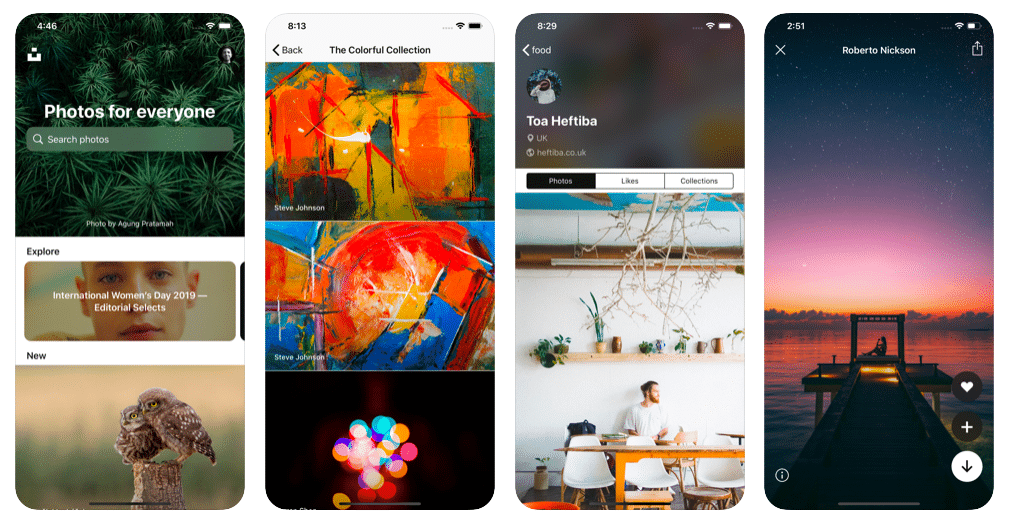
Unsplash is one of the best platforms where you can find great wallpapers for your iPhone. Now, the best part about Unsplash is that this is an open platform. This means that you can get everything for free while you can even submit your own designs. Also, it is worth noting that Unsplash only has an official iOS app. And this app is not available on Android. Inside the app, you can search for different types of wallpapers. And even download and set them as wallpaper for your device.
2. Vellum
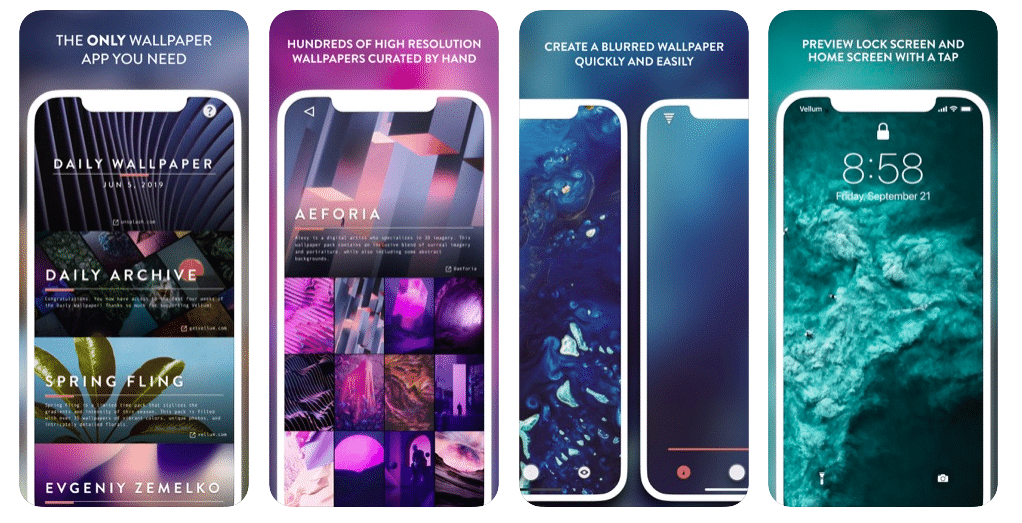
Vellum is another one of the best wallpaper apps for Apple iPhone which is also exclusive to the platform. This app is great in the sense that you get a new wallpaper inside the app uploaded every day. This means that the collection does not get repetitive at any point. Also, the app is free to download and use which is an advantage. You also have the option inside this app to blur the background. Which can be used to make your icons stand out.
Also read: Best Camera Apps For iPhone
3. OGQ Backgrounds
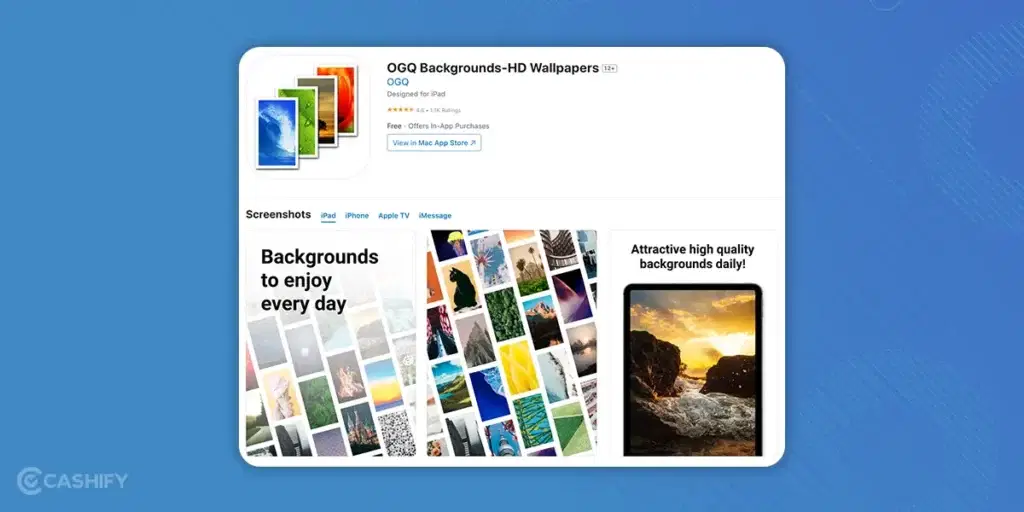
The next iOS app in our list of best wallpaper apps for Apple iPhone is an app named OGQ Backgrounds. This app is very simple in a way that it gives you a huge collection of wallpapers for your device. Along with categories from which you can search for different types of wallpapers. In a way, this application is very straightforward. As it lets you preview and apply backgrounds. Additionally, it is also unique in a way that you will not get tired of looking at different wallpapers from its collection.
4. WLPPR
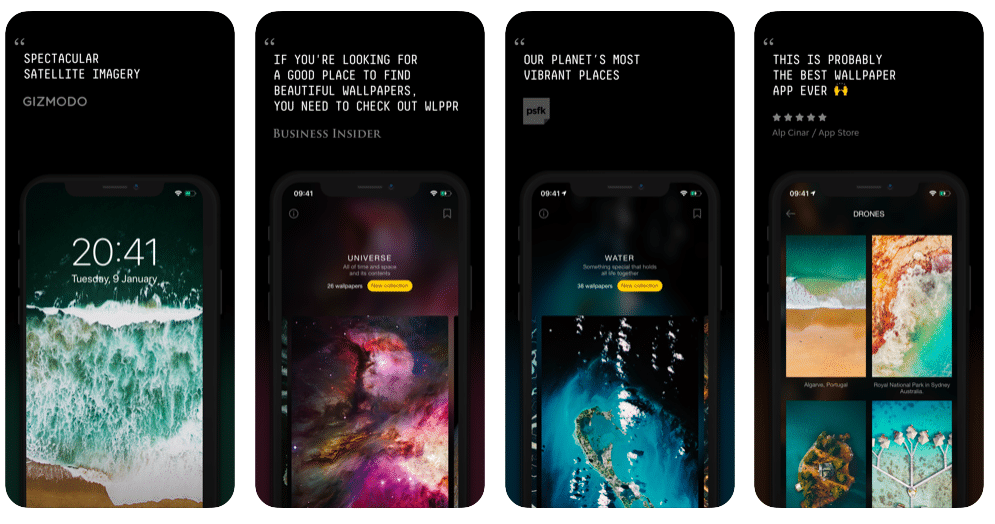
Wlppr is a very unique app, as the name already suggests, which is an SMS way of writing Wallpaper. The best part about this app is that it is also free which means you can download as many wallpapers as you want. Also, the type of wallpapers you will find inside the app is related to geography and Google EarthView-like photos.
This is because the app collects satellite imagery from different sources and then adds them for others to download and set them as wallpapers. You also get information regarding where the particular image was taken and even the source of where the image was taken from. Definitely one of the best wallpaper apps for Apple iPhone.
5. Zedge
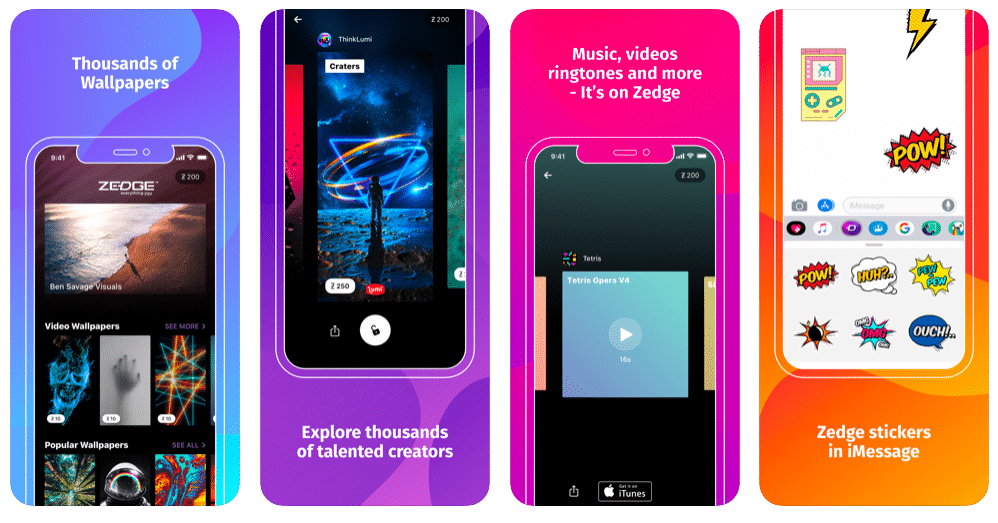
Zedge is one of the oldest apps available for iOS devices and this means that you get a lot more wallpaper collection inside this app than you can get from anywhere else. You have plenty of categories to select which type of wallpapers you want for your device. This app is also available for free to download but you will have to get used to the ads inside the app.
There is a neat feature inside the Zedge app which gives you the ability to see how a particular wallpaper will look on your iPhone without even applying it. As the app lets you see wallpaper and add your timestamp and icons virtually. This means that you don’t have to go through the hassle of applying wallpaper to see how it looks and then changing it to repeat the process with another one. Apart from wallpapers, the Zedge app for iOS also has ringtones, notification tones and other sounds which you can download and apply to the device for added customisation. Such amazing features makes the Zedge app one of the best wallpaper apps for Apple iPhone.
Also Read: How To Change Ringtone On iPhone
Wrapping It Up
Your phone’s wallpaper can reflect your preferences, personality, and even make you smile whenever you look at it. However, the catch here is that tons of wallpaper apps provide an endless selection to match an individual’s taste, criteria, preferences, etc. So, choose the best-fit wallpaper apps for iPhone from the above list and keep your home and lock screen looking fresh.
And here we come to the end of this article. Hopefully, the above discussion helped you choose the best wallpaper for your Apple iPhone by clarifying all your doubts. You can ask us in the comment section below if you still have any queries. We will try to resolve it as soon as possible.
Did you know that refurbished mobile phones cost at least 10% less than new phones on Cashify? You also get other discounts, No-cost EMI and more, making it the most affordable way to buy a premium phone. So, what are you waiting for? Buy refurbished mobile phones at your nearest cashify store and avail exclusive offers.