The QR codes were earlier used for transactions and to redeem coupon codes. Now coupon codes are everywhere, on flyers, posters, websites, restaurant menus, Payment Apps and more. The QR code scanning capability on smartphones can be enabled using a 3rd party app for Android devices. However, we have selected the 5 Best QR scanner apps which you can use on your Android device to scan the QR codes in the best possible manner.
Kaspersky QR code reader and scanner
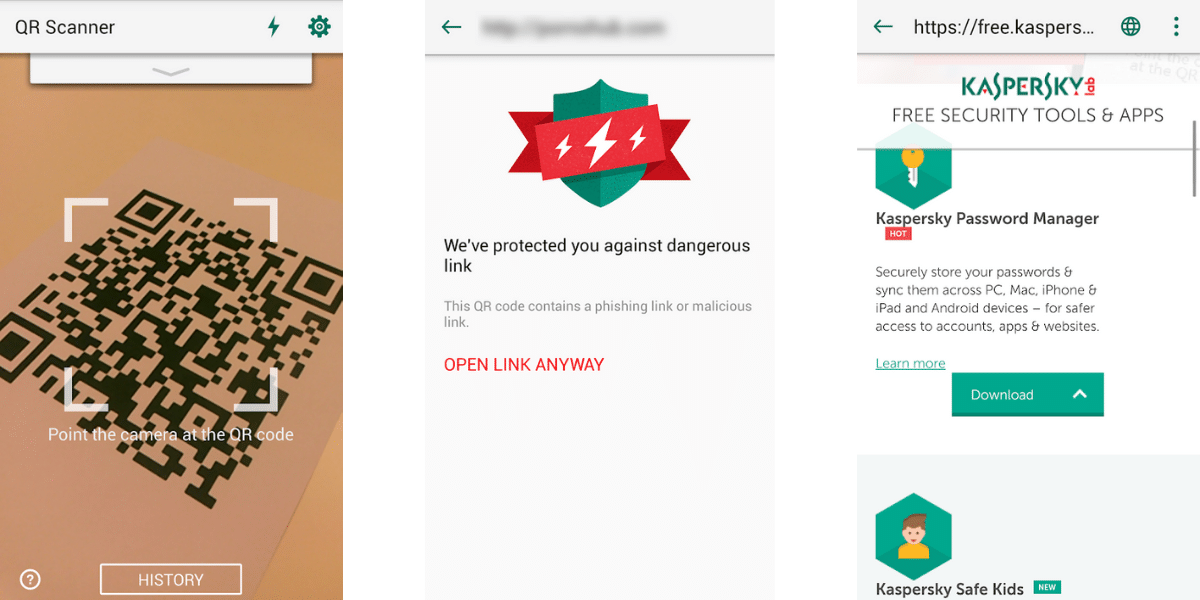
The first QR scanner app we would like to recommend is also one of the most trusted apps too because of the fact that it is developed by the Kaspersky team which is world-known for developing an antivirus for PCs and smartphones. Since the team behind this QR scanner app develops anti-virus, they have taken care to ensure that the QR codes that this app reads will not lead to malicious links or download malware on your Android device.
Also, the QR codes that have been scanned by this app will be stored on the device so that you can easily get the information regarding previously scanned codes and links or information from those codes if needed.
Also read: Tips And Tricks To Make Your Android Run Faster
Bar-code reader
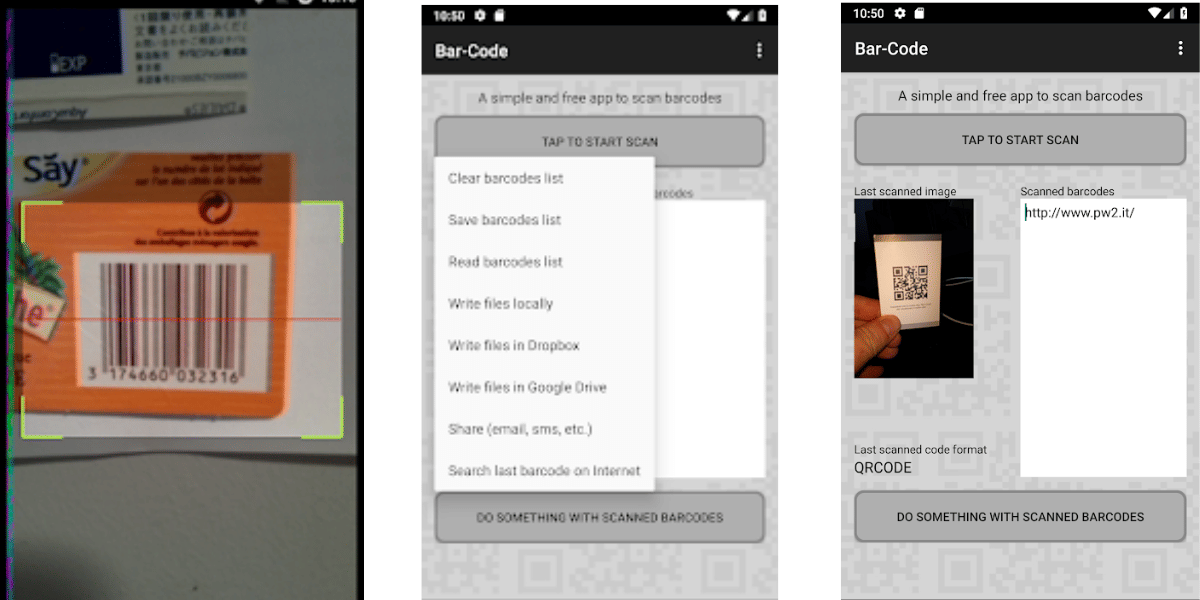
This app is extremely useful in scanning various QR codes and it has some features that are not available on any other scanners. For example, you can share the QR code results from this app with your friends and family via email or save them to your device for future use. Also, the app supports copy/paste of the results from the QR scan which might be a link to a webpage or a password. This makes it easier for you to visit the result instead of manually typing the URL which might be quite lengthy at times. You can also point the camera right at the QR code to scan it or else you can use an image which you have previously taken to scan for the results.
Scan’s QR code reader

Another QR code reader is the one developed by Scan which is a developer famous in the Android community for useful apps. The QR code reader app from Scan currently has more than 50 million downloads on the Google Play Store which will tell you much about its popularity. This QR code reader is simple where you need to point your phone’s camera to the QR code and the details will be scanned and displayed to you. The best part about this app is that the download size is quite less and it will not take up space on your phone as well.
Also read: How To Take A Backup Of Your Android Smartphone
QR & Barcode Scanner by Gamma Play
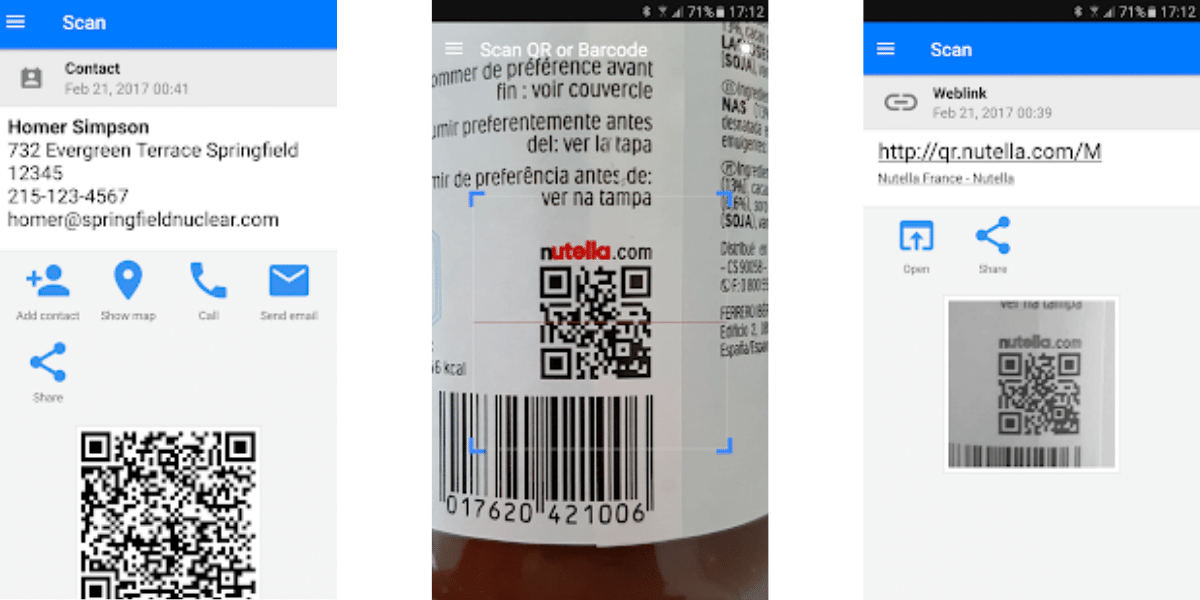
Next QR scanner app on our list for Android is an app developed by Gamma Play. Now, we know that there are many QR scanner apps which do the same job of scanning the codes. But this app is different in the way that it can scan QR codes from any objects such as T-shirts, wafer packets, and even other images.
Gamma Play’s QR scanner also has a mode named invert scan where you can scan for QR codes even when the background is black and the squares are white which is opposite to normal scenario.
Going one step further, Gamma Play’s QR scanner app for Android also lets you do some quick actions such as making a call or message someone if there is a number inside the QR code.
Also read: Best Android One Smartphones That You Can Buy Right Now
QR scanner app by InShot
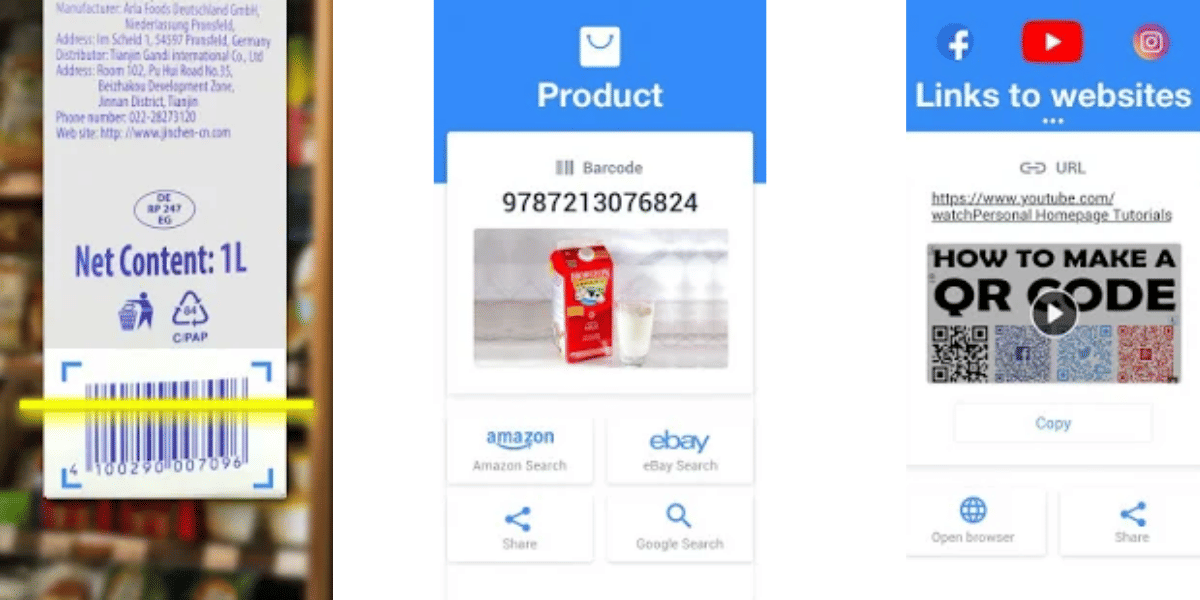
While we have listed the best QR code reader apps for Android in this list, we have to mention this QR scanner app developed by InShot. The team at InShot has made the best looking QR scanner app we have seen so far for Android devices. This is because the UI/UX of the app feels extremely simple and intuitive and you will find it easy to navigate around the app and find different features. Also, InShot’s QR scanner app offers quick actions such as making calls, sending messages, finding an address through maps as well as connecting to WiFi if there is a WiFi id and password inside the barcode. This means that the InShot QR scanner app is possibly the best QR scanner app out of all the ones we have listed for Android. However, that is not to say that others are bad since they all do their job quite efficiently.
QR & Barcode Scanner by Gamma Play
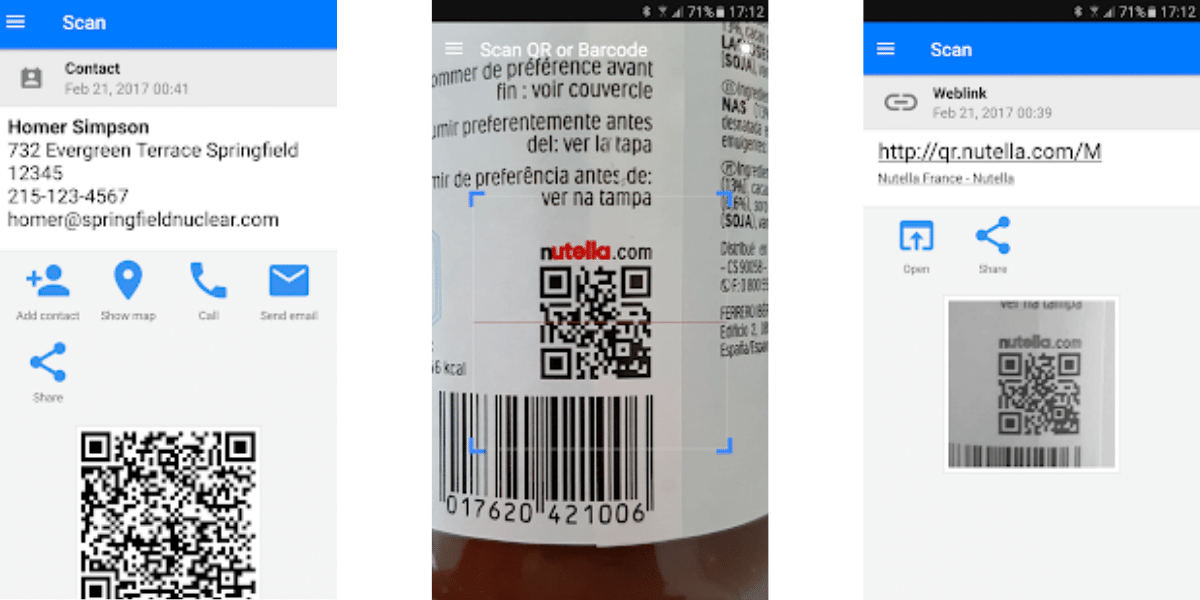
Next QR scanner app on our list for Android is an app developed by Gamma Play. Now, we know that there are many QR scanner apps which do the same job of scanning the codes. But this app is different in the way that it can scan QR codes from any objects such as T-shirts, wafer packets, and even other images.
Gamma Play’s QR scanner also has a mode named invert scan where you can scan for QR codes even when the background is black and the squares are white which is opposite to normal scenario.
Going one step further, Gamma Play’s QR scanner app for Android also lets you do some quick actions such as making a call or message someone if there is a number inside the QR code.
Also read: Best Android One Smartphones That You Can Buy Right Now
QR scanner app by InShot
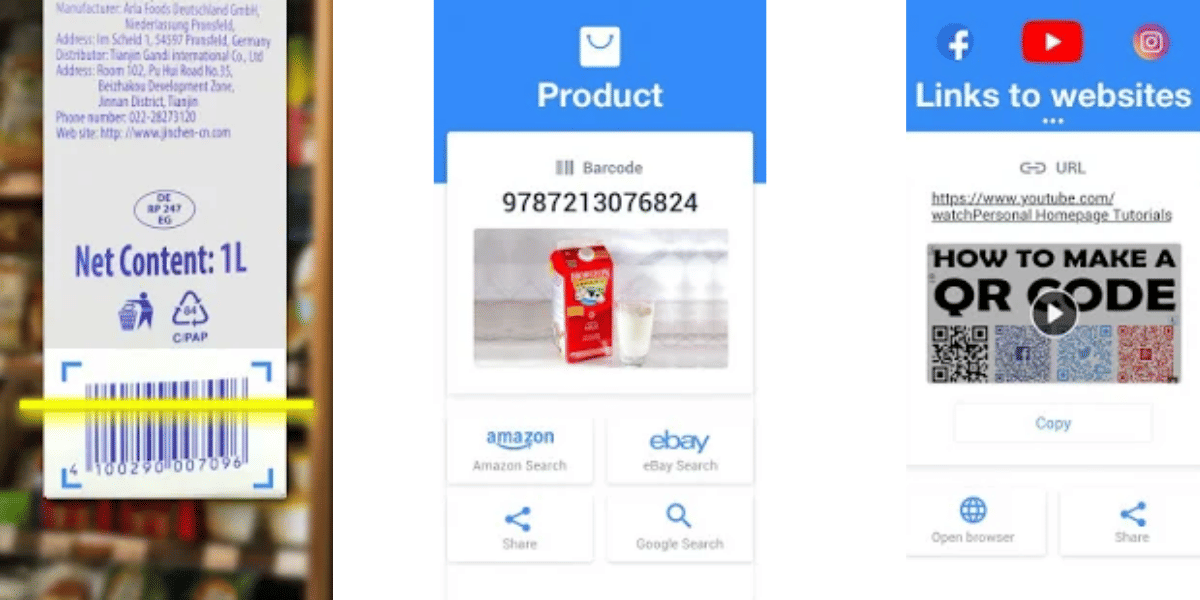
While we have listed the best QR code reader apps for Android in this list, we have to mention this QR scanner app developed by InShot. The team at InShot has made the best looking QR scanner app we have seen so far for Android devices. This is because the UI/UX of the app feels extremely simple and intuitive and you will find it easy to navigate around the app and find different features. Also, InShot’s QR scanner app offers quick actions such as making calls, sending messages, finding an address through maps as well as connecting to WiFi if there is a WiFi id and password inside the barcode. This means that the InShot QR scanner app is possibly the best QR scanner app out of all the ones we have listed for Android. However, that is not to say that others are bad since they all do their job quite efficiently.







































