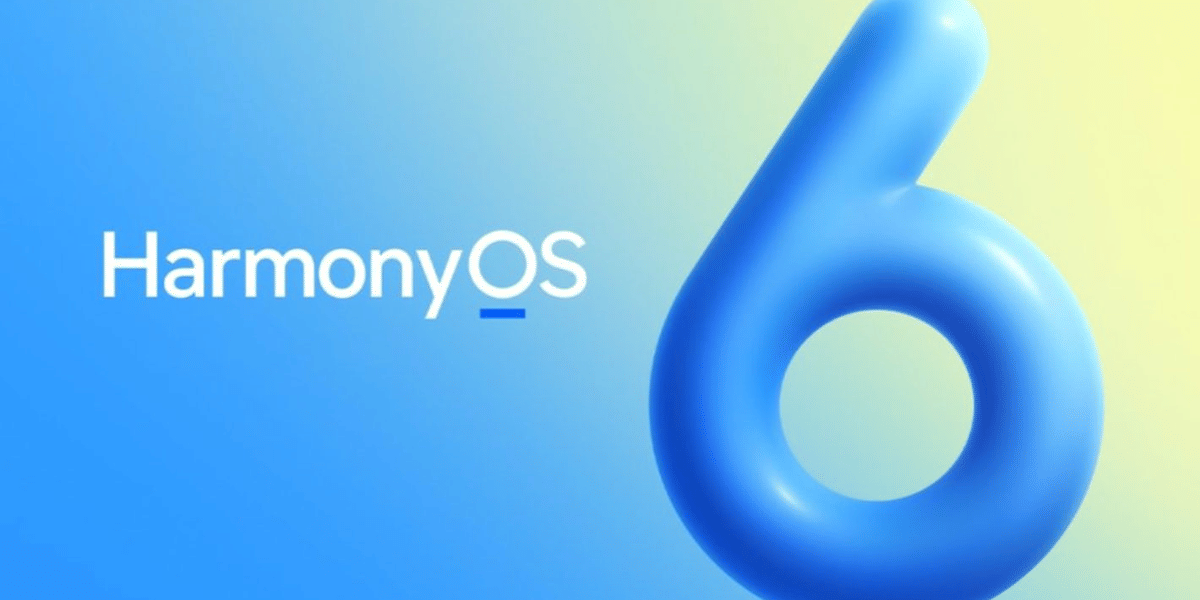The reports suggest that the Meta-owned messaging service, WhatsApp is developing a feature. This feature will automatically mute notifications for messages from groups with over 512 members. This WhatsApp mute notification feature will come to work soon.
It will mute messages from groups with a large number of participants. This development is reported by WABetaInfo. The Meta-owned messaging service will release the update through its Google Play beta programme. It is on version 2.22.23.9.
Also Read: Diwali Made Perfect With OnePlus Special Offers: Here’s The List
“For WhatsApp group users, there’s an update that messages from groups with more than 512 participants will be muted automatically. However, if users want to receive notifications, they can unmute,” commented by WABetaInfo. This shares information on WhatsApp-related updates.
The WhatsApp groups can have a maximum of 512 members at present. But, this cap can extend up to 1,024, as per reports.
Why This WhatsApp Mute Notification Feature?

A larger group size can be helpful for those who engage in large organisations. Even quickly getting a message through to many individuals. But this can be problematic too.
People in groups basically post messages, photos, videos, stickers, and news at times throughout the day. But this can be a distraction or annoyance for some. WhatsApp users may already manually mute any group. But this ability to automatically mute sizable groups might turn useful.
WABetaInfo reports that this feature is still being worked on. But beta testers cannot use it. But a glimpse of how it will work on implemented in the future is showcased. In the shared screenshot it can be seen that the users will receive a message. That will state that a group “was automatically muted to help reduce notifications” when it has more than 256 members. Moreover, it even states that users have the choice to unmute the group.
As this is an early stage for the feature. It will come with a few obfuscations as well. The preview document reports that the groups will mute automatically. If the number of participants extends the 512 threshold. But the screenshot stands for a different story. It says the feature gets activated upon surpassing 256. So, the story still needs to be clarified.
Also Read: Nothing Ear Stick To Go Official On Myntra After This Date
How To Mute Notification Manually?
The users can mute the notifications automatically. You need to follow the below points.
(1) firstly open a group chat on WhatsApp. Then go to the group topic.
(2) Secondly, swipe the chat tab towards the left, and go to ‘More’.
(3) It will have the option of ‘Mute.’
Also Read: Apple MacBook Pro Laptops Might Land Sooner Than You Expect!
(4) After that tap on ‘Mute’. Select the duration for muting the notification.
For unmuting, follow steps (1) and, (2). Then go to ‘More’ and then ‘Unmute.’