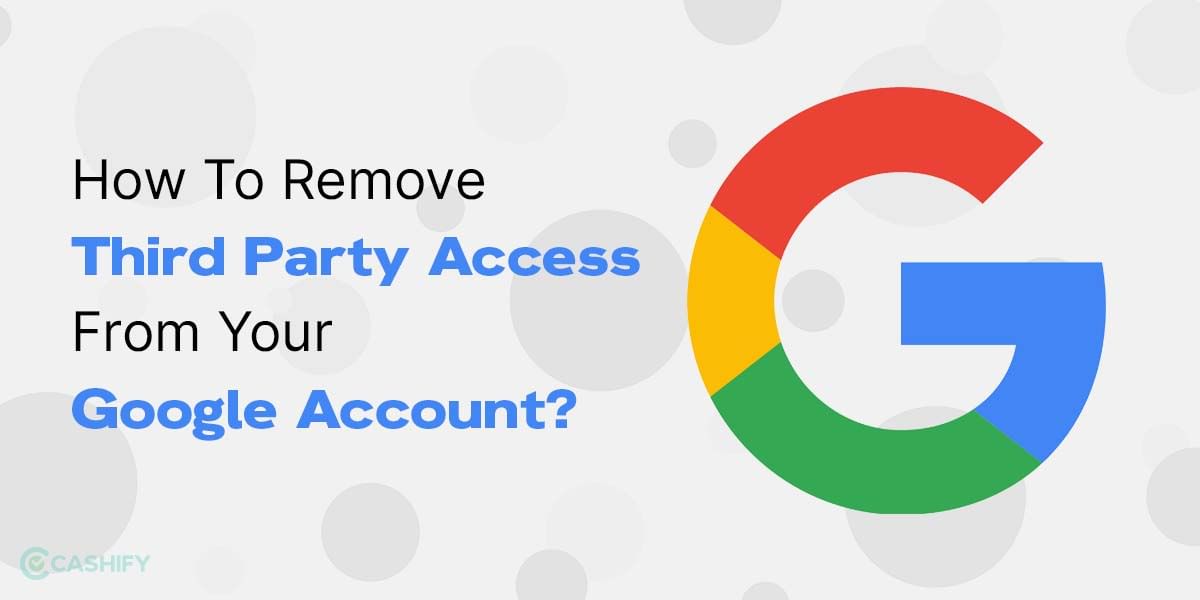In the rapidly evolving world of artificial intelligence, language models like ChatGPT have revolutionized the way we interact and communicate. Telegram, a popular messaging platform, provides an ideal environment to leverage the power of ChatGPT and engage in dynamic and intelligent conversations.
Accessing ChatGPT with Telegram is a breeze. By using ChatGPT in Telegram, you can unlock a ton of features, including composing emails, writing and debugging code, obtaining valuable information, and much more. What’s more, you can even engage in voice-based conversations with ChatGPT.
With ChatGPT right in Telegram, you can receive instant answers to all your queries without ever leaving the app. Say goodbye to unnecessary delays and let’s dive right into learning how to seamlessly integrate ChatGPT with Telegram and harness its power within the messaging platform.
Also Read: Best Telegram App Alternatives To Protect Your Privacy
How To Use ChatGPT On Telegram
1. Use ChatGPT on Telegram Using BuddyGPT
If you’re looking for a handy Telegram bot to access ChatGPT, BuddyGPT is worth considering. Similar to ChatGPT 4.0, BuddyGPT allows you to receive prompt responses and generate images with DALL.E. However, it operates on the older ChatGPT 3.5 model.
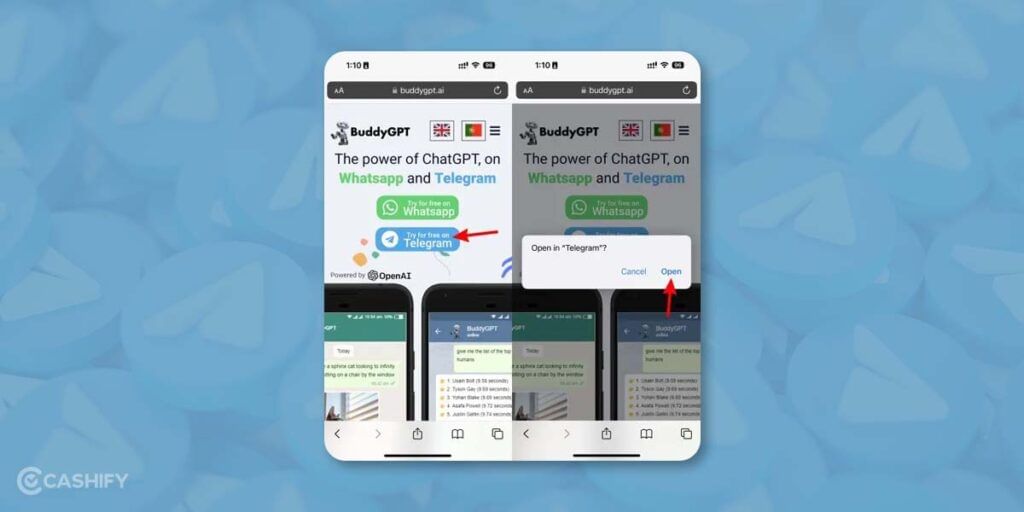
Keep in mind that BuddyGPT has a limitation of only 10 prompts per month, which is relatively low compared to other alternatives mentioned here. Despite this restriction, it’s still worth giving BuddyGPT a try if you only need to use ChatGPT occasionally.
1. On your mobile, visit the official BuddyGPT website. Here tap on the “Try for free on Telegram” button. Tap the “Open” button if it appears.
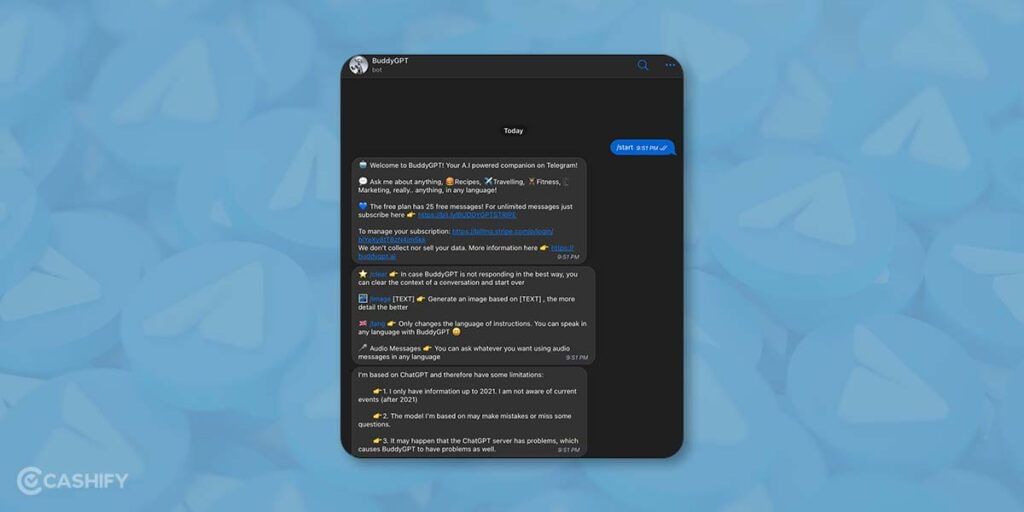
2. On the chat screen, tap on the “Start” button to be welcomed by BuddyGPT.

3. And it’s all done! You can begin chatting away with BuddyGPT instantly without any delay. Speaking of delay, the Telegram bot responds almost instantly. I had a sample chat or two with the bot, including generating images and text and it went well. However, note that BuddyGPT only comes with 25 free messages and 5 images per month, which is quite low. Try it out to quickly get ChatGPT on Telegram.
Also Read: New Features Included In Telegram Premium
2. Use ChatGP on Telegram Using ChatGPT Bot
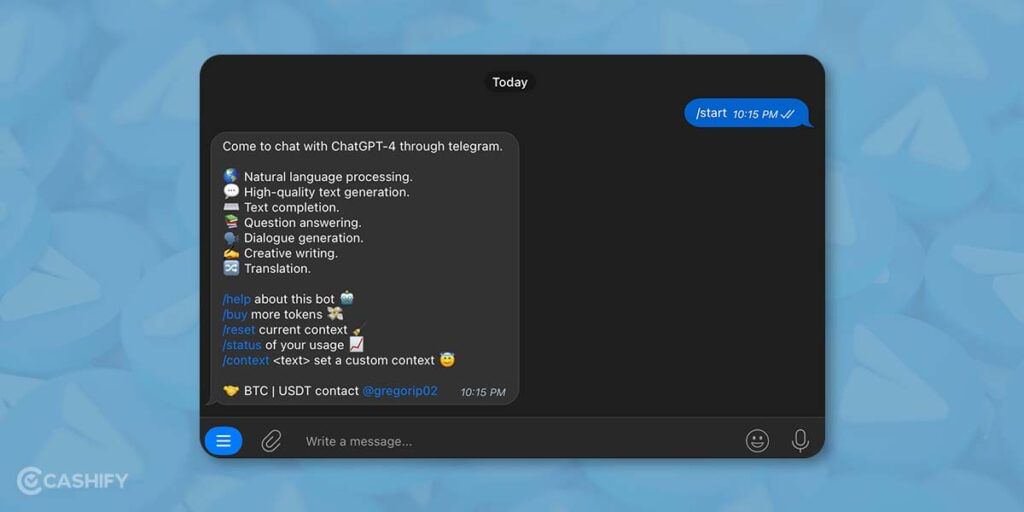
The next service we will be using to leverage ChatGPT on Telegram is a chatbot of the same name. Created by a software developer (Gregori Piñeres), the ChatGPT bot on Telegram is based on the GPT-3 family of LLMs. Like its rivals, it can generate a plethora of content including creative and methodical ones. Let’s begin setting it up on Telegram.
1. On your mobile, go to the Telegram link attached here. Once there, tap the “Open” button.
2. Once the chat opens, tap on the “Start” button and the bot will welcome you.
3. And it’s as easy as that! The ChatGPT bot on Telegram is now ready to use. As before, you can use it to generate all sorts of text, translate it, get answers to your questions, and a lot more. You have 30 free messages every day. The premium tier starts from $5 per month and gives access to 100 messages.
3. Using ChatGPT On Telegram Using Roger Da Vinci
Looking for an AI chatbot that can understand human conversation and nuances? Meet Roger Da Vinci! This powerful bot is based on GPT-3 and is free on Telegram.
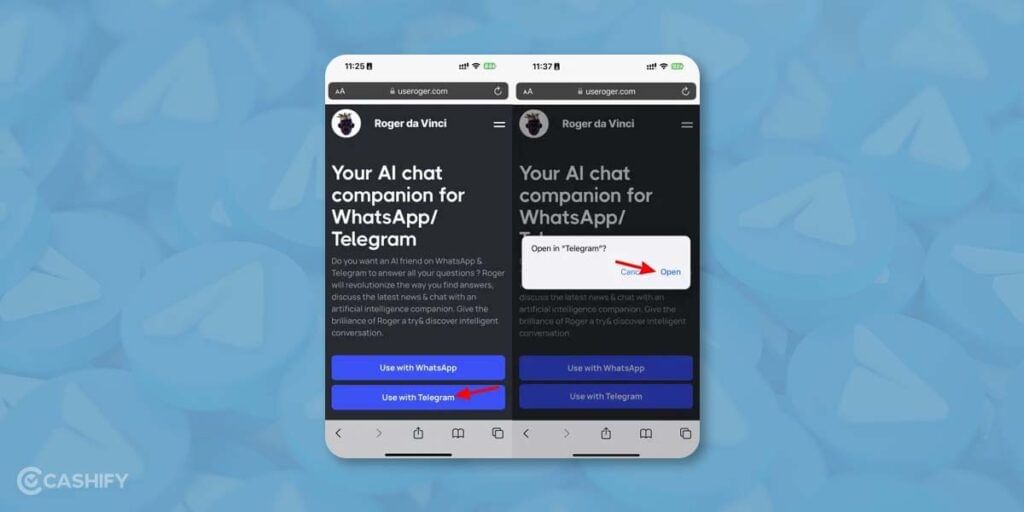
To get started with Roger AI on your mobile device, follow these steps:
1. Visit the official Roger AI website using your mobile browser.
2. Tap on the “Use with Telegram” button.
3. If prompted, tap on the “Open” button.
4. The bot will send you a start message automatically and present a disclaimer asking you to sign up for access. Click on the provided link to access the form.
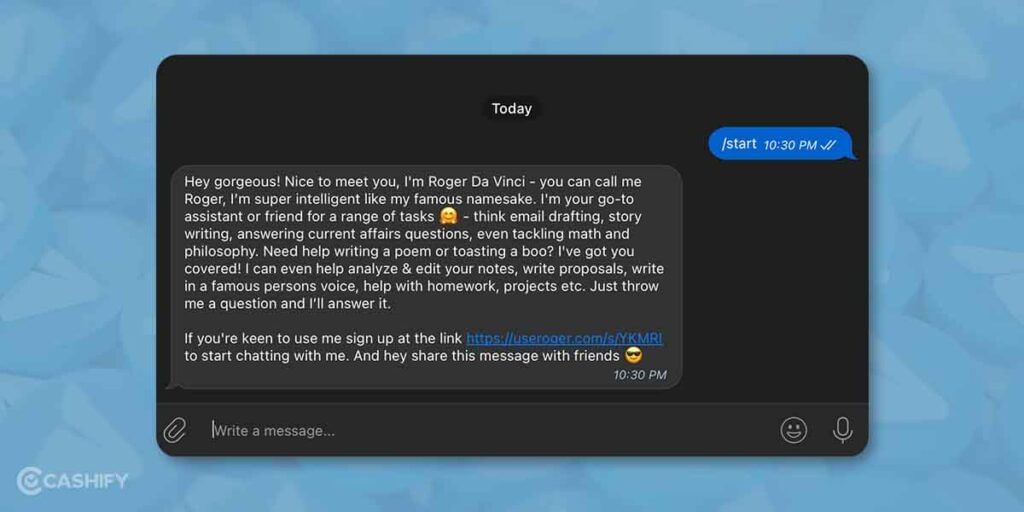
5. Fill in your details, including your country and state, and tap on the “Sign Up” button to gain instant access. Your Telegram ID will be fetched automatically, so no worries about entering it manually.
6. Once you’ve completed the sign-up process, you’ll receive a confirmation message welcoming you and granting you access. Simply tap “OK” to return to Telegram and start using ChatGPT with Roger AI.
Now you can start chatting with Roger AI right away! It responds quickly and efficiently, whether you need help writing poems, essays, answering questions, or even generating code. And the best part? There’s currently no message limit, so feel free to explore and enjoy Roger’s capabilities.
Also Read: How To Save ChatGPT Conversation And Share It
How to get more out of ChatGPT in Telegram
Supercharge your conversations with the ChatGPT bot using these invaluable tips and tricks. This will help you enhance the quality of responses, explore its diverse capabilities, and unlock new levels of creativity, knowledge, and engagement. With these tips you can maximize your ChatGPT experience and unleash its true power.
1. Use Specific Keywords: When asking questions or making requests, use specific keywords that the ChatGPT bot can recognize. For example, instead of asking “Tell me about dogs,” try asking “What are the different breeds of dogs?”
2. Ask Open-Ended Questions: To keep the conversation going, try to ask open-ended questions that encourage the ChatGPT bot to provide more information. For example, instead of asking “Who is Albert Einstein?” try asking “What contributions did Albert Einstein make to the field of physics?”
To Generate images with these bots, start your request with ‘/image’ and then your text. Example: /image a futuristic city in Uganda along the source of the Nile.
Also Read: We Tried The Best Free ChatGPT Alternatives