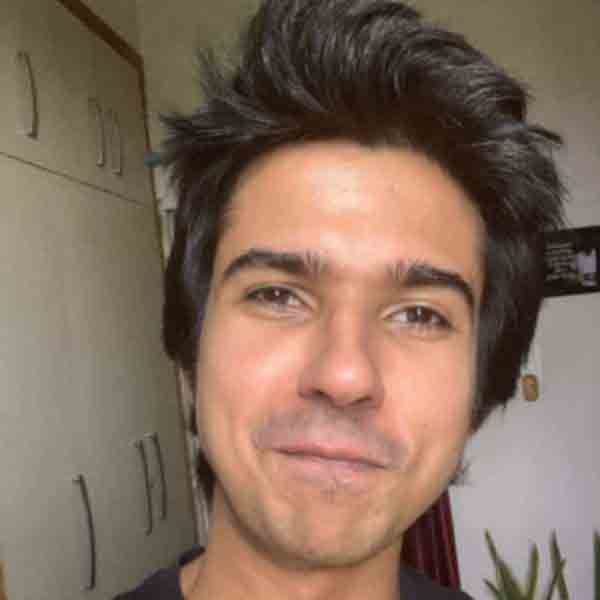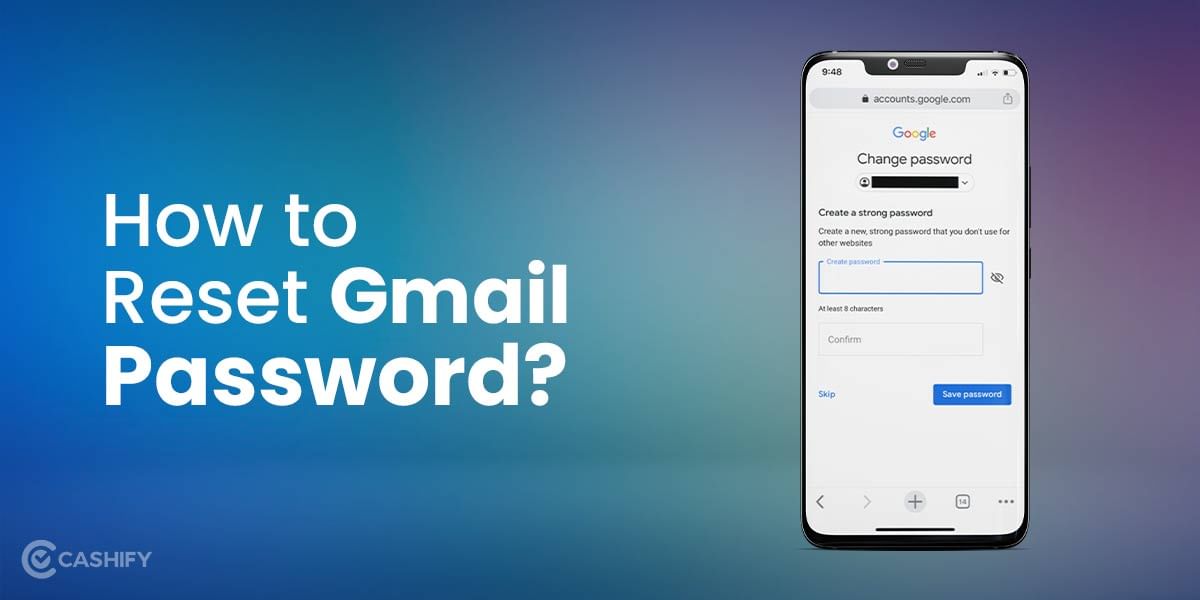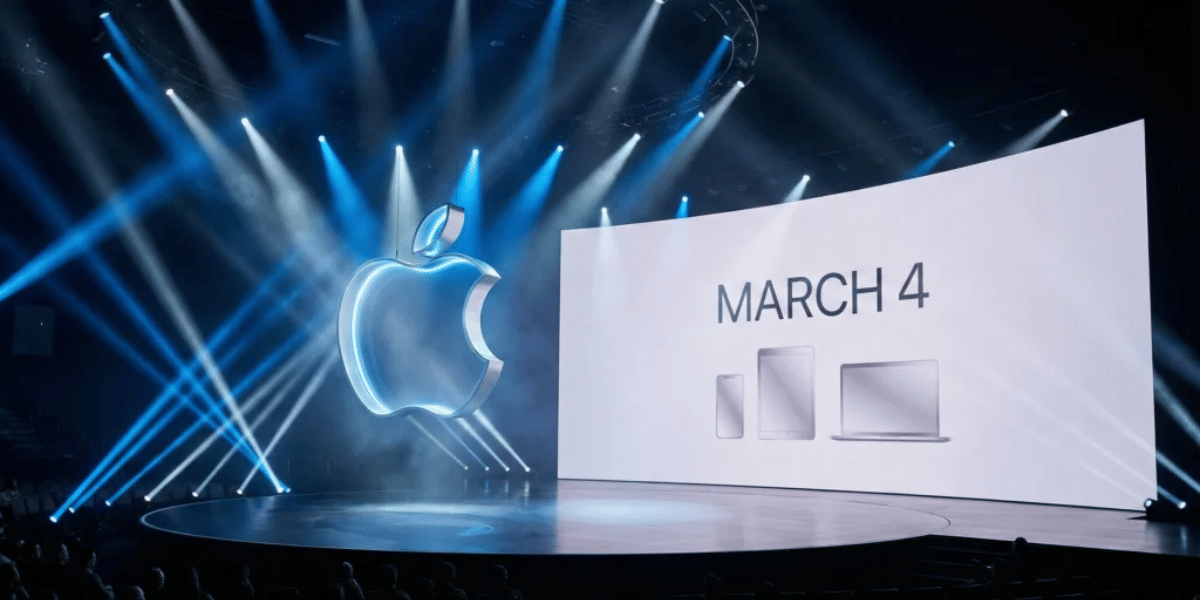With more than 2.5 billion active users, Facebook is increasing its security measures and enforcing guidelines more strictly. Unfortunately, this has led to some users being locked out of their Facebook accounts, and they’re not sure how to unlock them. But, we will be telling you the steps for how to unlock your Facebook account with ease.
Potential reasons why you’re locked out of your Facebook Account
Being locked out of your Facebook account can be a frustrating question to ask yourself, and can the whole process to undo it can be challenging. There can be any of the following reasons for your account getting locked:
1) If you are logged in on multiple devices, Facebook thinks your account may have been hacked.
2) The terms of use and Community Standards were violated by using a fake name, posting content that violates the terms or impersonating someone else.
3)You may have received a phishing email/message that misguided you to a fake ‘Facebook’ website, and you logged in under the apprehension of it being a legit ‘Facebook’ website. You run the risk of cybercriminals using your credentials to access your Facebook account, and Facebook detected and flagged such activity when this happened.
4)Someone may have reported your account as a fake account and requested the removal, reported your content as illicit/abusive, or marked your account as spam. In such cases, Facebook automatically flags your account while investigating the reported content or account.
Also read: Itel A58, A58 Pro Launched: What Do They Offer?
Steps on how to unlock your Facebook account
You will need at least some of the essential information to get a start on getting your Facebook account recovered, whether it’s your mobile number, email address ID, or name under which the Facebook account was made. Here are the steps you can follow to unlock your Facebook account :
- Go to http://www.facebook.com and click on Forgot account which is stated below the sign-in bars. Enter either of the following credentials phone number, email address ID, or full name in the form that appears, then click on Search.
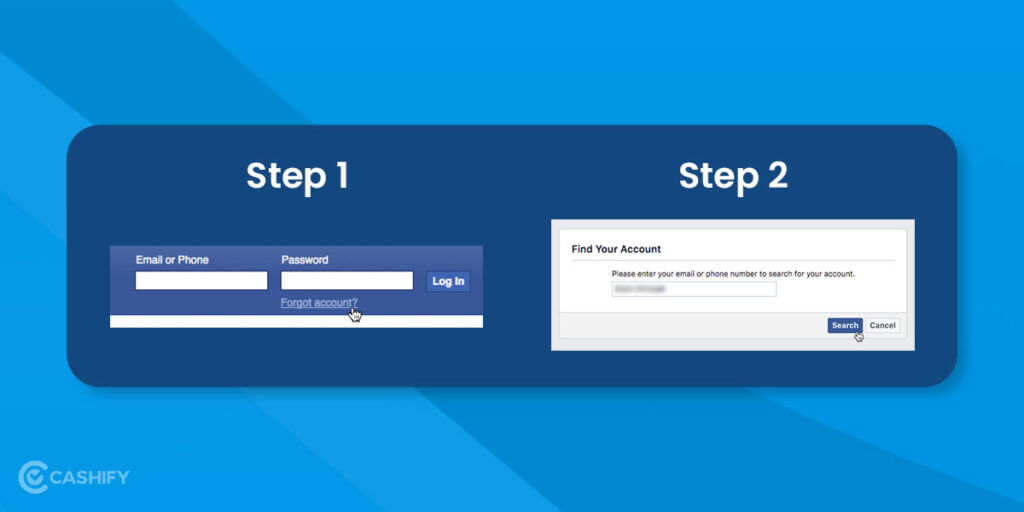
- If you have provided your full name as a credential to unlock your Facebook account, select your account from the list. Select Send code via email or select Send code via SMS if you have entered your phone number. Then click on Continue.
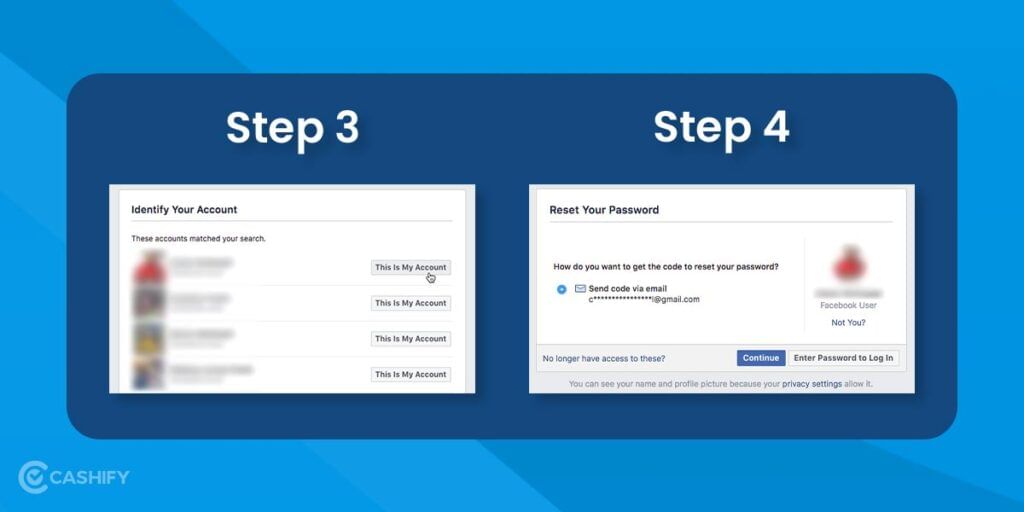
- Once you click on Continue, you will receive a six-digit code to your email address or phone. Once you’ve received the six-digit code, type the code into the form and click on Continue. Post clicking, you will be taken to a new page. Type a new password into the New Password form and click on Continue.
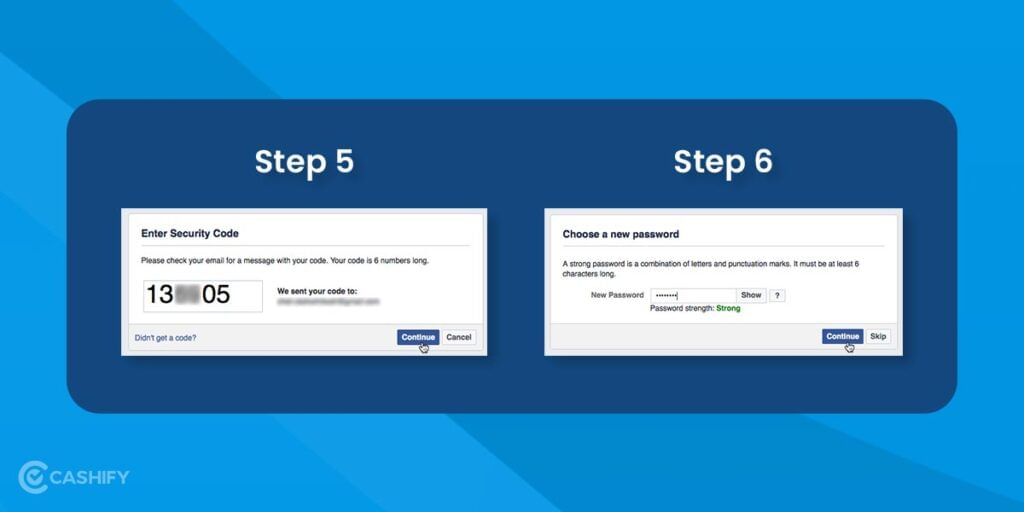
Once you click on Continue, the new password will be updated. Then, you need to enter your mobile number or Email address ID to login into your account.
Also read: How to Check Laptop’s Battery Health?
How to ensure that your Facebook account doesn’t get locked again
We’ve looked at some primary reasons your Facebook account can be locked. Here are a few things you can do to avoid getting locked out from your account again:
- Send a limited amount of friend requests at a time interval. If you send too many requests at one go, it may amount to your Facebook account getting blocked.
- Adhere to Facebook’s terms and conditions to avoid getting your account blocked.
- Limit the number of posts you make within a time interval.
- Please don’t click on links from emails that tend to show it from Facebook, such emails/links may misdirect you to phishing sites, and cybercriminals could easily hack your account with your credentials.
- Use anti-virus or security software to help you detect any malware or virus.
Also read: 8 Best SSD Laptops to Simplify Your Task Faster!
Conclusion
Getting locked out of your Facebook account can be overwhelming because it is a platform where you must’ve shared a lot of your personal life developments, which you may not get back if you can’t access your account.
Also read: How To Get Blue Tick Verification On Instagram?
If you’ve tried the method stated by us on how to unlock your Facebook account and still can’t get into your account, you can always navigate your way to their help page to find answers to your queries.