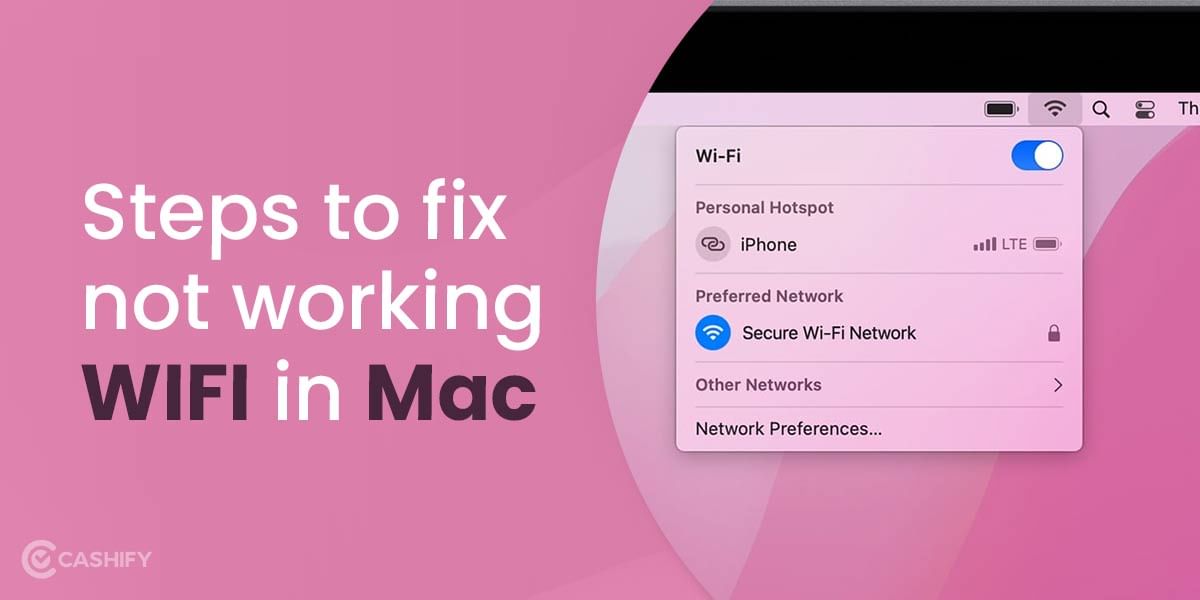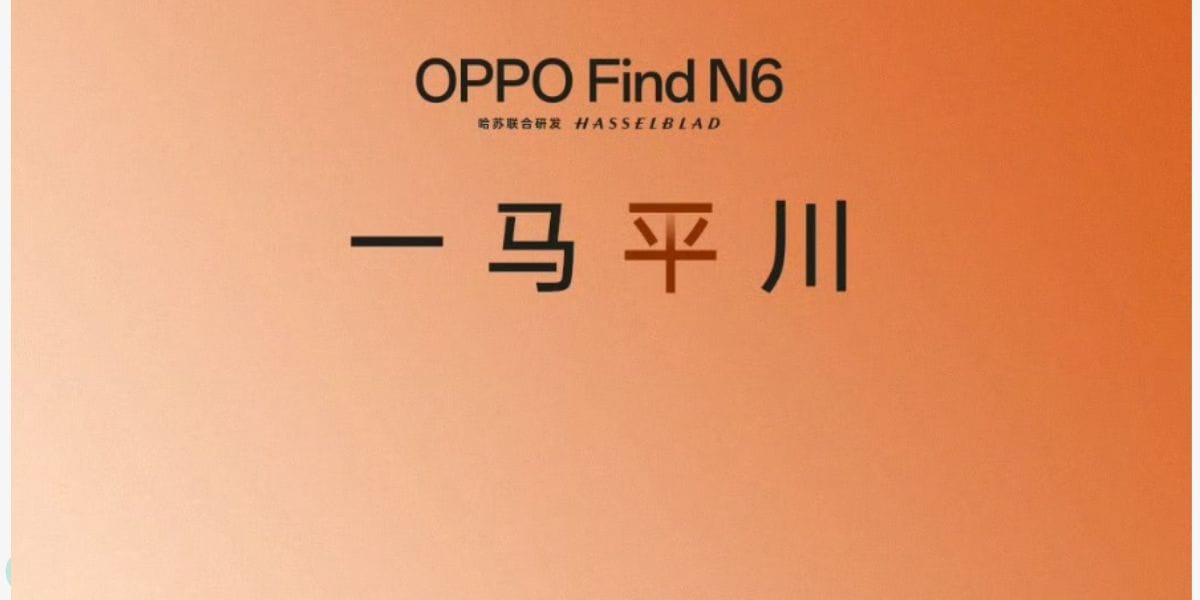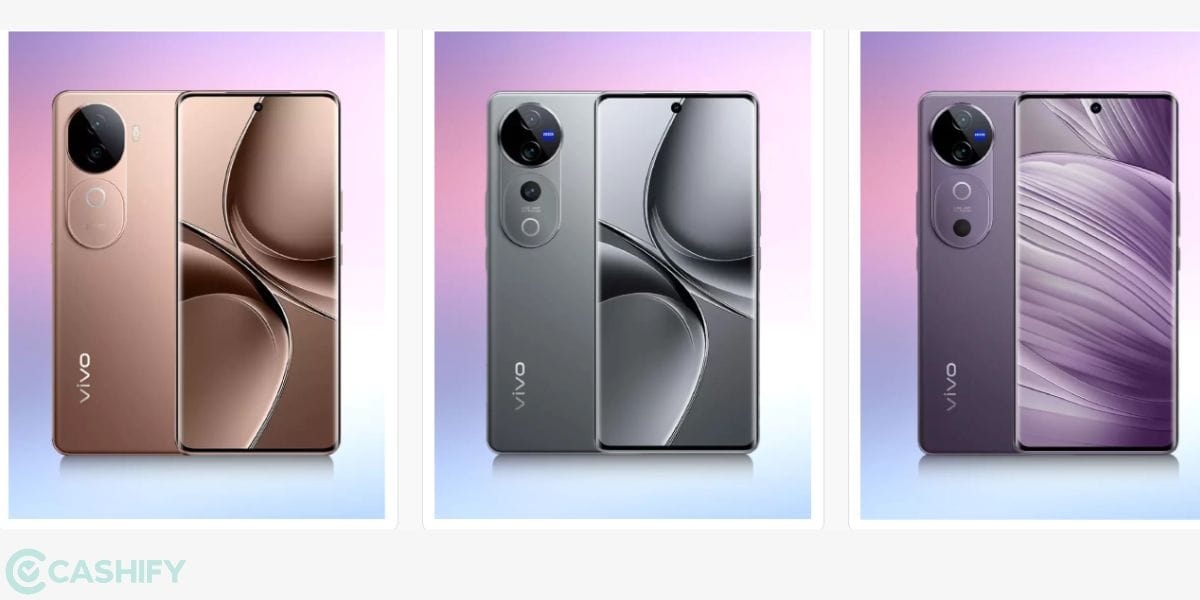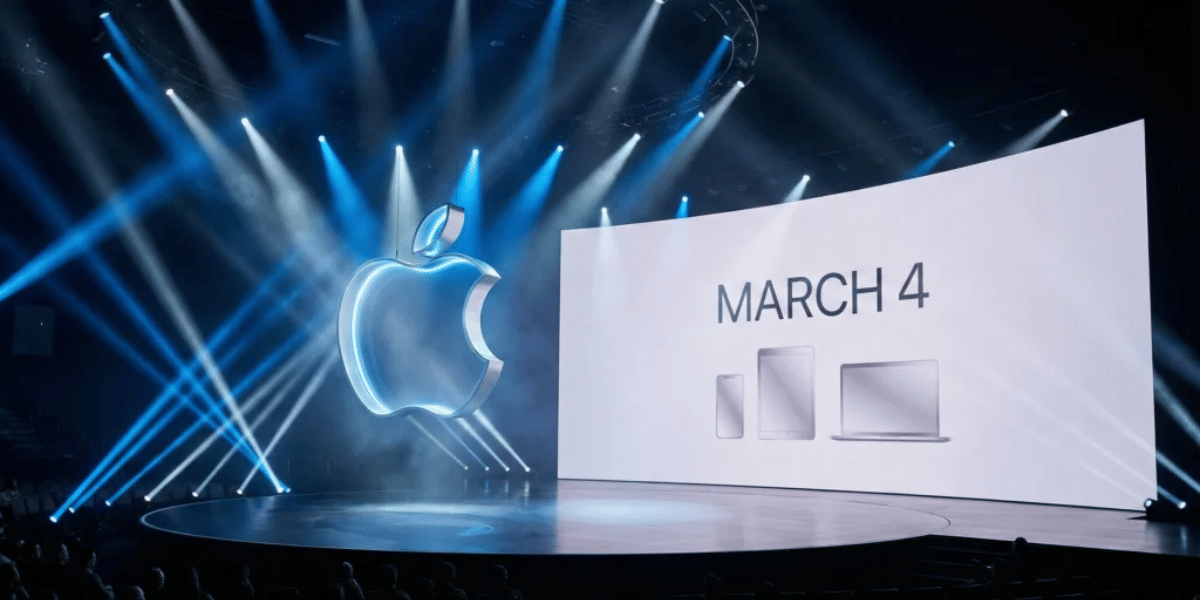What if I say that you could send WhatsApp messages without saving your phone number? Quite surprising, isn’t it? But this is true, it requires a bit of trick here, and a bit of trick there, but you’ll get there. Here, we have mentioned the easiest method by which you can send WhatsApp messages without saving your phone number.
Also Read: 10 Best Mobile Phone Under 20000 in India March 2022
You can also learn to send WhatsApp messages without Saving your Phone number by watching this reel here:
How to Send WhatsApp Message without Saving Phone number?
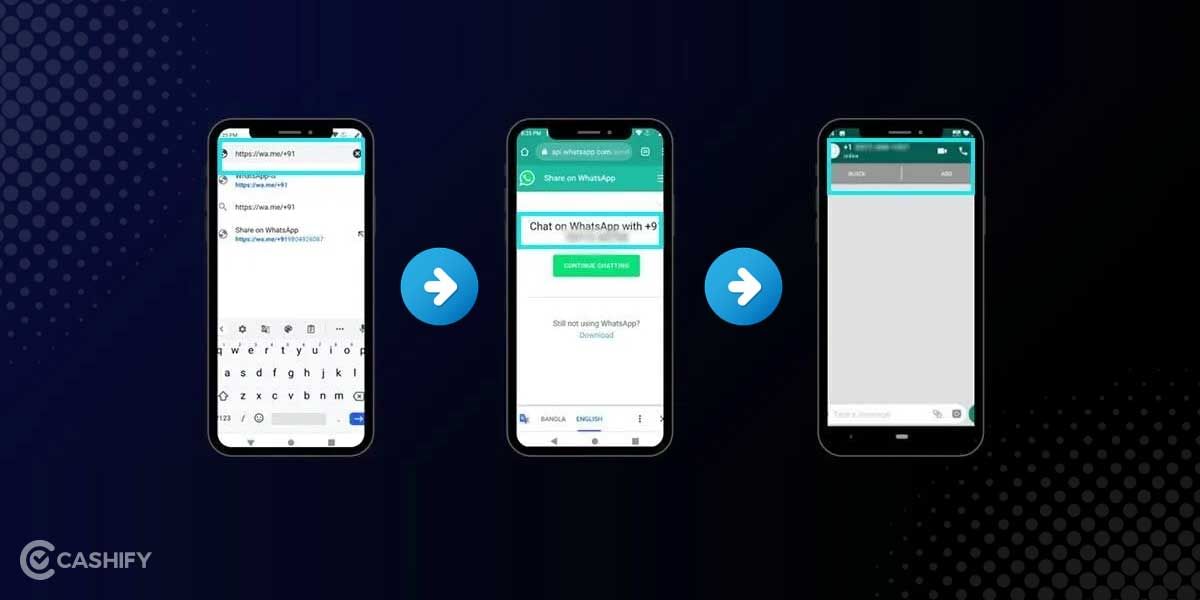
Here are the steps that you need to follow, in order to send a Whatsapp message to any mobile number via your mobile phone.
First thing first, ensure that your WhatsApp on your phone is working fine, and you have an active internet connection.
Step 1: Go to your default smartphone browser, in the case of iPhone “Safari” and “Chrome” in the case of Android devices.
Step 2: In the Address bar type the URL ” Wa.me/ “. After the forward slash, type the mobile number that you want to send the text to.
Step 3: Always remember to type the mobile number with the country code, for example, in the case of an Indian number you must type ” wa.me/91xxxxxxxxxx“. Once done press the enter key.
Step 4: Now, on the next screen you’ll get a CTA button. Click on the button and you’ll be taken to the WhatsApp application chatbox, and you can start chatting now.
Also Read: How To Convert Any TV Into A Smart TV?
Frequently asked questions on WhatsApp
Q1: Can I send WhatsApp messages from my laptop, PC or Mac, without saving any number?
Ans: Yes, all you have to do is open web.whatsapp.com and log in by scanning the QR code through your WhatsApp app. Once logged in, follow the same steps and open Wa.me with your mobile number.
Q2: What if I need to send a message to anyone from a different country?
Ans: In such cases, all you have to do is put the right country code then the number of the user. You’ll be redirected to the WhatsApp chat client installed or opened on the browser.
Q3: Can I use WhatsApp without a phone number?
Ans: No, you can’t use WhatsApp without registering yourself with a phone number.
Q4: Can I search someone on WhatsApp by their phone number?
Ans: No, you can’t search anyone on WhatsApp by their phone number or contact name.
Also Read: Bluetooth Explained: Everything You Need To Know
Cashify is your one-stop destination to Sell phone online and Recycle old phone from the doorstep.