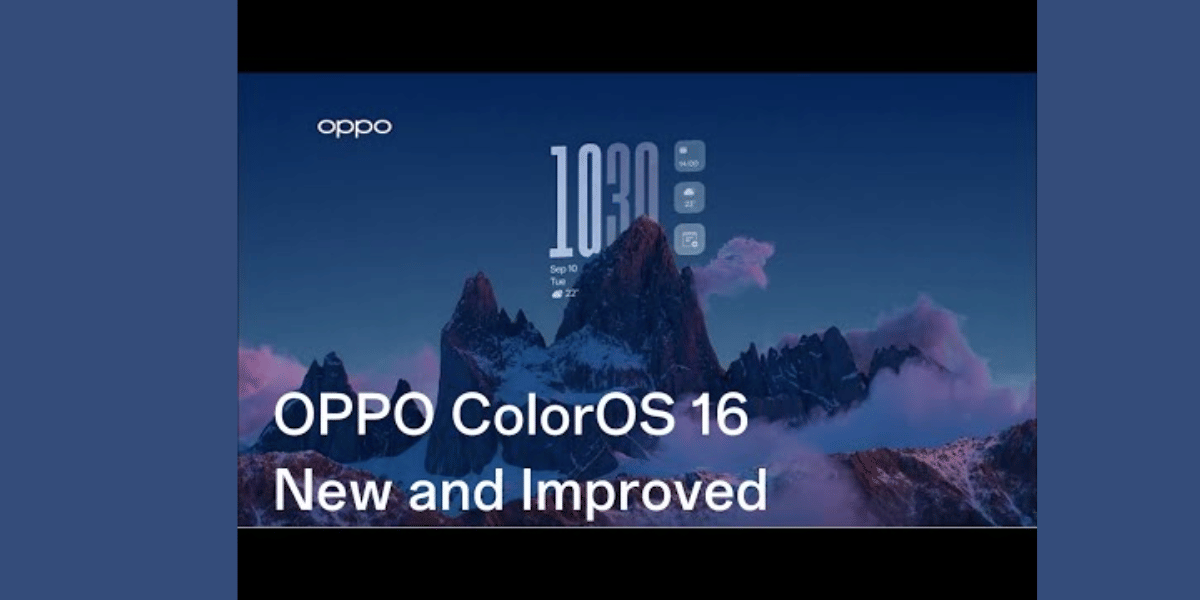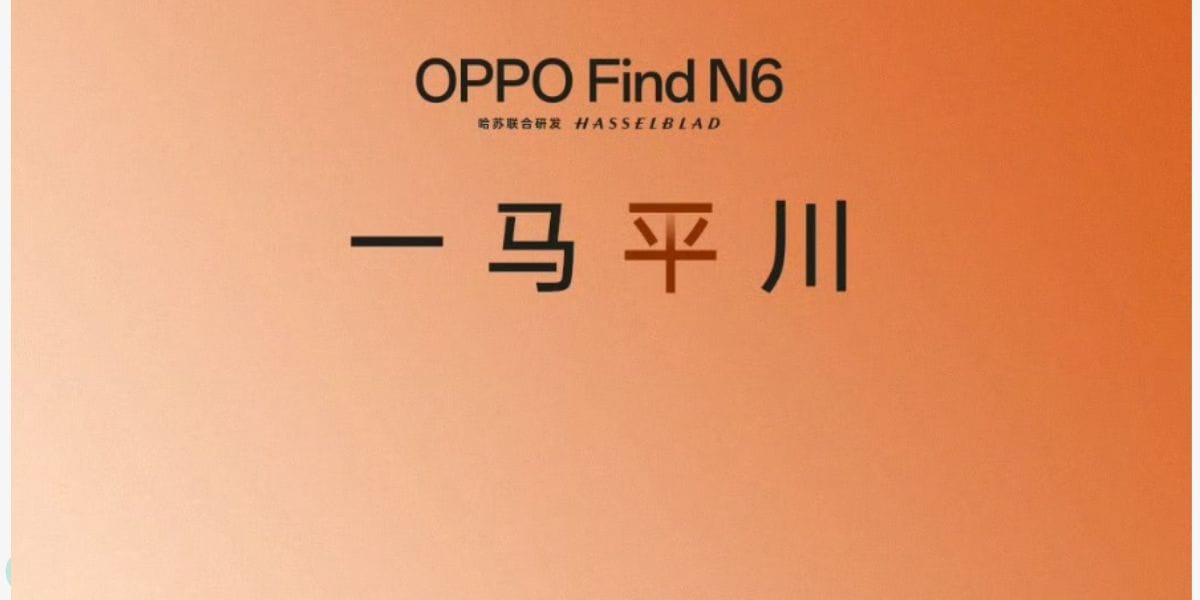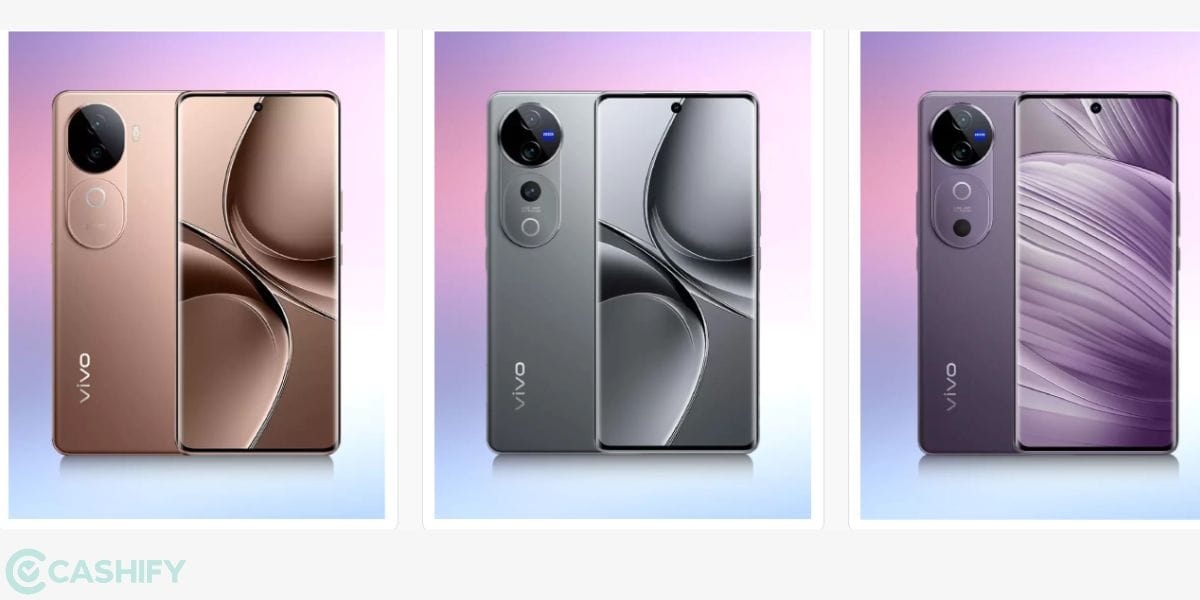Linking Aadhaar with a mobile number has become compulsory as per the government of India. When you link aadhaar with mobile number, you can avail of various aadhaar services offered by the Unique Identification Authority Of India (UIDAI)—for example, locking/ unlocking the biometrics or retrieving the lost aadhaar card by downloading an e-Aadhaar copy.
In this article, we will talk about how to link aadhaar with mobile number through online and offline methods. So, let’s get started.
Also Read: All About GB WhatsApp Update – Is It Safe For Users?
What is Aadhaar?
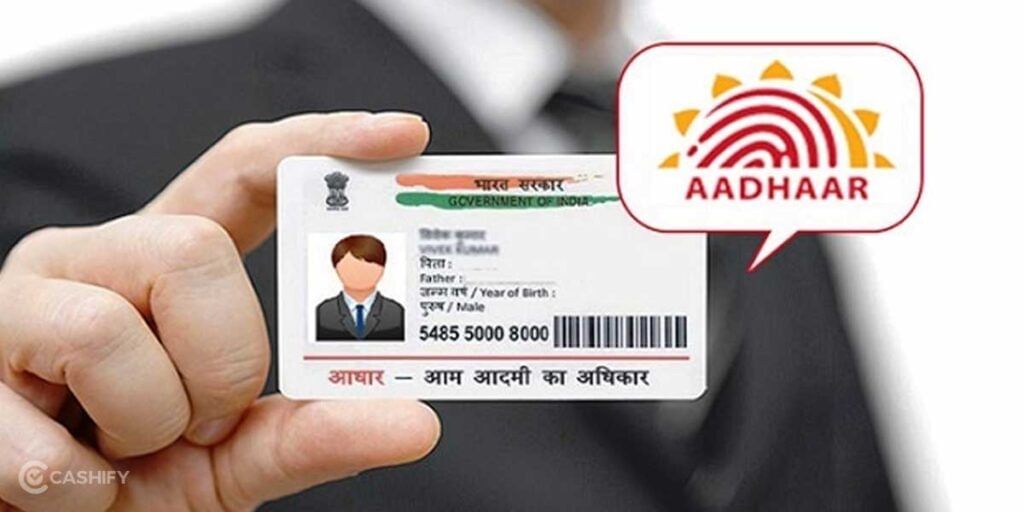
Issued to every individual of India by the government, Aadhaar is a 12-digit unique identification number. Any individual, despite the age and gender, if he or she is a resident of India, can enrol to obtain the aadhaar number by the UIDAI.
Why is Aadhar important?
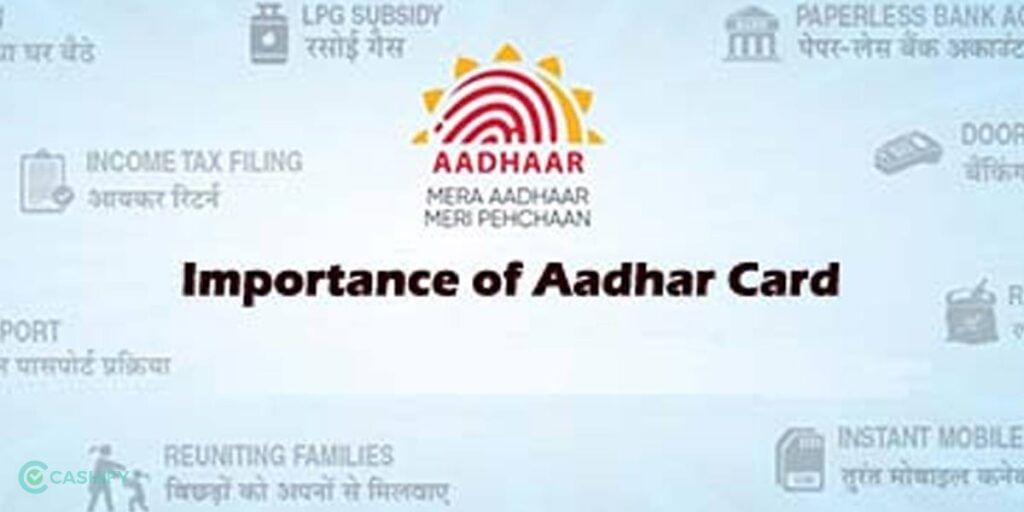
Aadhar is a unique proof of identity which is accepted everywhere. With an aadhaar, you can permit all the government subsidies that you are eligible for. When you link an aadhaar with a mobile number, you are making the process even easier for yourself.
How to link an aadhaar with mobile number for the first time?
- First of all, go to the UIDAI’s official website or use the mAadhaar app to locate the nearest Aadhaar Seva Kendra or Aadhar enrolment centre. Alternatively, you can also dial 1947 to get the details.
- After visiting the Aadhaar Seva Kendra, ask for the Aadhar correction form and fill in the necessary details. Note that you must provide the mobile number that you want to link with your aadhaar.
- Once done, submit the form and finish your biometrics with the executive over there.
- After the successful authentication of your biometrics, you will receive an acknowledgement slip from the executive.
- The slip has an Update Request Number (URN) which can be used to track the status update of your aadhaar. You can also dial 1947 to track your aadhaar status update. 1947 is the toll-free number provided by the UIDAI.
Note: You need to pay a fee to the authorized executive at the Aadhaar enrolment centre to avail of this service.
After you have successfully linked your mobile number with aadhaar, you can avail yourself of the various aadhaar services by just entering the OTPs that you receive on your linked number.
Also Read: What Is Twitter: Everything You Need To Know!
Steps To Verify Mobile Number
Once your mobile number is linked with aadhaar, you can easily verify it. Here’re the steps:
- Go to the official website of UIDAI.
- Move to the “Aadhar services” section. Now click on “Verify Email/Mobile Number”.
- Once you have entered the required details like the Aadhaa number, Mobile number, email, etc., you will receive an OTP.
- Now enter the OTP and finally click on the Verify OTP option to get the verification procedure done.
How to Link aadhaar with mobile number online?
Follow these steps to link your aadhaar card with mobile number online:
- Visit the official website of your telecom operator, i.e., Airtel, Vodafone, Jio, etc.
- Now, go to the Update/ link mobile number with Aadhaar card tab and enter the mobile number that you would want to update or verify with the Aadhaar.
- Once you enter and submit the number, you will receive an OTP on your registered mobile number.
- Next, verify the OTP. You will then get a consent message on the screen.
- Now enter the 12-digit Aadhaar number.
- The telecom operator will then send a message for OTP generation and a consent message about the e-KYC details.
- Finally, accept all the terms and conditions and enter the OTP. You will receive a confirmation message about the aadhaar and phone number re-verification.
And it’s done. Your aadhaar is now linked to your mobile number.
Also Read: How To Fix A Broken Charger?
How to link aadhaar with mobile number offline?
There are two offline ways through which you can link aadhaar with mobile number. One is via OTP, and the other way is to visit the nearest telecom store. Let us now see a step-by-step guide for both these methods.
1. Link aadhaar with mobile number through OTP
- Dial the toll-free number 14546 from your mobile phone.
- Choose whether you are a resident of India or an NRI.
- Press 1 if you are a resident of India and want to re-verify your Aadhaar.
- Now, enter your 12-digit aadhaar number.
- Press 1 to confirm the aadhaar number.
- Then, enter the mobil number that is registered with your aadhaar to receive the OTP.
- Give your consent to allow the telecom operator to access your DOB, photo, and name from the UIDAI database.
- IVR or interactive voice response would read the last four digits of your mobile number.
- If correct, enter the OTP received.
- Finally, press 1 to complete the process of re-verification.
2. Link aadhaar with mobile number through nearest stores
- Visit your nearest telecom operator’s store/outlet.
- You need to provide a self-attested copy of your aadhar card at the store.
- Next, give your mobile number and aadhaar card details to the store executive.
- The store executive would then send an OTP to the mobile number that has to be linked with aadhaar.
- Give that OTP to the store executive for verification.
- Now, provide your fingerprint to the executive.
- You will then receive a confirmation SMS from the telecom operator within 24 hours.
- Reply with “Y” to complete the e-KYC process.
Also Read: 4 Apps To Tell You Location Of Nearest EV Charging Stations
Cashify lets you Sell phone online or Recycle old phone in just a few clicks and from your doorsteps.