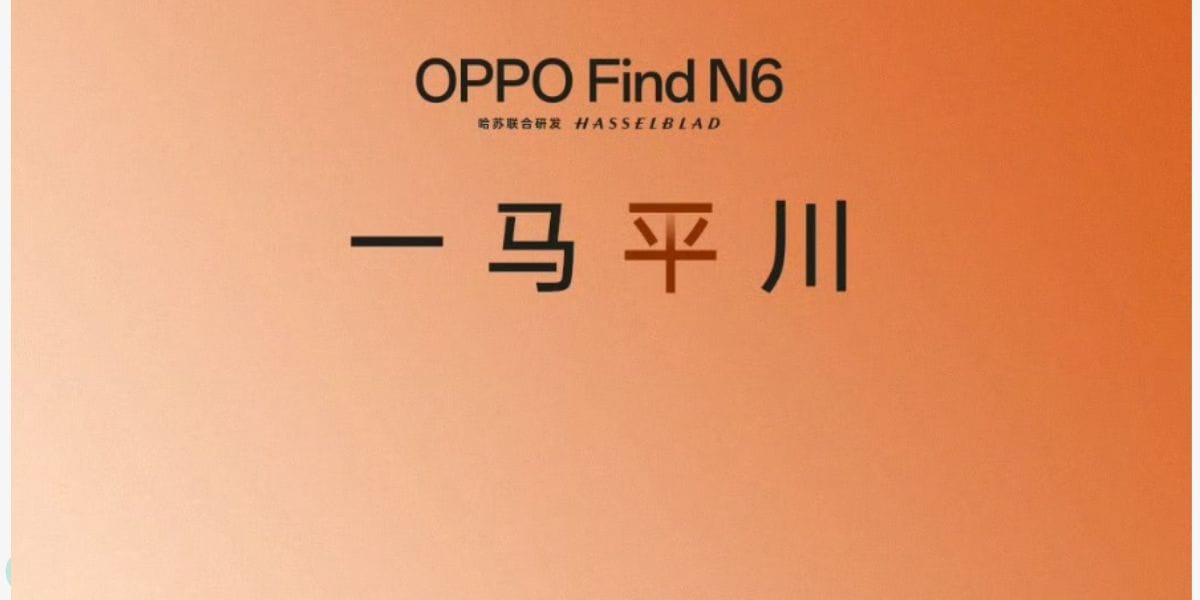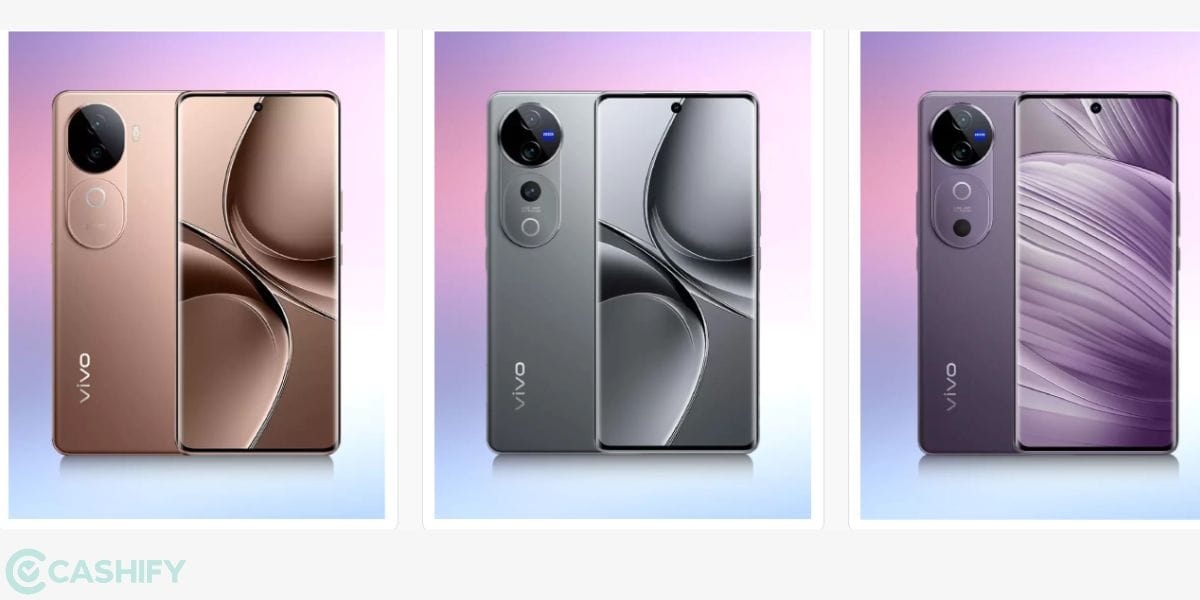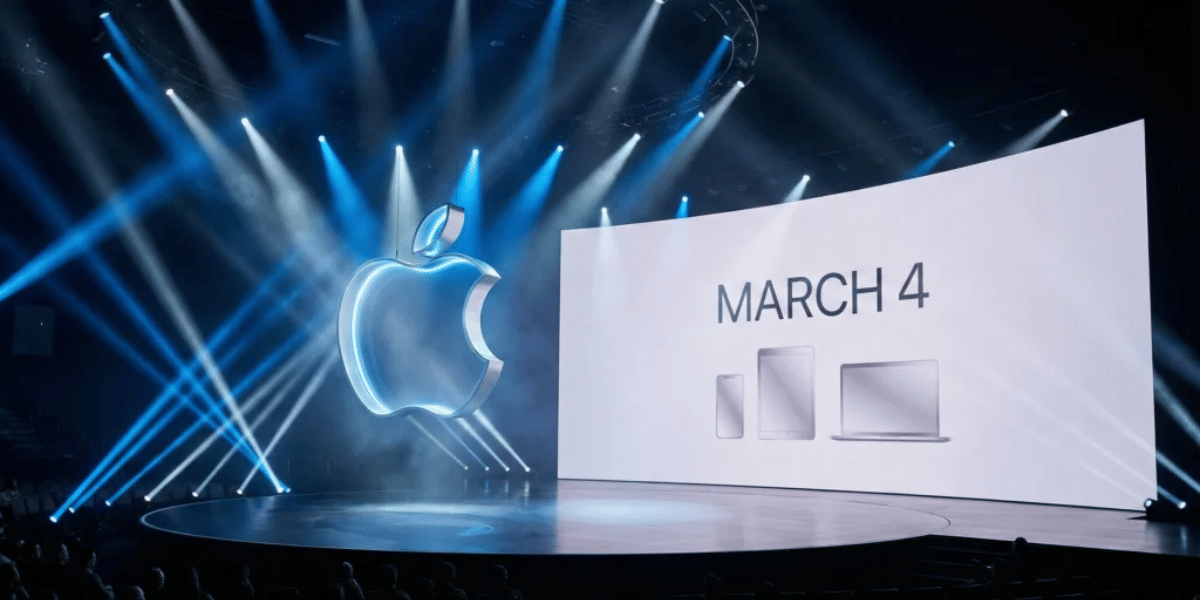Jailbreaking an iPhone is similar to Rooting an Android phone. While Android smartphones allow much more customizations without having to root the device, most of these customizations on an iPhone are only possible after jailbreaking the device.
The first iOS 14 jailbreaks for iPhone 12, iPhone 11, iPhone XS, and other older iOS devices are now available in the form of Unc0ver 6.0, the tool can Jailbreak any device running iOS 14 – iOS 14.3.
Also Read: What Is Jailbreaking An iPhone? Should You Do It In 2020?

Similar to what we have seen in several other Jailbreak tools released in the past few years, the Unc0ver 6.0 is also semi-tethered and you will have to re-jailbreak the device after rebooting it, luckily, this process can be done easily right from the phone and you will only need access to a PC or Mac for installing the Unc0ver app for the first time.
Compatible Devices with Uncover
The Compatible list of compatible devices that can jailbreak using Uncover include:
iPhone 6s, iPhone 6s Plus, iPhone 7, iPhone 7 Plus, iPhone SE (2016), iPhone SE (2020), iPhone 8, iPhone 8 Plus, iPhone X, iPhone XR, iPhone XS, iPhone XS Max, iPhone 11 Pro, iPhone 11 Pro Max, iPhone 11, iPhone 12 mini, iPhone 12, iPhone 12 Pro, iPhone 12 Pro Max, 2020 iPad Pro, 2018 iPad Pro, 2017 iPad Pro, iPad Air 4, iPad Air 3, iPad Air 2, iPad mini 5, iPad mini 4, 5th/6th/7th gen iPad.
Also read: Apple Mobile Price List In India
Pre-Requisites to Jailbreak iPhone 12
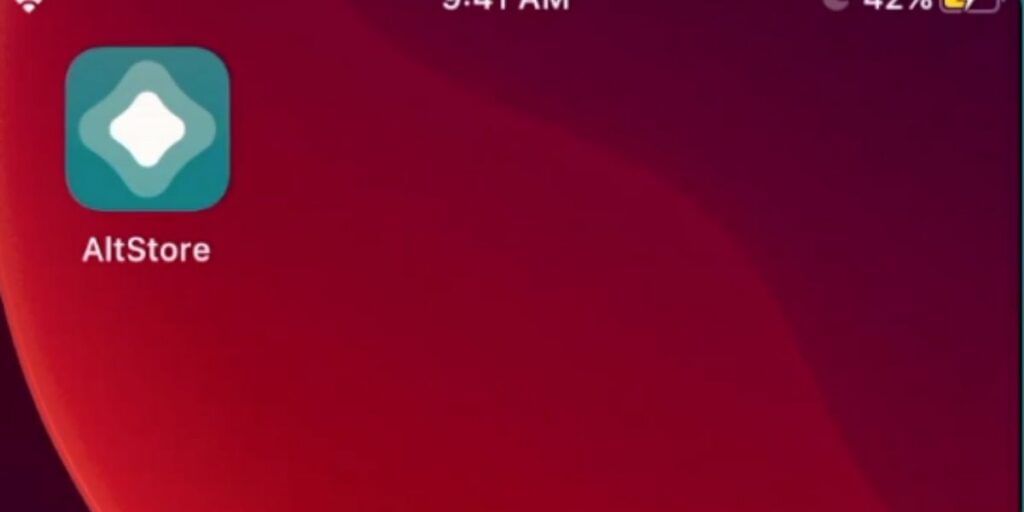
- Before initiating the process Delete any iOS 14 OTA update file from the Settings -> Storage tab and then reboot the device before attempting the Jailbreak
- Unc0ver jailbreak uses Substitute for tweak injection and Cydia for package management
- Make sure you back up all of your data before proceeding with the following Jailbreak steps
Steps to Jailbreak iPhone 12 Running on iOS 14
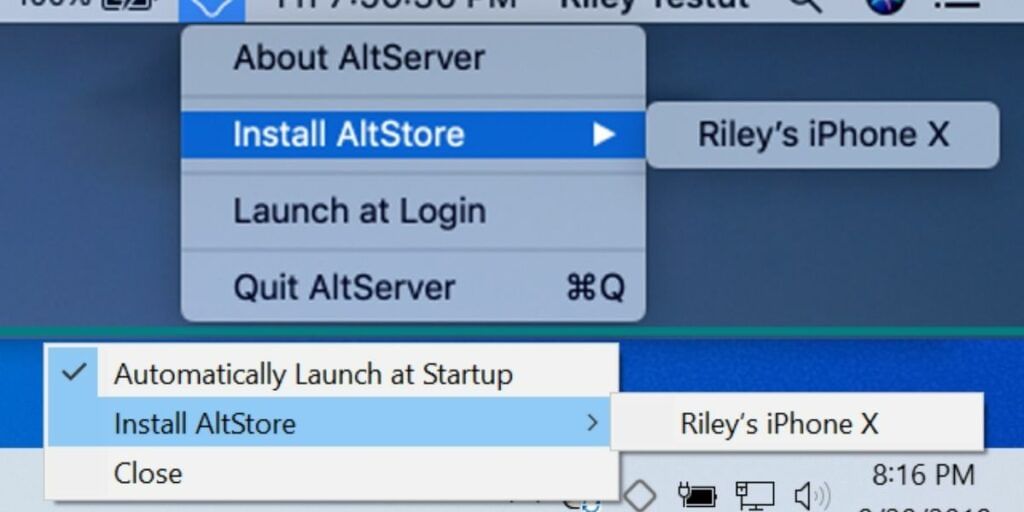
- To start the Jailbreak process you will need to download the AltServer from here
- Proceed to connect your iPhone to the PC or Mac over USB, the software is available for both the Computer platforms, you will have to install a Mail plugin as a part of setting up the AltStore.
- Once you have the AltServer installed, select the AltStore and then proceed to select the iPhone or iPad that you wish to Jailbreak
- You should now start seeing an AltStore icon on the home screen of your device, go to the Settings app -> General tab -> Device Management, and tap on the Apple ID to trust its Developer Certificate
- Now connect your iPhone to your PC and download the latest version of the Unc0ver from here.
- You will be prompted with an “Open In..” option and you will have to open the IPA file using the AltStore. This will start the installation process and you will have to enter your Apple ID credentials during the installation process for certificate signing, use the same account that you have used in the previous steps
- Go back to the home screen and launch the Unc0ver app and then tap on the Jailbreak button.
- You will now have to wait for the app to finish its job and your iPhone will respring during the process and you will finally see the Cydia icon on the home screen once the entire process is completed.
Also Read: Why Is Picture In Picture Implementation On iOS 14 Better Than Android?
It is possible that sometimes the Jailbreak process will throw an error or fail, simply restart the phone and open the Unc0ver app to try and jailbreak it again. If the Unc0ver app keeps failing to jailbreak your iPhone then you need to close the app, clear all cache, restart the iPhone and then jailbreak the device again.
Also Read: How To Voice Tweet On Your iPhone!
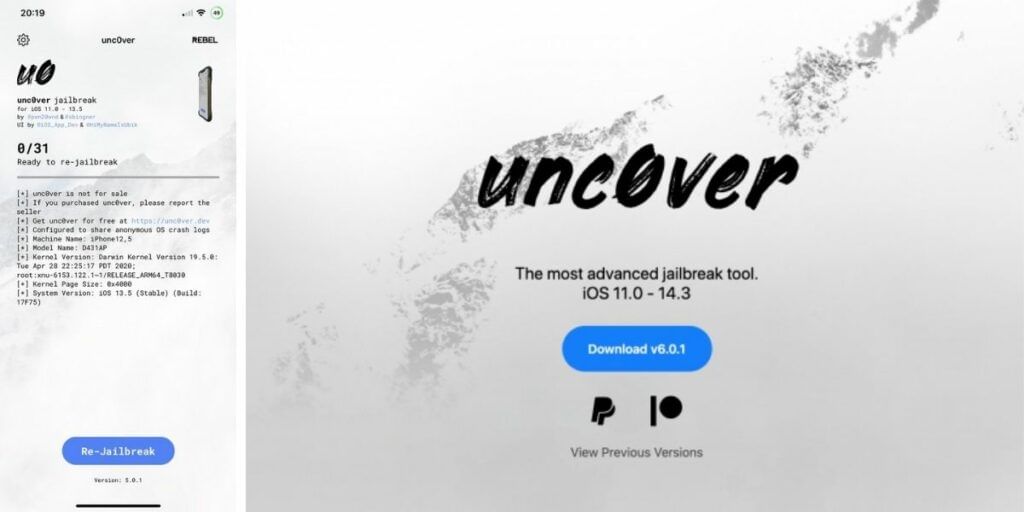
While Jailbreaking is a common way of getting elevated access in the iOS software and is a practice followed by several users worldwide. And it is not encouraged by Cashify and we do not recommend users to tweak the iPhone without first learning about the intricate details.
Also Read: How To Move Facebook Photos To Google Photos!
It is important to know that iPhone Jailbreak will result in the void of warranty and might also result in some banking-related apps crashing. Jailbreaking might also make the software on your iPhone less secure and could result in the device being attacked by unauthorized users. So do at your own risk.
Also Read: Top 5 Best Smartphones For Kids For Studying And Attending Online Classes
For the latest smartphone news, stay tuned to Cashify. We also allow you to compare mobile phones so you can find out the better phone before buying.