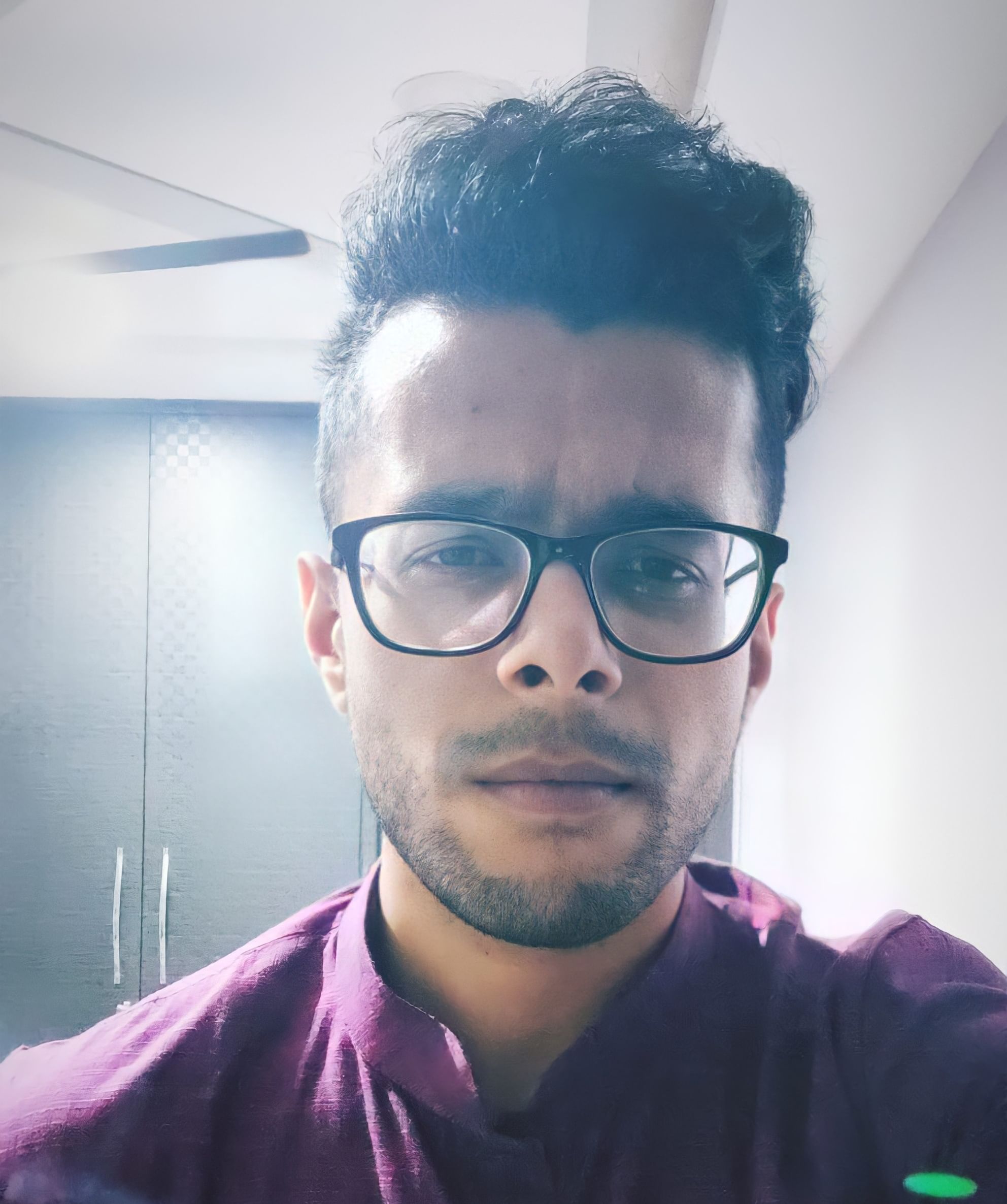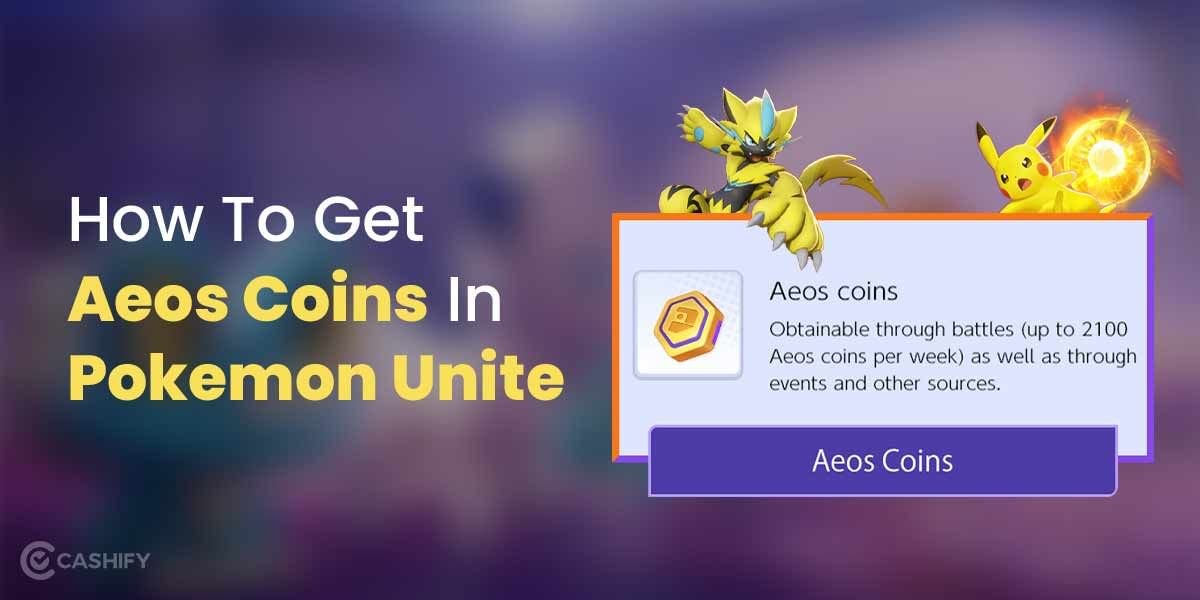Since Garena Free Fire has been on the list of banned apps in India, people have been trying to access the game through other means. As a player, you can download the game’s APK files from various third-party websites and use a VPN (Virtual Private Network) to access the game. However, if you’re not exactly tech-savvy or don’t want to install an APK from an unknown source, Garena Free Fire MAX is available on the Google Play Store and the App Store. While Free Fire MAX has all the features of Garena Free Fire, it also adds various graphical enhancements. This sounds great but can be quite overwhelming for your smartphone. Since the requirements are higher, you could be facing frame rate drops or stuttering, which could ruin your gameplay experience. So, we’re here to tell you how to increase FPS in Garena Free Fire MAX so that you can enjoy the game the way it’s meant to be played!
Let’s jump right into the methods!
Change FF MAX settings
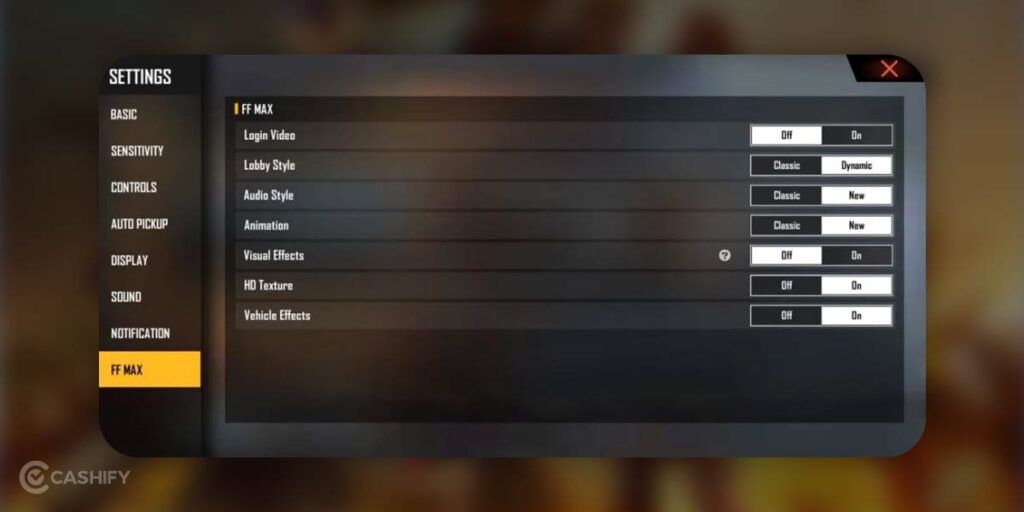
The FF MAX settings are available in the Settings tab of the game. The developers have added this section so that the players can enjoy the extra graphical enhancements to the game. However, these settings could also impede your gameplay. Older smartphones will face several issues when some of these settings are switched on, as they can hog your smartphone’s resources. To prevent this from happening, let’s check the best settings you can use on the FF MAX options.
- Visual Effects – Off
- HD Texture – Off
- Vehicle Effects – Off
- Lobby Style – Classic
- Animation – Classic
These are the options that are usually resource-intensive. Switching them off will make the game’s visuals blander. Nonetheless, you’ll be experiencing smoother gameplay.
Also read: Garena Free Fire Vs Free Fire MAX: Which should you play?
Display settings

While the FF MAX settings can help you with smoother gameplay, you’ll still have to make changes to the Display tab. This tab contains a couple of options that are crucial to your gameplay.
- Graphics – Smooth
- High FPS – Normal
Although an older smartphone could possibly run the game at the Standard Graphics setting, it’s better not to push your luck. The game is cumbersome on your smartphone’s hardware, even on a general note. So, turn the Graphics setting down to Smooth. Even if the game doesn’t look great, you’ll have more fluid gameplay. Moreover, online games such as these require you to have the best possible FPS, not the best graphics.
As for the High FPS setting, you should turn it down to Normal as the High setting will be difficult to maintain. Not only will you face serious frame drops, but your game might crash as well. The latter situation will be more common in budget smartphones.
Also read: 240+ Garena Free Fire Max Redeem Code Rewards For June 2022
For heating issues
Even if you’ve made all the above changes, you might face some heating issues. If that’s the case, you can follow these tips:
- Don’t charge the battery fully – You’re more likely to face overheating issues if you charge your battery to 100 per cent. This sounds unbelievable, but it’s true. Charging the battery constantly to full capacity reduces the battery’s life cycle. You’re better off charging it anywhere between 80 per cent to 90 per cent, especially for gaming.
- Turn down the brightness – While brightness is important for gaming and analysing your environment, you don’t need to play the game at high brightness. Keep the brightness slider towards the lower end, especially if your room has ample lighting. Higher brightness means more effort on the smartphone’s end, which will overheat the phone and drain the battery.
- Breaks are important – You’ve probably heard the advice that you need to take breaks between gaming sessions to reduce the strain on your eyes. This is not only true for your eyesight but also for your phone. Using the phone for extended periods during gaming will overheat the phone, thanks to extra resource utilisation. Play the game for half an hour to 45 minutes, and then take a break for five to ten minutes to let your phone cool down.
- Use Game Mode – Most phones nowadays come with a Game Mode. This mode switches off extra notifications, closes background apps, and prioritises the gaming application. In case you don’t have a dedicated Game Mode, you can close all the background apps and switch off Bluetooth or other features you don’t need for gaming.
Also read: 5 Vital Garena Free Fire Tips And Tricks To Win Every Battle
Conclusion
Garena Free Fire MAX is a resource-hogging game. There’s no doubt on that front. However, if you’ve been wondering how to increase FPS in Garena Free Fire MAX, you can follow the tips mentioned above. With these changes, your gameplay should be much smoother and reduce any sort of lag or stuttering that you may be facing. When you’re playing an online game, prioritise high FPS over graphics. After all, games of this nature require you to be blazing fast in your reflexes and reaction times. Lag-fuelled gameplay will only hinder that experience.
Looking to sell your old phone or recycle your old phone? Cashify provides you with the best buyback deals and offers on mobile phones!