In today’s day and age, social media has almost blended into our lives to an extent that, for some, even a day without their favourite social media site is unfathomable. This might be relatable for some of you, which perfectly explains the need for this article.
X, formerly known as Twitter is one of the most popular and influential social media platforms. The text-based application revolutionized online communication with its 280-character limit.
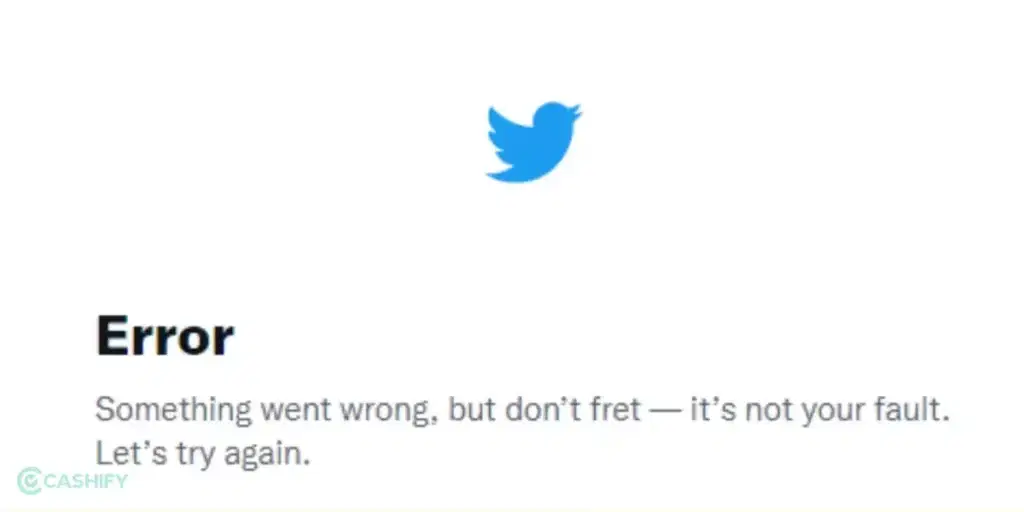
Users share thoughts, news, and opinions in brief messages. Hashtags categorize content, fostering trends and discussions. Its UI challenges users to convey ideas concisely, encouraging creativity. Retweets amplify popular content and likes measure approval. X’s real-time nature usually includes rapid information, making it a vital tool for news and social movements.
In recent times, however, there have been a few instances of Twitter or X being down, at times for a good duration. There have already been 4 instances of the app going down in recent times over the past year, with some major instances as well. Here are a few fixes you can try if Twitter is down and how to check if it’s an issue on your end or if the micro-blogging site as a whole is down for the world.
Is Twitter or X Down? How to Check and Fix X
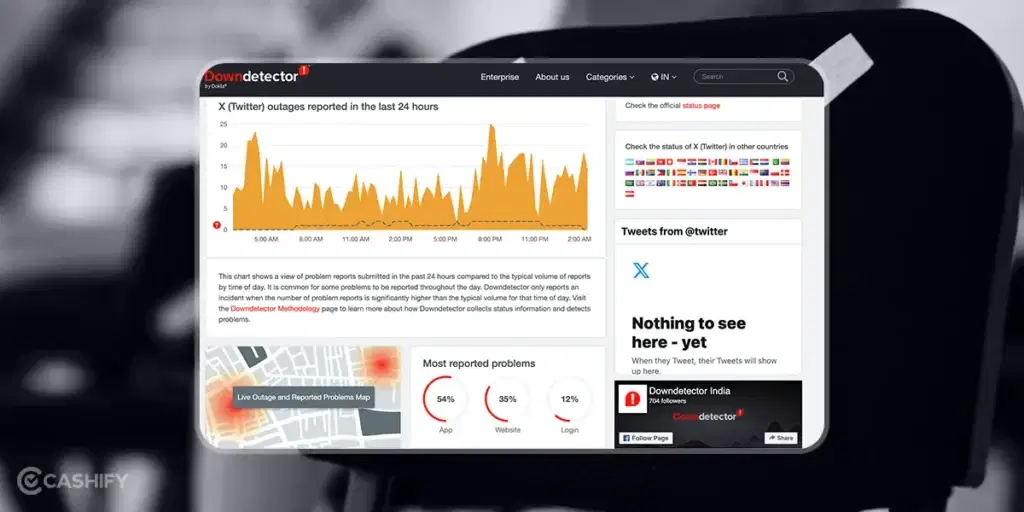
The first possibility for X is that it could be that the site is down for the internet as a whole and, not just you. To verify this, check the status of Twitter on an alternative device. Additionally, attempt to access Twitter via the app, on the off-chance that you were using a web version. Furthermore, for an additional layer of checks, go to sites like Down Detector, which tells if a site is down and search for Twitter. If it is down, then you will undoubtedly have to wait until the server issues are tackled and the site is back.
Twitter App Troubles? Consider This Fix!
1. Update Twitter App
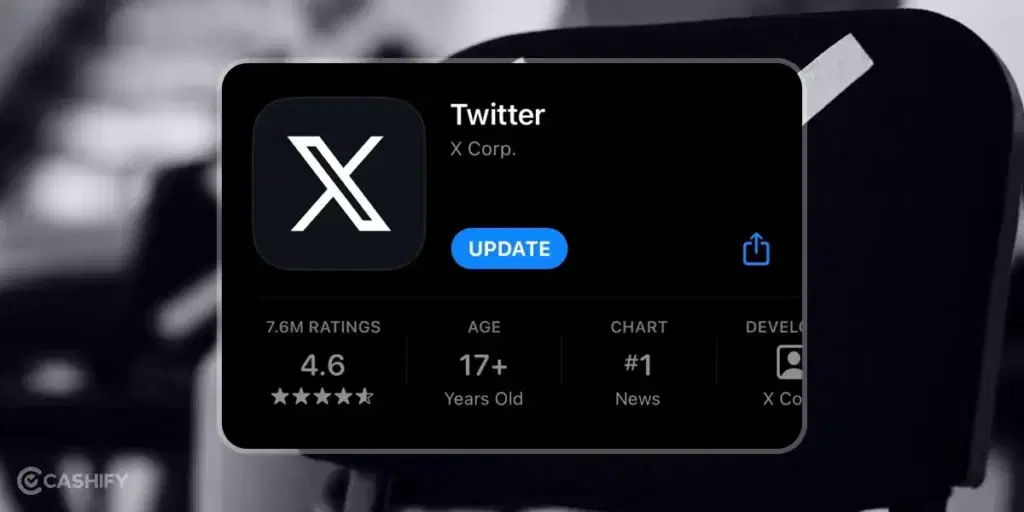
The first important step is to check the Google Play store for Android of App store for iOS devices and check if the Twitter app has any pending updates. If yes, then make sure that the app is updated to the latest version. In most cases, an outdated version of the app might be the culprit.
You can also consider deleting the app as a whole and downloading the app again. Sometimes beta builds also have certain issues and are generally unstable, so, in case you have enrolled for the beta build, you can consider unrolling and re-downloading a stable version. Furthermore, deleting the app from the Play Store or App Store can also be viable, since at times, even with entertainment apps there are issues that can be fixed by deleting the app and reverting to an older version.
Also Read: How To Manually Update Google Play Store To the Latest Version?
2. Fix Network Related Issues
Furthermore, for network-related troubles, Twitter’s issues could be due to your wonky internet connection. Verify this by attempting to use another application or accessing a different website. In essence, explore whether any other online activity is functional. You can even try running a speed test online and see if you are getting proper internet connectivity. If nothing else is working, you are likely experiencing internet-related issues. In the case of utilizing Wi-Fi or LAN, inspect your router or modem and consider restarting it as a troubleshooting step.
In case you’re on your mobile network, you can follow the steps given below.
Step 1: Go to your phone’s settings.
Step 2: Open the Network and Connections settings page.
Step 3: Turn off the Mobile Data option.
Step 4: Re-toggle the switch to turn Mobile Data on.
You can also try troubleshooting by switching between Wifi and Mobile data and see if this fixes the issue. It could be an issue with the DNS of your internet service provider and switching between this could solve the issue. Even restarting your phone is a good idea to try and fix this Twitter down issue.
3. Fix Twitter App Permissions
It could also be a permissions-related issue, where you could have turned off an essential permission required for the app to work by accident. You can check the same by following the given steps.
Step 1: Launch the Settings application.
Step 2: Navigate to Apps & Notifications.
Step 3: Locate Twitter in the See All Apps section and tap on it.
Step 4: Choose Permissions.
Step 5: Review each option and grant the necessary permissions to the application.
4. Clear App Cache
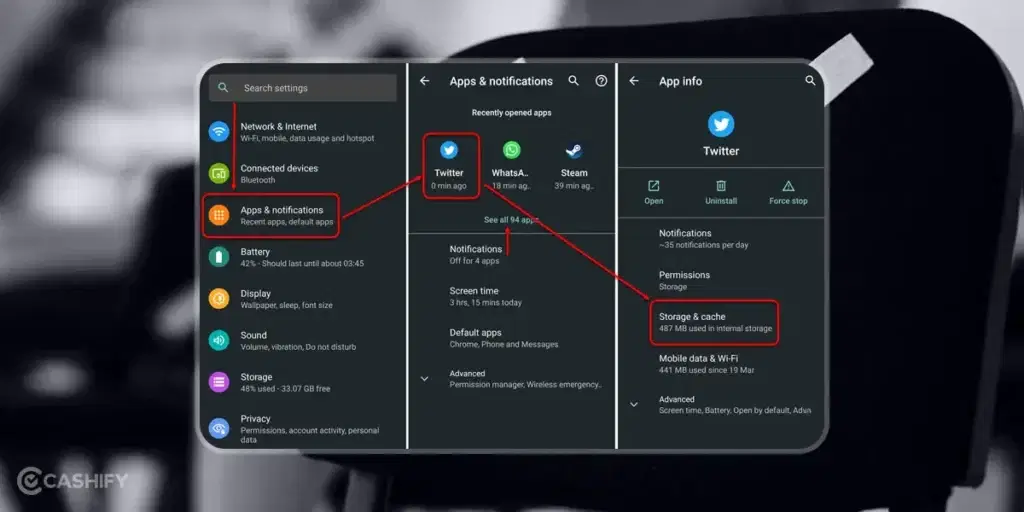
Another possibility is the app crashing or there being some cache-related issues. You should go to the recent of your smartphone, close the app properly and re-launch it. This can fix issues such as static pages or crashes. Also, for the cache issue, going to the storage settings and clearing the cache could be another step towards fixing Twitter down issue.
Also Read: How To Clear App Data And Cache On Android?
Fix Twitter Not Working on Web Browser

– The first way to resolve this issue is to make sure that any internet browser that you are using, be it Google Chrome, Firefox, Internet Explorer etc. should be updated to the latest version.
– The next fix is to try opening Twitter website in Incognito mode, in case any plugin or extension is interfering this should eliminate the problem.
– Another fix is to try opening Twitter website on a different browser apart from your current one.
– If nothing works the next step is to try and clear Cache and Cookies on your internet browser. To clear the cache navigate to Settings on your Chrome browser by clicking on the three-dot menu on the to right. Then look for “Privacy & Security” select “Clear browsing Data” select the appropriate Time range from the dropdown menu and click on “Clear Data“.
Media Issues? Here’s a Probable Cause!
If your photos or videos are not uploading on the Twitter app, it could be due to a multitude of reasons. Various factors could be causing difficulties with photo and video uploads on Twitter. It could be due to internet connectivity and app-related problems. Additionally, it’s essential to consider the file types of your media.
The supported image formats on the app include JPEG, GIF, as well as PNG, with a size limit of 2MB. For videos, MP4 is the standard format, with a maximum file size of 512MB and a duration constraint of 140 seconds. Ensuring your media adheres to these specifications can help address potential challenges in uploading photos and videos on the platform.
Finally, on the off-chance, that a specific person’s tweets are no longer loading, it could be a very specific cause. We regret to inform you that this particular person might have blocked you since that is the only probable reason for only a single account’s tweets and interactions not showing up on your app. DMs will also stop going through in this case.
Did you know that refurbished mobile phones cost at least 10% less than new phones on Cashify? You also get other discounts, No-cost EMI and more, making it the most affordable way to buy a premium phone. So, what are you waiting for? Buy refurbished mobile phones at your nearest cashify store and avail exclusive offers.








































