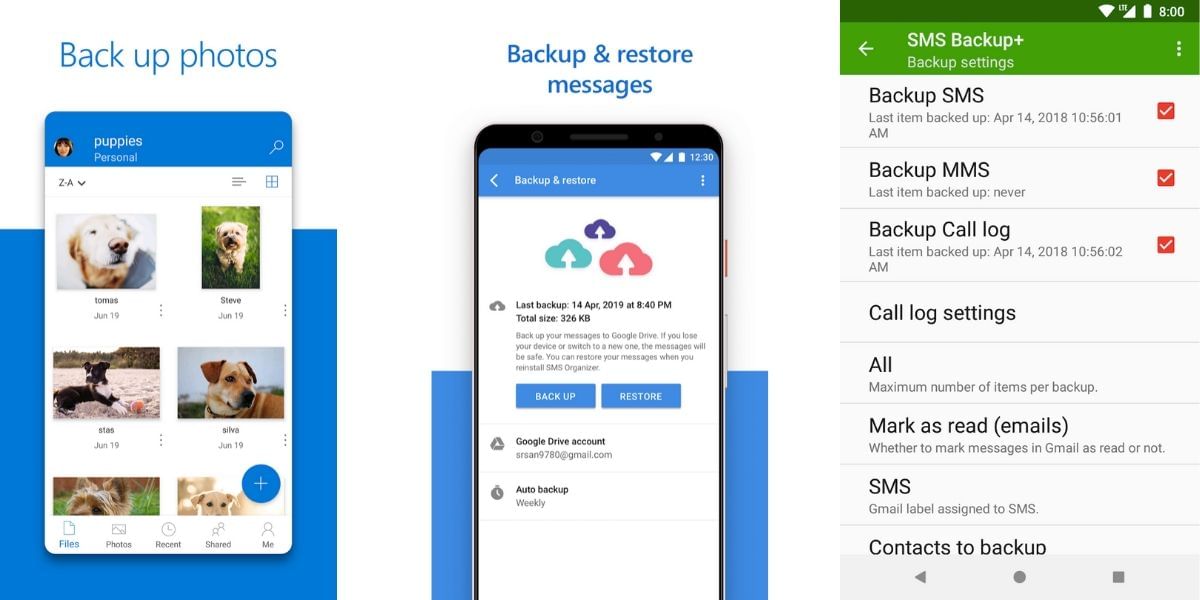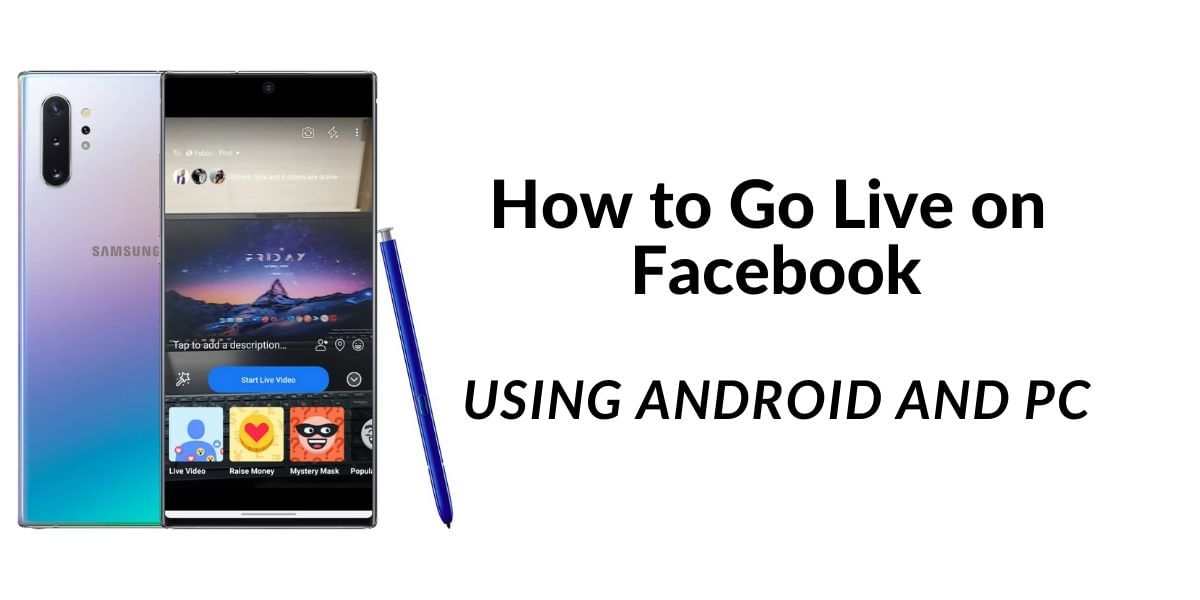There might come a situation where your phone won’t charge properly, i.e., not charging quickly or not charging at all. It gets really annoying trying to fix what’s wrong, and it is a matter of patience to slowly check what is actually wrong with your phone. Charging ports on smartphones is one of the weakest elements if applied pressure on the dock while in charge. Again, with USB Type-C, came the quality charging ports which are a bit sturdy and won’t easily cause any trouble.
Anyway, troubleshooting for your smartphone or any gadget that is not charging properly is pretty straightforward. Here, we have some of the common and miscellaneous issues which cause the phone not to charge properly.
Also read: How to Block Spam Calls
Reboot
It is the universal solution for any of the issues arisen on a smartphone. Just restart your device to check if it does work properly and re-insert the charging cable to check if it is working correctly. Rebooting helps in refreshing all the core components of your phone and fix if there are any issues fixable in hardware components.
Check the cable’s and phone’s charging port

Most of the time, there might be dust accumulated and other tiny particles getting stuck in the ports. This dust or particles like lint from the pockets can also be the reason why your phone isn’t charging as expected. All you have to do is, just check the ports for any dust, and try to blow hard and take a toothpick or an old toothbrush with which you can gently clean the ports. If the issue is with the dust, this should certainly help you. If it still doesn’t, move onto the next step.
Also read: How to Transfer Music from iTunes to Android
Install Ampere
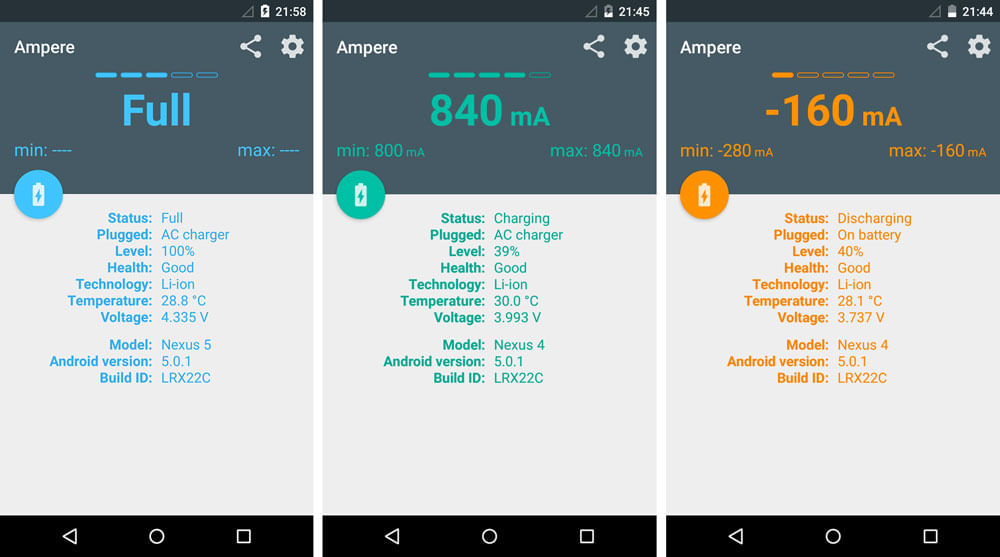
One other way to check if your phone is charging up to the mark or not is by installing and using the Ampere app. This app shows you the battery status and its charging details accordingly. If it’s your charger that is the culprit, you can quickly identify with this app. It shows the exact current levels being drawn from your adapter to your phone.
Download Ampere App from Google Play Store
Try Charging in Safe Mode
There may be any number of third-party apps installed on your phone. Sometimes, it is these apps causing trouble, not intentionally but because of some glitches. But, always download and install apps from trusted sources.
Also Read: Cashify Explains: What is Safe Mode And How To Enter Safe Mode On Android!
Coming to the point, start off by clearing the recent apps and try charging. If it still doesn’t work, reboot into the safe mode by clicking and power off and holding the power button. This should reboot your phone into the safe mode. If it is charging, as usual, the problem is with the apps that you have on your phone. Make sure to check every one of the third-party apps and uninstall any suspicious or idle ones. You can simply come out of the safe mode by clicking on the restart when the prompt shows up
Also read: How to Use VPN
Switching Socket, Cable and Adapter

After checking with all the above points, if your phone is not charging as per expectations yet, the problem might be with the socket or cable or the adapter itself. First off, try switching the power socket from where you are trying to charge because the issue might be with the current output levels. If charging from different sockets doesn’t work as well, try using different cables and adapters and try.
If your phone supports fast charging and is not charging quickly, the issue will be of the cable or port or the adapter most of the time. Try borrowing an adapter and try it. If you find the problem is with the cable or the adapter, the solution is to replace the cable or the adapter with some quality ones like Anker, Aukey and more.
Also read: How to Use Tasker for Android
Reset your phone
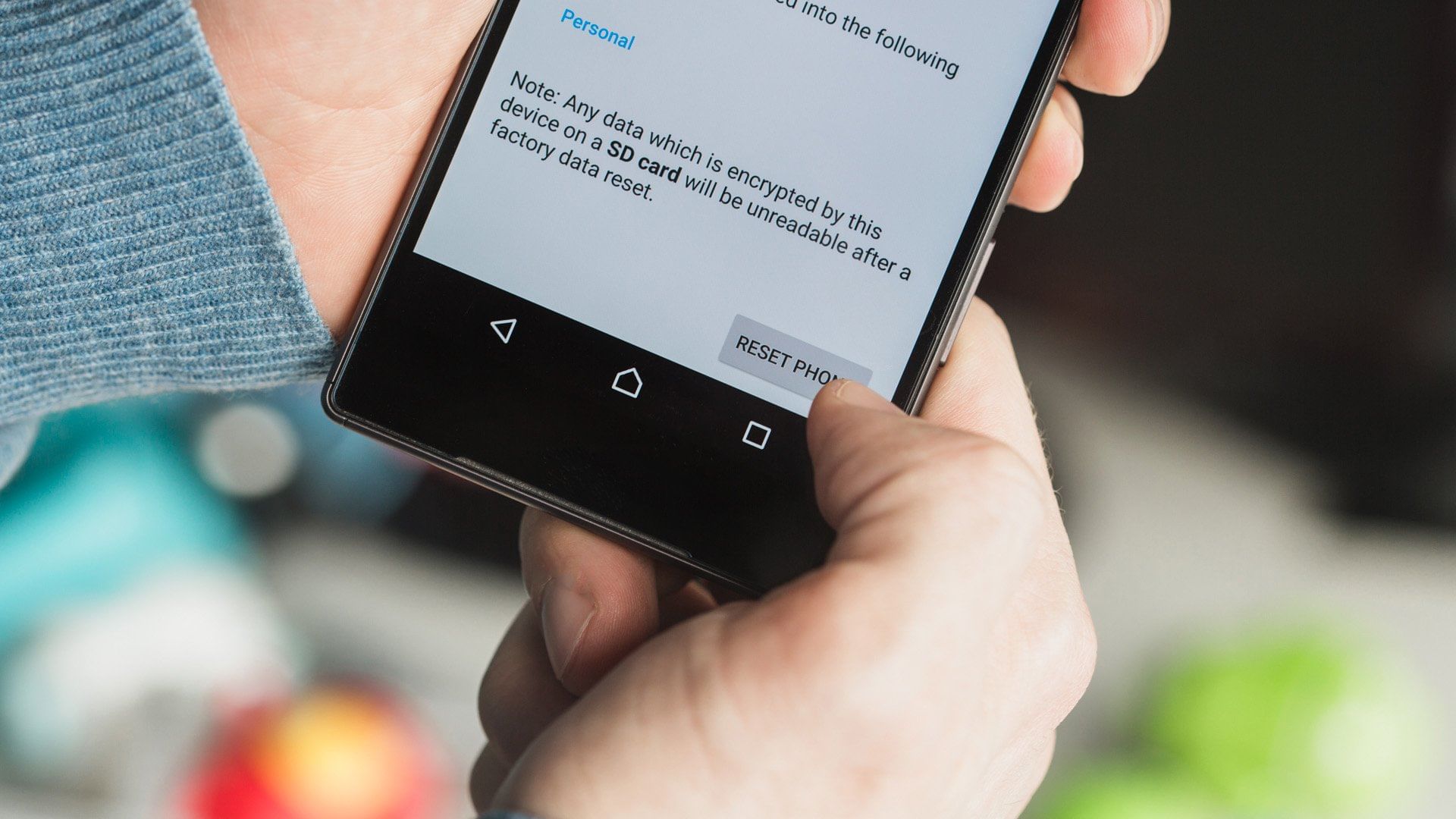
This is the last case which you would want to prefer if you are not sure if the issue is a software or hardware related one. If the hardware components seem to be perfectly fine, there is still a slight chance that any of the internals might have got damaged. But, if you want to go ahead and reset your phone, make sure you have taken a backup of the data before doing so, not to lose your data. You can backup your phone using any third-party apps or via your phone settings by selecting the data you want to backup. Do the hard reset and check if your phone charges alright later.
Visit the service centre
Finally, if the phone doesn’t charge even after hard-resetting, the only way to get it checked is by going to a service center and report the device along with the issue. They will troubleshoot the exact cause and fix it, whatever may the problem be. You just have to hope to get your device back early after getting set.
This is the necessary procedure we suggest you follow in case your smartphone doesn’t charge properly or doesn’t charge at all.
In case you are not able to fix issues in your smartphone and are looking to buy a new one, then you can Click here if you want to sell your old mobile phone for the best price at Cashify.