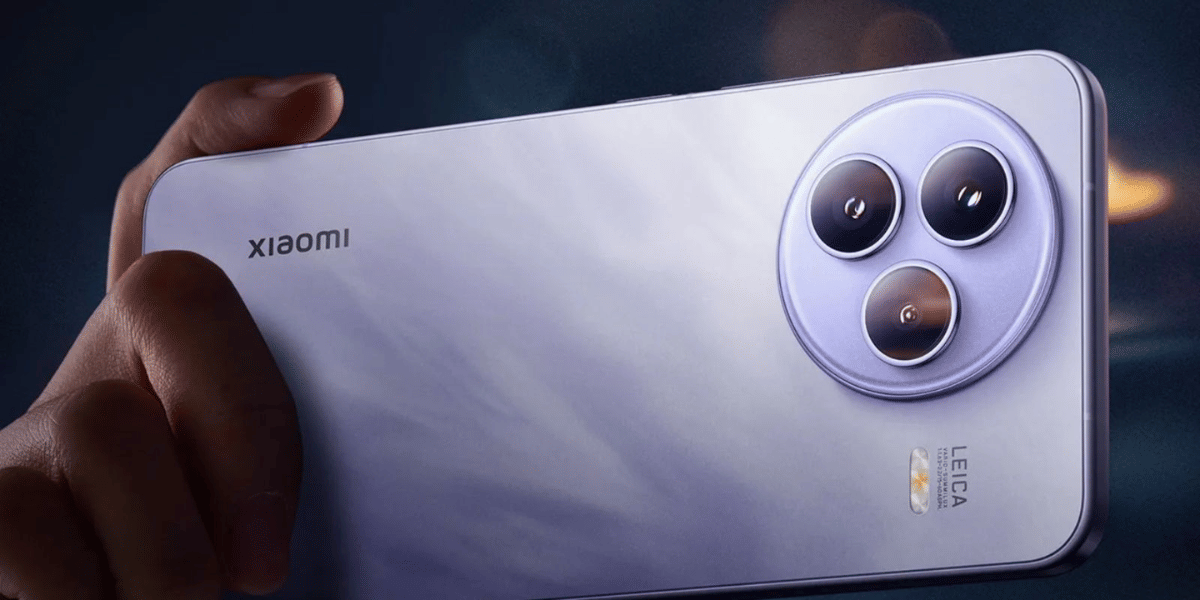Bharti Airtel is the second-largest telecom operator in India. It offers robust customer services in the country along with 2G, 3G, 4G, and broadband connectivity across different parts of our country. Users all over the country love Airtel for its wide network reach and service reliability. While most people have probably memorized their mobile numbers, there would have been instances when you might wonder how to check airtel number or how to know my airtel number?
It could be the case when you switch to a new number or might be trying to remember the second number that you hardly use. Whatever be the reason, be assured as there are ways to check airtel number in just a few clicks.
This article is all about how to check airtel number. Let’s get started!
Also Read: How To Make UPI Payment Via A Feature Phone?
Method 1- How can I check my Airtel Mobile Number Using USSD Code?

This is the simplest method of all. Airtel provides a lot of interesting USSD codes to know the details about your Airtel number. If you are unaware of USSD, it stands for Unstructured Supplementary Service Data. These are codes that help the users to get information about the different services without having to call customer care. But you need to know the exact code to get the desired information.
Let us know see how to check airtel number using the USSD code:
- Open the phone app on your mobile. Now, go to the dialer.
- Dial 1299#, 1211# or *282#.
- You would then receive a pop-up message on your mobile screen showing your airtel mobile number. The message would say, “Hi, Your Mobile no. is: xxxxxxxxxx”.
Also Read: What Is Twitter: Everything You Need To Know!
Method 2- How can I check my Airtel Mobile Number Online?
This method allows you to check your airtel number via the Airtel Thanks Application. Just follow the below-mentioned simple steps, and you are done:
- First of all, download the Airtel Thanks App from the Google Play Store or Apple App Store.
- Now, after you have installed the app, open it and log in.
- On the top of the screen, you can view your Airtel mobile number.
The Airtel Thanks Application also shows other vital information related to your mobile numbers like balance, validity, data usage, and more. You can also recharge your mobile number using this application. Besides, this app also provides some additional offers from their side.
Method 3
How can I Check my Airtel Mobile Number via Customer Care?
Know that you can also call the Airtel customer care support team by dialling 121 or 198 from your mobile phone. You need to press 1 for mobile services and you can then follow the instructions given by the IVR(Interactive Voice Response) to know your mobile number, validity, balance and more.
Also Read:4 Apps To Tell You Location Of Nearest EV Charging Stations
Sell phone online or Recycle old phone with Cashify. We help you complete the process from your doorsteps.