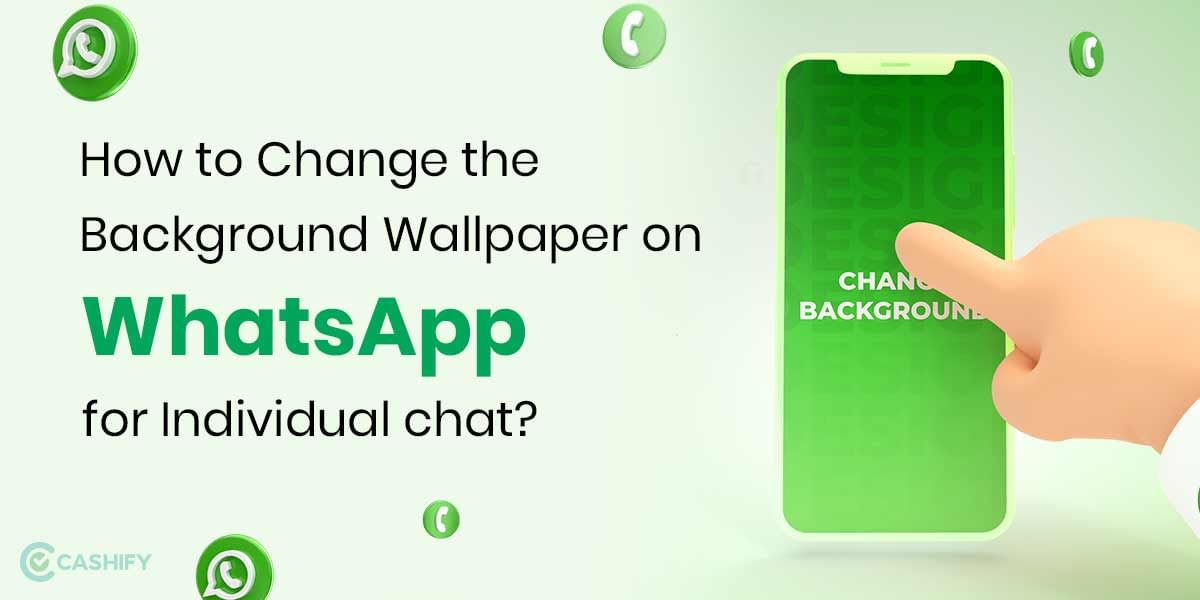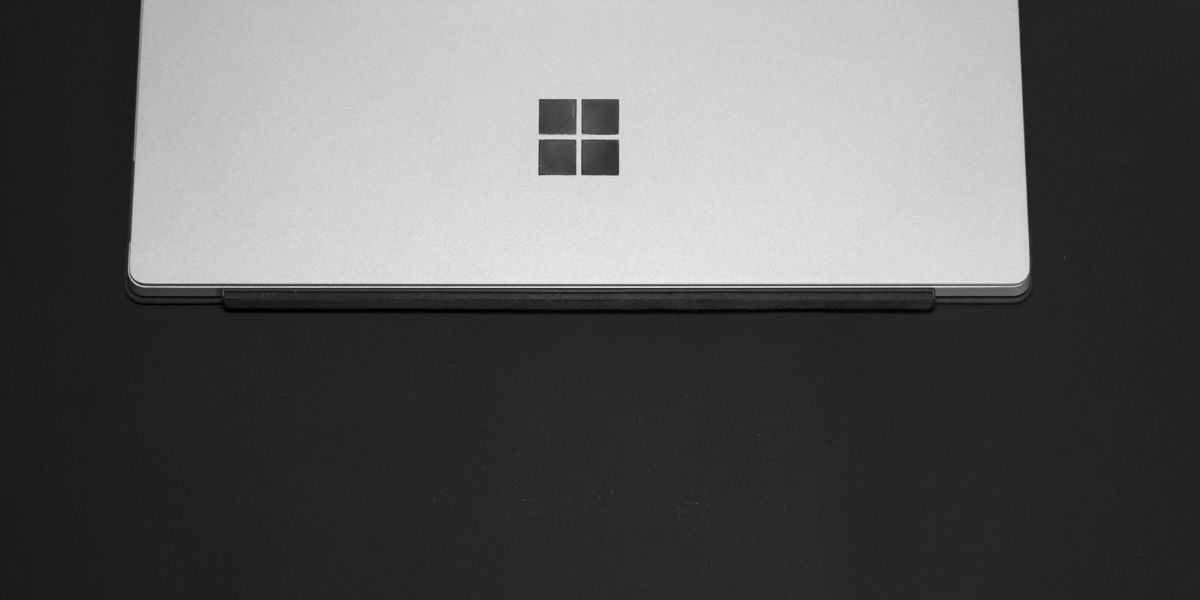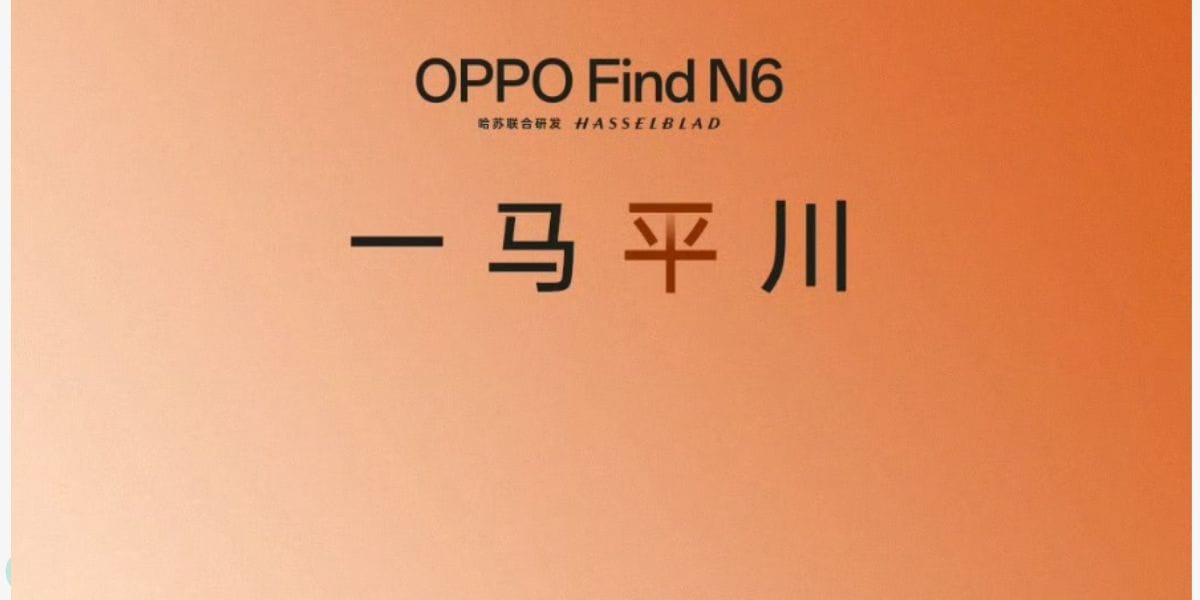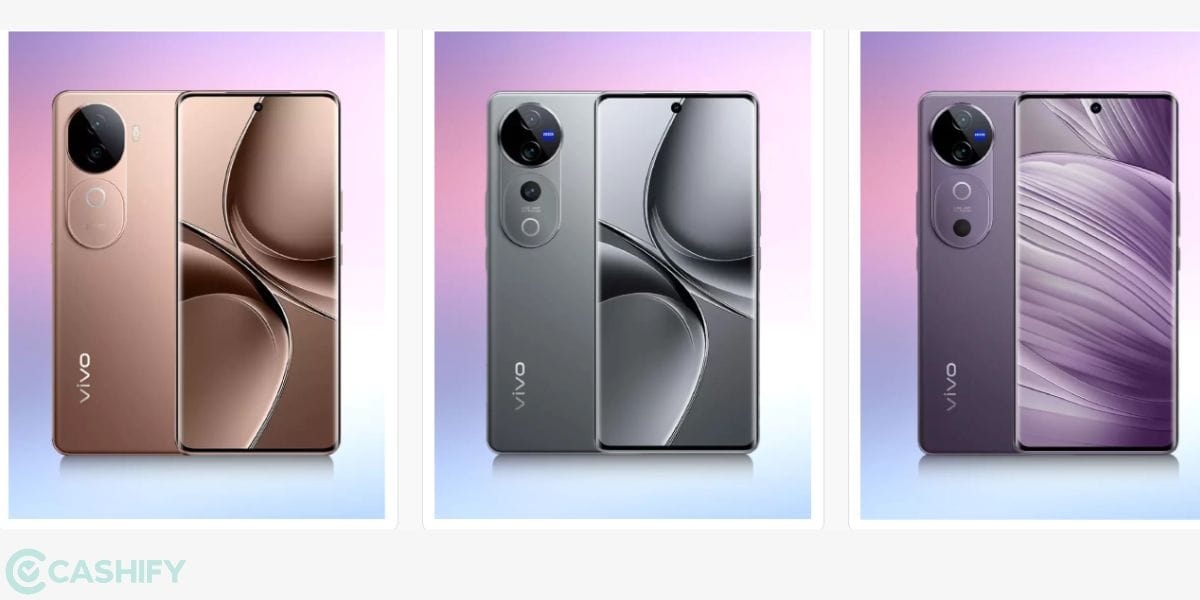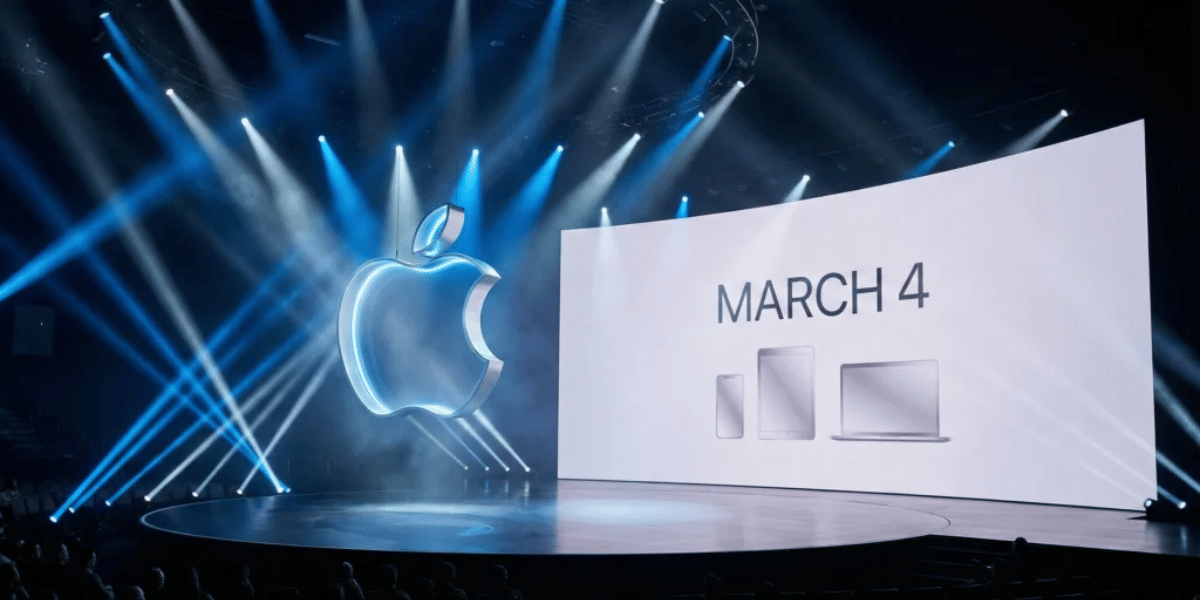Amazon Pay is a digital payment service that allows customers to make payments on third-party merchant websites or applications using payment methods already associated with their Amazon account. While Amazon Pay Later is the most convenient way to acquire fast credit for purchases done via EMI on Amazon.in. Let’s discuss how the Amazon Pay Later works and how it is different from Amazon Pay.
On your Amazon App, you can quickly access Amazon Pay Later. Launch the Amazon App on your phone and open the menu by clicking on the three parallel lines button on the bottom of the Amazon app. Select Amazon Pay to open the related dashboard, and further click on Amazon Pay Later to access the same.
Also Read: iPhone 12 Massive Price Drop Ahead of iPhone 13 Launch
How Does Amazon Pay Later Work?

The pay later service offered by Amazon is the rebranded form of Amazon Pay EMI, that can be used within the Amazon ecosystem. It offers instant credit, via a completely digital process, for purchases using EMI on Amazon.in. After signing in, go to Amazon Pay and register for the service to use it. You should see an option to begin registration for the Amazon Pay Later service on this webpage. The e-KYC (Know Your Customer) process is pretty quick and easy for those who have already completed the KYC process for their Amazon Pay accounts. Others can still take advantage of it by simply uploading digital copies of their documents and verifying their PAN, Aadhaar, and phone number information.
As of now, the Amazon Pay Later service is only available to a select few individuals who have completed 23 years of age and have a credible credit bureau history. Amazon is taking steps to make it available to everybody in the near future.
Also Read: Amazon Fire TV Stick 4K Max Launched in India: Price, Specs
Do you Need to Pay Interest?
Users of the Amazon Pay Later service will be able to pay off the entire balance due the next month. There will be no interest charged if you do this, and you will simply be repaying what you spent. If you spend more than Rs 3,000, though, you will be automatically eligible to repay it in three months. An amount of interest will be levied in this scenario.
How do I Complete Amazon Pay KYC?
Every user needs to complete the KYC for their Amazon Pay account to ensure the account credibility. It proves to the company that your account is genuine and you will not commit any fraud through them. The steps of completing your KYC are pretty simple and are listed below.
Also Read:WhatsApp Voice Message Transcription and More Features On The Way: Report
- If you haven’t already done it, download the Amazon app from the Google Play store or App Store.
- Click on the option ‘Amazon Pay.’
- Now, click on the ‘KYC’ option. You can choose to complete your KYC either online or offline.
For online KYC, you will be required to upload a selfie, PAN card and any address proof. The company will take some time for verification and your KYC will be done digitally. The company keeps these confidential, so you do not have to worry about any kind of compromises.
For offline completion of KYC, you can show your original documents to the Amazon representative when they come to deliver your products the next time. You may also choose to schedule an appointment on doorstep verification. - Usually, your KYC will be completed within 3 days and you would be able to use the benefits of a full-KYC Amazon Pay account.
Can you use Amazon Pay on other third-party platforms? Is it accepted on all sites?
You can use your Amazon Pay Balance for payments on a number of third-party websites or applications. The process is simple and the same as the one used to pay on Amazon. The only condition is that the site or application should be accepting Amazon Pay as a reliable payment option. All you need to do is enter your registered Amazon account email address and the associated password. The only problem you may face in using this service is that this payment option is not acceptable on many platforms. Though it is gradually becoming popular, at the moment, only a few sites and apps accept this as a reliable payment option, especially in India.
Also Read: How To Make UPI Payment Via A Feature Phone?
What is “Money”?
Money is another new and interesting feature of Amazon Pay.You can add funds and use the Amazon Pay service at partner websites/apps. The process is also very simple and convenient to use. This “money” is completely different from the money present in your Amazon Gift Card balance which is shown under “Gifts & Credits” within the Amazon Pay balance.
Does Amazon Pay charge Monet?
No, Amazon Pay is completely free to access and use. However, the merchants may levy an additional charge on you for using their service in certain cases. Any such additional charges will be clearly displayed to you before you complete the payment. This ensures complete transparency with the customer, prevents miscommunication, and increases your trust in the service.
Also Read: New IPL Format, Get To Know EveryThing
Conclusion
Amazon Pay is a reliable service to pay, and even adding your KYC needs only a few simple steps. However, you should check the number of sites that accept it before registering if you are not an avid Amazon user.
Follow Cashify for more such updates and recommendations. In addition, we update our blogs and articles regularly to help you stay up-to-date with the ever-evolving digital world.