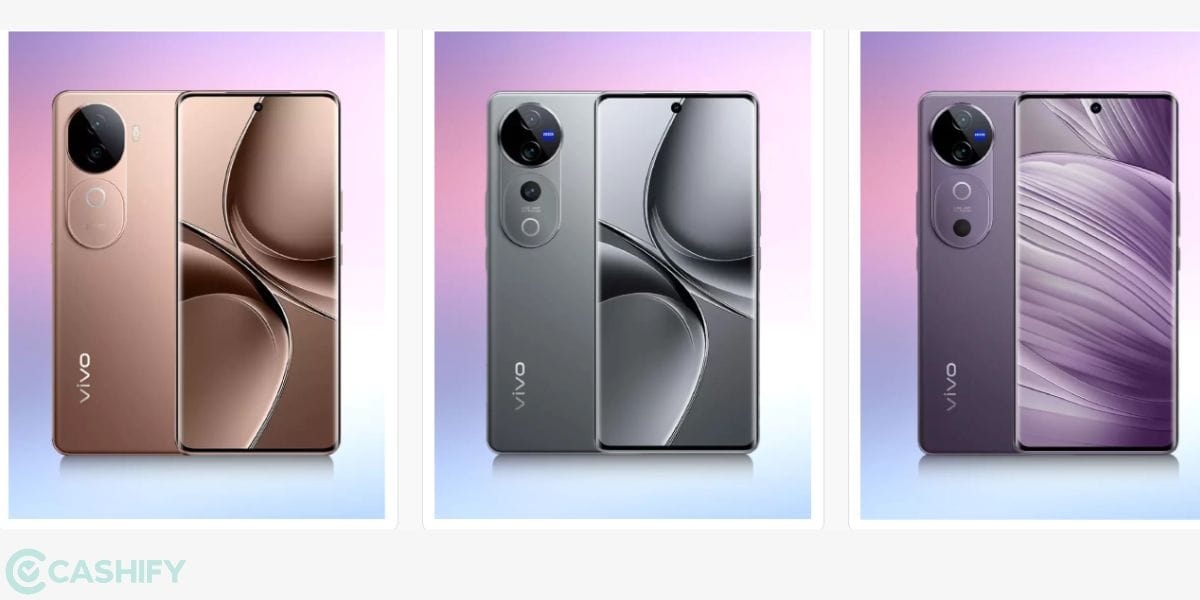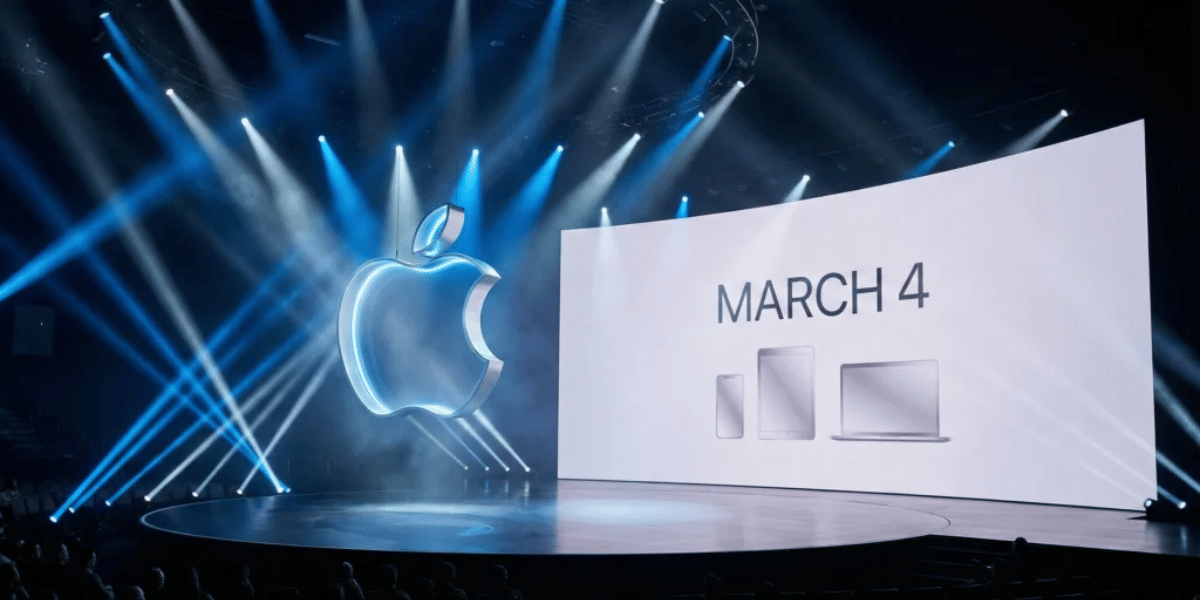There’s a simple way to figure out what your genuine internet speeds are at home. It’s simple and quick to perform an internet speed test, and there are several free options to pick from. You might even be able to use the same app you used to set up your router to run one. Running a test is usually as simple as pressing “Go,” and it shouldn’t take more than a minute. In this article, we’ll go over what a speed test is and how does a speed test works.
Also read: Try These 50+ Awesome Captions For Instagram Pics
What exactly is an internet speed test?
An internet speed test is simple and quick to complete, and there are various free choices available. A good speed test will show you your current download, upload, and latency (or ping) for whichever device you’re testing on.
How does a speed test work?
Several things occur when you start a speed test. Your location and the nearest test server are determined by the client initially. The fact is that After the speed test has been set up, it sends a simple signal (a ping) to the test server, which response. Also, the roundtrip time is calculated in this test.
Can speed testing aid in the improvement of my internet connection?
Speed tests won’t improve the speed of your home’s Wi-Fi network, but they’re a handy diagnostic tool for seeing how your network is working in different parts of your house. Running speed tests on your phone or laptop in different rooms across your house is the best way to put them to use.
If you find a dead zone where speeds are slow, consider installing a range extender in the room closest to the dead zone where speeds are fast. It will then rebroadcast your Wi-Fi signal, potentially speeding things up.
Also read: Best Ways To Get Your POCO F1 Receiver Repaired In A Budget
What is the best way to get the most accurate results?
Use a browser or app test instead if you want results that are more practical and real. Bypassing the router test, you should be able to choose a server that is further away. Start any video or audio streams you have running on a regular basis before taking the internet speed test.
At the end of the day, no matter what steps you take or how you measure, you won’t receive an exact outcome. However, you can achieve a good enough result to either pique your interest or verify your ISP’s advertised speeds. Use an ethernet-connected device, select the closest test server, and turn off anything that could be demanding your internet connection (like a streaming service).
For your convenience, we’ve compiled a list of the top internet speed tests accessible.
Also read: Get Your Poco X2 Screen Repaired At An Affordable Price
List of the top internet speed tests
1. Fast.com
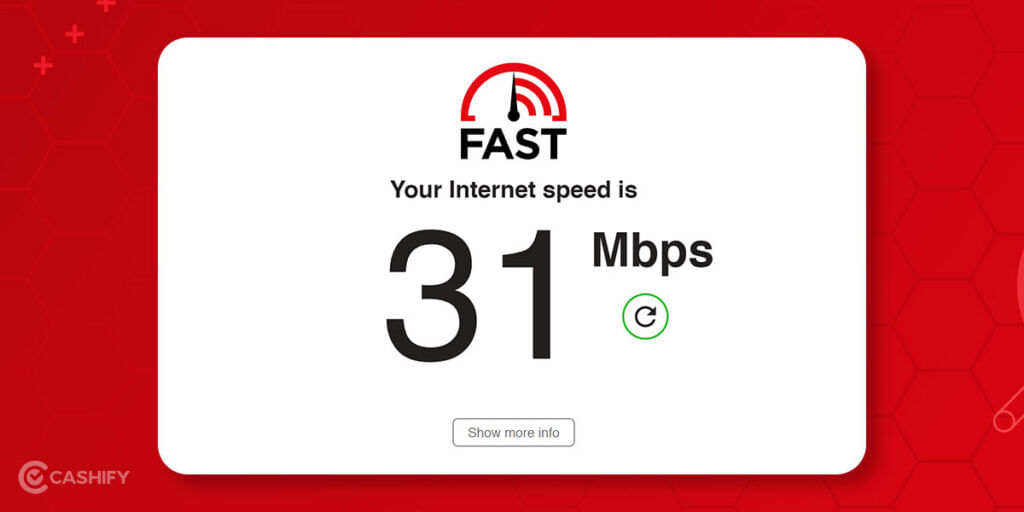
Fast.com is an excellent resource for some, it is not the most useful test for everyone. Although the basic UI is simple to use, it lacks some complex settings and metrics found in other speed tests. You can’t choose which server to connect to for your test, for example.
This excellent broadband test site is Fast.com, which has a user interface that is as clear and straightforward as it gets. One of its most significant advantages is that it is owned by Netflix. That may seem strange at first, but it’s exactly what makes it a good choice for online streamers, as the test is designed to see if your connection is strong enough to stream Netflix in full resolution without buffering.
2. Speedof.me

Speedof.me is the way to go if you’re searching for a test that looks at consistency as well as speeds. The test interface, like Ookla, does an excellent job of displaying oscillations in your upload and download rates. That can help you discover problems with your connection over time, especially as Speedof.me allows you to compare your findings to the previous testing. Its mobile-friendly website also makes it easy to run tests on your phone, allowing you to perform a quick speed test on the move without having to download an app.
However, Speedof.me isn’t a great solution. For starters, there is no way to choose the server you connect to manually. If you’re not familiar with home networking, the displayed statistics may appear more complicated or overpowering than something like Fast.com, which simply provides a number.
Also read: Broken Screen? Get Your Realme 6 Screen Repaired Within Budget
3. Ookla speed test
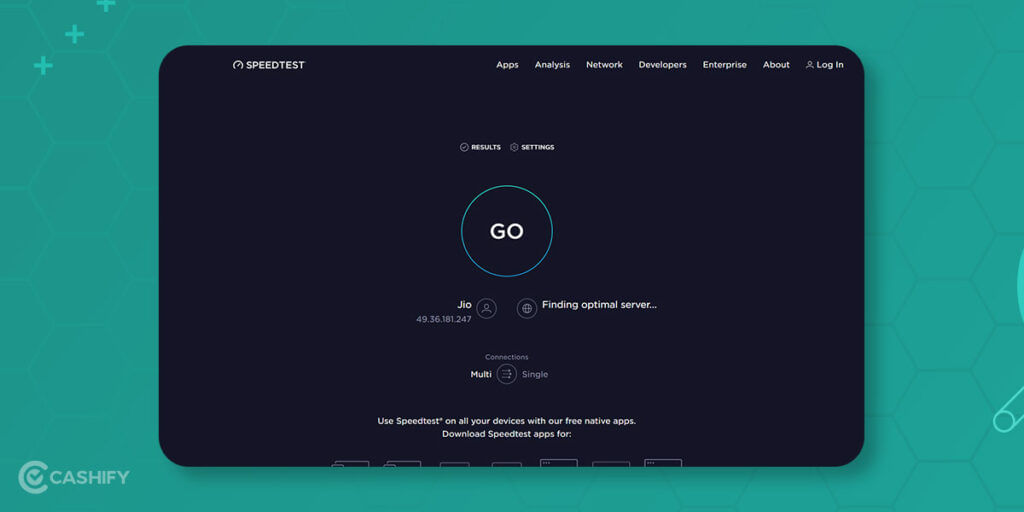
The Ookla speed test, which has a solid track record for dependability and was one of the earliest speed tests on the web, is one of our favourites. Apart from its popularity, we love Ookla since it includes everything a basic user needs in a speed test: accuracy, the ability to examine your speed test history, a big number of servers to connect to, and even a speed testing app for your Android or iOS smartphone. When we’re comparing Wi-Fi routers, we use Ookla’s speed test. Having stated that, while running basic speed tests, Ookla does display banner advertising. This isn’t unusual, but depending on the strength of your connection at the time of the test, it can have a minor impact on your findings
Also read: How To Sell Xiaomi Redmi 9 Power And Get The Best Resale Value?
Over the years, Ookla has done an excellent job of keeping up with the trends by adding new features and capabilities. The service just launched a video-specific speed test that determines your network’s ability to handle 4K video streams. Ookla now has programmes for Windows and Mac that you can use in addition to the internet and smartphone apps. You can even use an Apple TV to run the Ookla speed test.
Also read: 7 Best Free Internet Calling Apps For You
Sell phone online or Recycle old phone with Cashify. Also, you can avail the maximum benefits at your doorsteps.