A gaming laptop buying guide is the most important thing for gamers. It’s most likely the one with the bold design, a large chassis, and a colourful lit-up keyboard. Without question, style is essential, but in the end, what matters with a gaming laptop is what’s on the inside. So, how do you select one, and what should you look for? Find out by reading this gaming laptop buying guide.
While many PC gamers enjoy the desktop, there are times when you want something more portable. A gaming laptop is a tiny, portable gaming machine with adequate processing capability to play games. This gaming laptop buying guide will help you with how to choose a gaming laptop.
When selecting a gaming laptop, stats aren’t everything, but you can get help from this gaming laptop buying guide. You’re looking at a whole computer with a built-in keyboard and monitor. Now, we’ll guide you through all of the choices you’ll have to make when purchasing a gaming laptop to pick the ideal one for your needs and budget.
Also Read Tablet Buying Guide: Features You Must Look For
Things to look at in a gaming laptop buying guide.

- Get a decent GPU: Most games rely on the GPU, which you can’t improve with a laptop. A strong GPU will ensure that your laptop can play games at high settings for a few years.
- Upgrade later if necessary: Many gaming laptops, but not all, allow you to update your RAM and storage.
- Choose between resolution and speed: The fastest displays, which can reach up to 360 Hz, are now only available in 1920 x 1080 resolution, so a 4K panel will be slower.
- Get a nice keyboard: You don’t want to be playing games on a mushy or stiff keyboard.
- Poor battery life: Few gaming laptops can last for more than 8 hours on a single charge, where you will need the power supply to achieve maximum performance.
What type of GPU do you require?
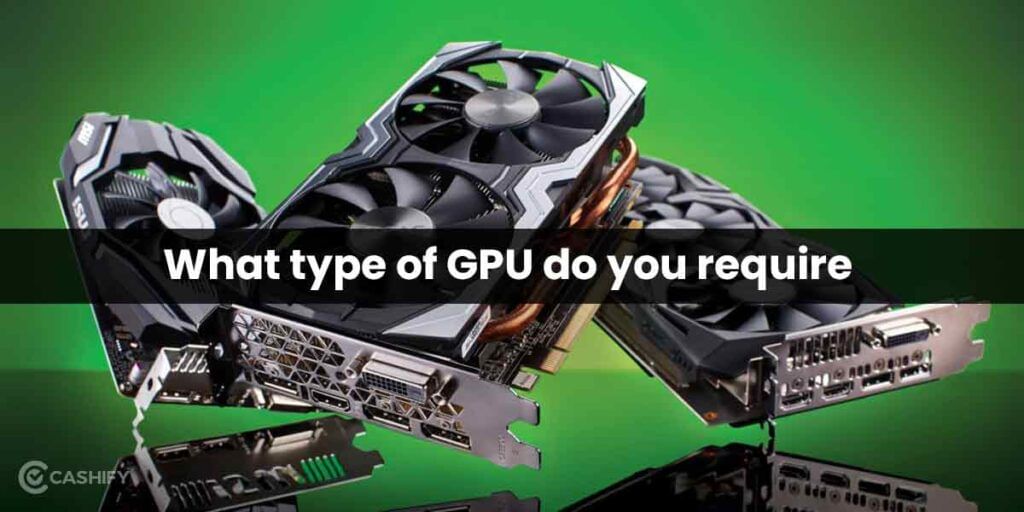
While some games use the CPU, most games still rely on the GPU. Thus, it is one of the most essential considerations when purchasing a gaming notebook. Currently, Nvidia GeForce GTX or RTX GPUs are found in most gaming laptops. Follow this gaming laptop buying guide to know more:
Want to know how to choose a gaming laptop? Be with us in reading this gaming laptop buying guide.
● Entry-level gaming: If you don’t need to play on the maximum settings, a GTX 1650 or RX 5500M will suffice, however, on lower settings. A GTX 1660 Ti will give you a boost in performance, which we believe is significant and well worth the money. A laptop with these GPUs will cost between INR 60000 and INR 75000.
Also Read Tablet Vs Laptop: Which Is The Best Option For You?
● Mainstream Gaming: Nvidia’s GeForce RTX 2060 is a fine mid-range card that will allow you to play most games on high settings.
● VR and Highest Settings: An RTX 2070 will let you play almost anything on high settings, while the RTX 2080 or RTX 2080 Ti are the most powerful 20-series cards available, allowing for smoother VR and spectacular effects.
What additional features should you be on the lookout for in the gaming laptop buying guide?

While the GPU is vital, you should also search for a strong CPU, plenty of RAM, and storage space.
● CPU: Depending on your price, you can acquire a strong Core i7 CPU or even an overclockable one like the Intel Core i9-9980HK. Laptops with desktop processors are also available.
● RAM: Gaming consumes a lot of RAM. Thus we recommend 8GB for even basic productivity activities. If you have the option on a gaming PC, go for 16GB. Typically, a laptop with a GTX 1650 or 1660 Ti comes with 8GB RAM. Some GTX 2060 and higher graphics cards will have 16GB of RAM.
Which is better for storage: a hard drive or an SSD? Why not combine the two?

Some low-cost gaming laptops include a hard disc (typically 1TB). However, most gaming laptops additionally have a tiny SSD that serves as a boot drive. It’s not unusual to find a 128GB SSD and a 1TB HDD coexisting. If you upgrade to a bigger SSD, you may observe faster loading speeds, but this will cost you more money. Keep reading this gaming laptop buying guide to know more:
Also Read Explained: What is IPX rating? Importance And Its Meaning
A computer processor (CPU)
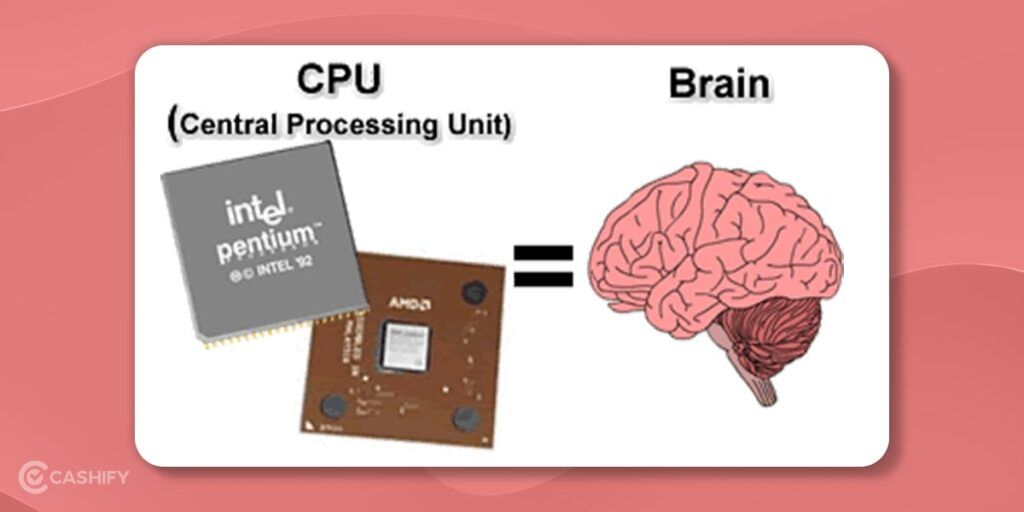
Because the CPU is a laptop’s brain, it’s a vital factor to consider when buying one. All of the games and programs are operated by the CPU. A performance processor is required to play current games that are very demanding hardware. The clock rates are one technique to identify a high-end CPU (GHz – gigahertz). The greater the core speed, the better the processor’s performance. Of course, a low-cost Intel Core i3 processor with a high clock speed won’t go you very far. A high-speed Intel Core i5 or Core i7 processor might be better. So far the gaming laptop buying guide has provided half of the information. Keep on reading to know more.
Graphics card (GPU): how to choose a gaming laptop

In every gaming laptop, this is an essential component. The graphics card does the game’s rendering on the screen and processing. If you want to enjoy games on your laptop, you’ll need a dedicated graphics card because this work is too much for the processor to do. You won’t be able to play a game at its highest resolution or quality without a powerful graphics card. Even if you acquire the best quality, the game will stutter. The frame rate would be too low in terms of game performance. Some games will not even start if your graphics card does not satisfy the game’s minimal requirements.
RAM

Games are now far larger than they used to be. A gaming laptop buying guide is needed to choose the best laptop. The basic rule is that more RAM is better for gaming. If you’re searching for a gaming laptop, you should seek one with at least 8GB of RAM. 8GB of RAM should be adequate in most circumstances, while 16GB is advised if you’re looking at a higher-end laptop. Because particular laptops allow you to enhance the amount of RAM, you may be able to do so later. Just make sure you understand the manufacturer’s warranty policy first. Keep this in mind, and it will solve your problems related to how to choose a gaming laptop.
Also Read iPad vs Android Tablet: Which One To Choose And Why?
Storage
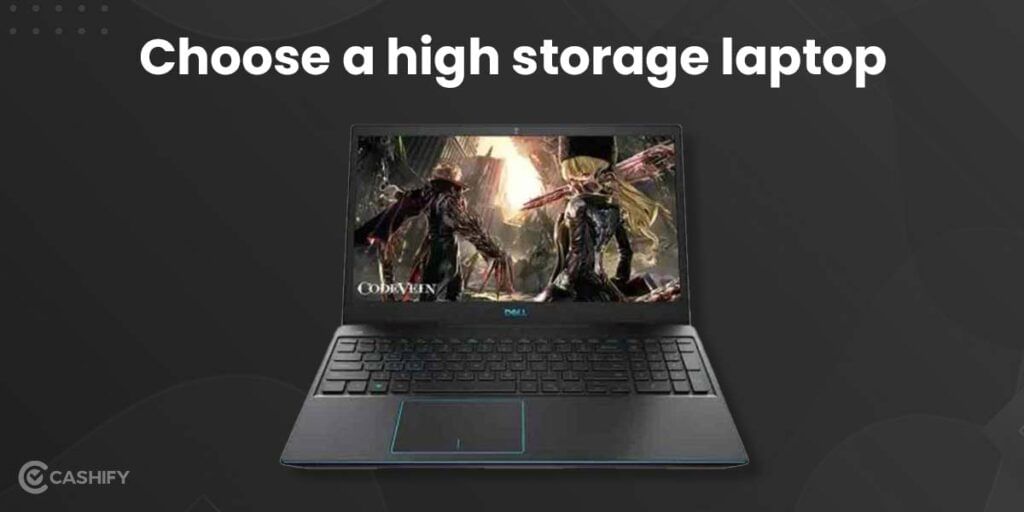
Are you looking for the right gaming laptop buying guide to buy a system? Let us help you out. Because a single game may take up more than 50GB of storage space on your laptop, it’s advisable to choose one with at least 1TB of storage. It should be plenty for storing all of your games. SSDs (Solid State Disks) should be the first choice instead of hard drives when purchasing a laptop. They don’t have any moving components, so they’re quicker, lighter, and more energy-efficient than traditional hard drives. Faster loading and transfer rates are among their advantages. They contribute to a lag-free gaming environment. If SSDs are too costly, see if the laptop’s hard disc spins at 7,200 RPMs.
The size of the screen
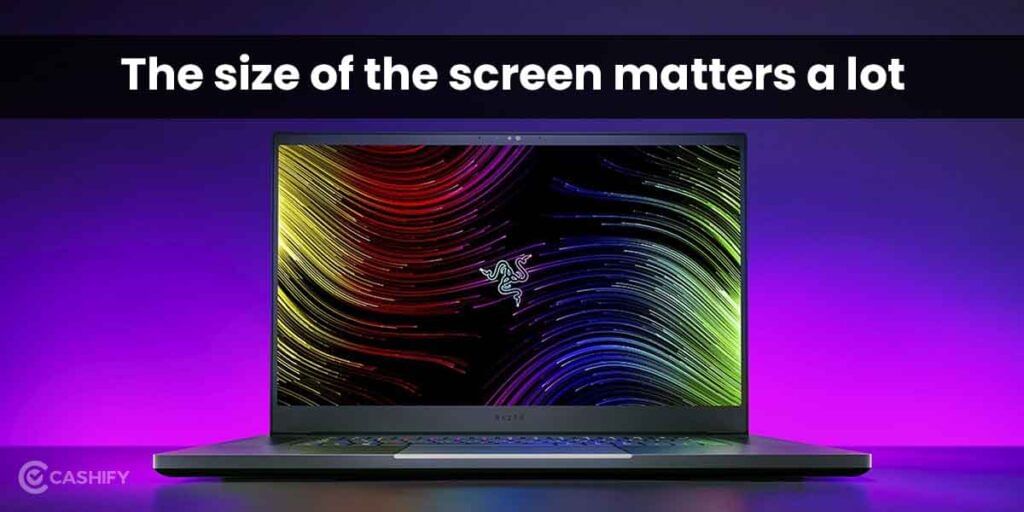
The total notion of spending so much money on a gaming laptop is to be able to play games in the highest possible quality and with the most detail possible. This gaming laptop buying guide is going to help you a lot. The regular HD resolution (1366 x 768) is insufficient. Look for laptops with displays with a resolution of 1600×900 or, better yet, full HD (1920×1080). The difference is evident not just in games but also in other apps. A higher resolution also allows you to operate with more screen area. On today’s computers, 4K resolution is also an option. You get exceptional clarity, but such computers are also pricey. It also needs more processing power and battery life.
Also Read Explained: Apple Airpods All You Need To Know
Keyboard

This gaming laptop buying guide plays a key role in decision making. You’ll almost certainly spend endless hours pounding the keys on your laptop. The keyboard on a competent gaming laptop should be able to tolerate this. Aside from that, you must be at ease with it. Pay attention to crucial travel, so there is a movement rather than a flat, rigid key. It should have a more tactile feel to it and good feedback. Consider laptops with a lighted keyboard, which will be helpful during late-night gaming sessions. Multi-coloured backlights for specific keys are also available on some laptops, which may be adjusted using built-in software. However, this is more about appearance than function. But these amenities raise the price.
Conclusion
It was all about how to choose a gaming laptop. Finally, the budget plays a role in selecting the best gaming laptop. As a result, we recommend prioritizing the fundamentals, including a decent GPU, CPU, and screen. The other features are up to you to pick based on your needs. Because a gaming laptop is a large purchase, take your time and do your research on models and features. It’s also the starting point for a fun gaming session. Follow our gaming laptop buying guide, and you will be able to get the best options quickly.
Cashify now offers a doorstep service that offers to sell your phone online or recycle your old phone.








































