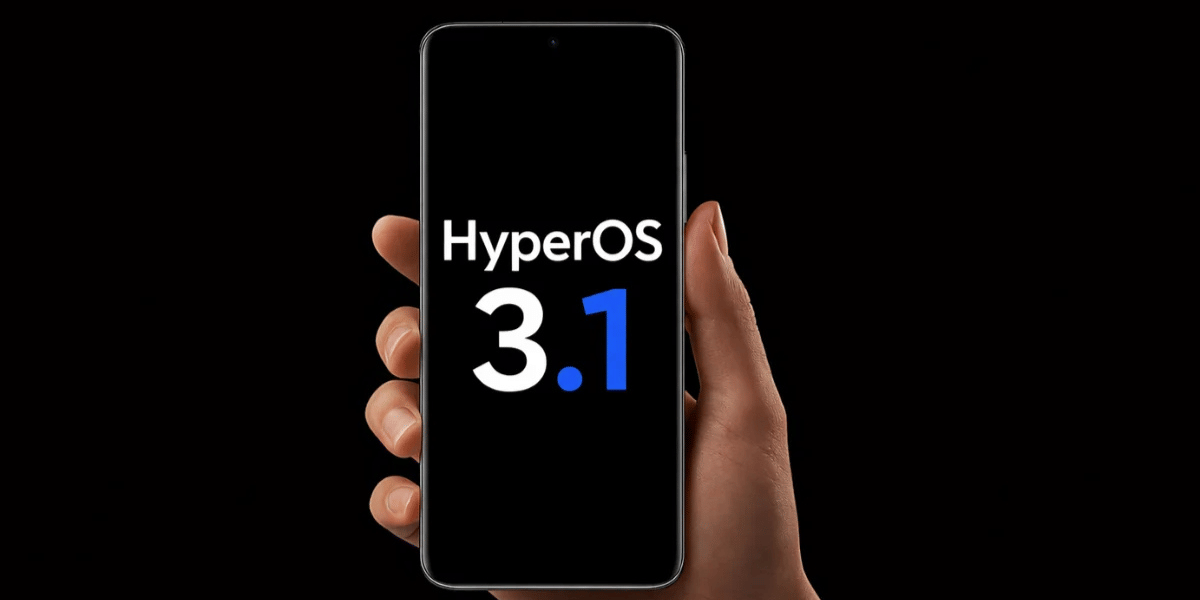Instagram is one of the best social media platforms out there. There are millions of users worldwide. Look around you; I am sure you will find 8/10 people on Instagram already. In this, it’s only natural to figure out a profile viewer for Instagram. A tool, a hack, or a simple method that can help you know who has viewed your profile on Instagram. It can be the ex you’re trying to forget or any relative who’s keeping an eye on you; haha, just kidding!

Instagram is a versatile app. You can use it to track what’s happening with people around you, stay connected with your friends and family, express yourself, watch reels, and much more! There’s so much out there in a single platform that sometimes it can overwhelm anyone.
While Instagram itself doesn’t provide a direct feature to see who has viewed your profile, some tricks and tools can provide information about your profile’s activity. In this article, we’ll learn about some simple and effective tricks for knowing who is viewing your Instagram profile.
Also Read: How To Close Incognito Mode On PC And Mobile?
Why Is There No Official Profile Viewer For Instagram?
It’s a question which a lot of people ask this day. The answer is simple. Instagram values the privacy of its users and wants to keep it that way. Instagram wants its users to express themselves freely without worrying about anything else and get paranoid.
That’s why Instagram keeps introducing plenty of tools and methods to keep your private information safe. On Instagram, you control what you let other people see. Hence, you can either
- Make your account public, private, or professional based on the content you share regularly.
- You can anytime review your list of Following and Followers to have more control over people who see your control.
- You can restrict people, report, and block them based on your experiences with them.
- While watching reels, you can either opt for ‘interested’ to see more such similar content or ‘uninterested’ to avoid seeing similar content in futures. Instagram learns from your pattern.
Also check: How To Permanently Delete Facebook Account: Step By Step Guide!
Profile Viewer For Instagram – Exploring Best Options
Now that we know that Instagram does have any official way for you to know who views your profile. There are some indirect tried and tested ways for you to know the profile views. Let’s check them out one by one:
Method 1: The Story Method
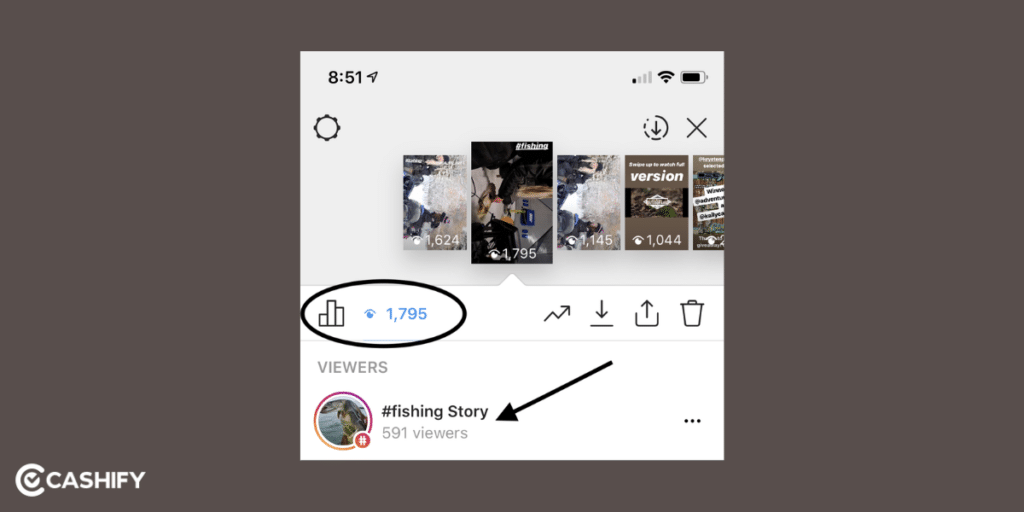
Now, stories are a great way to express yourself and share what’s happening with you so that you can share it with your followers. On Instagram, you will see who has viewed your story with this Profile viewer for Instagram method.
It can be:
- Photo
- Video
- Reel
- Other users’ post.
- Boomerang
- Collage
Once you have uploaded your story to Instagram, you can check who has viewed it by clicking on the “eye” icon at the bottom left corner. You can also swipe up on the story to check the engagement insights. This will give you the person’s username and name.
Since Instagram only lets the story stay there for 24 hours. You’ll have to keep coming back to see who has viewed your Instagram story. If you want to stretch it for 48 hours, put the story as a highlight.
Also check: How To Block SIM Card On Jio / Airtel / Vi And More!
Here’s how to do it:
- Once you set a story, open it.
- Click on the Highlight option on the bottom right tab.
- Select a highlight to add the story. If you don’t have a highlight, you can also create one.
- Once you do it, your story would be added to the highlight in your profile section where you can check it for up to 48 hours.
Method 2: Using The “Close Friends” Feature
If you don’t know it already, Instagram lets you also categorise your story views. You can control who sees your story, it’s kind of a secret profile viewer for Instagram. You can create a separate list called “Close friends” of people who will see your story. This is a great privacy feature used by millions of Instagram users worldwide.
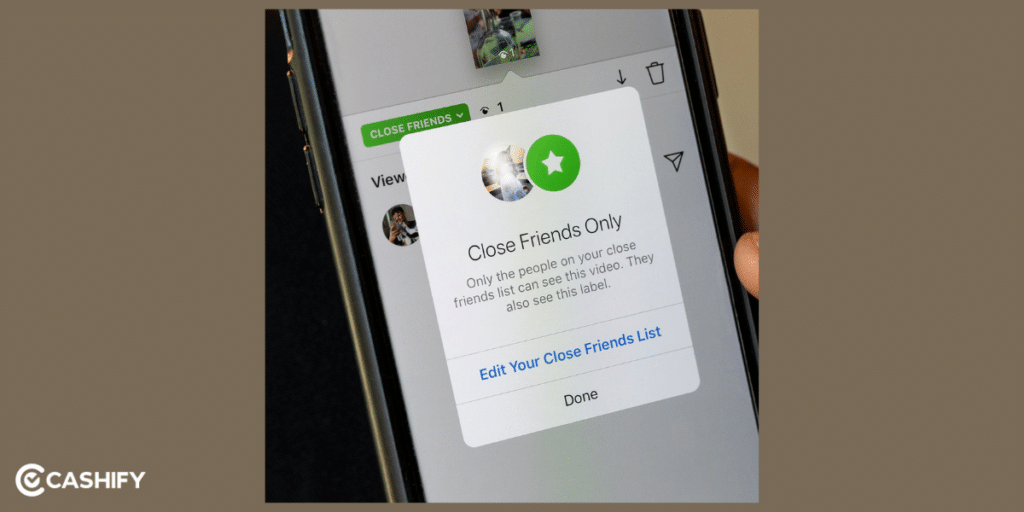
You can list people you suspect might be stalking your profile. Then, you can keep posting stories on the “Close friends” list and see how many people from that list view your stories regularly. This will give you an overall insight into the suspected list. If you don’t feel comfortable, you can simply remove these people from your “Followers” list.
Also Read: What Is Vintage iPhone? Here’s Everything To Know!
Method 3: Thirds Party Apps
There are some third-party apps that you can use to gain extra insights into your Instagram account. You can gain insights such as:
- Who followed or unfollowed you?
- How many people liked your posts?
- How many people visited your profile in a day, week, or month?
- Who viewed your profile and more.
Let’s check out some of these apps:
- Who Viewed my Profile for IG: This app claims to give you some information about the Profile viewers. But it only gives you some basic information about your own profile.
- Followers and Unfollowers: Now, this is also one app that lets you gain insights like follower count, tracking who unfollowed, Managing posts, analysing demographics and more. It won’t tell you who viewed your profile but if you have multiple accounts, this might come in handy to analyse those accounts.
There are also other apps like Profile+, In Stalker, and more, but all they do is just tell you the random names of your followers, and there is no reality to it. Some apps are nothing but phishing. They might gain access to your account in exchange for giving you insights. But later, these apps will use your account to follow random Instagram users.
Instagram’s graph API is much stronger than before now and it will always protect your identity on the platform. That’s the main reasons why these apps do not work.
Also Read: How To Take Pictures Of The Moon With Your Smartphone?
Disclaimer: Cashify does not promote these third-party apps, as there is always the risk of compromising the credentials on your Instagram Account. We would encourage everyone to refrain from using these apps.
How To View An Instagram Profile Without Instagram Account?
It’s okay if you don’t have an Instagram Profile. You can still view anybody’s Instagram Profile without an Instagram Account. All you have to do is go to this Inflact Instagram Viewer.
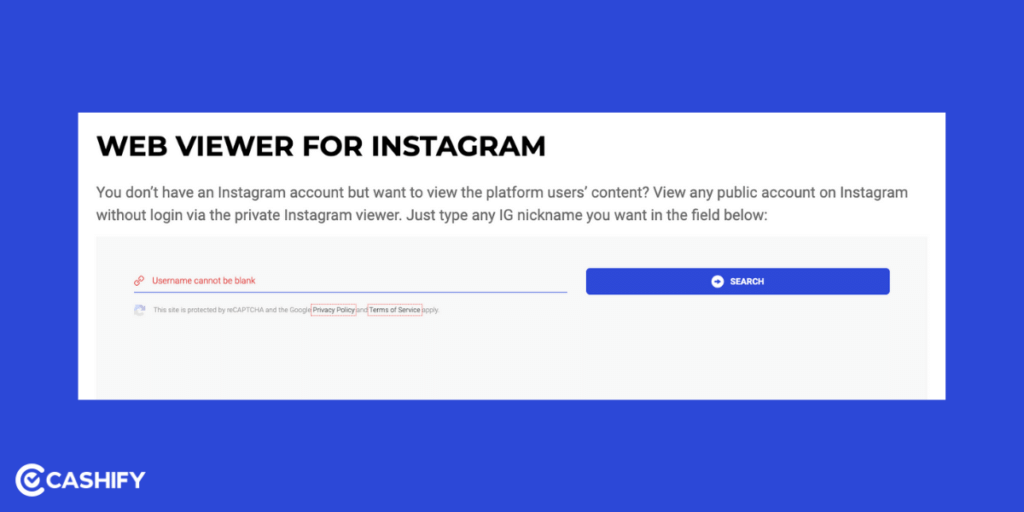
Once you reach here, you just need to enter the username of the Instagram profile you wish to see. However, make sure that the profile is public; otherwise, you won’t be able to see it.
This website also allows you to watch Instagram users’ stories. However, the basic plan costs around $3 and only applies to one profile. If you want to view more profiles, you’ll need to pay more.
Also check: How To Download Google Photos To Your Mac Or PC? Simple Guide!
Frequently Asked Questions
Is there a profile viewer on Instagram?
No, Instagram doesn’t let you see who views your profile. Even with a business account, you can only see how many people viewed your profile, not their names.
How do I check who viewed my Instagram profile?
You can’t check who viewed your Instagram profile, and no app or service can provide this information. Don’t pay for any service that claims it can.
How to tell who stalks your Instagram?
To identify who might be stalking your Instagram profile, check your profile interactions, view who watches your Instagram stories, and review your list of followers. Be cautious with third-party apps that claim to reveal stalkers, and use Instagram Insights if you have a business account for additional data.
Also Read: What Is Google Arcade Swags? Know Prices, Earn Points, And More!
Conclusion
Only through someone watching your story or interacting with your account on Instagram by commenting or liking can you know they are checking out your profile. There is no other official way yet for a profile viewer on Instagram.
Even if an app claims to give you this data in exchange for this service, it is a scam. Remember to share this with your Instagram buddies and help them saving their important data by avoiding using such phishing apps.
If you’ve just bought a new phone and don’t know what to do with your old phone, then here’s your answer. Sell old mobile to Cashify and get the best price for it. If you are planning to buy a new phone, check out Cashify’s refurbished mobile phones. You can get your favourite phone at almost half price with six-month warranty, 15 days refund and free delivery.