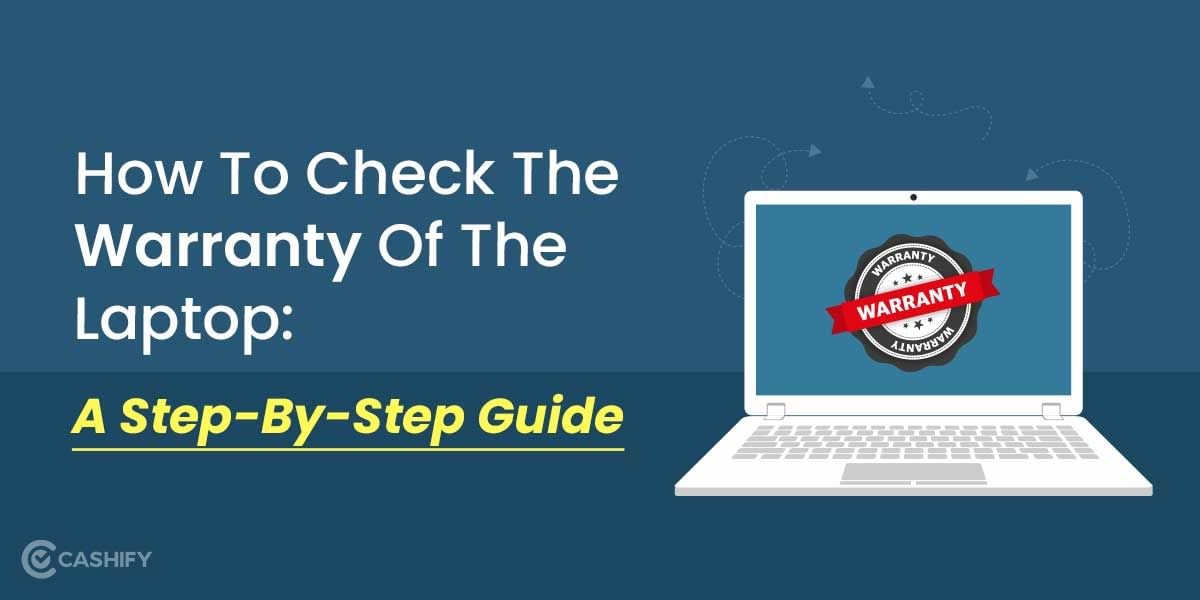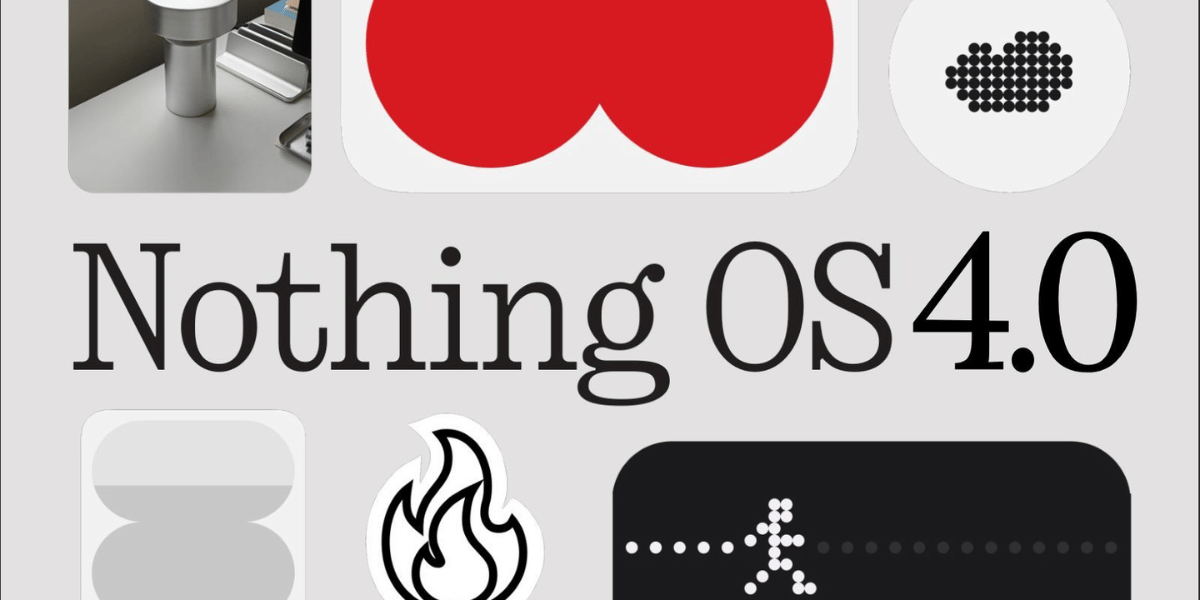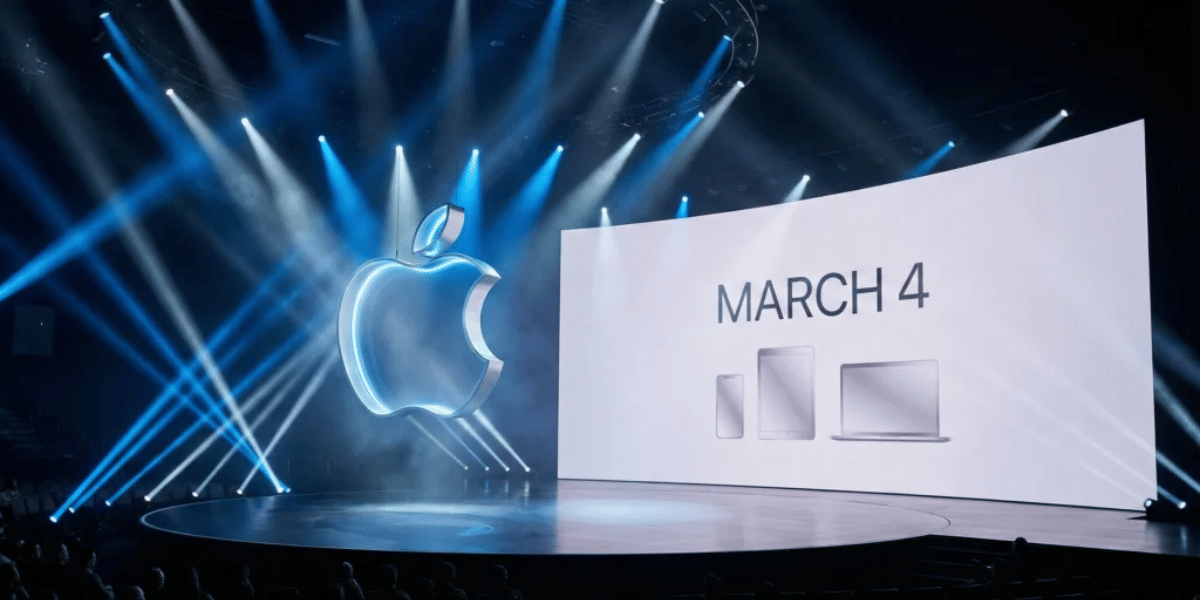I’m an enthusiastic writer with a passion for technology. I enjoy writing and sharing my expertise and experiences with the latest gadgets in the market.
More Anuja Koul
Popular News
The much-anticipated BGMI 3.6 update has officially launched, introducing the exciting 120 FPS support. This enhancement delivers a significantly smoother and more responsive gameplay experience. Keep in mind, to fully enjoy this feature, you’ll need a high-performance device that can handle 120 FPS. Scroll down to see the full list of compatible devices. BGMI 3.6…
17th Jan 2025
Croma’s Valentine’s Day sale brings exciting discounts on electronics, and the Apple iPhone 17 steals the spotlight. Shoppers can grab the latest Apple flagship at an unbeatable effective price of just Rs 47,742. This limited-time offer runs from February 6 to 15, 2026, across all Croma stores in India. The Tata Group retailer offers deals…
8th Feb 2026
Tech enthusiasts rejoice as Croma rolls out an unbeatable deal on the Apple iPhone 16 during its Cromtastic December Sale. Running from December 15 to January 4, this promotion drops the iPhone 16’s effective price to as low as Rs 40,990, making it easier than ever to join the Apple world without breaking the bank.…
24th Dec 2025
Samsung is getting ready to launch its new top phone, the Samsung Galaxy S26 Ultra. This flagship smartphone will bring fresh features, better performance, and strong AI tools. It will join the Samsung Galaxy S26 and Samsung S26+ models. Samsung plans to show them soon at the Galaxy Unpacked event. Many people wait for this…
9th Feb 2026
London-based tech brand Nothing excites fans worldwide as it officially launches the Nothing OS 4.0 General Release today. This major update, built on Android 16 and branded as “Flow,” promises a smoother, more intuitive experience with the tagline “Let your phone bring flow to your life.” After months of successful beta testing, Nothing delivers…
21st Nov 2025
Popular Leaks
Samsung has taken a bold step in the global smartphone market. Despite rising production costs, the company has decided not to increase prices for its upcoming Samsung Galaxy S26 series. This move comes at a time when many smartphone brands are raising prices due to expensive components and weak currencies. Samsung aims to protect its…
13th Jan 2026
Honor has launched the Honor Robot Phone, the first-ever phone with a robotic arm. Yes, you heard that right, the new era of technology has taken a step forward from AI and software, and is now bringing robotics into mobile phones. So, what is this Hoor Robot Phone? Have you heard of this new…
17th Oct 2025
Realme is expanding its smartphone lineup with the upcoming Realme 15T, set to debut soon in India as the successor to the Realme 14T. During the 828 Fan Festival in China on Wednesday, the brand showcased two of its newest concept phones. One of the highlights was a concept smartphone featuring an impressive 15,000mAh battery.…
29th Aug 2025
OnePlus has finally announced the OxygenOS 16 update rollout on 22nd October 2025. And today, we are here with the latest updates, all the new features, and the full list of Oxygen OS 16 update devices which are eligible for the new features to be added on. This new OS is inspired by the Android…
23rd Oct 2025
The iQOO Z11 Turbo is set to launch soon in China. Fans can now pre-order it on the Vivo online store. The company teases exciting features. A top executive shares key details on price, chipset, and more. This phone aims to boost gaming performance. iQOO Z11 Turbo Price iQOO sets the iQOO Z11 Turbo…
27th Dec 2025