Dozens of web browsers have come out for us to use in the past decade but we are always on the lookout for the best web browsers available. Now, Android devices come out with its own default web browser. It’s usually Chrome; for Samsung users, it’s Samsung Internet; and for other Android users, it’s something else. But taking into account how much we are browsing everyday – it would be good to know a few of the best web browsers available right now.
Depending on the requirements and needs, everyone has a different option for the browsers. However, many of us sometimes get confused while choosing the browser for our Android Smartphone. Here, in this article, we have listed some of the best browsers for Android, along with their functionality and features.
Also read: 5 Best Water Purifiers To Buy In India
These are the Best Web Browsers for Android
1. Brave Browser
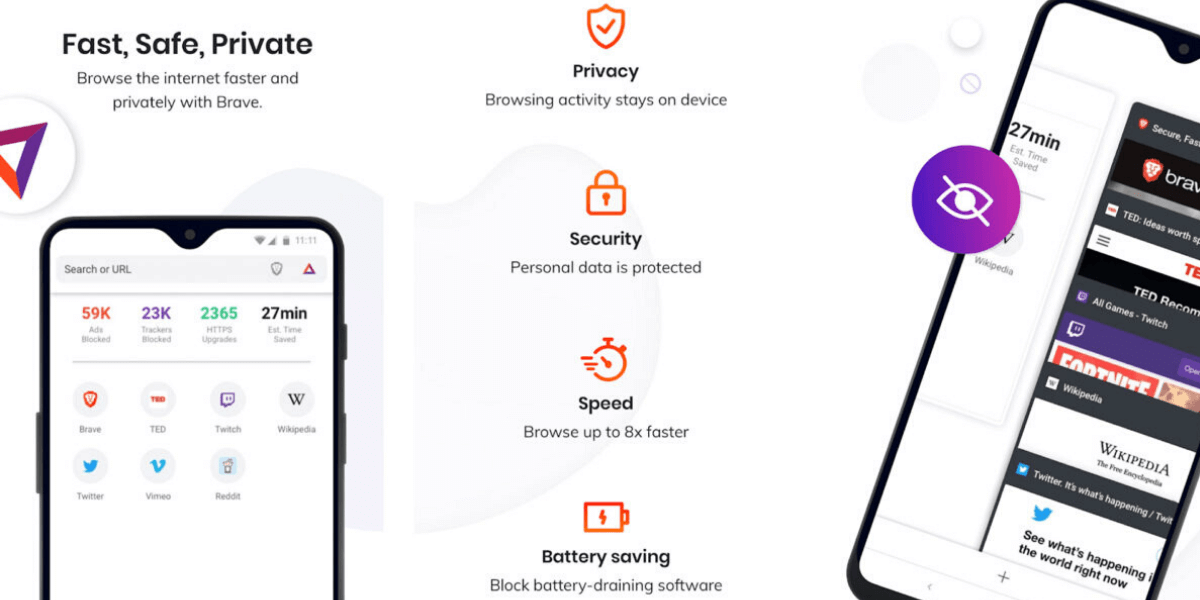
Brave is a free and open-source web browser. It came out in 2016 and is one of the newest Android browsers. This browser’s main focus is privacy, security, speed, and battery saving. Some of its essential features include automatic Ad blocking with an inbuilt ad blocker, it blocks all third-party cookies, scripts, foils trackers and autoplay video, and also it has HTTPS everywhere.
Apart from that, if you need, it also provides custom per-website settings as well. The features like speed optimizations and battery savings make it more reliable and the most recommended internet browser out there. It allows the user to track all the stuff, whatever it blocks. It is highly functional and fun to use with the combination of basic features like bookmarks, history, and incognito mode and advanced features. The android app is free without any in-app purchases or ads.
Also Read: How To Mirror iPhone Screen To Amazon Fire TV Stick? Step-By-Step Guide
2. Firefox Browser
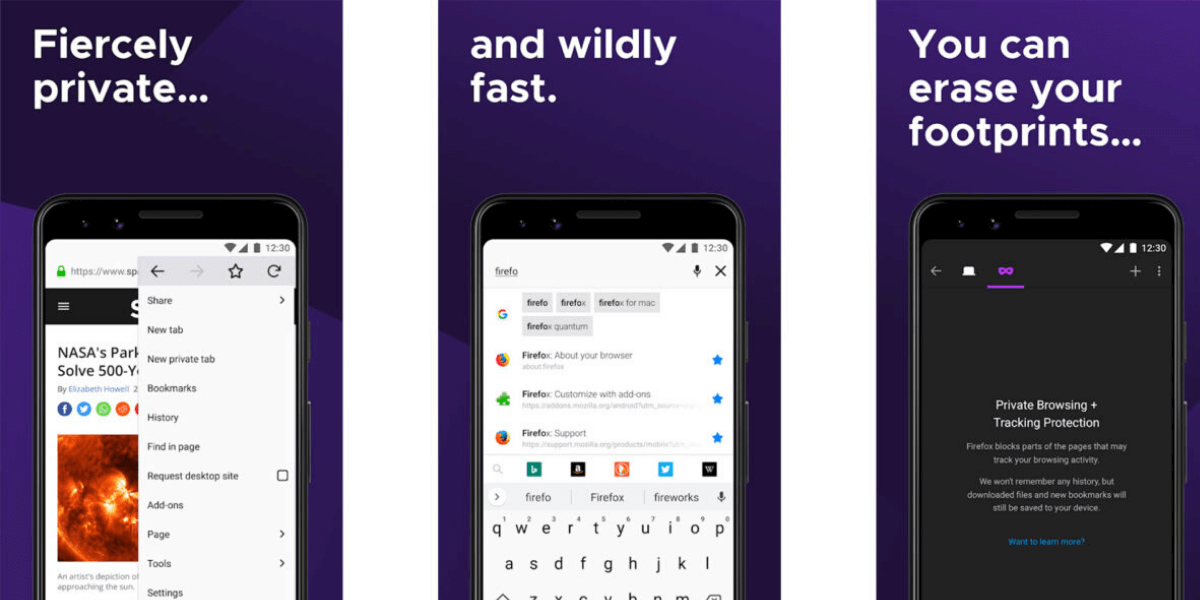
If you are looking for a browser which takes care of your privacy along with being extremely fast, then you should try the Firefox browser. Along with that, it also provides robust extension support and an article recommendation tool. You can even customize Firefox for a better user experience. Some of its significant features include cross-platform syncing, tracking protection, a built-in password manager, and much more. Firefox offers a rock-solid browsing experience; it is Google Chrome’s most significant competitor and is surprisingly based on the Google Chromium platform. There are 2 Firefox browsers, which are standard Firefox Browser and Firefox Focus and the latter promises a ton of security and privacy features.
3. DuckDuckGo Privacy Browser
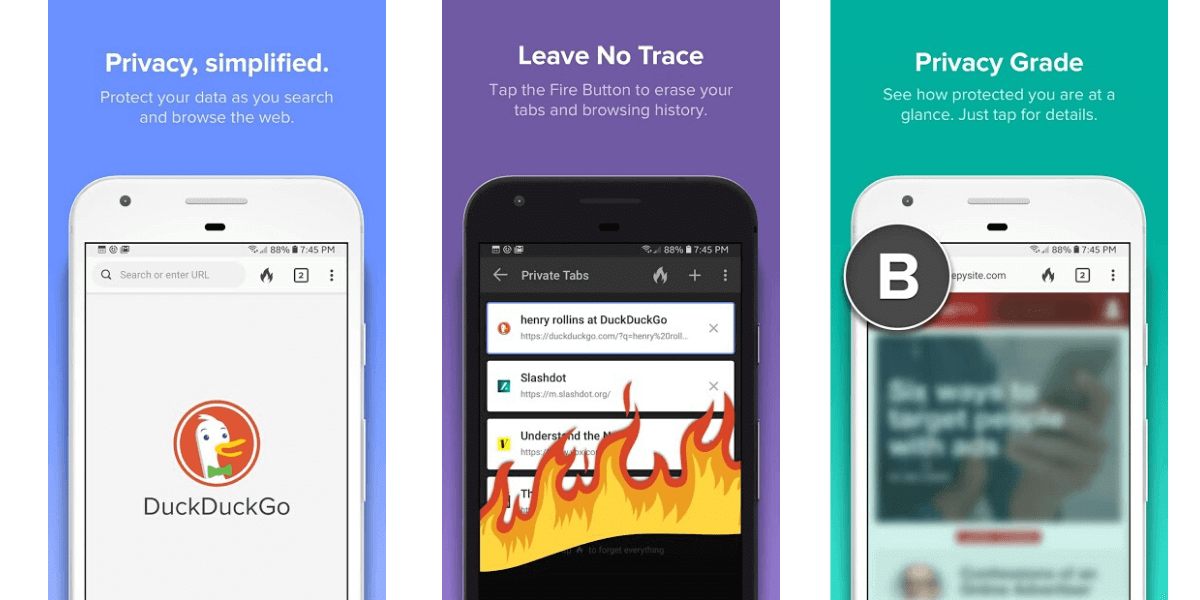
If we talk about the best privacy-focused browsers, DuckDuckGo is the name that must be taken. The browser has a minimal interface and allows the user to easily wipe data anytime just by tapping a button to the right of the address bar. The most prominent feature of this browser is that it does not allow any ad trackers that may be trying to follow your activities on the web. The DuckDuckGo browser is a different browser. It is different from all other search engines mentioned in this article because it shows all users the same search results for a given search term, which is quite impressive.
Also Read: 5 Best Task Management Apps To Meet Your Deadlines
4. Opera
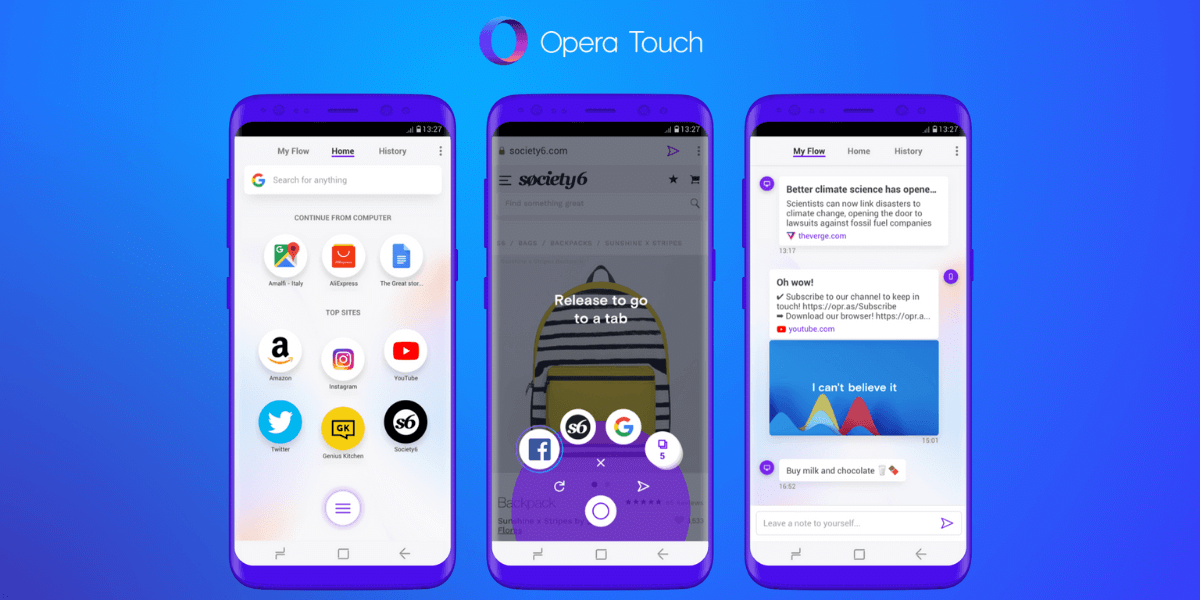
Opera is one of the best browsers for fast browsing and saving data. For Android, Opera has two browsers. The first one is the standard Opera Browser, and the second one is Opera Mini. The latter one is comparatively smaller with lightweight features. Some significant features of Opera Browser include ad blocking, video compression for data saving, a dashboard to store your favourites, and a built-in VPN. Opera’s free built-in VPN gives you a virtual IP, and with the data-saver mode, it compresses the video, as a result of which facilitates the page loading faster. Although its interface may look slightly confusing at times, other excellent features can overcome this.
5. Dolphin Browser
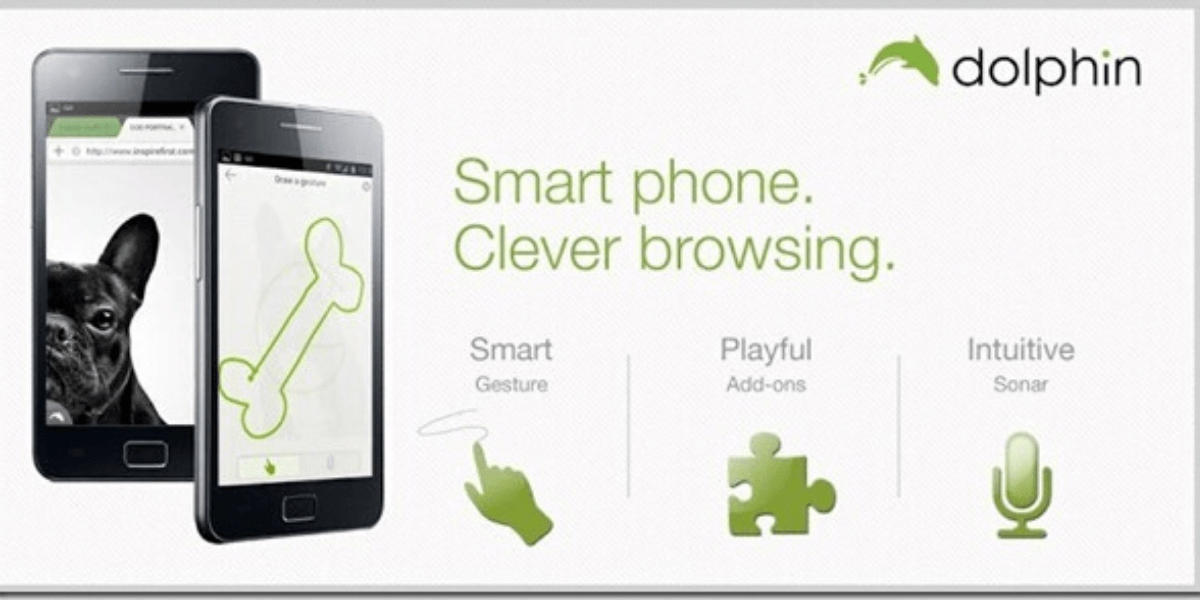
The Dolphin Browser comes with user-friendly features for better browsing, and that’s why it has seen a lot of success on Android. Some of its significant features include flash support, ad-block, incognito, social storage, gesture controls, etc. It allows the user to open multiple tabs for an all-in-one browsing experience. You can also use third-party add-ons, which come quite handy at times. There are Side Bars in the browser to quickly access bookmarks and options with just a swipe. Also, the Dolphin browser keeps you connected by syncing your data across compatible devices. You can even access the Internet by creating a personal Gesture for websites and standard features.
Also Read: How To Give Windows 10 A Makeover To Look Like Windows 11
Conclusion
Usually, most of the times, the best Android browser will be the one that comes pre-installed on their phones. If you have no problems with Google Chrome when browsing the web on your smartphone, you should probably keep using it and not really worry about having to find another option.
Also Read: How To Enable Find My Device On iPhone?
But if you want to, then you might consider privacy and ad-blocking features when deciding between the best Android browsers. Many of the mainstream browsers offer some version of these features but for an extra layer of privacy, you may want to turn to a browser that specializes in keeping your online activity safe from prying eyes.
Cashify helps you sell old mobile phone and sell old laptop. If you are looking forward to getting the best deal, then Cashify is the right place for you.







































