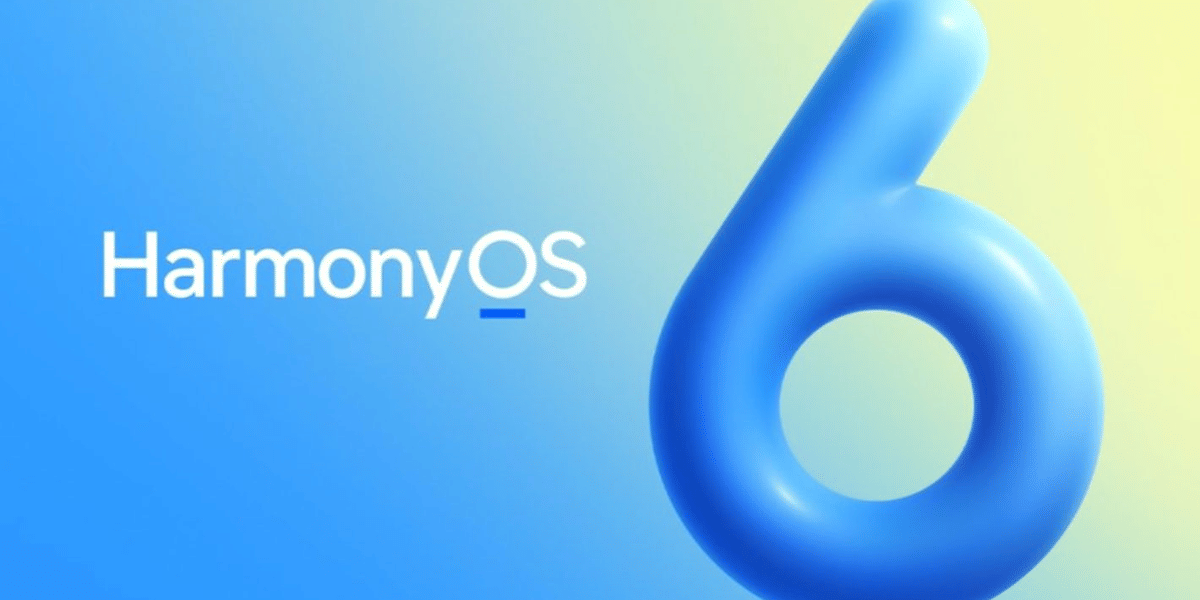YouTube Shorts are short-form video content available on the app for the users. The duration of these videos are generally 90 seconds or less. With millions of engaging, creative and entertaining videos available, there are times when you wish to download YouTube shorts videos to your phone for offline viewing. While, YouTube doesn’t officially offer a direct download button for shorts, there are ways to save them. Wondering how? In this blog, we will explore both the apps and third-party websites from where you can download yt shorts quite easily. So, let’s begin.
Also Read: Download YouTube Vanced To Enjoy Background Streaming For Free
Is It Legal to Download YouTube Shorts?
Before jumping to the methods, it is essential to understand the legality of downloading YouTube content. According to YouTube’s Terms of Service, downloading videos from the platform without explicit permission from the creator is against the rules. However, YouTube Premium subscribers can download videos for offline viewing within the app, though this content remains inaccessible outside the app.
If you plan to download YouTube Shorts, do so responsibly and only for personal use. Respect the rights of creators and avoid redistributing or using the content for commercial purposes without permission.
Quick Ways To Download YouTube Shorts Video
Here have a look at the best YouTube shorts downloader available out there:
- Shorty Video Saver– Best app to download YouTube Shorts and Videos
- SaveTube Video Downloader– Great app to download Shorts, Reels and more
- Publer– Third-party website to download YouTube Shorts video
- YouTube Shorts Downloader– Best third-party website to download reels, shorts in various formats
- Saveform.net– Lets you download shorts in few clicks
- Ummy.net– Online video downloader to download videos in different formats & resolutions
You Can Download YouTube Shorts Video In These Formats
Most of these YouTube shorts video downloader apps and websites allows you to download Yt videos in different formats. These include:
- MP4- 1080p, 720p, 480p, 360p, 240p, 144p
- MP3- 320kbps, 128Kbps
- Only video, no audio
- Thumbnail
How To Download YouTube Shorts Video?
Now that you have an idea about the apps and websites to download YouTube Shorts, you might be wondering how to use them. Here’s how:
Using Third-Party Websites
Third-party websites serve as the best YouTube shorts downloader available for free.
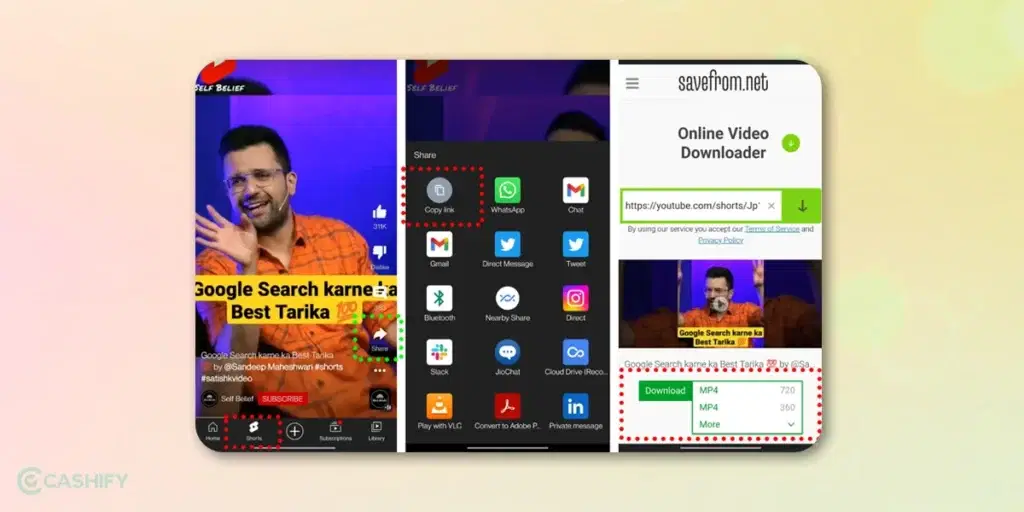
- First, copy the URL of the video or shorts you wish to download.
- Next, head to any of the third-party websites mentioned above.
- Now, paste the YouTube link in the given box there.
- Click on “Get Video” or “Download” as mentioned there.
- You might need to select the format in some cases.
- Once done, click on download link and the video will get downloaded to your phone directly.
Also Read: 5 Best 5G Mobile Phones Under 5000 In India November 2024
Using Apps
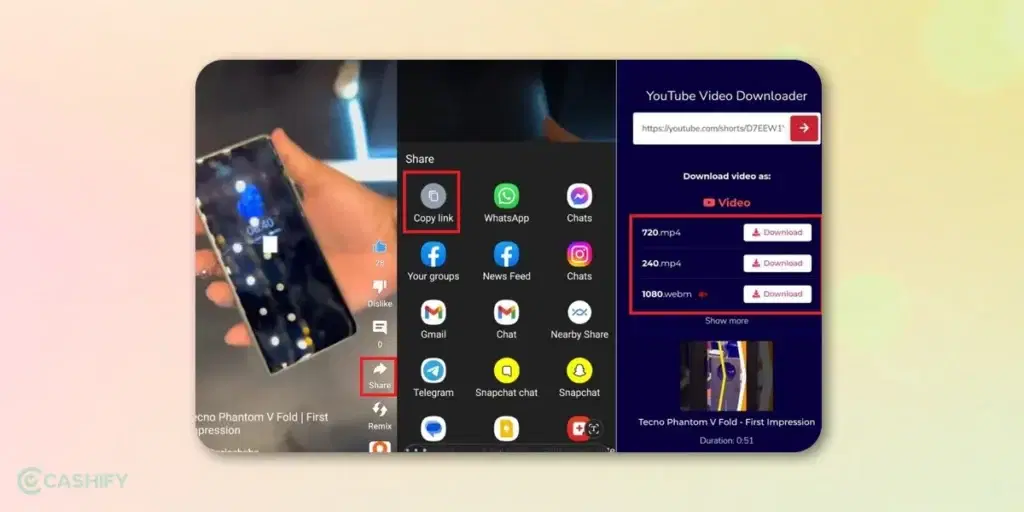
You can find the YouTube shorts downloader apps easily on Play Store. All you need is to download and install the app on your device. For your convenience, we have shared the direct downloading link too. Here’s how to download YouTube Shorts video via app
- Download and install the app of your choice- Shorty Video Saver or SaveTube Video Downloader–
- Open the app and paste the YouTube Shorts link.
- Select the desired resolution and download the video directly to your phone.
Screen Recording
If you do not wish to use any YouTube shorts downloader app or website to download YouTube Shorts Video, we recommend you to use Screen recording option given on your phone.
- Play the Shorts video on YouTube.
- Activate the screen recorder:
- On iPhone: Swipe down to access the Control Center and tap the Screen Recording icon.
- On Android: Swipe down to open the notification panel and find the Screen Recording option.
- Stop the recording when the video ends.
- Trim the recorded video in your gallery to remove any unnecessary parts.
YouTube Studio
If you are a creator of YouTube Short and want to download your own shorts, maybe because you have lost the previous ones, then there’s a simple way to do it via the YouTube Studio.
- Open a web browser and log into your YouTube account
- Click on your profile picture and select YouTube Studio.
If you are using a mobile phone, then you can install the YouTube Studio app and open your YouTube account there if you haven’t already done that. On the screen below, you will find the ‘Content’ tab. Move there.
- In the Content section, go to the Shorts tab.
- Find the Short you want, click the three dots next to it, and choose Download. Your video will be saved as a .mp4 file.
This is a quick and easy way to download YouTube Shorts video directly from YouTube when you have created them!
YouTube Vanced: Another Way To Download YouTube Shorts Video
YouTube Vanced is a modded version of the official YouTube app. It also acts as YouTube shorts downloader app. With YouTube Vanced, you get access to a lot of features that’s missing in the official app, including, downloading videos in different format. Videos downloaded via Vanced app are saved directly to your gallery. And not just that, there are plenty of other features that this app has to offer:
- Ad-free video streaming
- Play videos in the background
- Play videos in floating window while using other apps
- Skip introduction and sponsorship parts in videos
Here, learn more about the features and how to download YouTube Vanced.
What Is YouTube Premium?
YouTube Premium is a paid subscription service that offers an enhanced viewing experience by removing ads, enabling background playback, and allowing offline downloads of videos for later viewing. It also includes access to YouTube Music Premium, providing an ad-free music streaming experience, and grants access to exclusive YouTube Originals content.
Can You Download YouTube Shorts Video With YouTube Premium?
YouTube premium subscription allows you to download videos. However, there is a catch- these videos do not get saved to your device. Instead, these are downloaded in your YouTube downloads section on the app, allowing you to access the videos offline.
If you simply want to watch the video offline and don’t want to download YouTube shorts, here’s what you can do:
- Open the YouTube app.
- Find the Shorts video you want to download.
- Tap the Download button (if available). This feature is available only for YouTube Premium users or in regions where YouTube allows offline downloads.
- The video will be saved in the YouTube app under the Library > Downloads section, not in your phone’s gallery.
Why Download YouTube Shorts Video?
Let’s now understand why you might want to download YouTube Shorts videos to your phone:
- You might be traveling or in a place with poor internet connectivity, and downloading videos ensures you can enjoy them anytime, anywhere.
- You may want to keep videos that you find inspirational, educational, or just plain fun for future reference.
- Having videos saved locally allows you to share them with others easily, even without an internet connection.
A Little More Insight On YouTube Shorts
Now that you know how to download YouTube shorts video, let’s have a look at some more YouTube shorts facts:
YouTube Shorts Time Limit
YouTube allows you to create shorts video for maximum 3 minutes duration. You can create these video from the Shorts camera in the YouTube app or simply create using your smartphone camera and upload it to your account.
YouTube Shorts Viral Tags
Tags are crucial to enhance your presence on social media as well as YouTube. Choosing the right tag can significantly improve your visibility in the search results. Here are some viral tags that you can use in your shorts videos:
| #Shorts | #ShortsTrend |
| #ShortsChallenge | #ShortsVideo |
| #TrendingShorts | #ShortsViral |
How To Upload YouTube Shorts?
Here’s how you can upload YouTube shorts video:
- Open YouTube app in your phone. Sign in, if you haven’t already.
- Click on the “+” icon to upload a video.
- Now choose the video that you would like to upload as shorts.
- Next, add details to the video, such as title (max 100 characters), hashtags, privacy settings, audience, etc.,.
- Tap on “Upload Shorts” to publish the shorts video.
Things to Keep in Mind
While the options provided above are quick and easy to download YouTube Shorts Video, here are a few things that you need to keep in mind:
- Respect Copyright: Download videos only for personal use, and avoid re-uploading or distributing copyrighted content without permission.
- Beware of Malware: Stick to reputable apps and websites to avoid compromising your device’s security.
- Check Quality: Some methods may offer limited resolution options, so choose the one that best preserves video quality.
Compare The Pros & Cons Too
There are certain pros and cons when you choose to download YouTube shorts video via YouTube shorts downloader apps & websites:
Pros
- Free and doesn’t require a subscription
- Customizable quality options
Cons
- Risk of malware or security issues if you use untrustworthy apps
- May not always be available on official app stores (Android users might need to allow “Unknown Sources” in settings)
Can You Get Monetized With YouTube Shorts?
YouTube shorts can be monetized. The basic criteria that you need to follow to get your shorts monetized is that you need at least 1,000 subscribers and at least 10 million views or 4,000 public watch hours. Additionally, you can also earn through ads or collaborations.
There is also a lower tier eligibility via which you can get your shorts monetized. For that you need- 500 subscribers, 3 public uploads over the last 90 days, either 3,000 public watch hours in the last year, or 3 million Shorts views in the last 90 days.
Tips for Saving YouTube Shorts Videos
YouTube Shorts video download can be handy, whether for personal reference, offline viewing, or sharing within a circle of friends. Here are some helpful tips to ensure you save these videos efficiently and responsibly:
Use Legal Methods When Possible
- Always prioritize using YouTube’s in-app download feature (available with YouTube Premium) for saving videos within the app for offline use.
- Avoid violating YouTube’s terms by downloading videos without the creator’s consent.
Check Video Quality
- Choose the highest resolution available when saving or recording videos to maintain clarity.
- Screen recordings should be done in a stable environment with good lighting to minimize distortions.
Avoid Watermarks
- If using third-party tools to download YouTube shorts, opt for those that allow watermark-free downloads. However, ensure the tool is reputable and secure.
Use a Secure Method
- Stick to verified apps or websites for downloading shorts videos to avoid malware or phishing risks.
- Double-check app permissions before installing or using a third-party downloader.
Ask for Permission
- If you plan to share or use the video publicly, always reach out to the creator and get their consent.
- Respect copyright laws, especially for videos intended for educational or promotional purposes.
Use Editing Apps for Recorded Videos
- For screen-recorded Shorts, use editing apps like CapCut or InShot to trim unnecessary parts and enhance quality.
- Add captions or notes if you’re saving the video for tutorials or study purposes.
Verify Internet Connection
- Ensure a stable and fast internet connection when downloading or streaming Shorts to avoid incomplete files or buffering during screen recordings.
Follow Content Guidelines
- Use saved videos ethically, especially if you plan to share them with others. Avoid altering or reposting content without giving proper credit to the creator.
Final Thoughts
Downloading YouTube Shorts to your phone can be done in various ways, each with its pros and cons. Whether you’re using YouTube Premium, third-party apps, or good old screen recording, always prioritize safety and respect for creators’ rights. With these five methods, you’ll never miss out on saving those must-have Shorts for offline enjoyment!
What’s your favorite method? Let us know in the comments below!
Also Read: Top 6 Apple iPhone Under 30000 In India November 2024
Frequently Asked Questions
Can I download YouTube videos for free?
You can use third-party websites or apps (available on Play Store/ App Store) to download YouTube videos directly to your device. The common ones are saveform.net, publer, shorts video saver, etc.
Is YouTube Premium good for downloading Shorts Videos?
YouTube Premium comes with a subscription fee and lets you download videos on the app. However, these videos are not saved to your device’s gallery but are saved on the app itself for offline browsing.
Are there any legal concerns with downloading YouTube videos?
Downloading someone’s else content without their concern is always a risky choice. Some of these videos have copyright claims, so you can not use or promote these videos as your own.
What are the different formats in which I can download videos?
You can use the third-party apps & websites to download YouTube shorts video in different formats such as 1080p, 720p, 480p, 360p, 240p, 144p, MP3- 320kbps, 128Kbps, Only video, no audio and Thumbnail.
Why should I download YouTube videos?
It is easier to access downloaded videos as you do not need internet connection to play them, so it helps you in poor internet connection or no internet connection. Also, sharing videos locally is easy.
What is the YouTube shorts duration?
YouTube now allows you to publish shorts video up to 3 minutes long. You can upload videos via the Shorts cam in the YouTube app or choose a file to be uploaded as shorts.
Can I download YouTube Shorts video without watermark?
A lot of third-party websites like Publer allows you to download YouTube shorts video without watermark.
How do I download shorts from YouTube?
You can download shorts from YouTube with YouTube premium subscription. But it won’t get saved to your phone gallery. Instead, it will be available for offline viewing on YouTube app only. If you wish to save shorts to your phone, you need to use third-party websites and apps like saveform.net, youtube shorts downloader, etc.
How do I upload shorts on YouTube?
Uploading shorts on YouTube is quite easy. Open YouTube app> sign in (if not already)> Click on create “+” icon> Choose the video you want to upload as shorts or create a new video from there only> Add the necessary details and finally post it.
How do I make my shorts go viral on YouTube?
There are a lot of things you need to understand in order to make your shorts go viral. First of all, you need to choose a niche that audience can relate to, have unique content, use viral hashtags, use advanced editing techniques, optimize the content for the platform, etc.
If you’ve just bought a new phone and don’t know what to do with your old phone, then here’s your answer. Sell old mobile to Cashify and get the best price for it. If you are planning to buy a new phone, check out Cashify’s refurbished mobile phones. You can get your favourite phone at almost half price with six-month warranty, 15 days refund and free delivery.