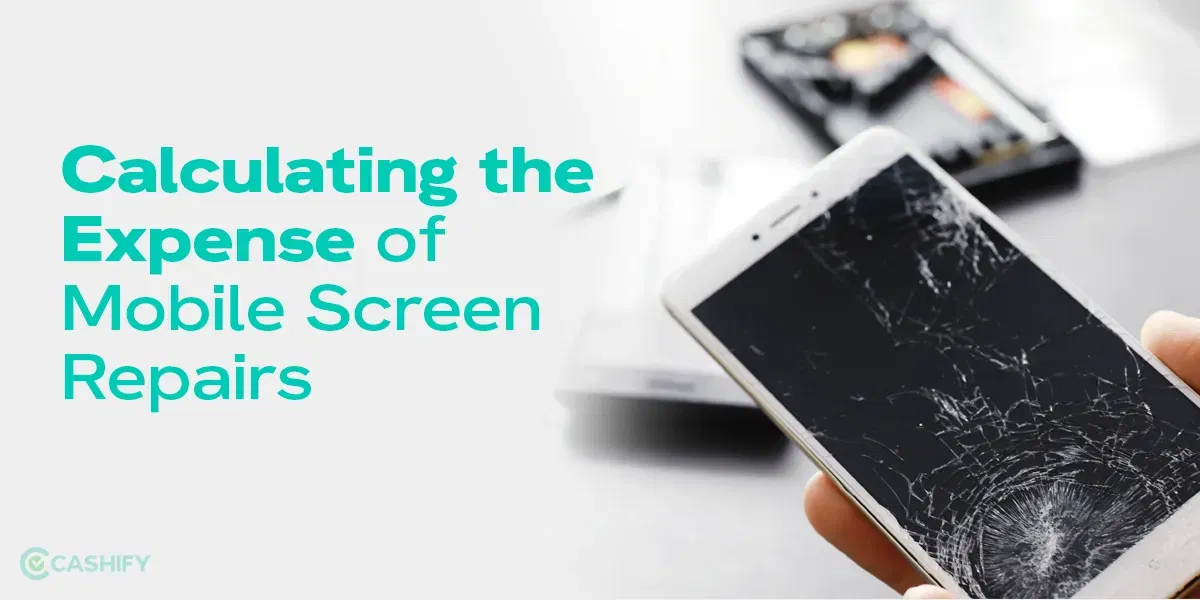A cracked screen is very inconvenient and may prove to be a hindrance. The problem it causes to our daily lives often leads to the question: “How long will it take to repair my phone screen?” At Cashify, we understand you and your need to get your phone repaired without spending your savings and as fast as possible. Cashify provides you with the most reasonable prices and efficient repair while making sure there no compromise in the quality.
Also Read: The Best Way To Repair Xiaomi Redmi Note 7 Pro Battery
Why Repair Timelines for Phone Screens Can Vary
The time to repair a phone screen can vary depending on several factors.
- Availability of Replacement Parts: Replacing a broken screen often requires a specific replacement part compatible with your phone model. If the part is easy to find the process becomes easier. However, in cases where the part needs to be ordered or sourced from a different location, the repair time might be extended.
- Technical Complexity of the Repair: Some phone models have more complex screen designs or require intricate disassembly procedures. These complexities can add time to the repair process compared to simpler phone models.
- Repair Technician’s Expertise: The experience and skill level of the technician performing the repair play a crucial role. A skilled technician can complete the repair efficiently and minimize the risk of errors, ultimately impacting the repair time.
Different Repair Options and Their Timeframes
Here are some options for repairing your devices:
- Manufacturer-Authorized Service Centers: These centers generally use genuine parts and offer warranty coverage on repairs. However, appointment scheduling and potential part delays can sometimes lead to longer repair times.
- Independent Repair Shops: Many independent repair shops offer screen repairs at competitive prices. Repair times can vary depending on the shop’s work load and part availability.
- Do-It-Yourself (DIY) Repairs: While tempting for the cost conscious, DIY repairs require technical expertise and the right tools. One wrong step can lead to a big burden on your wallet so this method is usually suited for someone who is technically skilled.
Also Read: How To Know When It’s Time To Replace iPhone 7 Plus Battery?
Tips for Minimizing Repair Time for Your Phone Screen
Here are some practical tips to potentially minimize the time to repair your phone screen:
- Research Beforehand: Identify authorized service centers or reputable repair shops in your area. Call them to inquire about their current turn around times and part availability for your specific phone model.
- Back Up Your Data: Before any repair, ensure you have a recent backup of your phone’s data to prevent any potential loss.
- Be Clear About the Issue: When explaining the problem to the repair technician, be clear about the symptoms and how the screen malfunction began. This information can help them diagnose the issue faster.
Cashify: Your Partner in Phone Care
Cashify is your go-to partner for any kind of mobile repair. Here’s how you can get screen repaired with Cashify:
- Head to the official website of Cashify and click on Repair Phone section.
- Select your device and choose the repair service you are looking for.
- Book the service and fill in necessary details.
- Shortly, a technician will visit your doorstep.
Verdict: Planning for a Smooth Phone Screen Repair
Understanding the factors influencing phone screen repair times allows you to plan and manage your expectations more effectively. By considering repair options, taking proactive measures, and exploring alternatives like Cashify’s pre owned phone selection. You can secure selling plat form, you can navigate a cracked screen situation with minimal disruption. Cashify is driven to provide you with best of the services while saving your time.
Cracked screen stressing you out? Don’t break the bank! Fix it fast with Cashify‘s repair, or upgrade to a stunning refurbished phone. We buy old phones too! Cash in, fix up, or level up – it’s all at Cashify!
Also Read: Fast Charging and Wireless Charging Options for the iPhone 6