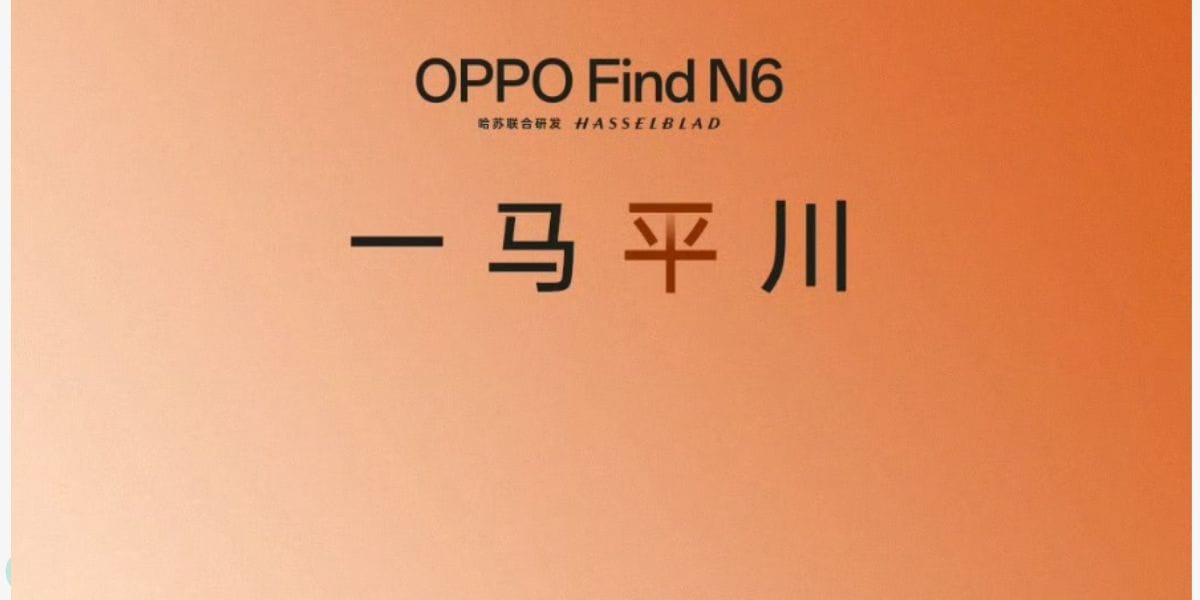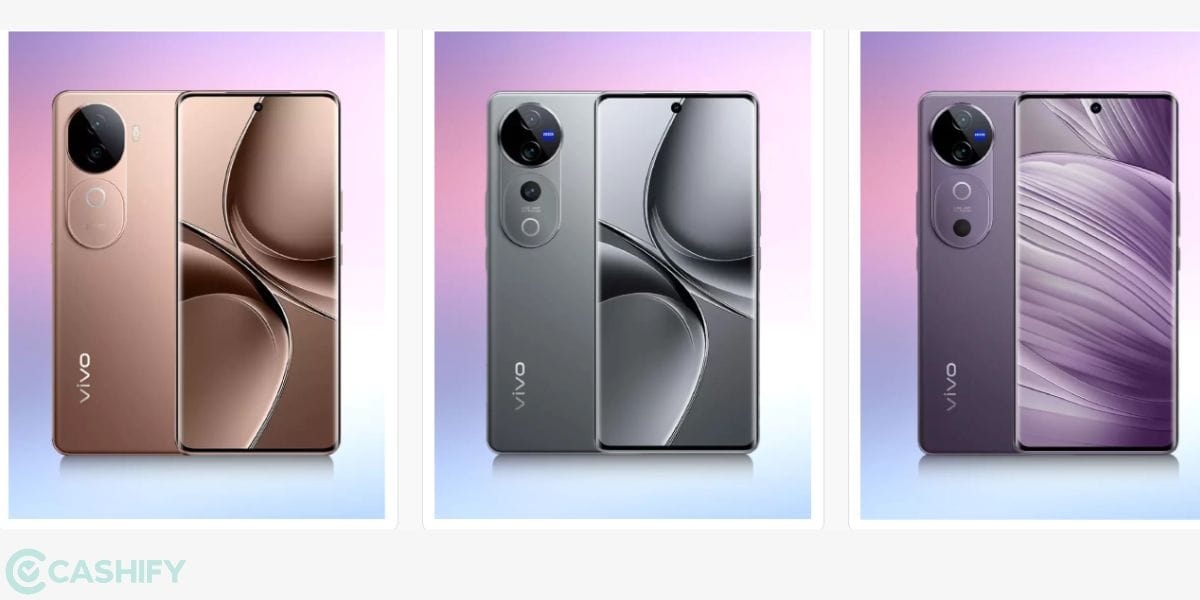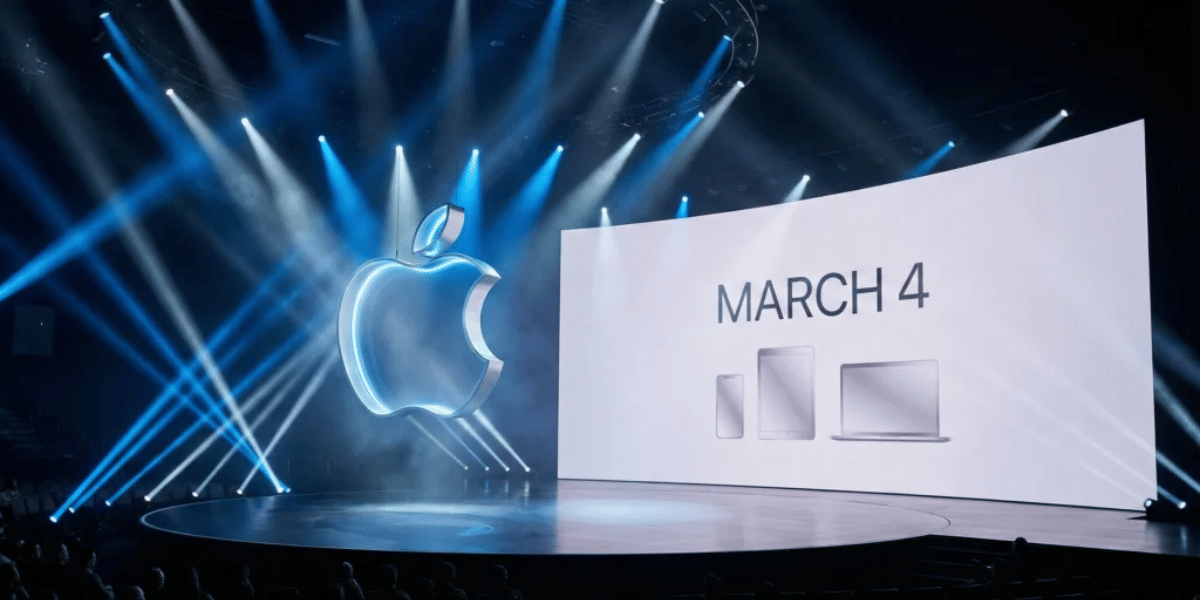Snapseed app is the best photo editing app available out there, and the best part is that this app is absolutely free for users. Google acquired the Snapseed app recently to enhance Google’s photo capabilities. Containing powerful photo editing filters, both phones and tablets support this app.
Nik Software- the company that made the Snapseed app, also offered a has a wide range of plug-ins and photo filters for the app. On top of that, Google keeps on adding tools that can improve photo editing methods. So, if you are an avid photo editor and photography lover, now is the time to install the Snapseed app on your phone.
Also Read: Link Aadhaar With Mobile Number In Three Different Ways
Where can you find the Snapseed App?
As said above, the app is free to use and available for both Android and iOS mobile users.
Android users can download the Snapseed app here.
iOS users can download the Snapseed app here.
The easy-to-use filters and tools that the app offers make it ideal for basic and advanced users and editors. However, the Snapseed app’s UI can look intimidating at first but spending a couple of minutes with the app is all that you need.
What all can you do with this App?
The Tools section is where you can do most of the editing work in the Snapseed app. You can find a healing brush, glamour glow filters and Vignette over there. Besides, there are a variety of creative and unique filters along with texture and lighting effects.
Filters and more
You get the option to rotate the image, use perspective filters to fix the lines while also adjusting the white balance of the respective images. The curve filter helps you with controlling the brightness of the images. There are a variety of tools out there that you can use to make your images more attractive and visually appealing. You can click on each thumbnail in the tabs to look at how your image is looking under different filters.
Saving the Edited photos
On top of that, the Snapseed app has filters and options through which you can also fix and adjust the lens blur, portraits, head poses, double exposure, texts, etc. Just click on “Export”, when you have made the necessary changes to the photo and are satisfied with them. There, you get the option to either save it as a new image or to make changes to the original image only. You can choose according to your preference. Your photo would then be saved with the desired changes. You can also share the edited image from there only.
Also Read: Link Aadhaar With Mobile Number In Three Different Ways
Check out some of the tools that are available in the Snapseed app
Snapseed app being a powerful photo editing tool, has a lot to offer to its users. Here, we will see some of the tools that the app offers under the “Tune Image” section:
Brightness: Sometimes, it happens that your images are not captured in the perfect lighting. In that case, you can use this feature of the Snapseed app to fix the lighting. If the image is darker, you can add light, and if the image is comparatively brighter, you can decrease the light.
Contrast: The function of Contrast is to fix the difference between the dark and light parts of the image.
Saturation: With Saturation, you can fix the colours of the image. When you increase the Saturation, the colours become more vibrant. If you want to make your image stand out, you must use this tool.
Highlights: When the images are overexposed or are over bright, reducing the highlights can fix the issue by reducing the intensity of the brightest part of the image.
Shadows: Shadows offer the same feature as Highlights but for the darker part of the image.
Warmth: Warmth, as the word sounds, adds a warm orange or cool blue tint to the entire image. Mostly used to change the sky colour in the image, this is an excellent tool.
Ambience: With Ambience, you can adjust the Contrast and Saturation both at the same time.
Snapseed app is a great way to make your photos more presentable and social media-ready. The ample tools available would keep you interested throughout till the time you are fully satisfied with your image.
Also Read: Bluetooth Explained: Everything You Need To Know
You can Sell phone online or Recycle old phone through Cashify. We follow a hassle-free process through your doorsteps.