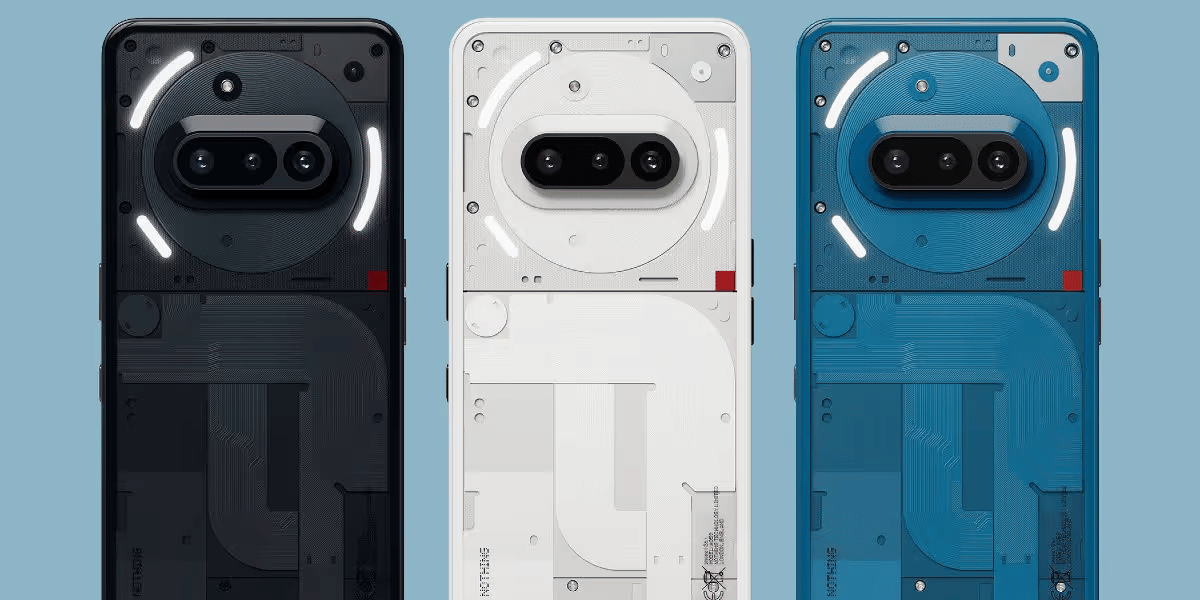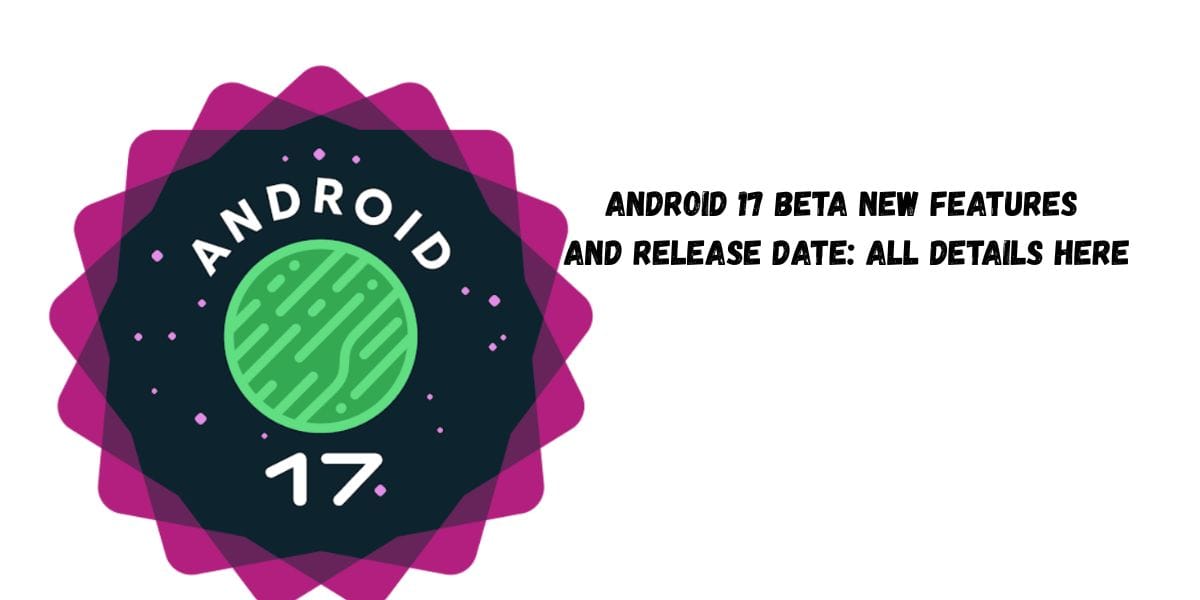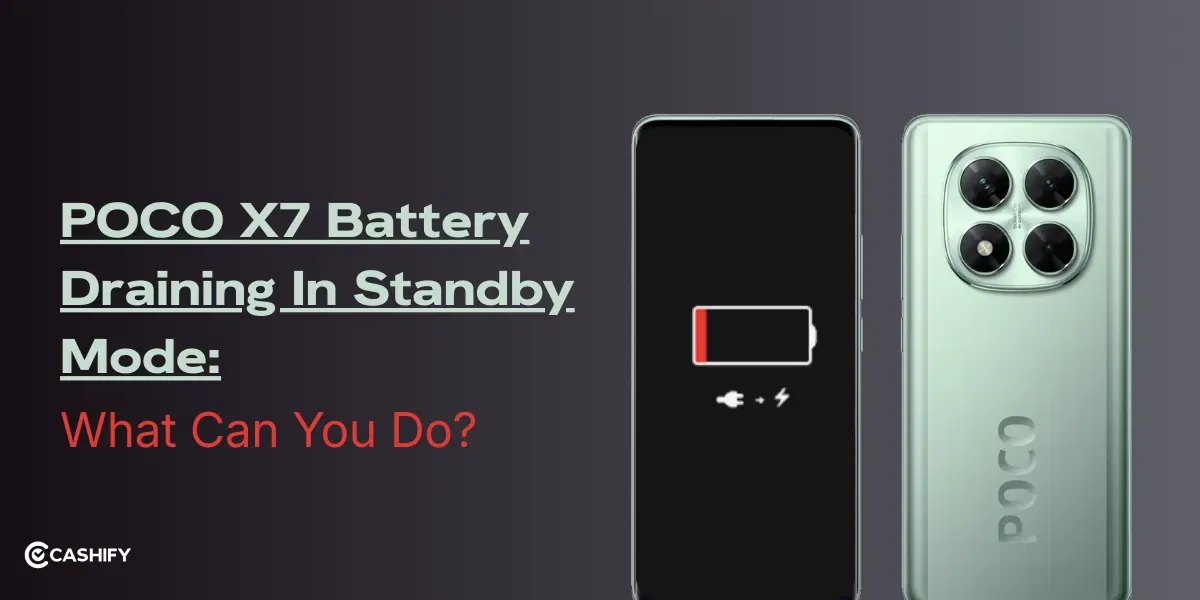WhatsApp, the most popular messaging app, is known for rolling out new features for its users. The Meta-owned company has now introduced a new privacy feature called Chat Lock to keep your chats private. It adds another layer of security by protecting your intimate chats so others can’t access them, and it even works on linked devices. Here is everything you need to know about the feature and how to enable it on your device.
WhatsApp Rolls Out Chat Lock Feature With Latest Update
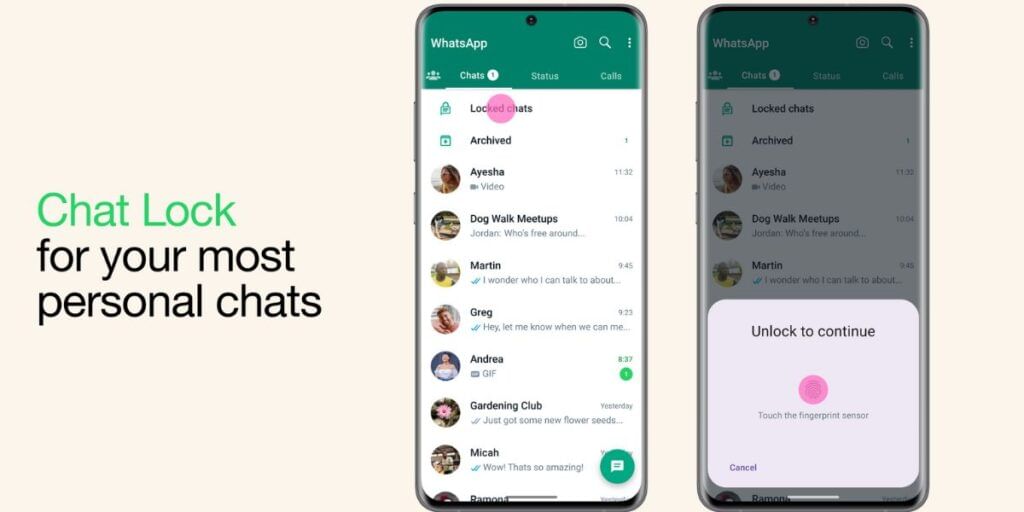
WhatsApp has unveiled the Chat Lock feature, which allows you to protect your chats with an extra layer of security. This means that even if someone gets access to your WhatsApp, some of your locked chats will remain hidden until they enter using a fingerprint, PIN, or password.
Also Read: How To Send WhatsApp Messages Without Saving Phone Number?
By default, WhatsApp offers the option to protect the app using a fingerprint or a PIN, but the new feature takes this further. You can choose to hide and protect specific chats within the app.
Furthermore, the chat content will also be hidden in the notification. Even if someone manages to open your WhatsApp, they won’t be able to see the locked chat. To reveal it, you will need to swipe down from the top and enter your phone’s biometric PIN or password.
Also Read: Easy Ways To Fix WhatsApp Verification Code Problem
The company is also rolling out the Chat Lock feature for linked devices with the WhatsApp beta for Android 2.24.8.4 update. You can also activate it on your linked device, such as a secondary phone or tablet.
How To Activate This Feature?
You can enable the Chat Lock feature by opening WhatsApp and long-pressing or swiping left on the chat that you wish to protect. Press on the three-dot menu and choose the Lock Chat option. Depending on your device, you will be able to lock this chat using either fingerprint or FaceID.
Also Read: How To Get Meta AI On WhatsApp And Instagram?
Furthermore, you can hide your locked chats or use a secret code to hide them in Settings. These cool features can be handy if you are privacy-conscious or don’t want others to intrude into your intimate chats.
Are you looking to buy refurbished mobile phones? Cashify offers the best deals on refurbished phones with warranty support. Buy a refurbished and upgrade to a better smartphone experience!