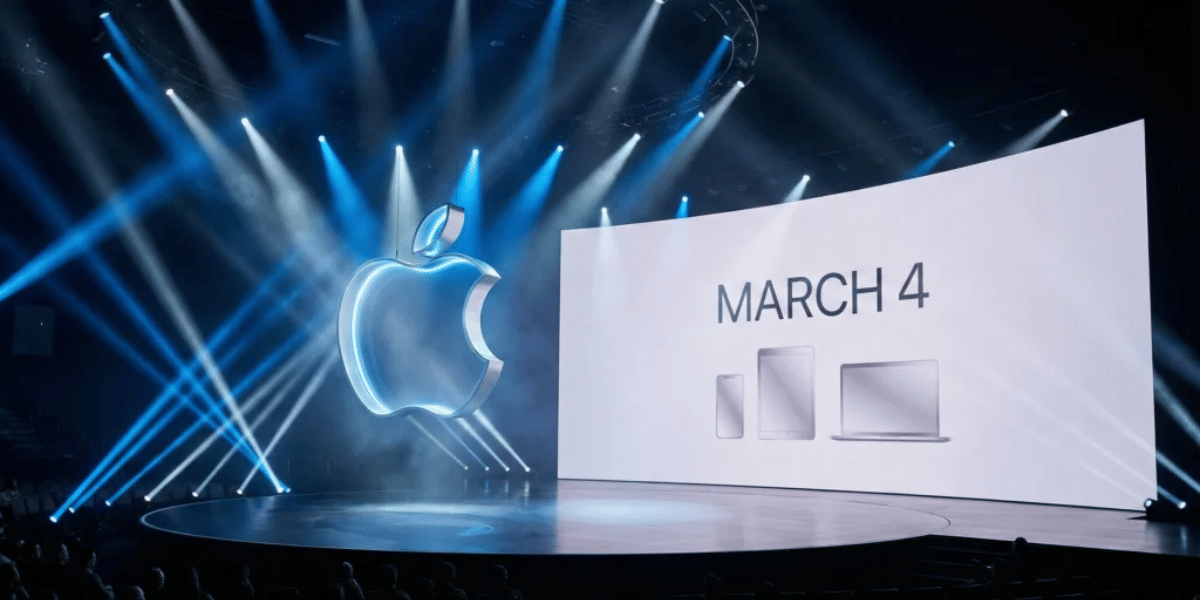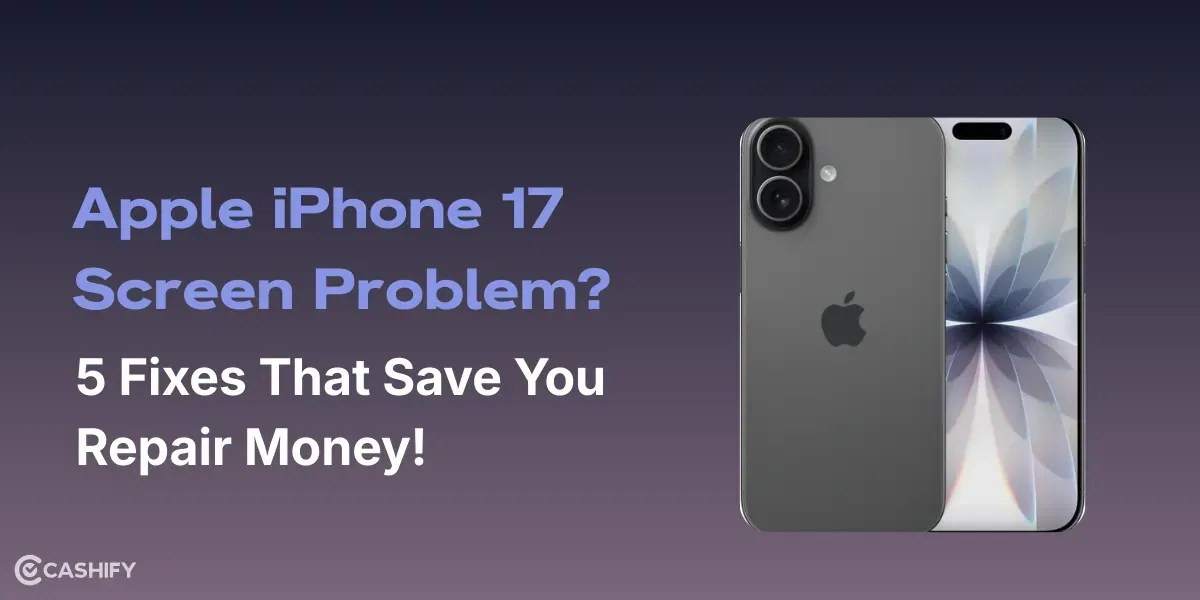OnePlus has begun the phased release of OxygenOS 15 update for the OnePlus 10 Pro in India. The update, identified as version NE2211_15.0.0.700, brings new features such as live photo support, functional enhancements, and key security improvements. It will first be rolled out to a small group of users, with a wider release expected in the following days. So, here is everything you need to know about this update.
OxygenOS 15 For OnePlus 10 Pro: What’s Coming?

OnePlus rolls out this latest update in India for the OnePlus 10 Pro handset.
Also Read: Google Pixel 8 vs OnePlus 11: Best Buyback Value Phone In 2025
Now, let’s take a closer look at the improvements and enhancement this update brings:
- System Improvements
The OnePlus 10 Pro users can easily rename app groups by long-pressing their shortcuts on the Home screen. Additionally, the update enhances system stability, smoothens animations for notifications and Quick Settings, and resolves a lock screen display issue. It also includes the March 2025 Android security patch to bolster device protection.
- Privacy and Security
If a user forgets their privacy password, they now need to link it to their user account for resetting. This enables them to recover access to their private data by verifying their account.
- Audio Fixes and Connectivity
The latest update for OnePlus 10 Pro brings Spotify music controls in Live Alerts for a better performance. The update also boosts the reliability of Wi-Fi network switching and mobile data roaming. Additionally, it improves connectivity during TikTok live streams and WeChat video calls.
- Camera
The update brings live photo support, allowing users to capture brief video clips alongside still images for more vibrant and dynamic photos.
How To Check For This Update On Phone?
Users can check the OxygenOS 15 update for OnePlus 10 Pro in the following way:
Navigate to Settings > System > System Update. Users in India can submit issues via the “Bug Report” section in the OnePlus Community App or by dialing *#800# to use the feedback tool.
Are you still browsing through your broken screen? Don’t worry! Book at-home mobile phone screen repair with Cashify—an affordable and one-stop destination for all your mobile phone needs. In case you break your screen within 1 month of repair, we will replace your screen again—for FREE.