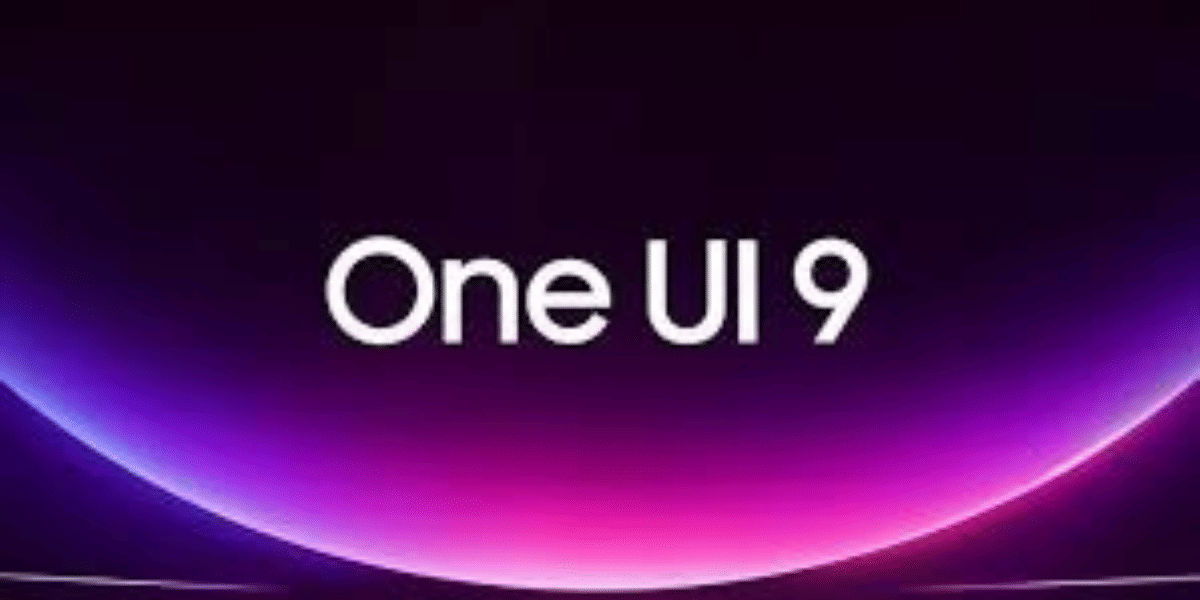Apple keeps the momentum going with a surprise release of iOS 26.2 public beta 1, just days after iOS 26.1 hit devices worldwide. This latest beta update targets everyday frustrations, delivering smoother lock screen customisation, smarter reminders, and refreshed apps that make your iPhone feel even more intuitive. iOS developers and beta testers already rave about the subtle yet impactful changes, perfect for anyone craving that premium Liquid Glass vibe without waiting for the full stable version. So, here’s why this drop could transform your daily scroll.
Key Lock Screen, Health Upgrades In iOS 26.2 Public Beta 1

Apple focuses on polish in iOS 26.2 public beta 1, starting with the lock screen and health tracking. Users now control the clock’s look like never before, while reminders get a wake-up call upgrade.
Also Read: iOS 26.1 Beta 2 Release: New Features & Bug Fixes
- Translucency Slider for Lock Screen Clock: Adjust the clock widget’s transparency with a simple slider—it works across all font styles for that personalized Liquid Glass effect.
- Urgent Reminder Alarms: Flip on the ‘Urgent’ toggle in Reminders, and your iPhone blasts alarms to ensure you never miss critical tasks.
- Refined Sleep Score: Apple swaps “excellent” for “Very high” and tweaks ratings based on user feedback, making sleep insights more accurate and motivating.
These tweaks address real-user gripes, boosting usability for busy mornings and bedtime routines.
App Overhauls And Safety Boosts You Can’t Miss
Beyond the basics, the public beta 1 sprinkles enhancements across apps, plus EU-friendly features and new tools for creativity and security. It’s a beta packed with forward-thinking additions.
- Redesigned News App: Jump straight to categories like sports, puzzles, politics, business, or food with handy quick-access buttons.
- Password App Controls: Manage sites that skip auto-saving logins with a fresh setting for better privacy.
- Podcasts Improvements: Enjoy auto-generated chapters, shoutouts to related shows, and tappable links from episodes.
- Freeform App Tables: Add structured tables to your brainstorming boards for organized notes.
- AirPods Live Translation in EU: Finally available, thanks to Digital Markets Act compliance—translate conversations on the fly.
- Enhanced Safety Alerts: Receive warnings for nearby threats, with the option to flash your screen for urgent notifications.
To snag the public beta 1, enroll in Apple’s Public Beta Program via Settings > General > Software Update. It’s free for compatible iPhones, but remember, betas can have bugs—back up first! As Apple refines this build, expect more betas before the stable rollout in December. So, get the update on your phone, now!
Are you still browsing through your broken screen? Don’t worry! Book at-home mobile phone screen repair with Cashify—an affordable and one-stop destination for all your mobile phone needs. In case you break your screen within 1 month of repair, we will replace your screen again—for FREE.