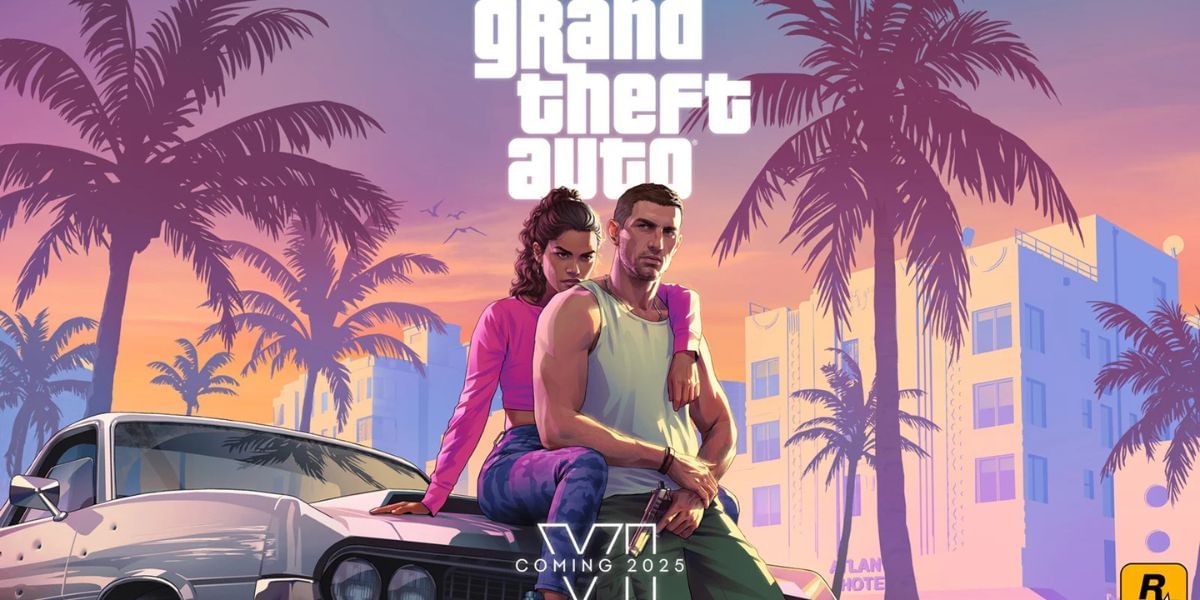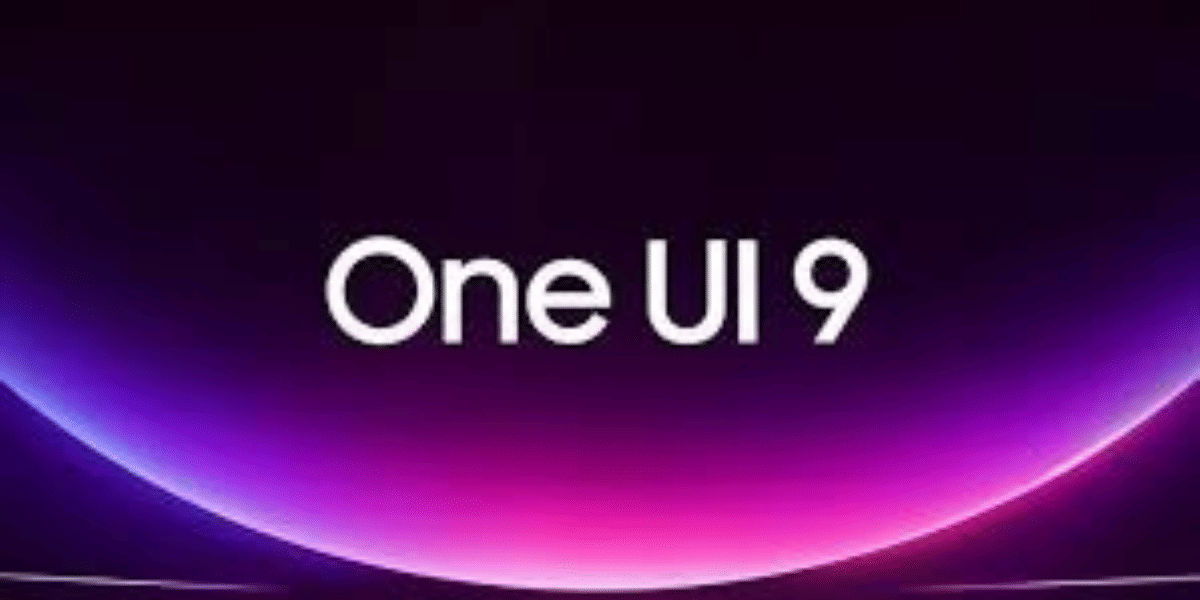Gamers, get ready to chill and thrill! KRAFTON India has rolled out the highly anticipated BGMI 4.1 Update APK Download on November 6, 2025, transforming Battlegrounds Mobile India into a snowy paradise. This winter-themed Frosty Funland mode packs fresh loot spots, quirky weapons, and smarter looting mechanics that amp up the action. Whether you chase penguin-powered drops or unleash fishy firepower, the BGMI 4.1 Update APK Download delivers non-stop excitement for solo players and squads alike. So, dive in now via official stores and level up your battle royale game with these icy innovations.
Fresh Features That Freeze The Competition

The preview video from KRAFTON teases a host of game-changers, blending fun with strategy in Erangel’s revamped landscape. Snow blankets the map for the Snow Festival, turning drops into frosty fiestas. Key highlights include:
Also Read: iQOO Z10R Gaming and Battery Performance: 120 FPS in BGMI?
- Penguin Town Hot Drop: Land in this adorable Erangel hotspot for prime loot, including a timer-activated crate hidden in the Penguin Statue—perfect for early-game edges.
- Fish Rocket Launcher: Blast foes with this wild, fish-themed rocket that deals splash damage and adds hilarious chaos to firefights.
- Ice Gadgets: Slip enemies on icy patches with the Freeze Gadget, or rocket-launch yourself across the map using the Flamethrower Ice tool for epic escapes.
- Blue Fin Tuna Syringe: Pop this consumable to heal up fast and sprint at bullet-dodging speeds, giving you a supercharged survival boost.
- Looting Enhancements: Grab gear even when downed in the “tomb” or snatch loot from speeding trucks—looting just got smarter and more dynamic.
These tweaks promise smoother gameplay and balanced weapons, making every match a fresh freeze-out.
Easy BGMI 4.1 Update APK Download Guide For All Players
Snagging the BGMI 4.1 Update APK Download is a breeze—KRAFTON ensures seamless installs without downtime. Follow these quick steps to gear up:
For Android Users (via Google Play Store):
- Fire up the Google Play Store on your device.
- Search for “BGMI” or “Battlegrounds Mobile India.”
- Pick the official Krafton app.
- Hit “Update” if installed, or “Install” for newbies.
- Let it download and install, then launch to preload resources.
For iOS Users (via App Store):
- Open the App Store on your iPhone or iPad.
- Hunt for “BGMI.”
- Tap “Update” or “Install” as needed.
- Wait for the download, then open and finish any in-game loads.
Pro tip: If you’re on APK mode, grab the official file from BGMI’s site for sideload safety. With Royale Pass perks and esports tie-ins like BGIS 2026 looming, the BGMI 4.1 Update APK Download isn’t just an update—it’s your ticket to winter dominance. Drop in today and conquer the chill!
Are you still browsing through your broken screen? Don’t worry! Book at-home mobile phone screen repair with Cashify—an affordable and one-stop destination for all your mobile phone needs. In case you break your screen within 1 month of repair, we will replace your screen again—for FREE.