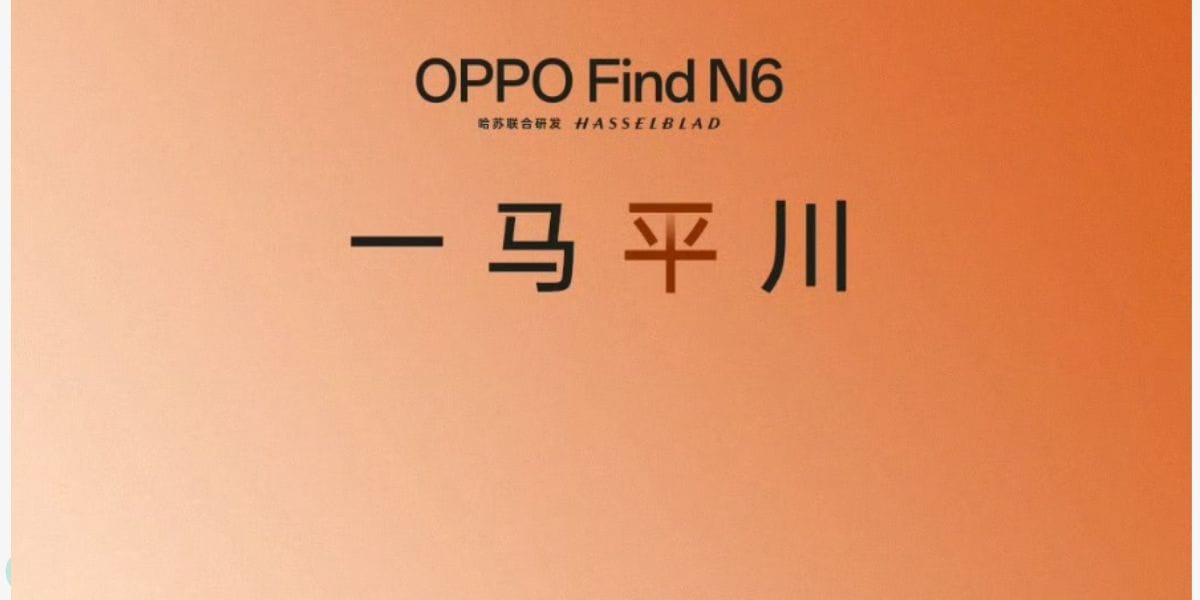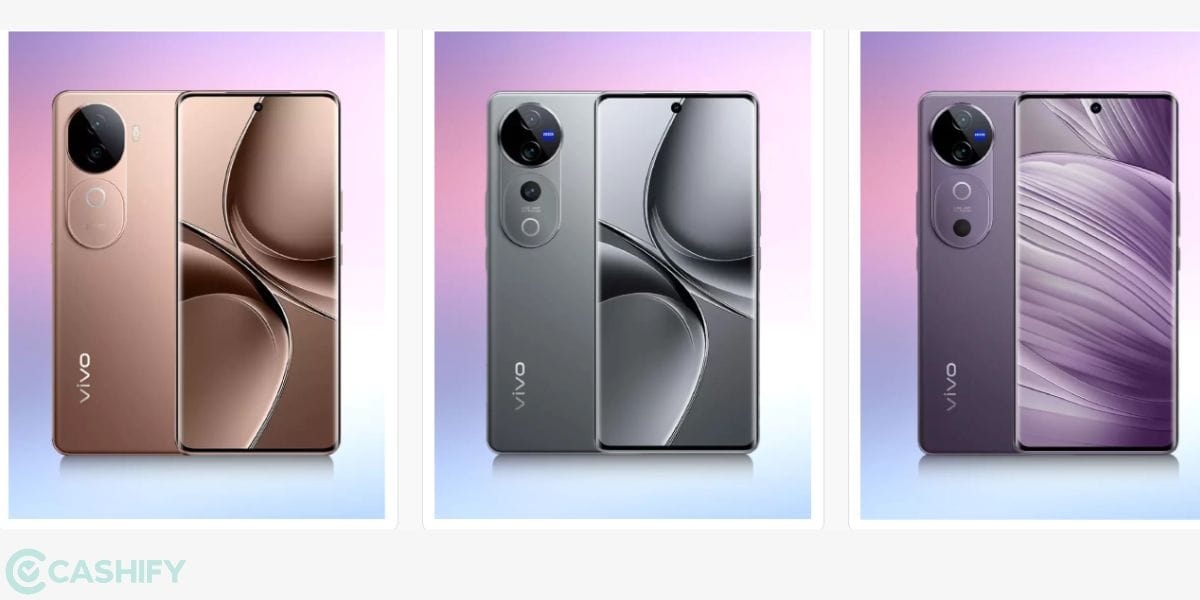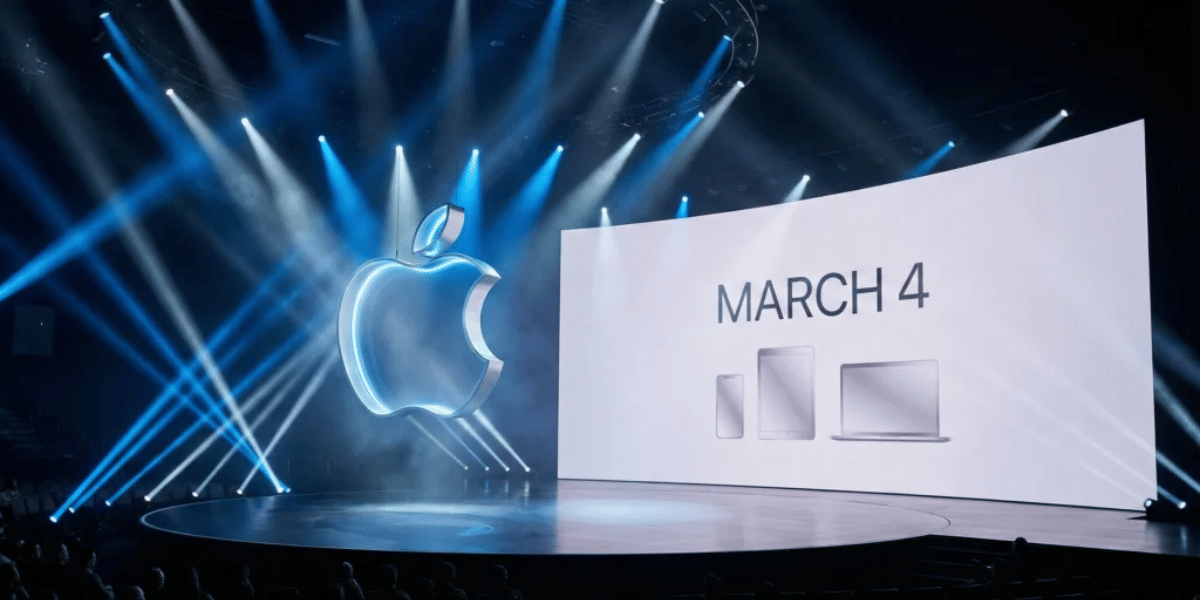If you are facing Xiaomi phone issues and wondering why Xiaomi phones are bad, this article might have some solutions for you to try! Xiaomi is among the top smartphone brands in India. They have a phone for every budget group. The devices are extremely functional and provide great value for money to the user.
This is the reason why every new model is sold out within seconds of launch. So, if you or anyone you know is facing Xiaomi phone problems, read the article until the end. Whether you are facing issues like GPS issues, overheating, poor battery life, laggy performance, network, or anything else.
Also Read: How To Find Call Recording In Realme Smartphone?
Solution 1: Fix GPS Issue On Xiaomi Smartphones
Sometimes, GPS doesn’t work properly on Xiaomi phones. Apps like Google Maps may show the wrong location or take time to find where you are. Here are some easy ways to fix it:
Update Your Phone
Make sure your phone has the latest software (like MIUI 15 or HyperOS). Go to:
Settings > About phone > System update
Turn GPS Off and On
Swipe down the top of your screen. Turn off GPS and wait 10 seconds. Then, turn it on again.
Use Airplane Mode Trick
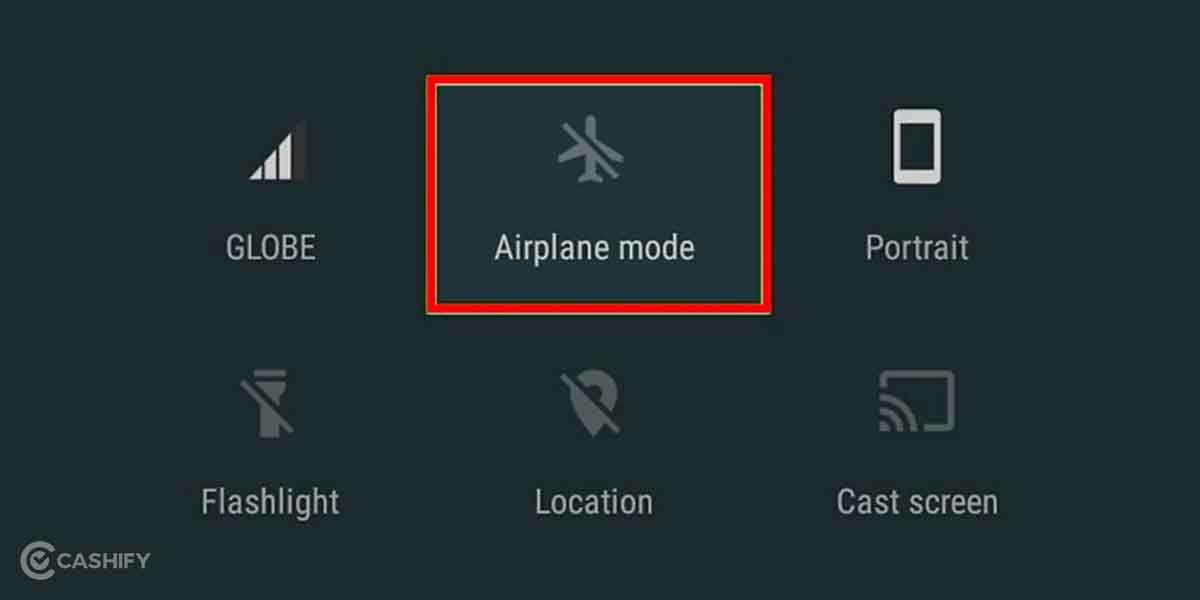
Turn Airplane Mode on for 10 to 15 seconds, then turn it off. This refreshes your connection.
Restart Your Phone
Hold the power button and restart your phone to refresh everything.
Remove Your Phone Case
Sometimes thick covers block GPS signals. Try using the phone without a case to see if it works better.
Factory Reset (Last Option!)
If nothing works, back up your data and do a factory reset.
Go to: Settings > About phone > Factory reset. This will delete everything, so only do it if nothing else helps.
Also Read: How To Take A Backup Of Your Android Smartphone
Solution 2: Fix Overheating Issue On Xiaomi Smartphones

Overheating is a common issue, especially on older or budget Xiaomi phones. It usually happens due to heavy usage or poor heat management. Let’s break this into prevention tips and quick solutions so it’s easier to follow.
Tips to Prevent Overheating (Before It Starts)
- Don’t play heavy games like BGMI or Genshin Impact for more than 30 minutes at a stretch.
- Avoid long video calls or continuous video recording, especially in warm rooms.
- Try not to run many heavy apps at the same time, as this puts extra load on the phone.
- Avoid using your phone for gaming or video recording in direct sunlight or very hot places.
Solutions to Cool Down an Overheating Phone (When It’s Already Hot)
- Remove the phone cover, as it can trap heat and slow down cooling.
- Open Recent Apps and close apps you are not using to reduce background load.
- Turn on Battery Saver to limit background activity. Go to
Settings > Battery > Battery saver. - Check for system updates, as newer updates improve heat and battery management. Go to Settings > About phone > System update.
- If you’re on HyperOS 3, use Game Turbo with Cooling Boost for gaming. Go to Settings > Special features > Game Turbo > Add games > Enable Performance mode and Cooling Boost. This optimises CPU and GPU usage and helps control heat better than older versions.
Also Read: How To Recover Deleted Photos On Android?
Solution 3: Fix UI Lagging Xiaomi Phone Issues

Is your Xiaomi phone slow or freezing? This usually happens on older or budget phones, Here’s how to make your phone faster again!
- Delete unwanted apps, photos, and videos you don’t need. Use an SD card for saving media instead of using internal memory.
- Sometimes apps keep extra data that slows things down. Go to: Settings > Apps > Manage apps Pick the app and tap Clear Cache. You can also use a trusted cleaner app.
Animations can make the phone feel slow. Here’s how to speed them up:
- Go to Settings > About phone
- Tap MIUI version (or Build number) 7 times to unlock Developer Options
- Then go to: Settings > Additional settings > Developer options
- Find these options: Window animation scale, Transition animation scale, and Animator duration scale
- Set all of them to 0.5x or Off for a faster UI.
Also Read: 3 Secret Tips To Speed Up Your Xiaomi Phone
Solution 4: Fix Battery Drain Xiaomi phone issues
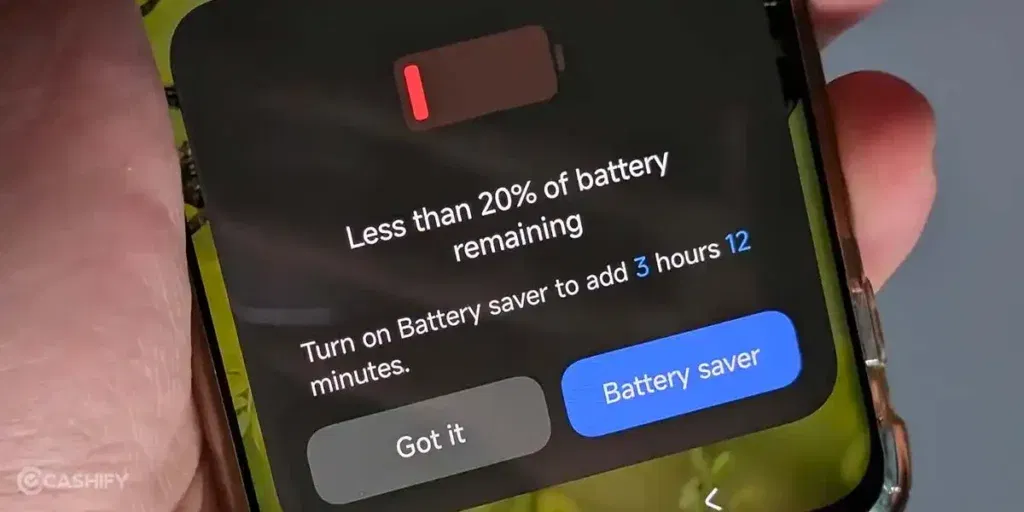
Battery drain can happen if your phone is old or if some apps are using too much power.
Here’s how you can make your battery last longer:
Update Your Phone
Always keep your software up to date. Go to: Settings > About phone > System update
Clear Cache
Old junk files can slow your phone and drain battery. Go to: Settings > Storage > Cached data and clear it.
Check Which Apps Use the Most Battery
Go to: Settings > Battery > Battery usage If an app uses too much power, uninstall it or restrict it.
Uninstall Apps You Don’t Use
Unused apps still run in the background. Delete them to save battery.
Change Display Settings
- Turn off Auto-Brightness: Go to: Settings > Display > Brightness level Turn off Automatic brightness
- Reduce Sleep Time: Go to: Settings > Lock screen > Sleep
- Turn off “Wake for Notifications”: Go to: Settings > Lock screen > Wake lock screen for notifications
Turn Off Bluetooth, Wi-Fi, or GPS When Not Needed
Go to Settings or use the Quick Settings bar at the top of the screen.
Do these steps, and your battery will last much longer!
Solution 5: Remove Ads From Xiaomi Smartphone
Promotional messages, ads, pop-ups, etc., can ruin the user experience of Xiaomi smartphone users and cause them to get caught up in Xiaomi phone issues. These ads appear in preloaded apps, including Mi Browser, Mi Music, Mi Launcher, and Mi Video. These ads are annoying, and you can follow the steps below to remove them.
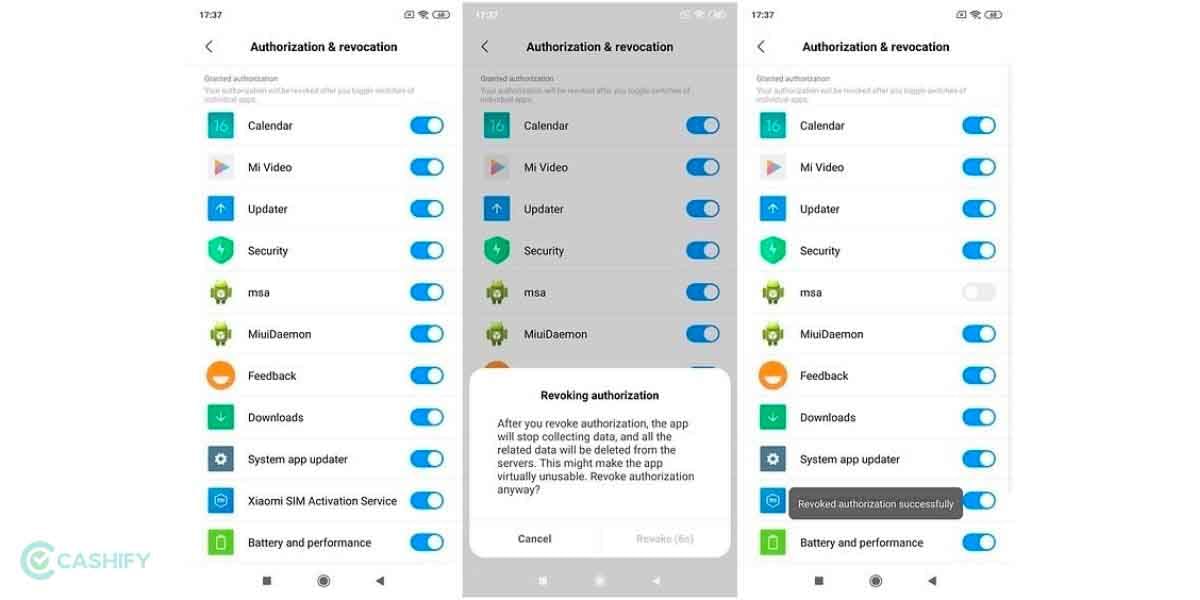
1. Ensure your device is connected to the internet and updated to MIUI 12.
2. Then go to Settings > Additional Settings > Authorization & revocation > and set msa to Off
3. Wait for a few seconds (about 30 seconds) and tap on Revoke
4. You will see the “Couldn’t revoke authorisation” error message every time you try to revoke. You should ignore it and continue until you succeed in revoking the permission.
5. Then go to Settings > Additional Settings > Privacy > Ad services Personalized ad recommendations > and set it to Off
After this, Xiaomi phone issues won’t arise, and the display won’t show you any ads anymore. You can enjoy your high-quality, budget-friendly phone like never before.
Also Read: How To Disable Those Annoying Ads On Xiaomi Devices
It seems that Xiaomi phone issues are caused by software and happen more often with newer versions. At this moment, Xiaomi has not released a remark on the matter. However, we expect that after the firm has identified the problem, it will deliver repair updates and bug fixes for most of the models listed above.
So, do you have any issues with the touchscreen right now? Please share your thoughts in the comments section.
Solution 6: Unable To Connect To Wi-Fi In Xiaomi Phones
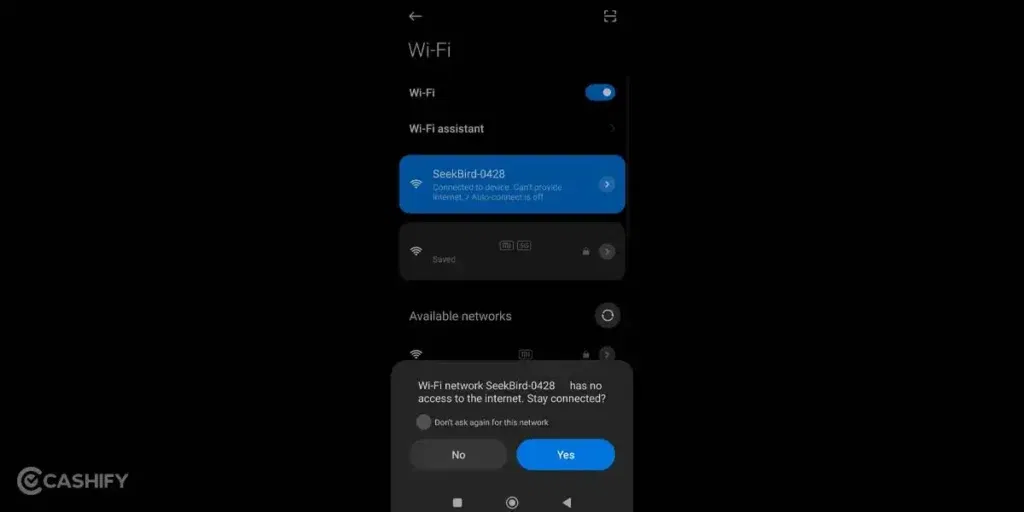
These days, the internet has become an integral part of our day-to-day life. We even can’t imagine our lives without it. Additionally, you can find various information and amazing memes that will make your day happier. However, for some reason, your Xiaomi phone is unable to connect to Wi-Fi. In such a situation, you should follow the quick-fix options mentioned below.
- Reboot your Xiaomi phone system. It will refresh its connectivity settings.
- Ensure you are in the Wi-Fi range.
- Forget the Wi-Fi network and then reconnect it.
- If there is any problem with the Modem or Router, please replace it.
- Finally, reset network settings.
Solution 7: Apps Not Downloading On Xiaomi Phones
Usually, you will not face any difficulty updating or installing apps through the Google Play Store. However, if you’re facing the issue, here is a quick solution.
- Check the speed of your internet connection.
- Restart your device to fix the issue.
- Go to Settings -> Apps -> Google Play Store -> Storage. Now, clear the data and clear the cache.
- If the above step does not work, Force Stop the Google Play Store app.
- Go to Settings -> General Management -> Date and Time -> activate Automatic date and time.
- Check whether the device has sufficient internal storage.
- Remove all the Google accounts and sign in with your primary Gmail account.
Solution 8: Text Message Not Sending In Xiaomi Phones
SMS is a simple and easiest way to connect with your loved ones. However, if you’re not able to send SMS to your contacts, here is the guide.
- Restart your device.
- Ensure your SIM is inserted properly.
- Check the cellular network connection.
- Ensure your carrier plan has the outgoing SMS service.
- Now, long press on Message App -> Click Force Stop
- Delete message app data and cache memory
- To send text messages, easily restart the network settings.
- If the above trick does not work, contact your service provider.
Solution 9: Camera Lag & Overprocessing on Xiaomi Phones
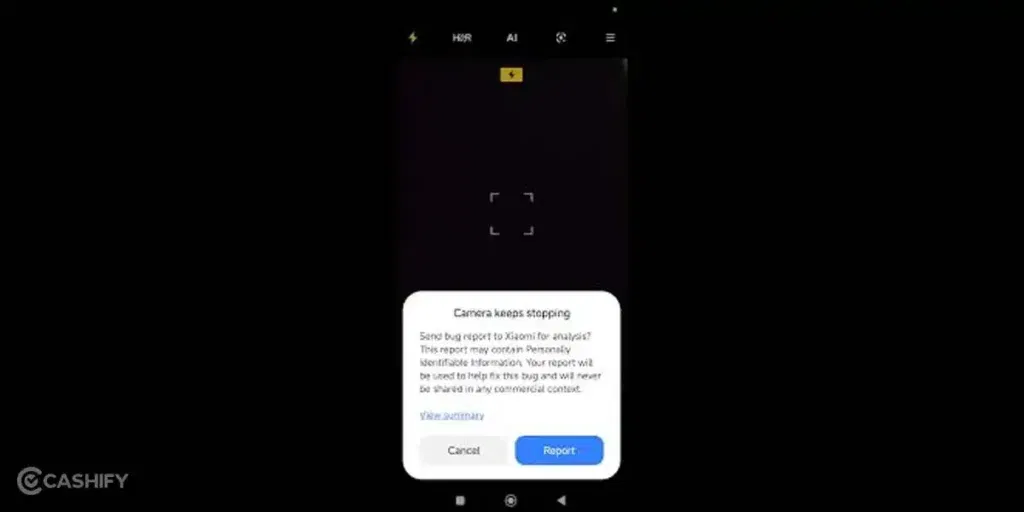
Camera-related issues are among the most common complaints on Redmi and mid-range Xiaomi smartphones, especially after recent MIUI and HyperOS updates. While Xiaomi phones offer impressive camera hardware for the price, software processing often becomes the weak link.
Common Camera Problems Users Face
Many Xiaomi users report the following issues:
- Slow shutter response – There is a noticeable delay between pressing the shutter button and capturing the photo, causing missed moments.
- Over-sharpened photos – Images appear unnaturally sharp, with excessive contrast and boosted colours, making photos look artificial.
- Camera app freezing or crashing – The camera app may hang while opening, switching modes, or after clicking multiple photos.
- Poor low-light performance – Heavy noise reduction and aggressive AI processing reduce detail instead of improving clarity.
These problems are more frequent on Redmi Note series, budget Poco models, and mid-range Xiaomi phones, where the processor struggles to keep up with advanced camera algorithms.
Why Does This Happen?
- Heavy AI Processing: Xiaomi relies heavily on AI-based image enhancement, which can overload mid-range chipsets.
- Post-update bugs: Camera optimisation often breaks after OTA updates.
- Background app restrictions: Aggressive RAM management interferes with camera processing.
- Cache corruption: Old or conflicting camera cache files can cause lag and crashes.
How to Fix Camera Lag & Overprocessing on Xiaomi Phones
Clear Camera App Cache
Over time, cached camera data can become bloated or corrupted.
Steps:
- Go to Settings → Apps → Manage apps → Camera
- Tap Clear cache (do NOT clear data unless necessary)
This often fixes freezing, slow opening, and shutter lag issues.
Disable AI Enhancement for Everyday Photos
AI modes may look good on paper but often overprocess images, especially portraits and indoor shots.
What to do:
- Open the Camera app
- Turn off AI Camera / AI Enhance
- Disable HDR Auto if photos look unnatural
Photos will look more natural, and camera speed will improve.
Use Google Camera (GCam) Where Supported
GCam uses Google’s image processing, which is lighter, more balanced, and more stable on mid-range hardware.
Benefits of GCam:
- Faster shutter speed
- Better dynamic range
- More natural colours
- Superior low-light performance
Note: GCam is not officially supported on all Xiaomi models, but many Redmi and Poco phones work well with stable ports.
Avoid Beta or Early Firmware Updates
Camera bugs are commonly reported in beta or newly released updates.
Best practice:
- Disable auto-updates
- Wait 1–2 weeks after an update release
- Check Xiaomi community feedback before updating
Stable updates usually fix camera bugs silently in later patches.
Check Xiaomi Community Weekly Bug Reports for Camera Issues
Recent HyperOS 3 reports (e.g., Vol-227 to Vol-229) highlight camera rattling, shaking/noises, flickering, or shaking on models like Redmi Note 14 series, POCO F8 Pro, and others. It is often fixed in patches like OS3.0.4.10+ or OS3.0.6+. Update to the latest stable version if affected.
How to Make HyperOS 3 Run Smoothly Right Now?
1. Always Install the Latest Update (HyperOS 3.0.5 or Higher)
Xiaomi releases weekly or bi-weekly patches for HyperOS 3 in January 2026. These updates fix most early bugs like notification delays, app crashes, UI stutters, 5G drops, and random overheating. For example, HyperOS 3.0.5 (released around January 10, 2026) fixed notification issues on Xiaomi 15 series and Redmi Note 15 for many users.
How to do it:
- Go to Settings > About phone > System update
- Tap Check for updates
- Download and install if available (use Wi-Fi, charge above 50%)
- Reboot after update
Pro tip: Enable auto-download in Settings > Additional settings > System update > Auto-download updates (over Wi-Fi only).
2. Clear Cache of Heavy Apps Weekly
Apps like WhatsApp, Instagram, YouTube, BGMI, and Chrome store temporary junk (cache) that slows down the phone and causes lag or crashes in HyperOS 3. Clearing cache frees up RAM and prevents background slowdowns.
How to do it:
- Settings > Apps > Manage apps
- Select app (e.g., WhatsApp) > Storage & cache
- Tap Clear cache (do not clear data unless you want to log in again)
- Do this for 5–10 heavy apps every Sunday
Bonus: Use the built-in Security app > Cleaner > Clear cache to do it for all apps at once (takes 2 minutes).
3. Restrict Background Activity Only for Unimportant Apps
HyperOS 3 is aggressive with battery saving, but it sometimes kills important apps (WhatsApp, Gmail) causing delayed notifications. Restricting only junk apps prevents this.
How to do it:
- Settings > Battery > App battery saver
- Select unimportant apps (games you rarely play, shopping apps, etc.) > Choose Restrict or No background activity
- For important apps (WhatsApp, Messages, Gmail, banking) → Set No restrictions
This is the #1 fix for notification delays as reported in our survey in January 2026.
4. Turn Off Unnecessary Animations (Developer Options)
HyperOS 3 has smooth but heavy animations that can feel laggy on mid-range phones (Redmi Note 15, POCO M7). Turning them off or reducing speed makes the UI feel 2× faster.
How to do it:
- Settings > About phone > Tap HyperOS version (or MIUI version) 7 times quickly → Developer options unlocked
- Settings > Additional settings > Developer options
- Scroll to these three:
- Window animation scale → Set to 0.5x or Off
- Transition animation scale → Set to 0.5x or Off
- Animator duration scale → Set to 0.5x or Off
5. Use Game Turbo for Heavy Games
Game Turbo in HyperOS 3 optimizes CPU, GPU, and cooling for games like BGMI, COD Mobile, Genshin Impact. It reduces lag, heat, and battery drain.
How to do it:
- Settings > Special features > Game Turbo
- Add your games to the list
- Enable Performance mode and Cooling boost when playing
6. If Issues Are Too Bad, Wait 1–2 Months
HyperOS 3 rolled out in January 2026. Early builds (3.0.1–3.0.4) had bugs. Xiaomi is releasing fixes very quickly (almost weekly). By February–March 2026, most issues will be gone.
Quick tip: Don’t update immediately when a new patch comes. Wait 2–3 days and read comments on Xiaomi Community or Reddit to see if it’s stable.
7. Monitor Xiaomi’s Weekly Bug Reports and Update Accordingly
Xiaomi publishes weekly HyperOS bug reports on the community site (new.c.mi.com/global), detailing issues like call static, BGMI crashes, screen flickering, unexpected shutdowns, camera rattling/shaking, low-battery shutdowns, and audio problems, many affecting Redmi Note, POCO, and mid-range models. Most are fixed in subsequent patches (e.g., HyperOS 3.0.5+, 3.0.6+).
- Check for updates regularly and read changelogs/community feedback.
- If facing a reported bug, wait for the fix rather than troubleshooting endlessly.
- With HyperOS 3.1 (rolling out from January 2026), Xiaomi introduced “Super-OTA” for small, instant hotfixes without reboots, improving bug resolution speed.
Conclusion
Please note that the issues stated here are not the highlights of Xiaomi phone issues. Xiaomi smartphones come with many great features at a budget price, so these issues alone should not restrict you from purchasing. And even if you encounter any Xiaomi phone problems, you will know how to solve them as you read this guide.
Also Read: Best Smartphones To Play Call Of Duty Mobile
FAQs
What are the disadvantages of Xiaomi?
Xiaomi smartphones have a few downsides. Firstly, some models show ads, which can bother users. Additionally, certain Xiaomi phones can get too hot, especially when playing games. Also, some Xiaomi models don’t have NFC, so you can’t easily transfer files or connect with other devices.
Are Xiaomi smartphones reliable?
Yes, Xiaomi phones are generally reliable. They are built well and can handle regular use without breaking easily. People can trust Xiaomi phones to keep working well for a long time.
Why do Xiaomi phones overheat?
Xiaomi phones can get hot because they have powerful cameras and processors that work hard, especially when taking pictures or recording videos. This requires a lot of power, which can cause the phone to heat up. It’s normal for phones to get a bit hot during heavy use.
Which is better, Xiaomi or Samsung?
It depends on what you want. Samsung phones are usually better for things like nice screens and cameras. Xiaomi phones are good for people who want a phone that does a lot but costs less.
Is it worth buying Xiaomi?
Yes, Xiaomi phones are worth buying because they offer good features at a good price. Even though there are other good Android phones available, Xiaomi phones like the Xiaomi 14 are still a great choice because they don’t have many problems.
Is it safe to buy Xiaomi?
Yes, it’s safe to buy Xiaomi phones. They are secure, and Xiaomi is always fixing any problems they may have. They regularly release updates to make sure their phones stay safe. So, people can trust Xiaomi phones to keep their information safe.
Why not to buy a Xiaomi phone?
Potential drawbacks of Xiaomi phones include the presence of pre-installed apps (bloatware) and the MIUI interface, which may not suit everyone’s preferences. While Xiaomi offers solid hardware, consumers may find comparable or superior features at competitive prices from other brands.
Is Xiaomi failing in India?
After dominating the Indian smartphone market for five years, Xiaomi has recently seen a decline in market share. In the last quarter of the previous year, Xiaomi dropped to third place behind Samsung and Vivo. This trend continued into 2023, with Xiaomi occupying the fourth and third positions in the first two quarters in terms of total smartphones shipped.
Are Poco and Xiaomi the same?
Poco is a sub-brand launched by Xiaomi in August 2018. It aims to deliver high-performance devices at competitive prices. Although operating under Xiaomi’s umbrella, Poco operates independently with its own team. The Pocophone F1, introduced under the Poco brand, was well-received, establishing Poco as a distinctive entity within Xiaomi’s product lineup.
Are Xiaomi phones low quality?
Xiaomi phones offer great build quality and cameras, providing excellent value even though they might not be as well-known as top iPhones or other high-end Android phones.
Are Xiaomi phones safe for banking?
Xiaomi phones use MIUI, which can collect user data. For safer banking, use Chrome and Gboard instead of the default Xiaomi apps.
If you’ve just bought a new phone and don’t know what to do with your old phone, then here’s your answer. Sell old mobile to Cashify and get the best price for it. If you are planning to buy a new phone, check out Cashify’s refurbished mobile phones. You can get your favourite phone at almost half price with six-month warranty, 15 days refund and free delivery.