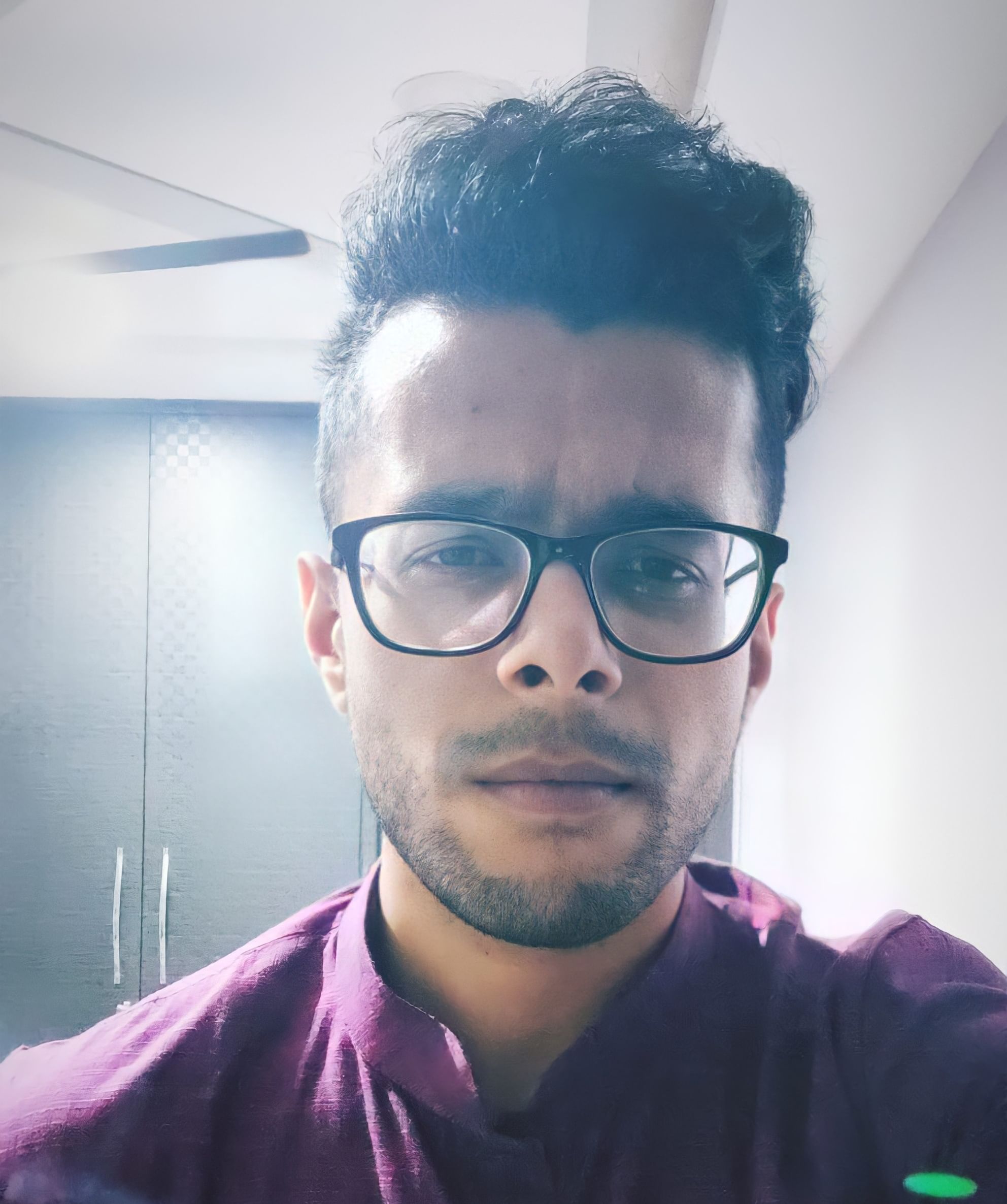While Apple has broken the internet’s tech niche with the announcement of the M2 chipset, there’s not much that seems different. Sure, the second generation architecture will lead to better performances on all fronts, especially in theory. However, what’s the difference in the real world? Will you find any changes when you’re using an older MacBook Pro M1 as compared to using the new MacBook Pro M2? Well, it’s time to find out. This direct comparison of the MacBook Pro M1 vs MacBook Pro M2 will give you a better idea of the changes you’ll see if you switch to the MacBook’s 2022 edition.
Let’s check out the performances of these two laptops, based on multiple factors.
Processor

The addition of the M2 to the MacBook Pro (2020 edition) is the most significant change to the laptop. Apple claims that this second-generation chip will provide far better performance while simultaneously consuming less power. The M2 chipset features the same 5nm architecture. However, it also comes with around 4 billion extra transistors than the M1 chip. Just like the M1, the M2 contains eight cores, with four meant for efficiency, while the other four are meant for high-performance tasks.
The memory bandwidth on the M2 has been increased as well to 100Gbps. This means that the bandwidth is about 50 per cent more than the M1’s bandwidth. Moreover, unified memory support for the M2 is capped at 24GB LPDDR5, which is 8GB more than that of the M1. Apple hasn’t provided a complete and detailed benchmark report yet, though. So, we might have to wait a while longer.
If you’re wondering how it helps you use your MacBook, it’s pretty simple. Due to these enhancements, your working, editing, and gaming experiences will be more fluid and streamlined.
Also read: The New Apple macOS 13 Ventura: Launch, Features, And More!
Graphics
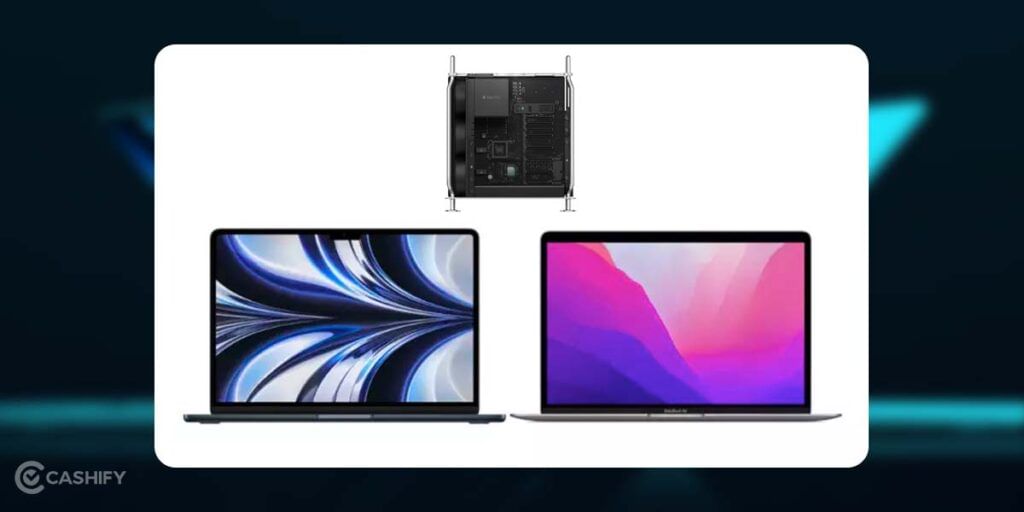
The M2 chip has 10 cores on the GPU compared to the M1’s eight cores. This will lead to better performance, and you’ll be able to play games at much higher resolutions and settings. Moreover, if you work with RAW image files, processing them will be 40 per cent faster on the MacBook Pro M2, according to Apple. The M2 chipset also adds ProRes encode and decode capabilities to the laptop. This will allow you to stream 4K and 8K videos with ease. Converting your projects to ProRes will be much faster too. Overall, this seems like a worthwhile upgrade on the graphics front!
Design

At first glance, you really can’t find much of a difference in the designs of the two laptops. While the hardware inside the laptops will be quite different with the implementation of the M2 chipset, there’s not much of a difference physically. Even the M2-powered MacBook Pro has the Touch Bar, as seen on previous versions. Newer MacBooks will be discarding this feature, however.
Also read: iPadOS 16: Everything Worth Knowing About New Updates For Your iPad!
Display and Camera

Again, there’s almost no difference between the MacBook Pro M1 and the MacBook Pro M2 when it comes to either display or camera. Both laptops use a 720p FaceTime HD camera and the same mic hardware. However, the image signal processor on the M2 chip could provide you with a much better display than the older MacBook Pro. However, we don’t expect the difference in image quality to be era-defining.
Battery
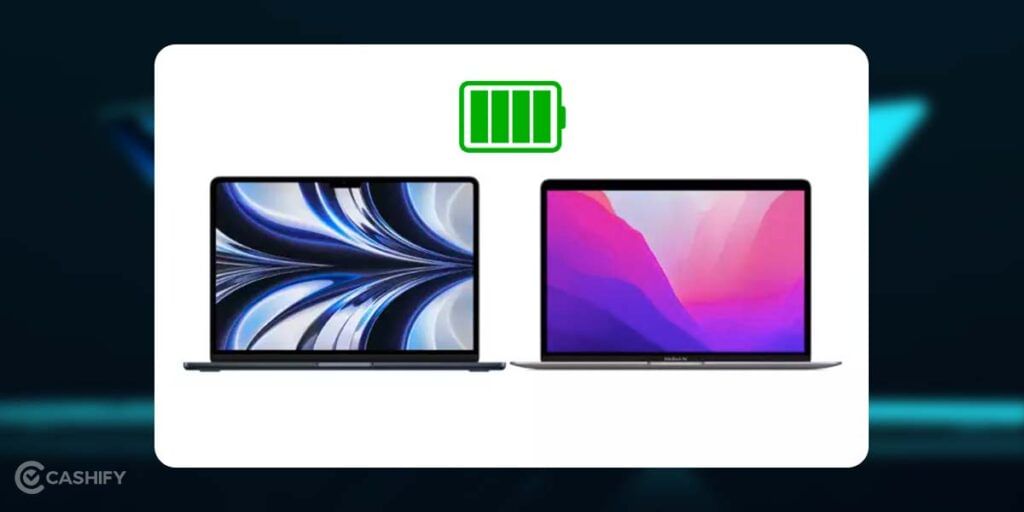
This is the only physical aspect of both laptops that seems to have had a significant change. The M2 chip is far better than its predecessor in conserving power. Thanks to this, the MacBook Pro M2 will sport a better battery life, with 20 hours of video playback. The MacBook Pro M1 caps off the video playback time to 17 hours. Moreover, the MacBook Pro M1 came with a 61W charging brick. With the newer MacBook Pro, you get slightly faster charging with a 67W charging brick.
Also read: iOS 16 Features: Lock Screen, Maps, Everything You Need To Know
Prices
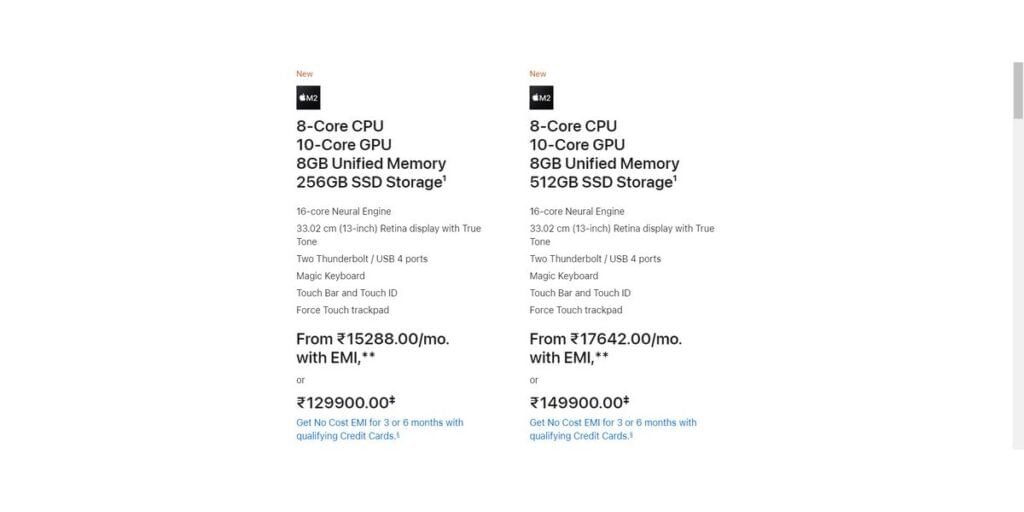
Apple’s latest chipset has bumped up the price of the MacBook Pro M2, albeit by a slight amount. The 256GB variant of the laptop starts at Rs 1,29,900.
The prices for the MacBook Pro M1 vary slightly, thanks to it being an older version of the laptop. You can check out its price at online retailers like Flipkart and Amazon.
Conclusion
As you can see, in the case of MacBook Pro M1 vs MacBook Pro M2, the M2-powered laptop is the clear winner in terms of performance. However, they’re pretty similar in terms of the design and the rest of the hardware. If you want a more powerful laptop or haven’t upgraded from the Intel-based MacBook Pro, you can go with the MacBook Pro M2 with your eyes closed. If you’ve already got an M1-based MacBook Pro, we wouldn’t recommend an instant upgrade unless you want to play games or the laptop’s performance isn’t cutting it for you.
Want to sell your old phone or recycle your old phone? Visit the Cashify website for some fantastic deals on mobile phones and gadgets.