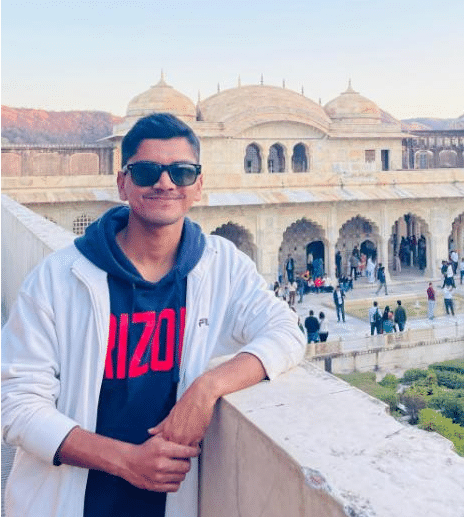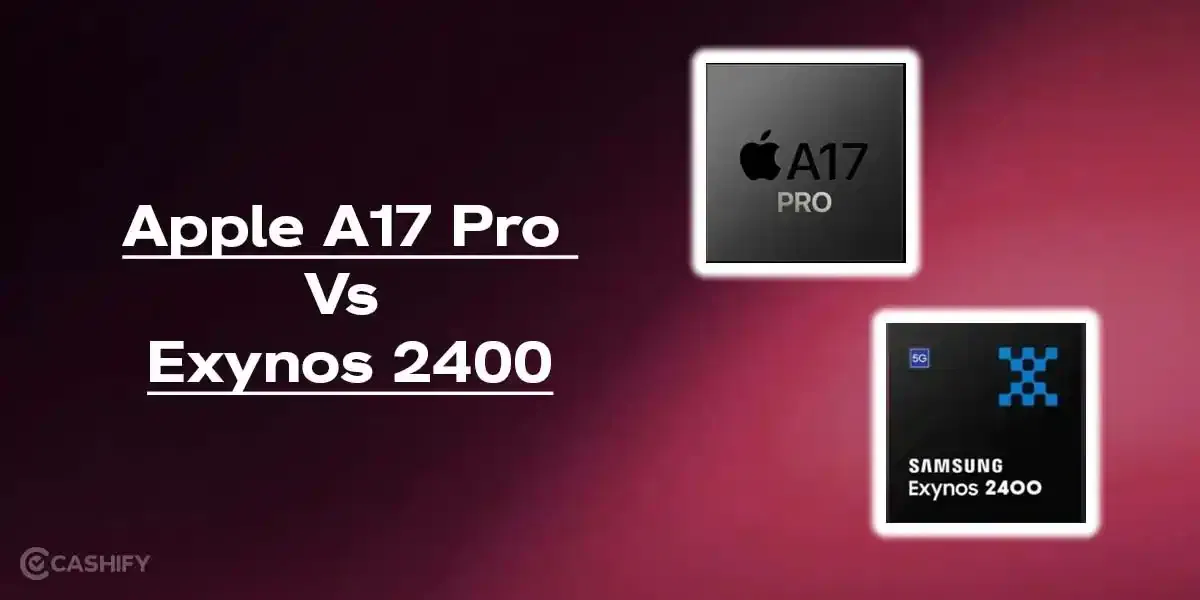Are you also receiving the ‘Syncing with iCloud paused’ notifications on your iPhone? Well, this notification is not something to worry about. All of us who use iPhones depend heavily on iCloud for our storage and file management. iCloud is one of the most efficient and go-to databases for our iPhone memories and data. However, with regular upgrades, internal disturbances, or mismanagement, you might experience issues with your iCloud not synchronising your data, leaving you feeling completely lost. In this blog, we walk you through the common reasons why the Syncing with iCloud Paused Issue in iPhone appears, and what the solutions are to fix this.
iCloud: The Go-To Data Store For iPhone Users

iCloud is a cloud storage service provided by Apple for all iPhone users. This iOS platform is like a cloud storage where you can store, access, manage, and sync data and files like photos, videos, etc., from anywhere. This platform uses your Apple account ID and stores all your precious files and documents.
iCloud allows all Apple iPhone users to be carefree, and even if they have lost their device, they can retrieve all their data by signing up on any other device with the same credentials. iCloud is basically a smooth-operating database which offers you accessibility, smart storage, and efficient data management.
But what about the issues with iCloud? iCloud can often be a hectic deal for iPhone users. The trending searches around the Syncing with iCloud Paused Issue in iPhone have sparked a rising fear and complaints among Apple users. Before we solve this problem out, let us figure out what this syncing challenge is, and why you are receiving the Syncing with iCloud paused’ notifications on your iPhone.
Also Read: How To Get Free Canva Pro: A Detailed Guide
Syncing With iCloud Paused On iPhone: Why Are You Facing This Problem?
Syncing with iPhone paused or any such issues often appear due to some major glitches. These glitches can be of any sort. It can be a glitch in your Apple account, or a glitch in your software, or just your network not working properly. All of these issues can lead to the iCloud stopping functioning properly, and cause you a problematic day!
Here are some of the common reasons why syncing with iCloud stops on iPhone
Network Issues
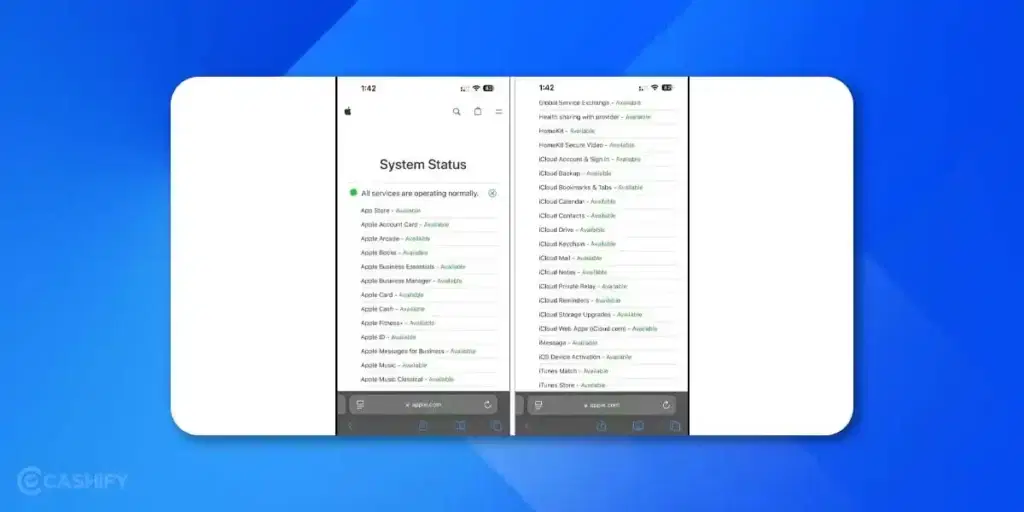
iCloud can’t run in an ineffective network environment. You definitely need a strong network bandwidth to run iCloud and perform data transfer or data storage actions. Hence, if you receive a ‘syncing with iCloud paused’ notification in between your important tasks, then it might be due to your network connection disturbances.
Apple Server Problems
Apple servers have faced multiple outrages in the recent past. Since July 2024, the Apple outrages have significantly increased. This is due to the frequent overhauling of server databases, which keeps happening. These server outages can also lead to iCloud sync disruptions. In such cases, you need to wait for some time till the servers come back to their normal state.
Date And Time Mismatch
If you are switching over to a new iPhone or another device and have not matched the date and time settings in that particular device, you are bound to receive the syncing with iCloud paused message on your device. So, always keep in mind that your devices are updated with the latest settings.
Also Read: How To Check Whether Your iPhone Battery Needs Replacement
Wrong/Modded Software
Listened to a friend’s advice and downloaded a modded APK version of iCloud? Well, you are landing yourself in trouble. Such files do not function properly and can even lead to the complete loss of your data.
VPNs
If you have any active VPN functioning on your iPhone, then it will block the iCloud services on your device. Hence, to use the iCloud functions in a proper mode, you need to disable/uninstall any sort of VPN from your iPhone.
Apple ID issues

A Syncing with iCloud paused or any such notification that you receive might be due to any glitch or issue in your Apple Account/ID. So, make sure you use the right credentials.
Storage Running Out
Loaded your iPhone with all the unnecessary apps and videos? Then you need to clear it out, otherwise it can affect the syncing and functioning of iCloud services in your phone.
These were the common reasons why you are facing iCloud problems. Now, what about the solutions? Well, solving iCloud issues is not that hard. Moving ahead, we bring you all the possible solutions to the syncing with iCloud paused issue on your iPhone.
Also Read: Best iPhones To Buy In 2025
Solutions To iCloud Sync Issues
Here are the top solutions that can help you solve your iCloud syncing issues.
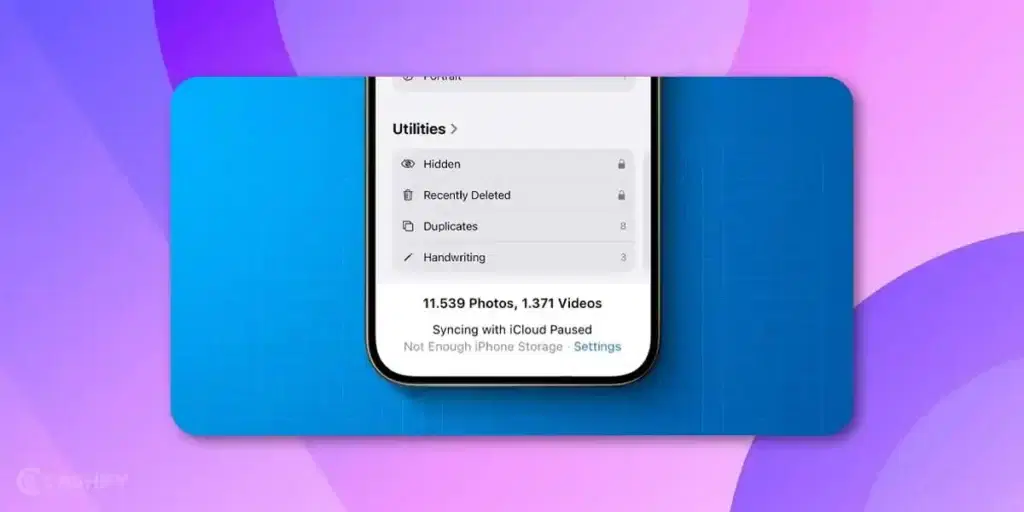
1- Start/Restart Syncing with iCloud
If you have just upgraded to a new iPhone and are facing syncing issues, then here is how you can solve them.
Go to Settings of your phone> Go to your profile> iCloud> Show ‘Apps using iCloud’> Show all> Sync Now.
This way, you will be able to restart your iCloud syncing and match it up with your new device.
2- Verify Your iCloud Storage Space
If you are facing ‘Syncing with iCloud paused’ notifications on your iPhone, you need to check your iCloud storage space. Just open your settings> Tap on your profile> iCloud> Manage storage. This way, you can verify your iCloud storage, and if your storage space is running out, then clear it.
3- Delete/Transfer Unnecessary Apps and Files
If your iPhone is loaded with unnecessary apps or videos, then you need to delete them. You can also transfer these files to some of your other devices.
4- Turn Off Low Power And Low Data Settings
If you are using your iPhone in ‘low power’ or ‘low data’ settings, then it might affect your iCloud services. You need to turn off these settings to ensure that your iCloud services run nicely.
5- Go Through Apple System Status
Visit your Apple system status page if you are facing the ‘Syncing with iCloud paused’ messages. This system status notifies you if there is any overhauling going on, any Apple server glitches, or any major disruptions. Hence, always go through your Apple system status.
Open your browser> Visit Apple system status page.
6- Update Your Date And Time Settings
Make sure your iPhone has the updated date and time settings, because only then can your iCloud services function properly.
7- Check/Reset Network Settings
If your phone is not running on the right network settings, then try to reset them. If you are in a proper connectivity zone, try looking for WiFi services, or move to better network zones. This way, you will be able to retrieve your iCloud syncing procedures.
8- Restart Your Device
Well, last but not least, and the go-to solution whenever you face any internal problem in your phone, is restarting your phone. So, in fixing this Syncing with iCloud Paused Issue as well, you can try restarting your device.
Also Read: Try These 7 iPhone Camera Settings for Next-Level Results In 2025
End Note: Solve Your Syncing With iCloud Paused Issue
That’s all from our side. Utilise all these steps if you ever face the “Syncing with iCloud Paused” issue. You just don’t need to panic; the above-mentioned simple fixes, like checking network connectivity, updating settings, or restarting your device, can restore its functionality. Regularly maintaining storage space and verifying system updates can prevent such interruptions in the future. So stay updated, troubleshoot wisely, and enjoy a smooth Apple experience without disruptions.
Buying refurbished mobile phones has never been this easy. Sell your old phone and get exclusive offers & discounts on refurbished mobiles. Every refurbished phone is put through 32-point quality checks to ensure like-new standards and comes with a six-month warranty and a 15-day refund. Buy a refurbished phone easily on no-cost EMI today!