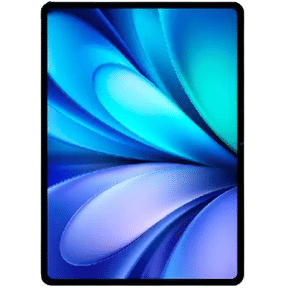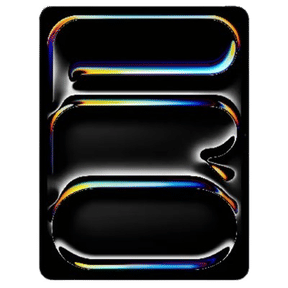Nowadays, there are several new iPads on the market which makes selecting the right one more complicated. However, our iPad buying guide is here to help. When it comes to buying an iPad, what people generally do is buy whatever is new, right? If anything, new is available. These days, Apple is with four new iPad models in the market, each with its own strength and weakness. Besides, there are various older iPads are floating around.
All these devices look pretty much the same. Therefore, it is vital to know what you are buying and what you should pay for it. This iPad buying guide covers the best iPad available now, the important difference between models and old models that you should not buy at any price.
Therefore, without further ado, let us get started.
Also read: MacBook Air M1 Review – The Perfect Mac For Most Of Us
Before we deep dive into which models to buy, let us first understand how to buy an iPad that best suits your needs.
iPad Buying Guide – How to Buy an iPad?
Steps to Decide on an iPad Model
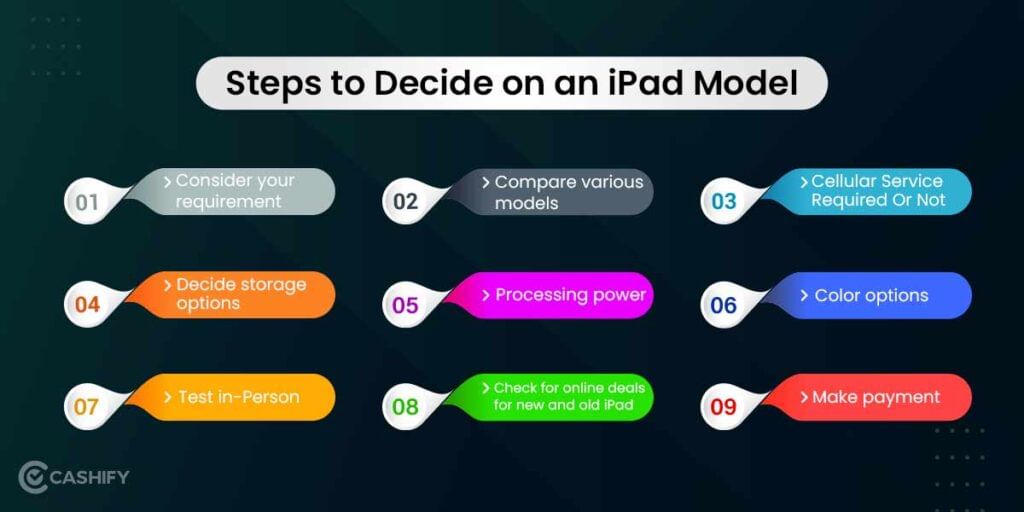
Consider Your Requirement
When deciding to buy an ideal iPad, the first step we will discuss in this iPad buying guide is to consider your requirement and aspects that you will want to an iPad. For example, an iPad screen varies from 7.9-inches to a whopping 12.9-inches. Smaller iPad like iPad Mini will not be able to process more data like iPad Air and iPad Pro. If price is a concern, you surely want to go for an older model. However, you can purchase a newer iPad Mini by sacrificing some of the performance that a larger iPad offers.
Compare Various Models
Now, compare the various models. While doing this, keep your ideal criteria in mind. For example, if you want to go for an older model like iPad 1,2,3,4, you can easily find them at a discounted price on Amazon, eBay, etc. You can even compare various other models based on their specifications, price, and performance. iPad Mini 1,2,3, and 4 have a smaller 7.9-inch display, whereas iPad Air 1 and 2 have a 9.7-inch HD Retina display. iPad Pro comes in two variants, 9.7 inches, and 12.9 inches. Both offer optimal performance. However, choose the one that best suits your requirements.
Cellular Service Required Or Not
Decide if you need cellular service or not. Cellular service means you will be able to connect to the internet till you have a cellular signal. If you need such a service, all you need to do is sign up for a data plan with a carrier that supports your iPad.
Storage Options
Think about the storage as various models offer different storage options. For example, iPad Pro comes in 32GB, 64GB, 16GB, and 128GB variants whereas iPad 3 and iPad Mini come in 16GB, 32GB, and 64GB variants.
Processing Power
Decide on processing power. If you want to run high-end apps, you should go for iPad Air or iPad Pro, as they are built specifically for performance.
Color Options
Once all these have been decided, it’s time to decide the colour. Usually, iPads come in Silver/White or Gray/Black colour. If you don’t like such a colour, you can purchase a case for it.
Also read: Enable Battery Percentage On The iPhone 13 In 3 Scrolls, 3 Taps & 3 Easy Steps
While purchasing an iPad
- Test your preferred iPads in person; it will give you a better idea about the screen size, colour, speed, and graphic rendering difference.
- If you are on a tight budget, you can go for a used iPad. However, ensure to check out the iPad in person if possible before committing to the sale.
- You can even check for online deals on Cashify. Here, you will get amazing deals.
- Hopefully, now you are settled on a Model. So, it is time to buy your iPad by making the payment and following this iPad buying guide.
iPad Buying Guide: Quick Breakdown Of iPad
Generally, the iPad comes in four different models that contain various sizes and prices. As there are plenty of iPad options to choose from, how do you decide which one is perfect for you? Well, here is a quick breakdown.
| iPad Pro | iPad Air | iPad Mini | iPad | |
| Screen size | 12.9-inch and 11-inch | 10.9-inch | 8.3-inch | 10.2-inch |
| Display | 12.9-inch Liquid Retina XDR display and 11-inch Liquid Retina Display | Liquid Retina Display | Liquid Retina Display | Retina Display |
| Chip | M1 | A14 Bionic | A15 Bionic | A13 Bionic |
| Pencil Support | Works with Apple Pencil 2nd Generation | Works with Apple Pencil 2nd Generation | Works with Apple Pencil 1st Generation | Works with Apple Pencil 1st Generation |
| Cellular Connectivity | 5G cellular | 4G LTE cellular | 5G cellular | 4G LTE cellular |
| Connectivity | USB-C connector with support for Thunderbolt/ USB 4 | USB-C connector | USB-C connector | Lightning connector |
| Keyboard | Works with Magic Keyboard & Smart Keyboard Folio | Works with Magic Keyboard & Smart Keyboard Folio | Works with Bluetooth keyboards | Works with Smart keyboards |
| Rear Camera | 12MP+10MP | 12MP | 8MP | 8MP |
| Front Camera | 12MP | 7MP | 7MP | 1.2MP |
| Resolution | 2388 * 1688 px | 2360 * 1640 px | 2048 * 1536 px | 2160 * 1620 px |
| GPU | Apple GPU 8-core graphics | Apple GPU 4-core graphics | Apple GPU 4-core graphics | Apple GPU 4-core graphics |
| Bluetooth | Version 5.0 | Version 5.0 | Version 5.0 | Version 4.2 |
| Best For | Writers, photo editor, watching videos, and multitasking | Professional artists and video editors | Sending quick emails, reading books | Media consumption, gaming, social media |
Let us dive deep into each model.
iPad Pro
Featuring first on the list of this iPad buying guide is the iPad Pro. It is best for professionals. It is fast and capable. If you are a creative writer or editor and use intensive apps, it is the perfect pick for you. It is a true laptop replacement.
iPad Pro – 11-inch

Key Specifications
- Face ID
- Available in Silver & Gray Colour
- Smart HDR photos, 4K video at 30fps or 60fps
- True Tone
- Four-speaker audio
- 5G connectivity
- iPad OS 14
- Storage – 64/128/256/512GB/ 1TB & 2TB internal storage
- Starting price Rs. 71,900
- Weight – 1 pound
- Battery Life – 10 hours
| What We Liked | What We Didn’t Like |
| Excellent performance | Expensive |
| Bright display | |
| Useful trackpad support |
iPad Pro – 12.9-inch

Key Specifications
- Face ID
- Available in Silver & Space Gray colour
- 4K video recording
- Storage – 64/128/256/512GB/ 1TB & 2TB internal storage
- Weight – 1.5 pounds
- Battery Life – 10 hours
- 5G connectivity
| What We Liked | What We Didn’t Like |
| XDR display | The display has some limitations |
| Slim & durable | Costly |
| 5G Wireless speeds | iPad OS, which feels restricting |
| Thunderbolt 3 & USB support | |
| M1 chip | |
| Larger screen |
Also read: Best Apps To Choose Custom Ringtones For Apple iPhone
iPad Air

Featuring next on the list is iPad Air. If you are a creative writer, photo editor, and desire to have a large screen for watching videos and multitasking, iPad Air is the perfect pick for you. In short, if you are not on a tight budget, iPad Air is right for you. It is powerful, wonderful, and colourful.
Key Specifications
- Touch ID in the power button
- Available in Silver, Space Gray, Rose, Gold, Green, and Sky-Blue colour
- Liquid Retina Display with True Tone
- A14 Bionic chip with Neural Engine
- Landscape stereo-speaker audio
- 4G LTE Cellular
- Weight – 1 pound
| What We Liked | What We Didn’t Like |
| Sleek design | No Face ID |
| Good battery life | No Headphone Jack |
| Crystal-clear & loudspeakers | 64GB base storage |
| A14 Bionic chip offers excellent performance | The display could be brighter |
| Supports Apple Pencil 2 & Magic Keyboard |
iPad Mini

The next on this iPad buying guide list is the iPad Mini. It is the best budget tablet. If you like to read on the couch or on the go, iPad Mini is the perfect pick for you. It is a great size to read books. It is the best size for kids but also the most expensive one. Therefore, as parents, you may prefer to get the less-expensive iPad.
Key Specifications
- A15 Bionic chip
- Dimension – 195.4 * 134.8 * 6.3 mm
- Battery life – 10 hours
- iPadOS 15
- Storage – 64/256/GB
- Available in Space Grey, Pink, Purple, and Starlight colours
- Price – Rs. 45,900
| What We Liked | What We Didn’t Like |
| More portable | Expensive |
| Compact size single-handed use | 64GB storage |
| Sharp & bright display | No support for Magic Keyboard |
| Excellent camera upgrades | You need to sell Apple Pencil Gen 2 separately |
| Decent battery life & USB-C charging | |
| Fast performance |
Also read: 7 Must Try Music Bots For Discord
iPad

Last on the list is the iPad. If you are in search of an affordable Apple tablet, it is the perfect pick for you. iPad is perfect for media consumption, gaming, social media, and some light productivity. If you are a college student and on a tight budget, you will find this model appealing.
Key Specifications
- A13 Bionic chip
- 1080p video recording
- Touch ID
- Dimension – 9.8 * 6.8 * 0.3 inches
- Weight – 1.1 pounds
- Available in Silver & Space Gray colour
| What We Liked | What We Didn’t Like |
| Long battery life | Outdated design |
| Pocket-friendly | |
| Colourful display | |
| Strong performance |
Also read: How to Delete CoD Mobile Account – Android and iOS
iPad Buying Guide: Concluding Remarks
In summary, it is great that there are many iPad options available in the market, but the downside of it is it could end up being a bit confusing. Hopefully, this iPad buying guide has helped you to understand which iPad is the best.
Still, if you have any confusion or question related to this iPad buying guide, you can ask us in the comment section below.
Sell old mobile phone and use the cash to upgrade to a better one. You can get your old phone picked up right from your doorstep and get best price for it. Avail some of the best deals Cashify has. Sell old phone and buy refurbished mobile phone right away!