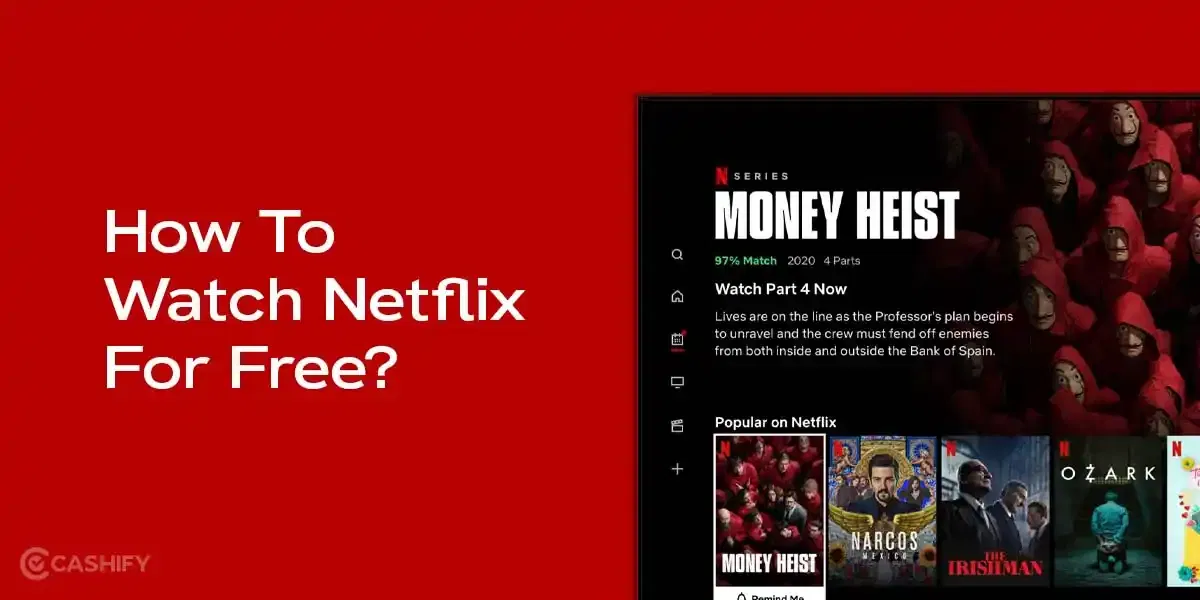If you are an Apple user or a fan, you must have expected the iOS 19 update to follow iOS 18. But guess what? That’s history now! Because Apple is here with iOS 26! They have aligned it with the 2025-2026 release season. This bold update is now available as a stable release. It introduces a stunning “Liquid Glass” design, advanced AI features, and seamless cross-device integration. It has other new features, design changes, and things that Apple has worked hard on improving. Let’s explore them now!
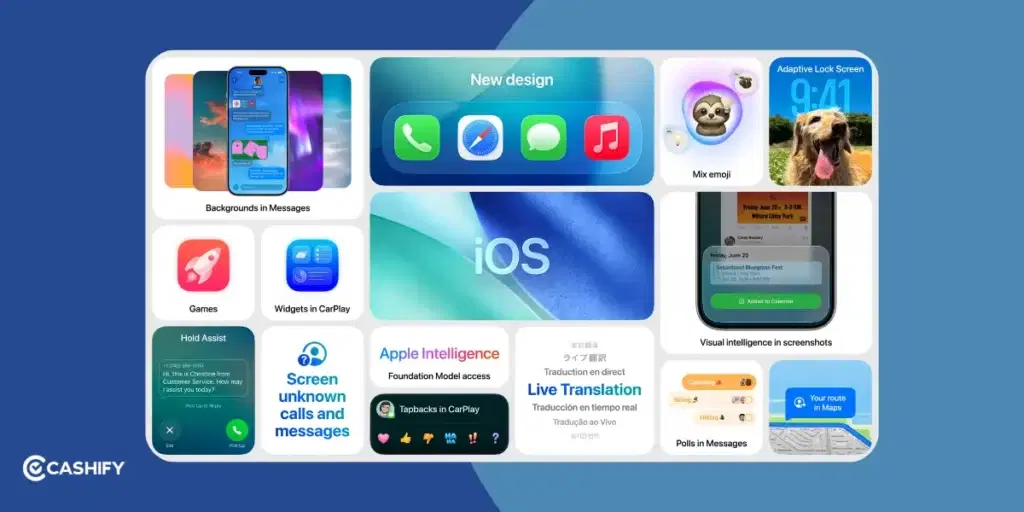
Also Read: Apple’s WWDC25 5-Day Event Confirmed: Check All Details!
Why iOS 26: What’s Wrong With iOS 19?
So when I woke up this morning, I got to know about the iOS 26 news. I was like, “Woah, Apple is really making this change. It’s bold!”. Fast forward to now, Apple is here with the iOS 26 which comes with the liquid glass design.
Now, the ecosystem is more aligned with a year-based naming of OS. This includes iOS 26, iPadOS 26, macOS 26, watchOS 26, tvOS 26, and visionOS 26 for the year 2026. This way, people are associating better with the software updates. Overall, iOS 26 surely brings major changes in the overall ecosystem.
Also read: Everything About iOS 18.5: Release Date, Features, And More!
iOS 26 Launch Date – Announced!

In 2025, Apple surprised everyone by jumping from iOS 18 all the way to iOS 26! This was done so that the version number matches the year (2025–2026). The new system was first shown at WWDC on June 9, 2025. It officially came out on September 15, 2025. Right now, the newest update is iOS 26.1 which came on November 3, 2025.
Here’s everything you need to know:
| Milestone | Date |
|---|---|
| WWDC 2025 Keynote | June 9, 2025 |
| Developer Beta 1 | June 9, 2025 |
| Public Beta | July 2025 |
| Stable Release | September 15, 2025 |
| First Point Update (26.1) | November 3, 2025 |
Also read: How To Use Check In On iPhone With iOS 17?
Eligible Devices For iOS 26

Here’s the full list of supported devices:
| Category | Models |
|---|---|
| Supported (get full iOS 26 + security updates until ~2030) | – iPhone 17 / 17 Pro / 17 Pro Max / 17 Air – iPhone 16e / 16 / 16 Plus / 16 Pro / 16 Pro Max – iPhone 15 / 15 Plus / 15 Pro / 15 Pro Max – iPhone 14 / 14 Plus / 14 Pro / 14 Pro Max – iPhone 13 / 13 mini / 13 Pro / 13 Pro Max – iPhone 12 / 12 mini / 12 Pro / 12 Pro Max – iPhone 11 / 11 Pro / 11 Pro MaxiPhone SE (2nd & 3rd gen) |
| Dropped | iPhone XR, XS, XS Max (A12) |
Note: Apple Intelligence features, such as Visual Intelligence and Genmoji, require newer hardware (iPhone 15 Pro, 15 Pro Max, iPhone 16 series, or iPhone 17 series).
Key Features Of iOS 26

iOS 26 is a new update that will make your iPhone better. It may look different, feel smarter, and be easier to use. Here’s what you might get:
- Live Translation: You can now translate voice and text in real time in Phone, Messages, and FaceTime! It even works on the device for over 20 languages in version 26.1.
- Genmoji 2.0: You can now make your own emojis by combining two or by typing what you want. There is no AI app needed!
- Call Screening: Your iPhone can answer unknown callers and write down what they say. It will also let you choose if you want to pick up.
- Wi-Fi Aware: Share files, screens, or your location directly with nearby devices. This works even without internet.
- Slide-to-Stop Alarm: No more hitting snooze by accident! You have to slide to stop your alarm now (added in iOS 26.1).
- Games App: A new app that puts all your games, scores, and Apple Arcade challenges in one place.
- Quantum-secure TLS 1.3: A new level of security that protects your data from even super-powerful future computers.
- Recovery Assistant: If your iPhone gets stuck or “bricks,” it can now fix itself by rebooting automatically.
- Visual Intelligence on Screenshots: Circle anything in a screenshot to search it online or ask ChatGPT about it instantly.
- Clear Theme Home Screen: New “glass-style” icons that shine differently in light and dark modes.
iOS 18 Vs iOS 26: Ultimate Comparison
Let’s check out the comparison with the previous version to get a rough idea about iOS 26 update.
| Feature | iOS 18 | iOS 26 |
|---|---|---|
| Name Style | Sequential (“iOS 18”) | Year-based (“iOS 26” for 2026) |
| Look and Feel | Dynamic Island, customizable widgets, enhanced Lock Screen | Liquid Glass design, translucent UI, rounded icons, floating tab bar |
| AI Features | Basic Apple Intelligence, smarter Siri, text corrections | Advanced Apple Intelligence, Visual Intelligence, Genmoji, smarter Siri |
| Battery Features | Dedicated Games app, Xbox streaming, enhanced Game Centre | AI-powered battery management, cross-device sync, Lock Screen widget |
| Third-Party Apps | Limited third-party integration, basic HomeKit | App Intents API, cross-device widgets, Xbox streaming, HomeKit expansion |
| Health & Fitness | Fitness+ and Apple Watch integration, basic health tracking | Mental wellness suite, Fitness+ integration, family health sharing |
| Connectivity | AirDrop with UWB, basic Universal Control | UWB 2.0, Universal Control 2.0, seamless device switching |
| Accessibility | Voice Control, magnifier, basic tools | Real-time video descriptions, dynamic fonts, live translation |
| Gaming | Apple Arcade, basic Game Center | Apple Arcade, basic Game Centre |
How To Download And Install iOS 26?
To experience iOS 26’s new features, follow these steps to install the stable version:
Check Compatibility: Ensure your device is listed among supported iPhones (iPhone 11 and newer).
Backup Your Device: Use iCloud or Finder to back up your data.
Install the Stable Version:
- Go to Settings > General > Software Update.
- Download and install iOS 26 when prompted.
For Developers (optional):
- Developer beta testing is available via developer.apple.com.
- Sign in with your Apple ID, enrol your device, and select the iOS 26 Developer Beta under Settings > General > Software Update > Beta Updates.
Take Backup
Before installing the beta, take a complete backup using iCloud or Finder.
Enroll and Download
For the public beta,
- Visit beta.apple.com
- Sign in with your Apple ID
- Enrol your iPhone
- Go to Settings -> General -> Software Update
- Select “Beta Updates” and choose iOS 26 Public Beta
FAQ
Why did Apple jump to iOS 26?
Apple changed the name to iOS 26 to match the year 2026.
Will my iPhone XS work with iOS 26?
Probably not. If you have an iPhone XS or an older model, it may not be compatible with iOS 26.
How does iOS 26 compare to Android 16?
Android 16 is all about letting you customise your phone to a great extent. iOS 26 focuses more on smart features using AI and making it easier to use your Apple devices together.
When will Advanced Siri be available?
You can expect the new, smarter Siri after March 2026 in one of the updates to iOS 26.
Which one is better, iOS 18 or 26?
iOS 18 is stable with useful upgrades. iOS 26 is more advanced with a fresh design, AI tools, and better battery features. If your device supports it, iOS 26 is the smarter pick.
Is iOS 18 draining your battery?
Some users saw faster battery drain after updating, mostly due to background indexing and settings. It usually settles in a few days with tweaks like restarts or resetting network settings.
Is iOS 26 stable?
Currently in beta, iOS 26 is already running smoothly with fewer bugs. The final beta version was released just a few days before the official stable version launch on September 9, 2025.
Why did Apple skip to iOS 26?
Apple adopted a year-based naming system, so iOS 26 represents the 2026 version. It keeps numbering consistent across all Apple platforms.
Should I update to iOS 18?
Yes, if your device supports it. You’ll get new features and Apple Intelligence. But if you want the biggest upgrade, waiting for iOS 26 may be better.
What is Liquid Glass Apple?
Liquid Glass is the new design language in iOS 26, giving apps, menus, and icons a translucent, glass-like look that adapts to light and motion.
In A Nutshell
In the end, I can say that iOS 26 is entirely new, bold, and unique in its own way. It will feature a revamped UI, AI enhancements, and practicality, with year-based naming. The official iOS 26 release date remains September 9, 2025 even though the final beta version is already out. We’ll have to wait for WWDC25 to get the full details on the device list that will receive it. Till then, one thing is for sure! Apple is going to redefine the iPhone experience with this launch.
Stay tuned for more details as we get close to WWDC25!
Also read: Apple iPhone 16 Vs iPhone 15: Expected Features And Upgrades!
Did you know that refurbished mobile phones cost at least 50% less than new phones on Cashify? You also get other discounts, No-cost EMI and more, making it the most affordable way to buy a premium phone. So, what are you waiting for? Buy refurbished mobile phones at your nearest cashify store and avail exclusive offers.