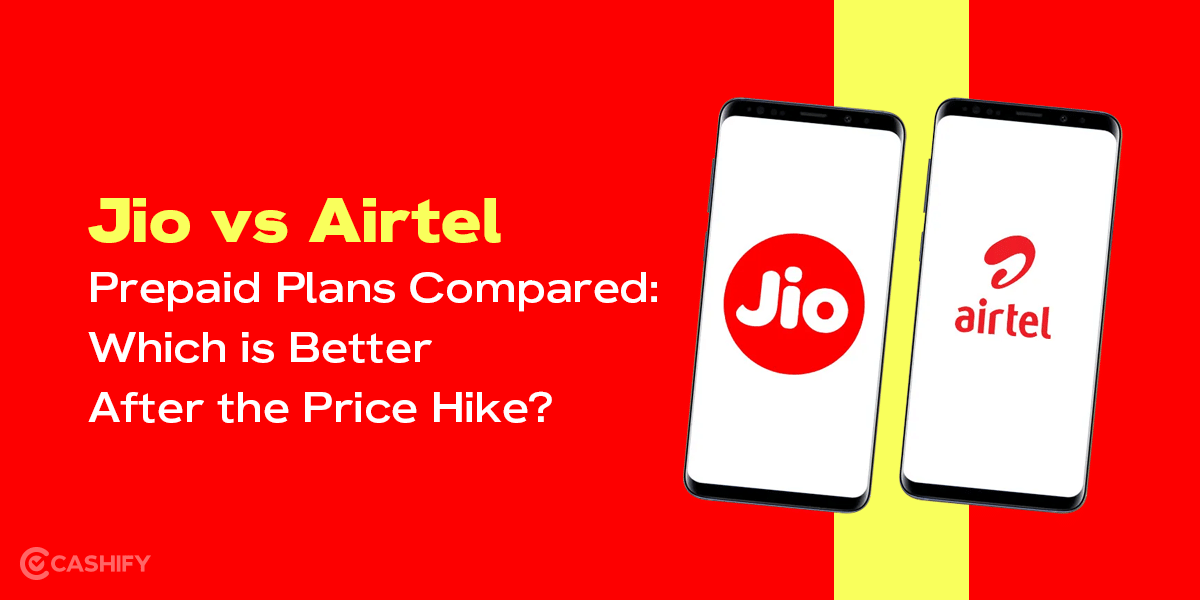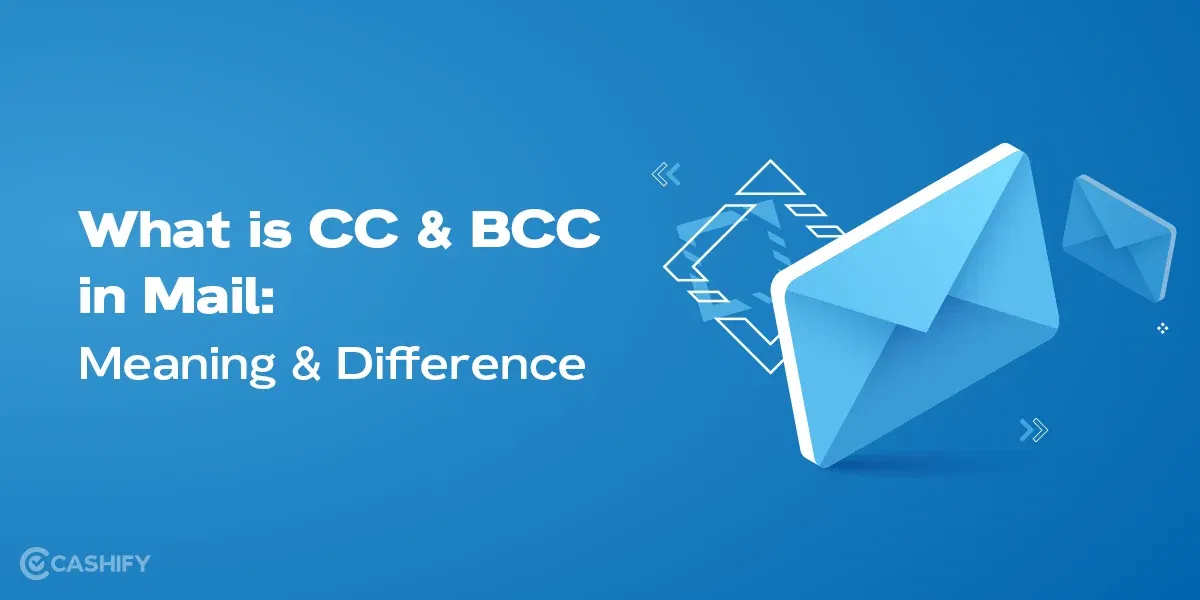You have noticed an AI-powered chatbot on your WhatsApp but don’t know how to use Meta AI in WhatsApp? Don’t worry! This blog will explain you everything you need to know about it.
These days, Meta AI is the new buzz in the market. It is an AI assistant added to the popular instant messaging platform WhatsApp. This assistant is powered by the LLaMA3, Meta’s advanced large language model. You can now chat with Meta AI directly on your WhatsApp using this feature.
Keep reading to learn how you can use it in WhatsApp.
Let’s first start with what Meta AI in WhatsApp is.
Also read: How To Get Meta AI On WhatsApp And Instagram?
What is Meta AI in WhatsApp?
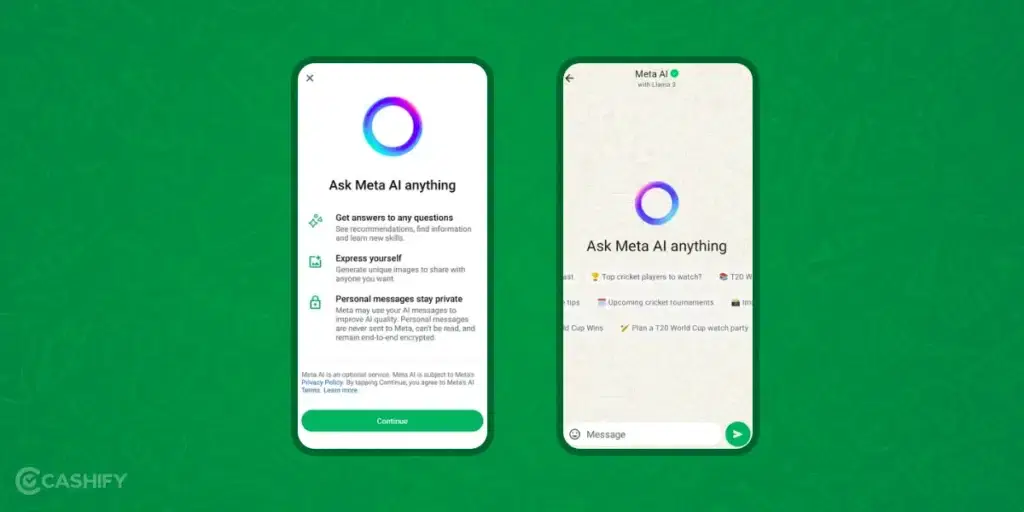
Meta AI is currently an optional chatbot experience that is available to limited WhatsApp users. It is developed by Meta. Meta AI uses AI technology to provide users with information and be their conversational partner. You don’t need to pay anything to use Meta AI right now.
What All can You Do with Meta AI in WhatsApp?
- You can ask Meta AI any question, and through its profound knowledge base and understanding of your conversation, it will answer all your questions.
- If you are stuck on any ideas, Meta AI will give you recommendations based on your interests and preferences.
- Do you want to transform your imagination into life? Meta AI’s image generation feature will help you create images based on your prompts.
- It has built-in chatting capabilities so you can chat about your hobby, the latest news/events, or any other exciting topics.
Meta AI: Availability
The chatbot is currently available only to limited users. It clearly indicates that Meta is slowly and steadily introducing this feature to users. Right now, there is no date available for its full-fledged worldwide release. Another limitation is that, right now, Meta AI in WhatsApp can understand and respond to your questions only in English.
Steps to Start Conversation Using Meta AI in WhatsApp
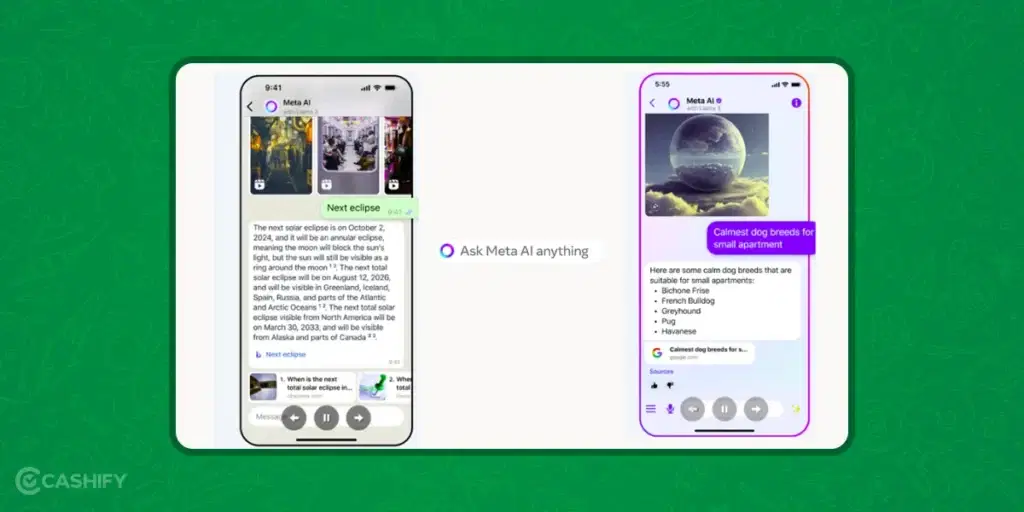
First, ensure you have the latest version of WhatsApp. After that, follow the below steps.
- Open the WhatsApp app and go to the chat screen.
- You will see a purple-blue circle click on it. It will open the chat with Meta AI. Instead, you can click on the New Chat button and select Meta AI.
- If you are using Meta AI for the first time, read its terms of service and click on Accept if you agree with it.
- Type your question and click on the send icon. According to your prompt, Meta AI will give you a response.
How to Use Meta AI in WhatsApp Web
If you want to use Meta AI on WhatsApp Web, you need to follow the steps below.
- First, open the WhatsApp Web
- Choose Meta AI Chat
- Now, type your question or any task in the typing field.
- Press the Enter button.
- You will receive information quickly that is informative and helpful.
Also read: New WhatsApp Features You Must Know In 2024!
How to Use Meta AI in Group Chats
You can use Meta AI in your group chats, too. You can ask questions and get useful information, and the best part is that there is no need to leave the conversation.
- Launch the specific group chat where you want to use Meta AI.
- In the typing field, type @Meta AI.
- Now, ask your question in the message bar.
- Click on the send button.
- Based on your prompt, Meta AI will analyse your message and provide you with an instant response in the group chat window. This response will be visible to everyone in the conversation.
Also read: How To Create A WhatsApp Channel?
How Meta AI in WhatsApp Can Be Used in Image Generation?
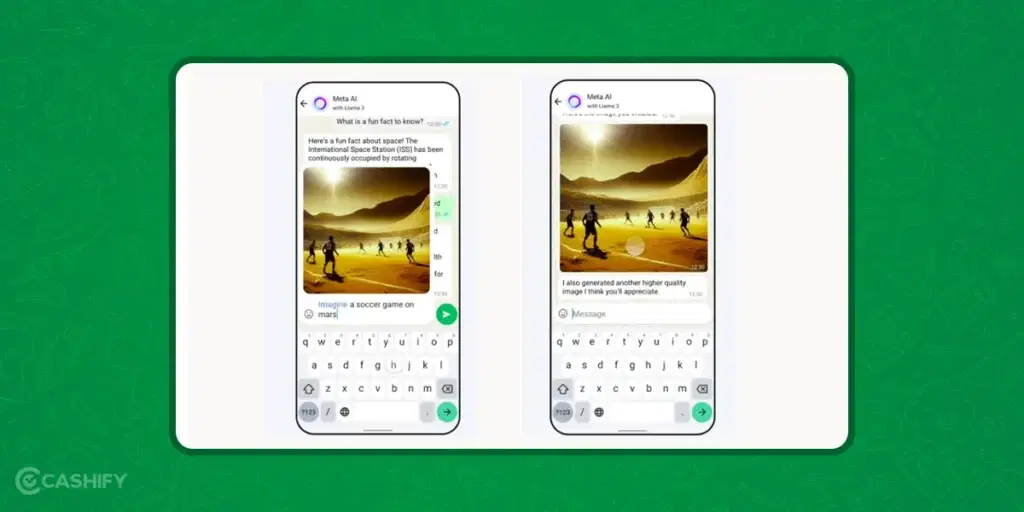
Meta AI uses text-to-picture and image recognition technologies to create images. Whenever you give a prompt to generate an image, Meta AI makes use of the training data and generates the image. Here is how to do it.
- If you are already in the conversation with Meta AI, type /imagine and provide a description of the image that you want Meta AI to generate.
- If you are in a different chat and want Meta AI to generate an image, type @Meta AI/imagine and then provide a description. After that, press enter.
Meta AI will take some time to generate an image based on your description. If you find the first image is improper, you can provide another description. Meta AI will use that description, and based on that, it will generate an image.
How to Generate Animated Images Using Meta AI?
To generate animated images using Meta AI in WhatsApp, follow the below steps.
- First, open the Meta AI chat.
- After that, in the typing box, type /imagine followed by your prompt and press enter.
- Now, you will see the AI image in the chat.
- Lastly, type “Animate it”, and Meta AI will animate your image.
How to Create and Share Meta AI Stickers?
Using Meta AI, you can create and share stickers on WhatsApp. Here are the steps.
- First, open the Meta AI chat.
- After that, tap on the emoji icon -> sticker icon.
- Now, click on Create -> Generate with AI.
- Give your prompt to generate your desired sticker.
- Meta AI will generate four stickers. You can use/share any sticker you like the most.
Also read: How to Disable WhatsApp Without Deleting The App
What are the Privacy Considerations for Meta AI in WhatsApp?
You need to keep in mind the following things when using Meta AI.
Data Protection and Privacy
When you use Meta AI, ensure that your interactions follow Meta’s Privacy Policy and AI service terms.
Fact Check
Meta AI strives to deliver accurate results, including images, but sometimes, the AI-generated images can be inappropriate or incorrect. Therefore, it is vital that you double-check the information and ensure that it comes from a reliable source.
End-to-end Encryption
Meta AI can only read the messages you specified using @Meta AI. So, your other conversations, calls, and personal messages remain private providing you end-to-end encryption.
Chat History
You can delete your chat history or an individual chat. For that, you need to type /reset-all-ais. It will delete all your past interactions.
Also read: How to Update WhatsApp Without Play Store?
How Can You Manage Interactions with Meta AI?
If you want to manage your privacy and want full control over the data you have shared with Meta AI, its Chat History feature can be boon for you. You can delete your individual chat or even complete chat history using this feature. For that, you need to follow the below steps.
- Open the Meta AI chat.
- Type /reset-all-ais. It will delete all your past interactions with Meta.
If you want to delete any individual chat then you need to type /reset-ai. It will delete the copy of that individual chat from the Meta Server.
How to Remove Meta AI in WhatsApp
Currently, there is no way to remove Meta AI from WhatsApp completely. However, you can do the following things.
- You can hide the Show Meta AI button. This button is available in some versions of WhatsApp under the Settings section. So, if you find it in the settings, toggle it off and hide the button.
- Do not use the “@Meta AI” phrase. If you don’t use this phrase, Meta AI will not come into action.
What are the Latest Updates Regarding Meta AI?
As per the Meta’s newsroom’s recent post, Meta has improved its AI chatbot’s capabilities and expands its global reach. Meta has introduced new language support, advanced image generation, easy AI-generated image sharing and image editing features to its AI chatbot.
Using the new feature called “Image Me” users can now upload their own image and generate custom image according to the prompts. Now, Meta AI chatbot is available in 22 countries with new language support (French, German, Italian, Portuguese, and Spanish) in Mexico, Colombia, Argentina, Ecuador, Cameroon, and Peru.
One interesting update about Meta AI chatbot is that now you can easily integrate it within Instagram, Facebook, and WhatsApp. This update will bring significant improvement in user experience and expand its global reach.
FAQs
Q. Is Meta AI in WhatsApp available in India?
A. Yes, it is available in India. Meta announced its availability in India in June 2024.
Q. Is Meta AI free to use in WhatsApp?
A. Yes. It is completely free.
Q. Is it safe to use Meta AI in WhatsApp?
A. When you use Meta AI in WhatsApp, you have control over your data. You can even delete AI chats. Besides, all your personal chats are end-to-end encrypted.
Also read: How To Use Dual WhatsApp Accounts On The Same Phone
Final Words
In summary, Meta AI in WhatsApp will provide you with an interactive and innovative AI experience. Using it, you can generate images, ask questions, and get activity recommendations. Through its LLaMA3 model, Meta AI will deliver highly personalised and engaging interactions. Meta AI is here whether you are searching for answers, want to explore AI-generated images’ potential or need creative ideas. However, use it responsibly.
Also read: How To Prevent Spam Messages On WhatsApp?
Did you know that refurbished mobile phones cost at least 10% less than new phones on Cashify? You also get other discounts, No-cost EMI and more, making it the most affordable way to buy a premium phone. So, what are you waiting for? Buy refurbished mobile phones at your nearest cashify store and avail exclusive offers.