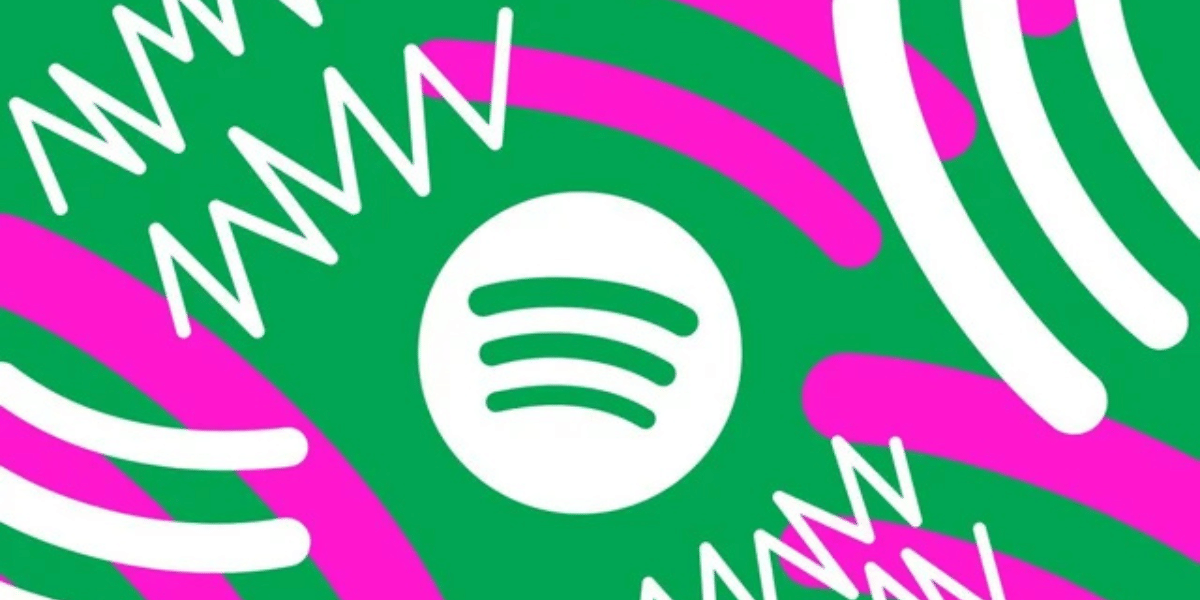The Ministry of Electronics & IT (MeitY) under Digital India Corporation has come up with the DigiLocker app and DigiLocker website service. So, what is DigiLocker App? The app is basically a digital document wallet which acts as a storage house for all your important documents. This includes your driving license, Voter ID card, PAN card and others. Moreover, you can also upload the documents on the app to keep them safe on the platform. Users of the app also get a dedicated cloud storage space that is directly linked to their Aadhaar number.
The primary objective of the new digital locker feature is to go completely paperless and shift to a digital storage platform. In other words, users of the app do not need to use or carry physical documents anymore. There is quite literally zero hassle of physical document handling when it comes to this app. Moreover, the new service also allows students to check their DigiLocker CBSE result via the app itself. Now, this is very convenient and makes it easy for students to get access to their marksheet.
Also read: What is e-RUPI Digital Payment Solution | EXPLAINED
Is DigiLocker Safe?
Now, comes in an important question that several people might be having, is DigiLocker safe? Yes, it is, the app is a hundred percent safe to use for its rigid real-time verification mechanism and the secure gateway which it offers users to exchange documents on. The app’s verification mechanism check for the authenticity of all documents and this immediately eradicates fraudulent activities.
DigiLocker App: Steps To Register
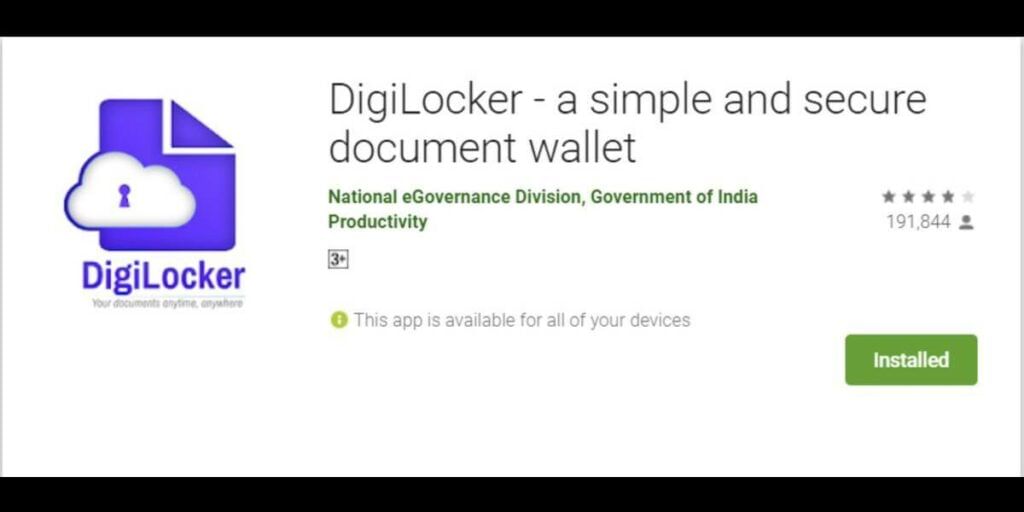
Following just a few simple steps, one can easily register themselves on the convenient and secure new document wallet service:
Step 1: Firstly, visit the DigiLocker website or download the application on your Android or iOS device via the Google Play Store or App Store, respectively. You can also use your Aadhaar number to create digital locker. However, you need to make sure that your current phone number is registered with the Aadhaar number to get the OTP.
Step 2: Now, tap on ‘Sign Up’ which initiates the DigiLocker sign up process. Now, enter your full name, date of birth and the mobile number registered with your Aadhaar. Further, you have to create a security PIN and enter your email ID.
Also read: How To Check BSNL Balance, Data Usage, Validity Using USSD Codes
Step 3: Further, enter your 12-digit Aadhaar Number and you will get two options to choose from. The options are a One Time Password (OTP) or Fingerprint.
Step 4: Once that is sorted, you will need to create a User ID. Just enter your desired username and password for your account and tap on the Sign-Up button. Once that is done, your account will be successfully created and you will now see the Dashboard of your DigiLocker account.
How Does DigiLocker Work?
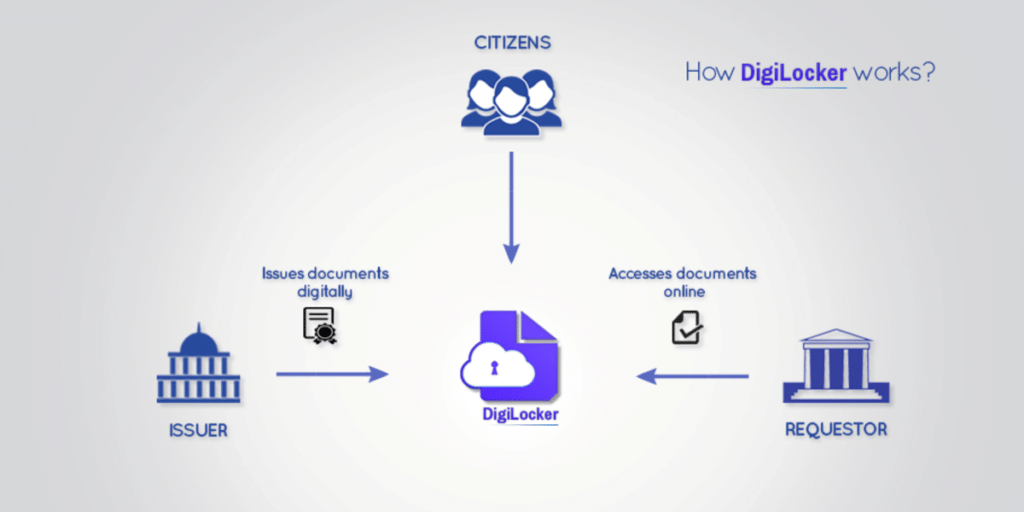
After setting up your account, you will need to carry out a DigiLocker log in. Once you log in, the first thing you notice is your profile’s dashboard on the app or website. Now, this basically acts as your account homescreen and from here, you can access all the features of the secure service. The Dashboard also gives you a summary of all the issued documents alongside a link to get documents from the app’s partners.
Issued Documents: This particular category gives you a list of URLs or links to various digital documents. These digital documents or certificates are issued by Government agencies or departments integrated with the DigiLocker system.
Uploaded Documents: Moving on, the uploaded documents section in the app allows users to view a jist of all the documents that have been uploaded by them. Moreover, users can also update the document format and share it with others instantly.
Shared Documents: As the name suggests, this sections offers an overview of all the documents users have shared with others.
Also read: Pegasus Spyware – Everything You Need To Know
Activity: This particular section of the app helps users in keeping track of all their activities in their DigiLocker account. From the files uploaded and downloaded to the ones that have been shared, everything appears in this section.
Issuers: Coming to the Issuers section of the app, this provides users with a list of all the documents and agencies that are registered as issuers with the DigiLocker app. Further, if any of these departments have issued a certificate or document to you, it can be viewed via a URL in the user’s ‘Issued Documents’ section of the app.
DigiLocker App: Benefits

The DigiLocker App and DigiLocker website brings a ton of benefits to different sections of people:
When it comes to customers, the app will bring a ton of benefits like cost reduction, an elimination of non-delivery of policy copy based customer complaints. In addition, it also brings a much better turnaround time of insurance services alongside faster claims processing and settlement. It will also lead to a reduction in disputes, fraudulent activities and the like. Some the other benefits of using the service are:
- Users of the app and service can save vital documents anytime, anywhere.
- Moreover, users can also authenticate documents legally in line with the originals.
- Users can also share documents with others easily and quickly.
- There are Government benefits, employment, financial inclusion, education and health services tabs within the app itself.
Also read: How to Use Disappearing Photos in WhatsApp – Step by Step Guide
Meanwhile, the app also brings several benefits for the different Agencies out there. These benefits are:
- The DigiLocker app reduces the administrative overhead via minimising paper usage and making verification process much quicker.
- Further, it also provides users with access to trusted issues documents. These documents can easily be gotten from the issuing agency directly via the app.
- The new paperless digital service wallet acts as a very secure documents exchange platform. This allows the users to exchange documents with the trusted issuer and trusted requester or verifier with ease across a secure gateway.
- Most importantly, the DigiLocker app offers users with a real-time verification of documents. This allows government agencies to quickly verify data from the issuers directly after getting the green signal of consent from the user.
We hope this guide helps you in understanding how the DigiLocker app works and allow you to make good use of it.