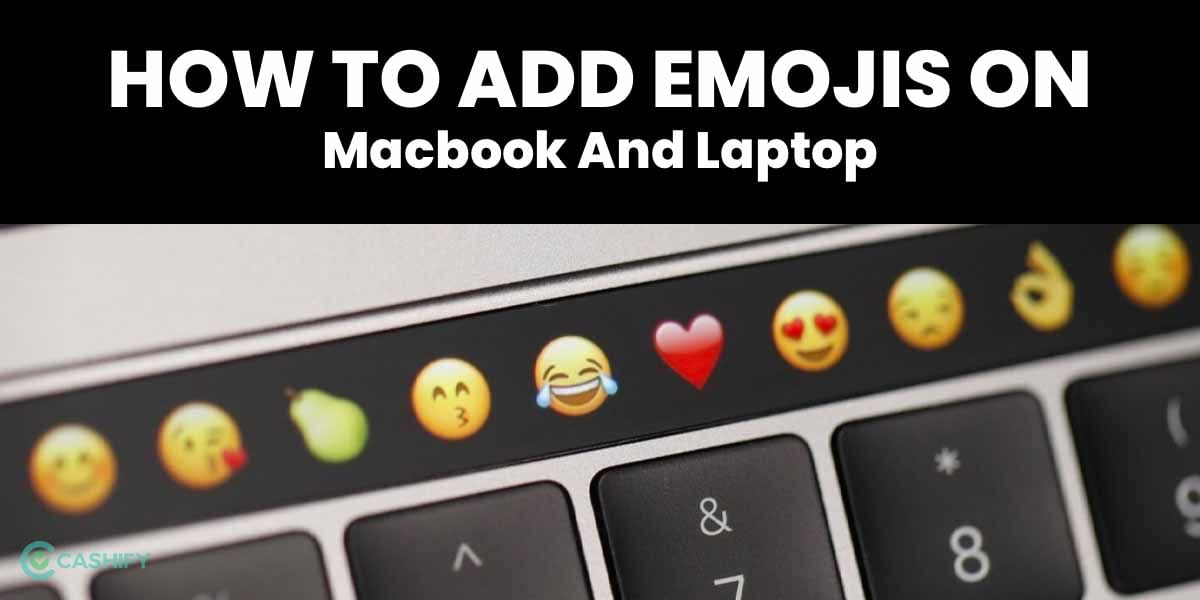MagSafe has brought a revolutionary change to the world of technology through the process of magnet-based charging. To address the basic question of how to use MagSafe battery pack, we elaborate on the details with tips and tricks in this article. As time progress, people are looking for more convenient, portable, and safe charging.
MagSafe is an electronic device that is attached to a magnet that can stick to the back of an iPhone. The magnetic device is powered by Apple and runs on selected devices only, which we discuss in upcoming sections. Magnets are said to be recycled (as per the statements by Apple). The visible central charging coil or visible circle is filled with this magnet. Whether it is the Apple device or any accessories from Apple sticks to the magnetic charger MagSafe.
How does it work?

To charge the MagSafe, you can attach the charging cord to it. It comes in the form of USB-C, or the lightning cable can be connected to the power source. If your MagSafe is charged, the phone can be charged wirelessly, too. However, if it is not charged, you can connect MagSafe to the power supply and still charge the phone.
Magnets and sensors assist the charging mechanism, furthering the Qi wireless charging (inductive charging working using resonant coupling induction.) MagSafe is prepared using a nanocrystalline shield along with copper and graphite to allow powerful charging.
Also Read: How To Lock Apps On iPhone With A Password Or TouchID?
Which devices can be charged using MagSafe?
The varied set of devices can be charged using MagSafe. Initially, only phones were designed to be charged using MagSafe. iPhone 12, iPhone 12 Pro, iPhone 13, iPhone 13 Pro, iPhone 14, and iPhone 14 Pro are the iPhones that can be charged using MagSafe. Besides, the iPhone 8 and later models can be charged using a wireless charging case. In the latest models, you can even charge your AirPods Pro.
Benefits

- The phone can be charged really fast. Unlike the 7.5W of charging capacity offered by Apple, the MagSafe battery pack allows charging upto 15W.
- Allows different accessories produced by Apple and third-party (without brand certification) to work on it.
- It glues the phone to itself without accessories like clips and keeps it in a position like this during the entire charging process.
- Mount your device as per convenience. This makes it easier to use the phone even during charging. You can even attend meetings or video calls with the phone on charge.
- Devices that are marketed under “MagSafe Compatible” can be differentiated from the original “Made for MagSafe” by Apple. While the former set of products is more affordable, it does not carry any guarantee or the licensed product marketed by Apple. Also, the compatible third-party devices also do not have fast charging. Apple MagSafe can perform charging upto 15W, while the third-party ones can be charged to 7.5W to 10W max.
- The device is portable. Once it is charged, it can be carried anywhere. Be it your gym or car, office, or anywhere else, you can easily carry it.
Also Read: Voicemail Not Working On iPhone? Try These Amazing Hacks
How To Use MagSafe Battery Pack?

MagSafe Battery Pack contains the charger and a meter-long USB-C integrated cable. So, before you kickstart the charging process, you must fully charge the MagSafe device. This can be done by charging the MagSafe using a USB lightning charger connected to a power adapter (20W or more). The charging process starts when you connect the adapter to the electricity source.
The device attached itself to the back of the mobile phone. During the charging process initiation, the flash is seen on MagSafe once. However, if the color is amber, then you need to charge it more.
Once the charging is done, you can gently remove the MagSafe charger. When the power source is connected is 20W or more, the charging can be up to 15W. However, when you need 7.5W charging, the firmware has to be updated. This can take a week or so to update, but this won’t impact your charging. To start the updation, connect the USB Lightning port to the battery pack using one end. On the other end, plug in your MacBook or iPad to start updating the framework. The battery pack has a charge management system that allows for maintaining the battery’s health if it is connected to a power source for a long time.
How to use MagSafe battery pack and check updates
To check the updation of firmware,
Settings > General > About > Tap the MagSafe Battery Pack to check the status.
Also Read: 7 Best Time Management Apps For Students To Stay Focused
Tips about using MagSafe

Before you start the process, the small tips and tricks can help you a long way in how to use MagSafe battery pack.
-Ensure that the power adapter is 20W or more, otherwise resulting in slow charging of the device.
-Once your battery is 80% charged, you may not witness charging at full speed. This is an inbuilt process to remove excess heat during quick charging.
– Try not to keep your MagSafe in direct sunlight as it gets extra heated and can cause damage to the device.
– Avoid using leather cases, as the charging may cause an impression on the case caused due to excess compression by the magnetic device.
– If you have a magnetic device like cards or coins on the back cover, please remove them as they can cause interference with charging.
Summary: How to use MagSafe battery pack
Before starting to learn how to use your MagSafe battery pack, you must make a wise choice as per the need to choose if MagSafe is a product that might be used. For people who are constantly on the go, this might present a nice opportunity to have portable charging. It can help you in case you constantly crave fast charging too. MagSafe may not be difficult to use, and Apple, through further refinement, has made the process totally worth it.
Also Read: 5 Best Instagram Reels Editing Apps That You Cannot Miss
Cashify lets you sell old mobile phone and sell old laptop. If you are looking forward to getting the best deal for your product, then Cashify is the right place for you.