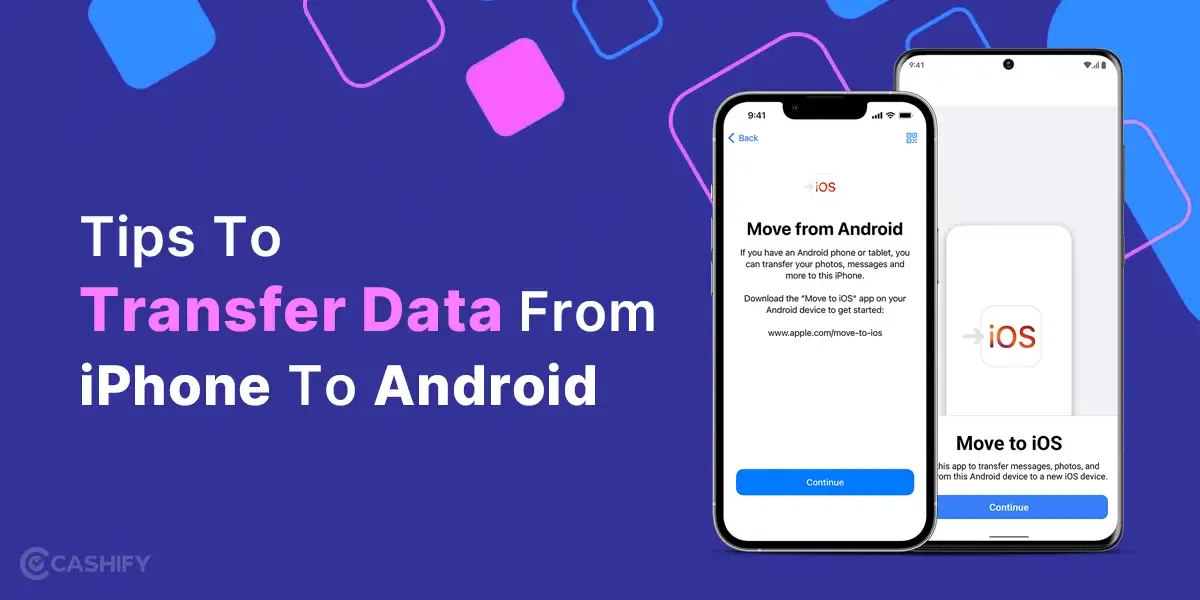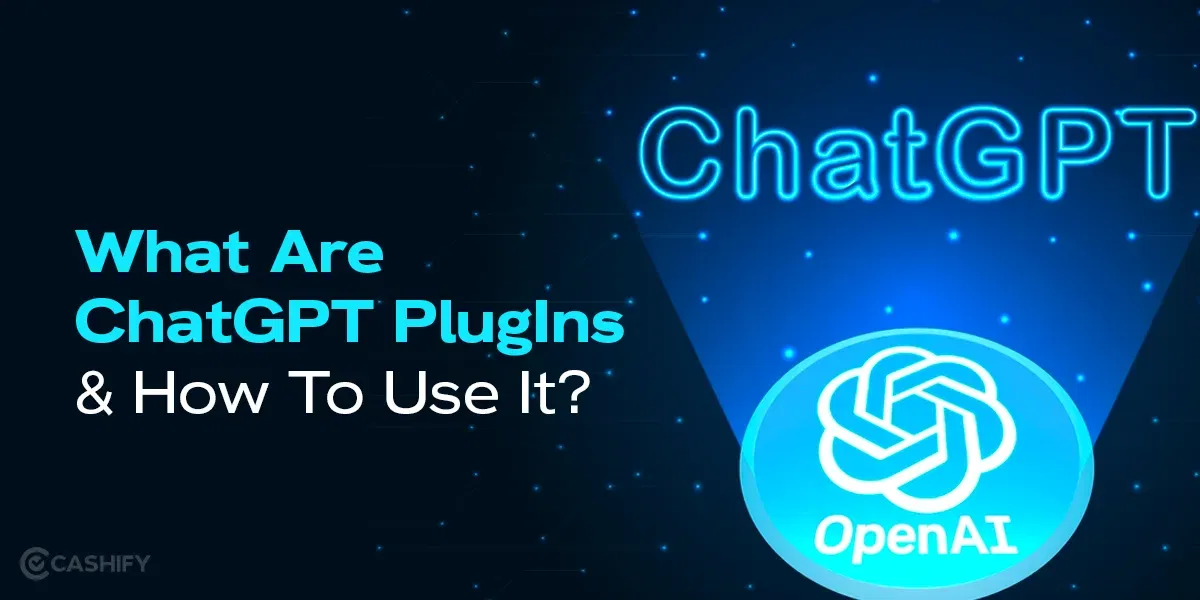If you are a Snapchat fan, you must know that the only way to save someone’s stories or image is to screenshot it. If you don’t like this and are wondering how to take screenshot on Snapchat without knowing, we have got you covered.
Following these tricks will let you take a screenshot of another user’s story or image without notifying them. However, before trying any of these tricks, you need to update your Snapchat to its latest version.
Before diving deep into ways to take screenshots on Snapchat without other people knowing, let us first understand why Snapchat notifies other users when you screenshot.
Also read: How To Backup Snapchat Photos?: 3 Simple Ways
Reason Behind Snapchat Notifying Users When Someone Screenshot
The reason behind Snapchat notifying users when someone screenshots their chats or images is to protect their privacy. By notifying them, Snapchat lets users know that their content has been saved/shared by someone. If they want to take any action, they can take it. Therefore, you must be careful while taking the screenshot.
Is It Legal To Take Screenshots While Using a Snapchat?
Yes, it is legal to take screenshots when using Snapchat. It is because when someone shares content on Snapchat, they must be aware that someone will be viewing it. However, it is the sender’s right to know that someone is saving their content. Therefore, it is vital that you ask for the user’s consent before saving their content.
How To Take Screenshots On Snapchat Without Knowing On Android?
There are four different ways in which you can take screenshots on Snapchat without notifying the other user.
1. Screen Recording
It is the easiest way for Android users to take screenshots for Snapchat. If you are an Android user, you can follow the below steps for screen recording. Some users claim that this method is no longer working. However, test it beforehand so you don’t need to face any embarrassment. There are some Android models on which this method still works properly. So, it is better you test it.
- Unlock your Android smartphone and click on Settings.
- Search for Screen Recorder.

- Screen recording will be started. Now, open the Snapchat application and open the image/chat you want to take a screenshot of.
Also read: How To Make Snapchat Story And Add Snaps?
2. Try With Airplane Mode
You can use the Airplane Mode to take the screenshots without notifying the user. However, for that, you need to ensure that you do everything in order. If you don’t follow the order, it will not work.
- Launch Snapchat and ensure the snap/chat you want to screenshot is loaded. However, don’t open it.
- Now, open Quick Settings.
- Put your smartphone on Flight mode. It will disable mobile data, Wi-Fi, and Bluetooth.

- Now, open Snapchat and take a screenshot of the chat/story.
- In the next step, tap on Settings -> Apps.

- Here you need to search for Snapchat.
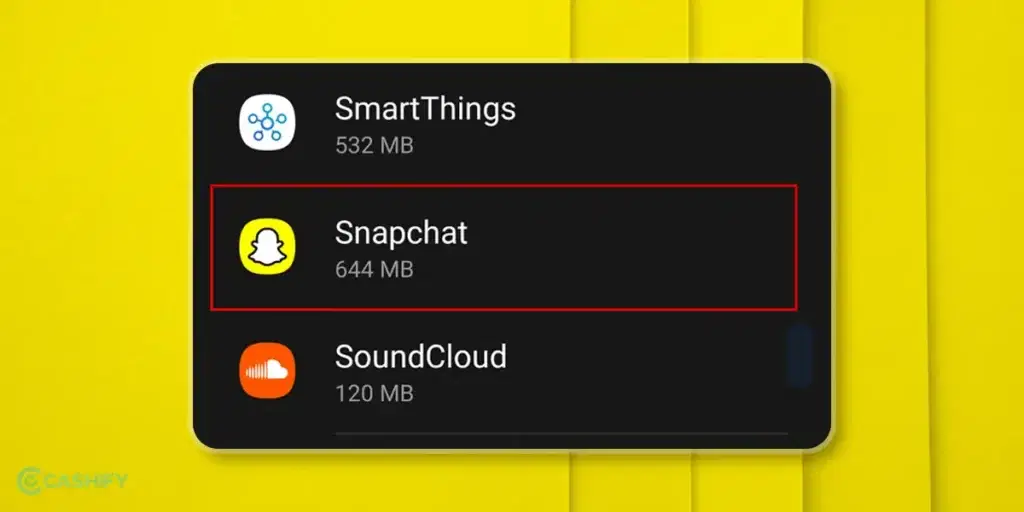
- Then click on Force Stop.
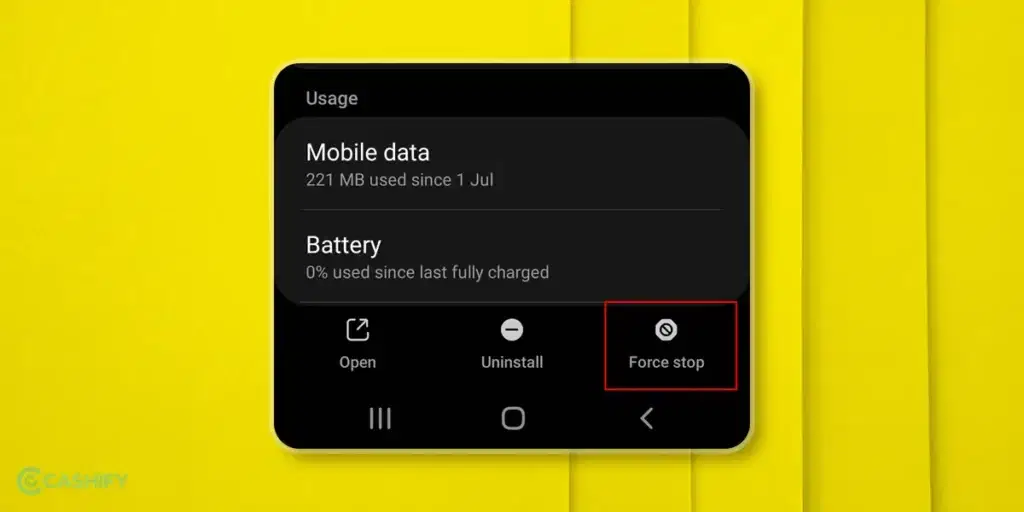
- Now, click on Storage.
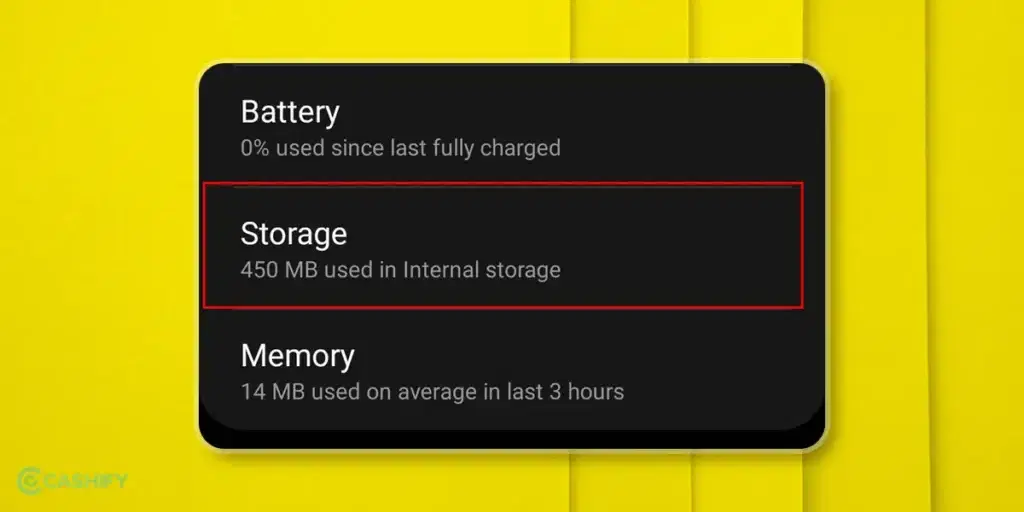
- Click on Clear Cache. It is a vital step. If you forget to do this, Snapchat will send a notification to the sender that you have shared/saved their snap.
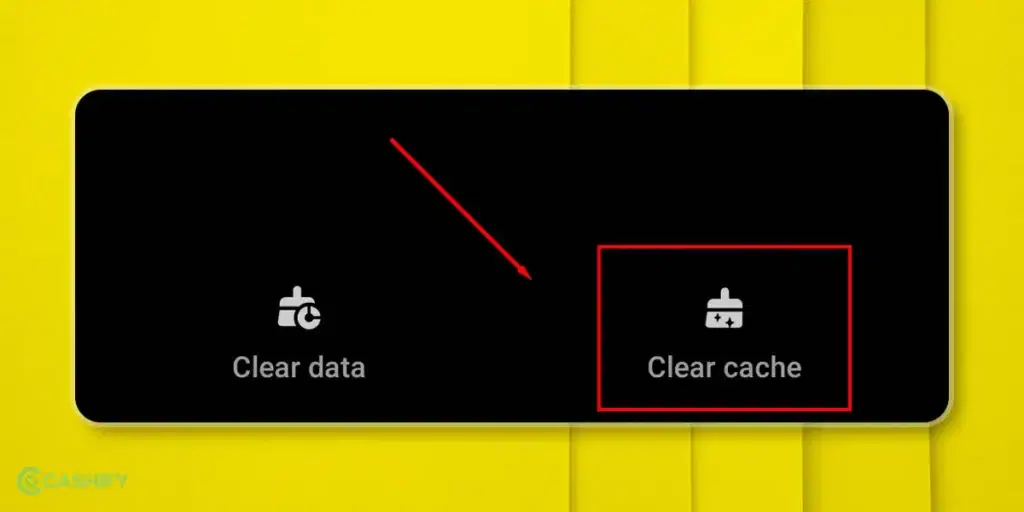
- Now, turn off the Airplane mode.
3. Use Third-Party Screen Recorder App
If you are an Android user, you can download third-party apps from the Google Play Store and make use of them. These third-party apps, such as AZ Screen Recorder or Xrecorder, let you record the screen when you are using the Snapchat app.
4. Make Use Of Google Assistant
If you don’t want to download any third-party apps, use Google Assistant. It is the quickest and easiest way to take screenshots while using Snapchat. For that, you need to follow the below steps.
- Launch Snapchat and open the chat/image you want to click.
- Now, say, “OK Google.” It will load the Google Assistant.
- After that, give a voice command like “take a screenshot.” It will trigger the screen capture action.
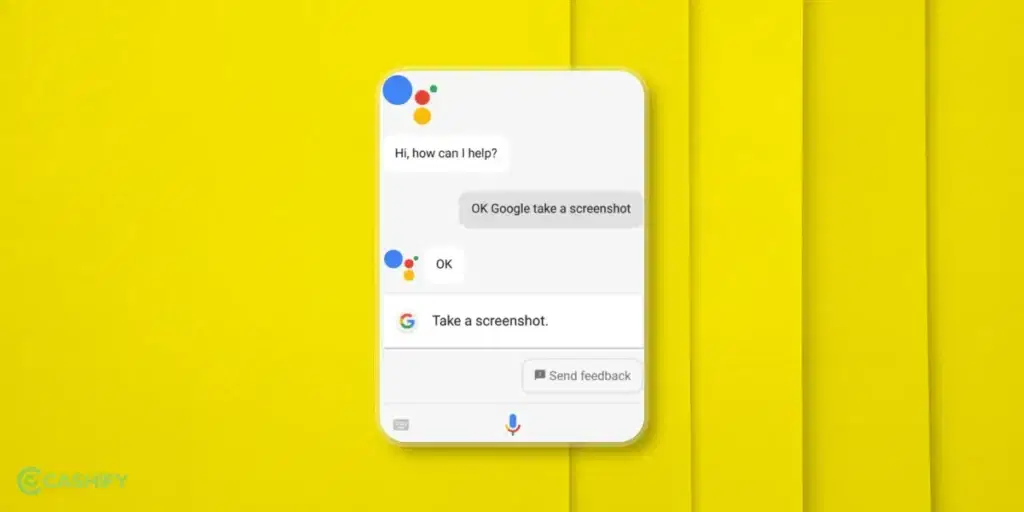
- In the final step, you need to select the app on which you want to share the screenshot for later access.
Also read: How to use Snapchat on Android – Time To Get Snapping!
How To Take Screenshots On Snapchat Without Knowing On iOS?
1. Screen Recording
If you are an iOS user, you can use the built-in screen recorder to capture screenshots on Snapchat without sending a notification to the user.
- Open Control Center.
- Click on Screen Recording.

- Now, open Snapchat and the image/chat that you want to screenshot.
- After that, again open the Control Center and click on the red record button. It will stop recording.

2. Try With Airplane Mode
Some iPhone models and software versions still support this method. However, I suggest you try it beforehand to avoid embarrassment.
- Launch Snapchat and load the story you want to take screenshot of but don’t open it.
- Now, go to the Control Center.
- Turn the Airplane Mode on.
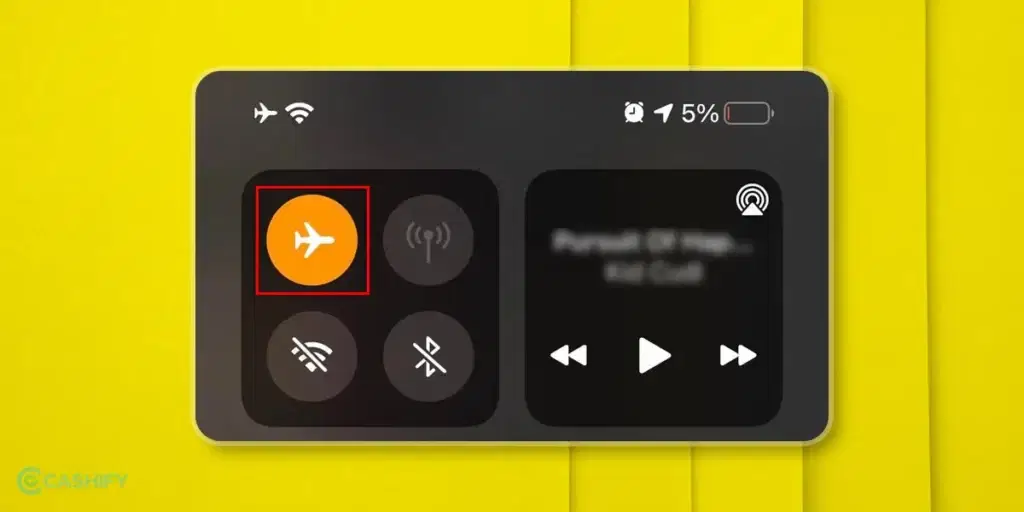
- Now, force stop the Snapchat.
- After that, open the Snapchat’s settings.

- Clear the cache and turn off the Airplane Mode.
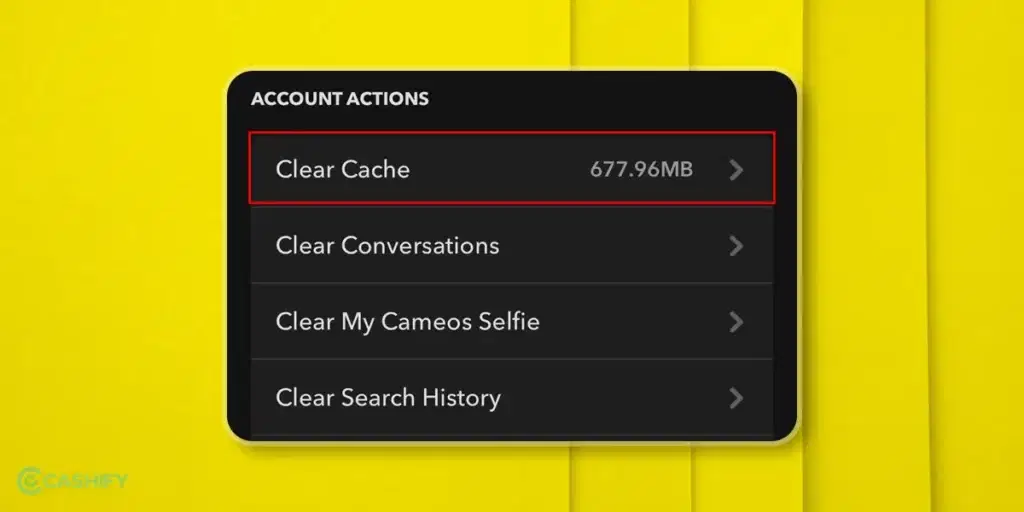
3. Use Third-Party Screen Recorder App
You can use third-party apps for iOS, like Sneakaboo. It will let you save Snapchat images/chats without sending them notifications. All you need to do is install the app, log in using your Snapchat account, and select the stories you want to take screenshots of.
Also read: How To Make Public Profile On Snapchat?
How To Take Screenshots On Snapchat Without Knowing On Mac?
If you have access to a Mac and iPhone, using QuickTime Player, you can record the screen of your iPhone. After that, take a screenshot. However, this method is not that easy because you need to connect your iPhone to the Mac. For that, you need to follow the steps below.
- Connect iPhone and Mac through a cable. Now, lanuch Snapchat on iPhone.
- After that, launch the QuickTime Player app on the Mac. Then, click on File -> New Movie Recording.
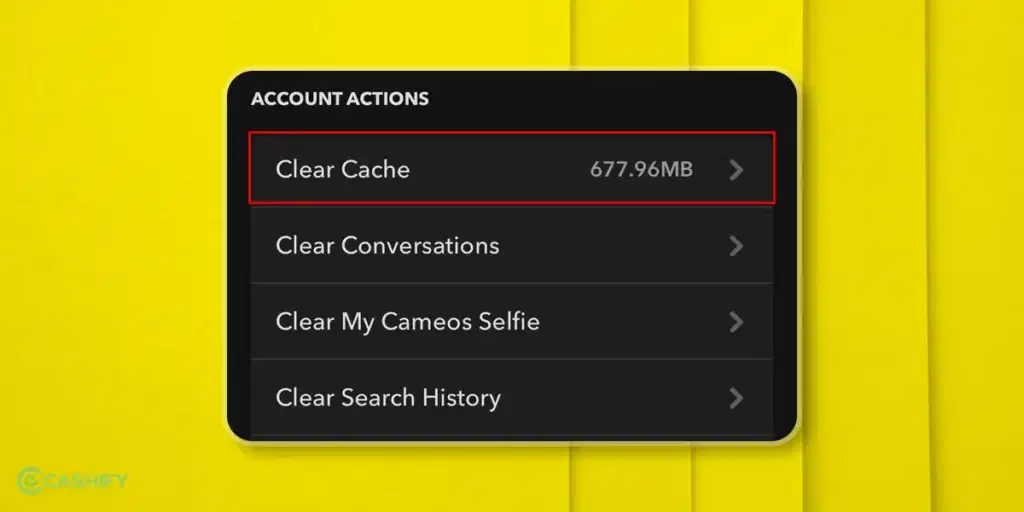
- Now. In the movie recording interface, you need to hover on the Record button. Now, select the iPhone as the movie recording output. It will mirror your iPhone onto the Mac.
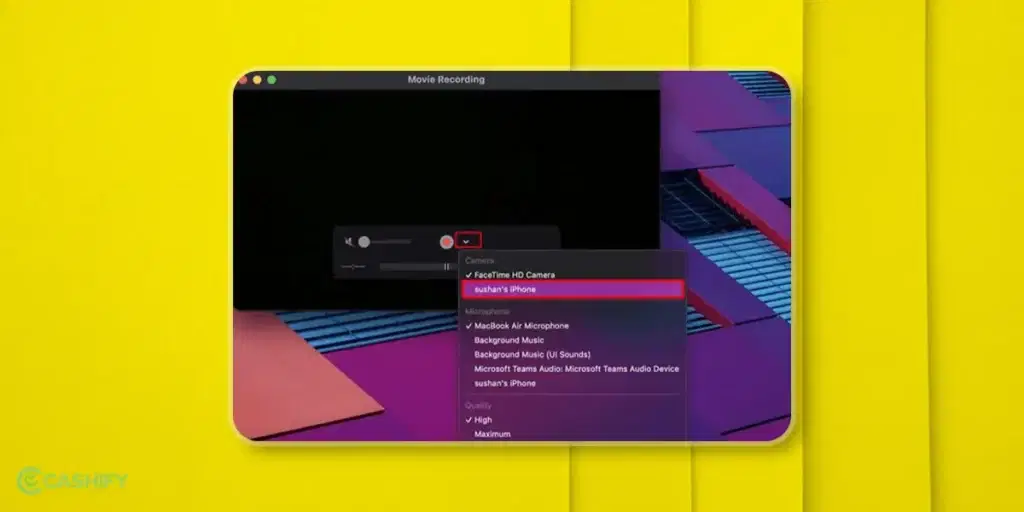
- Click the record button and record the Snapchat screen on the iPhone from the Mac. Click Command + Shift + 4. It will help in selecting the capture area and taking a screenshot of the image/snap.
Make Use Of Another Phone To Take Snapchat Screenshots
Do you have a spare smartphone? If yes, you can use it to capture a screenshot of a Snapchat image/story without sending a notification to the user. Keep in mind that it will not produce a high-resolution screenshot. However, you can at least view it easily. You can even go for screen recording if you have an extra smartphone.
You need to follow the steps below.
- Take two smartphones. Ensure that Snapchat is installed on any of the phones and that the other phone can take clear photos.
- Now, open the Snapchat story/image/chat you want to capture on the first smartphone.
- Make use of the camera application on the second smartphone to take the photo of the Snapchat content.
Also read: Unlock Snapchat Account Using These Simple Ways!
Let’s Snap Off
Hopefully, the tricks and tips I have provided will be helpful for you. In this article, I have provided various ways how to take screenshots on Snapchat without knowing, but it is recommended that you take consent beforehand or at least let them know that you are saving their stories or images.
Also read: How To Use Snapchat Cartoon Filters
Did you know that refurbished mobile phones cost at least 10% less than new phones on Cashify? You also get other discounts, No-cost EMI and more, making it the most affordable way to buy a premium phone. So, what are you waiting for? Buy refurbished mobile phones at your nearest cashify store and avail exclusive offers.