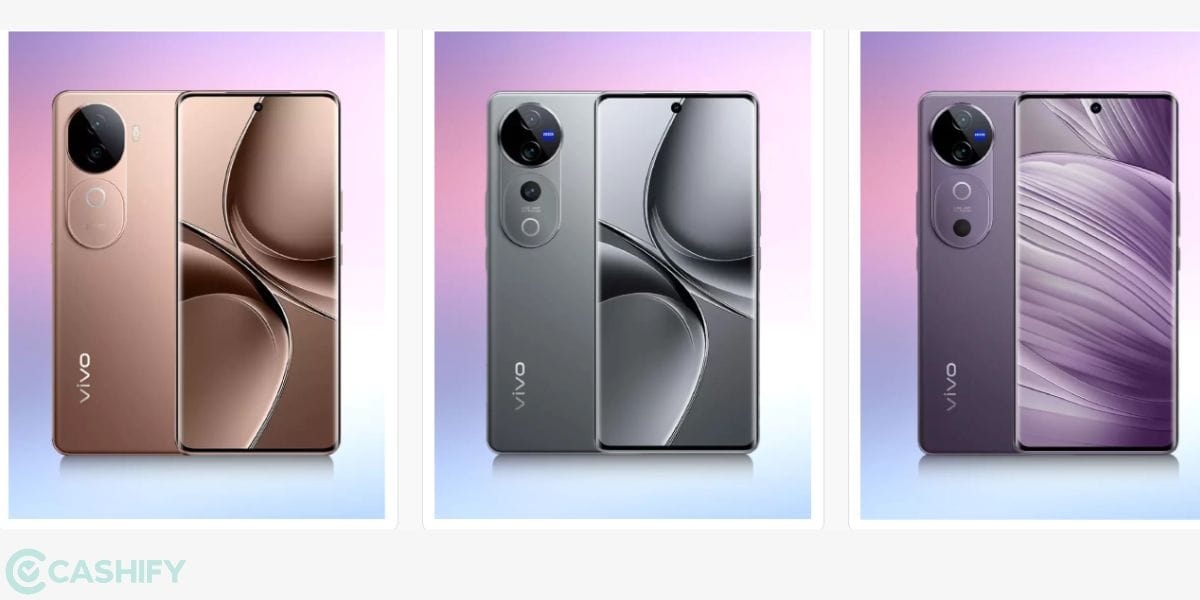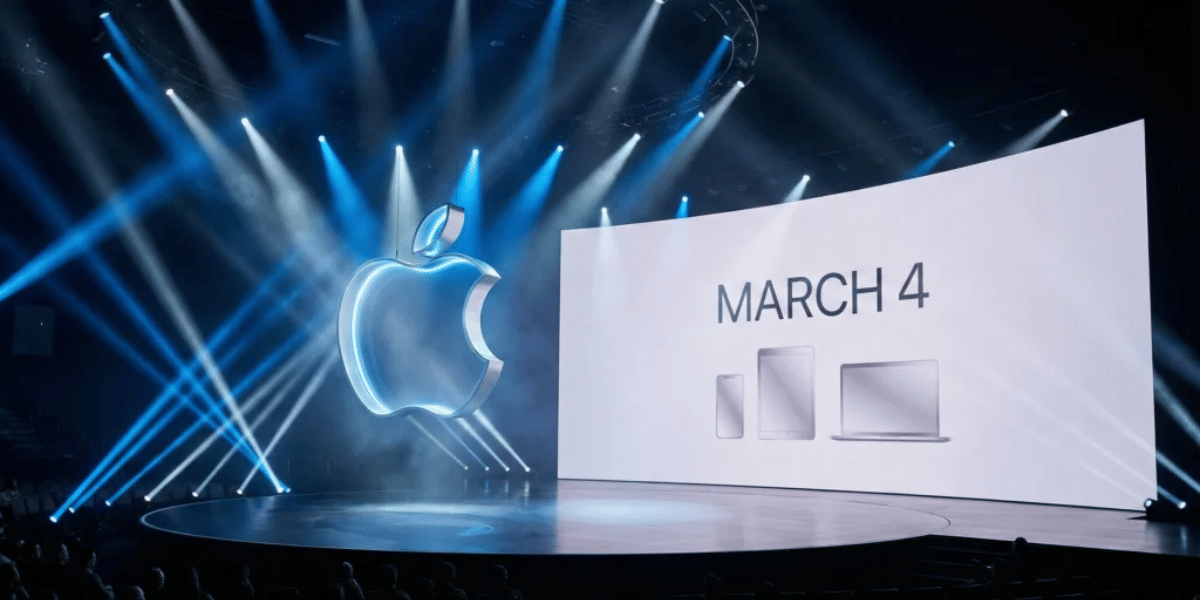Not getting many options to repair faulty headphone jack Android? If the headphone jack on your Android phone is not working and your phone does not detect any earphones, you can try fixing this problem at home before taking it to a service centre.
Some small things might cause this issue on your phone, and you can resolve it by yourself. You can also get a great phone repair option with Cashify, the leading platform in this segment. I’ll share its benefits as well. First, let’s start with the steps with which you can attempt fixing the headphone jack of your Android phone.
First Step: Clear the System Cache
- Open your phone’s settings.
- Find the App option and tap on it.
- Tap on Manage Apps.
- In the search bar, type ‘Launcher’ and select it from the results.
- Tap on Clear Data and then Clear Cache. This will remove any stored data that might be causing the issue.
After clearing the cache, restart your phone and check if the headphone jack is working. If not, proceed to the second step.
Also Read: Samsung Galaxy S20 FE Power Button Stopped Working: How Do I Fix It?
Second Step: Adjust the Volume Buttons and Reconnect the Earphones
- Press the volume up and down buttons a few times.
- Get any compatible earphones, connect them to the jack, and rotate them in both directions while applying slight pressure.
- Repeat this process a few times to ensure a proper connection.
Do this a few times and then check if the earphones are being detected. If not, proceed to the next step.
Third Step: Clean the Headphone Jack
For this step, you will need a plastic refill or a similar tool that is hardy and won’t break easily.
- Unlock your phone and use the refill to clean the headphone jack.
- Insert the refill into the headphone jack and gently remove any dust or debris. Be careful not to apply too much pressure.
- After cleaning, use the refill to apply slight pressure and rotate it inside the jack. This step is to make sure that the jack is clean and clear.
Final Step: Factory Reset
Totally resetting your phone will be your last resort if none of the above things work for you.
- Open your phone’s settings.
- Find and tap on Additional Settings.
- Choose the option for Factory Reset and confirm the action. This will erase all data on your phone, so make sure to back up important information first.
This should solve the problem. If none of these steps works, remember that professional help is always a more convenient and stress-free option. If you want your headphone jack to start working properly in no time, just explore the mobile repair service offered by Cashify. It is a certified service that employes skilled and properly trained technicians who specialise in handling the specific models, be it Android or Apple devices.
Also Read: How Can Cashify Smart Repair Service Enhance Your Mobile Repair Experience?
How To Repair Faulty Headphone Jack In Android Via Cashify?
The best thing about Cashify is that you don’t need to go anywhere. You can comfortably book a doorstep- pick up and drop for the repair.
Just visit Cashify website, go to the mobile repair section and search for your Android model. Then, you can select the issue where all the prices will be quoted. If satisfied, then you can schedule the date and time when an executive can visit you to pick up the device.
However, in case, a Cashify store falls on your route, you can definitely visit with your phone. In some cases, they do instant repairs also. So, you don’t need to stay apart from your phone for too long.
Perks Of Cashify:
- High-quality, compatible parts for replacement
- Transparency with prices
- Home delivery
- Occasional discounts on repair based on ongoing sales.
Final Thoughts- Repair Faulty Headphone Jack Android
Above are some of the useful steps you can at least try yourself so that you don’t have to spend money on the repair right away. However, if nothing works, it’s best to explore mobile phone repair service by Cashify and get quality repair at the best market price, along with great support and guidance from skilled technicians. They won’t charge to at least have a look at your phone and tell you if it needs any repair at all. So go ahead and repair faulty headphone jack of Android phone today!
Are you still browsing through your broken screen? Don’t worry! Book at-home mobile phone screen repair with Cashify—an affordable and one-stop destination for all your mobile phone needs. In case you break your screen within 1 month of repair, we will replace your screen again—for FREE.