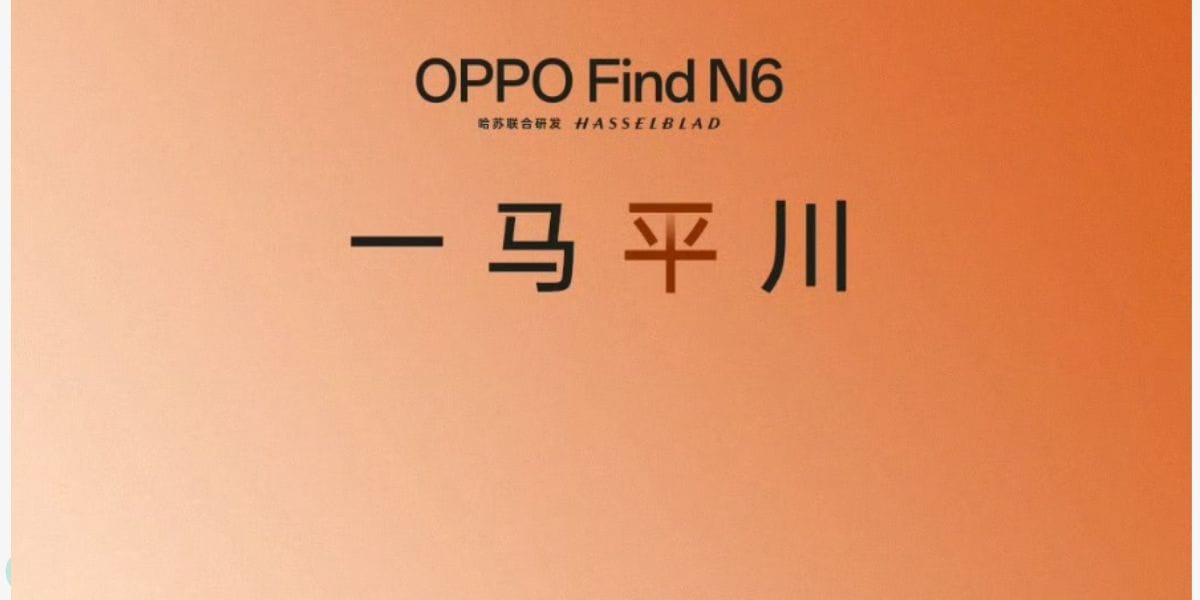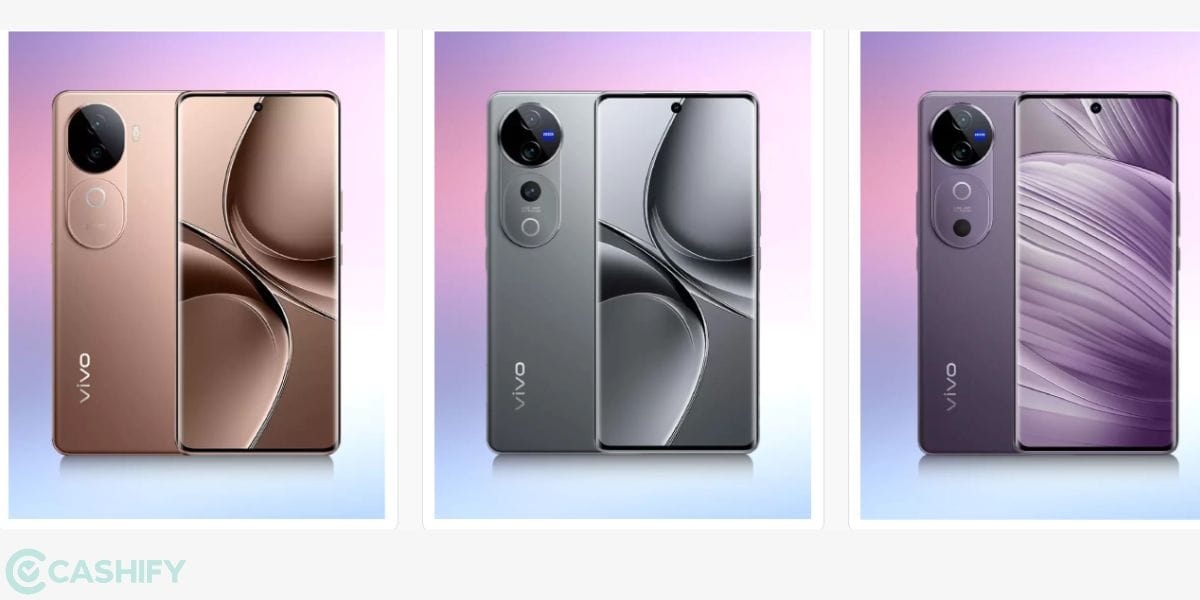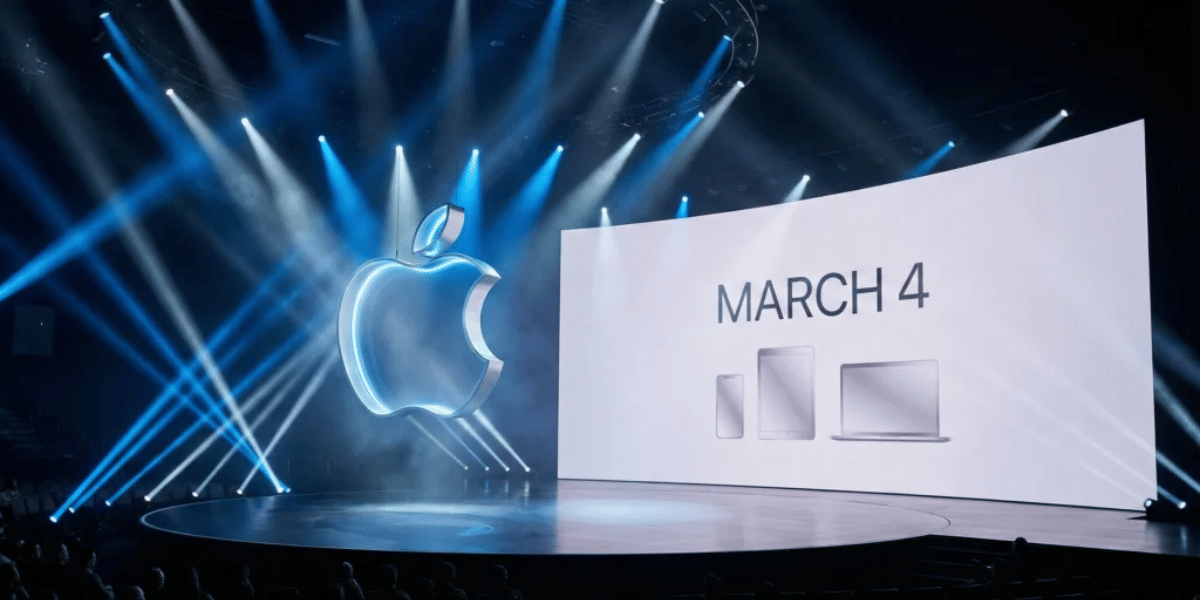Have you always wanted to get Google Play apps, games, movies, TV shows, and books for free? Google Opinion Rewards is the answer for you then. It is a mobile survey taken that rewards you with Google Play credits every time you answer a survey. These surveys are not too long and are brief for the most part.
Also read: 5 Hidden Features For Your iPhone You Never Knew
Google Opinion Rewards has 50 million downloads on the Play Store. There has to be a reason as to why this app is growing more and more popular. So, do you want to venture out into this journey of earning money via Google Opinion Rewards? Then worry not. We tell you everything about it in this article. Read on to earn more with the app.
Google Opinion Rewards: How Does It Work?
It is important to understand how the app works before jumping right into it. For starters, the app is not available or limited to only Android users. It is available for iPhone users as well. Moreover, you can earn easily by just installing it and benefit from the same paid surveys. However, one thing to note here is that for iPhone users, their PayPal account is credited. On the other hand, Android users get credited on their Google Play accounts.
These are the simple steps to get started on Google Opinion Rewards:
Step 1: Download the Google Opinion Rewards from the Google Play Store
Step 2: Once downloaded, launch the app and choose your Google account
Step 3: Furthermore, you receive a preliminary test survey to help you understand the way the app works better
Step 4: Fill out this survey but remember, this is just a test survey and you will not get paid for this. The app itself lets you know of this beforehand. This test survey creates the foundation for you to go on and earn on the app.
Step 5: Google Opinion Rewards surveys are majorly based on recent shopping experiences. Moreover, if you go shopping very often, you get more surveys to answer.
Step 6: Surveys are very brief for the most part and take hardly a few seconds. By the end of the week, you can accumulate enough credits to purchase something via the Play Store.
Step 7: When you are ready, select your Google Play balance as the payment method or source
Step 8: Now, click on Buy and your purchase is now successful
Also read: Everything You Need To Know About Whatsapp Pay
Google Opinion Rewards: How To Make More Money
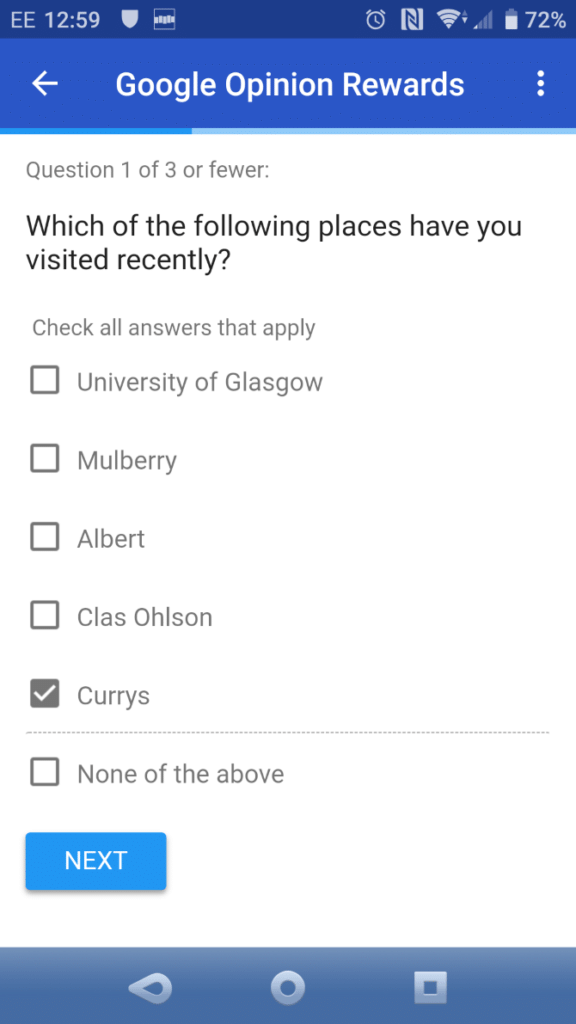
It is obviously a fun time if you get loads of surveys on a daily basis. However, that is a far cry from happening. However, you can follow these steps to ensure that you get to answer as many surveys as possible and earn more money:
- Checking the app daily and making sure that you have enabled notifications for Google Opinion Rewards.
- It is important that you respond promptly to surveys.
- You can choose any gender but, choosing female helps a lot. This is because high-spending, regularly shopping women get more opportunities for generating rewards with the app.
- Making regular shopping trips to well-known stores helps a lot.
- Be truthful as the app does detect and filter out bad answers. Also, keep a look out for trick questions. These trick questions will ask you if you went to a location that you did not. Moreover, the questions will also ask if you took part in an activity which you did not. It is important that you answer these questions truthfully to earn more in the long run.
Gain Rewards via YouTube Videos
Another way Google finds opinions is by sending videos to you to watch and rate. This means that you’ll need to be ready to watch the videos when they’re sent. Typically these are YouTube clips that Google uses to gauge your interest. They’re almost always about finding recommendations for you, rather than adverts (although this sometimes happens). All you need to do is watch the video, confirm that it played correctly, then give it a rating. Once you’ve done this, your reward will be adding to your balance.
Christmas Rewards
This is something that you really do need to keep an eye out for. Christmas time is the best time for answering surveys. Besides, the surge and variety in shopping behaviour allow you to get a ton of surveys. Multiple companies need to know about your shopping behaviour. This is where Google Opinion Rewards offers you surveys.
Also read: Best Torrent Apps For Android And iOS
If you want to make the most use of the app, keep it up and running for Christmas. Also, Christmas is right around the corner and this proves as an excellent time to get used to the app. Keep it installed and updated to earn the most during Christmas.
On a final note,
But keep in mind that Google Opinion Rewards credit expires after 12 months. So you need to keep using the app and spending the credits. If you don’t, you’ll have wasted your time and effort. Simply make a list of your games, app and more you want to buy – then use these rewards to use them.
Easy to set up, free to use, and with some simple ways to get more surveys and earn more money, Google Opinion Rewards is an app that everyone should use.
We hope that you finally get your hands on those in-app purchases that you always wanted with this app. Happy earning!