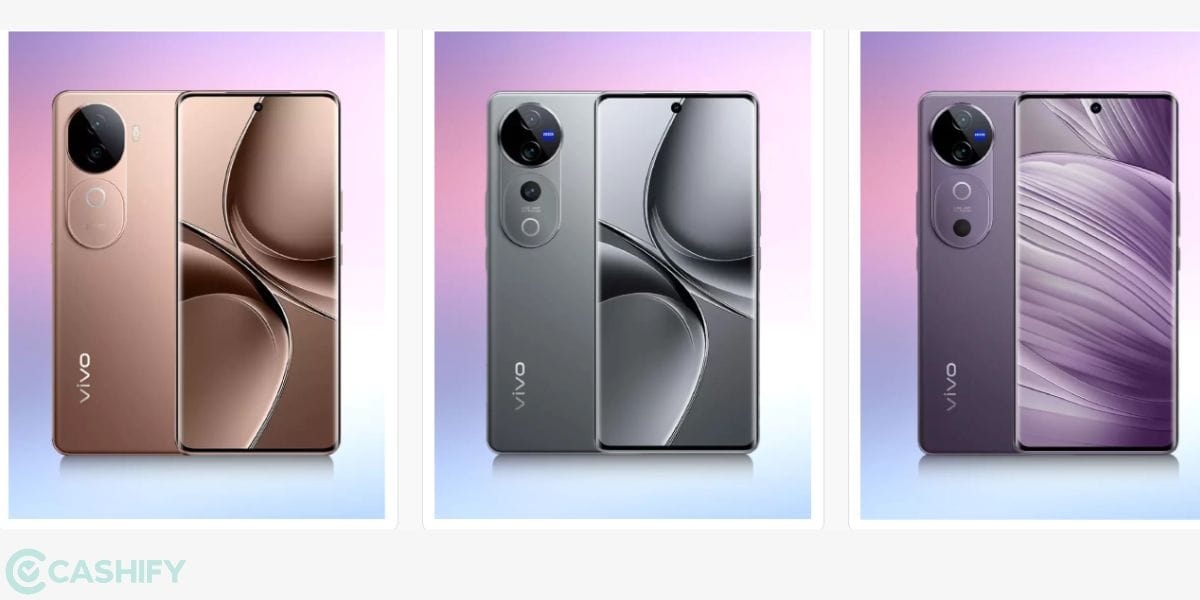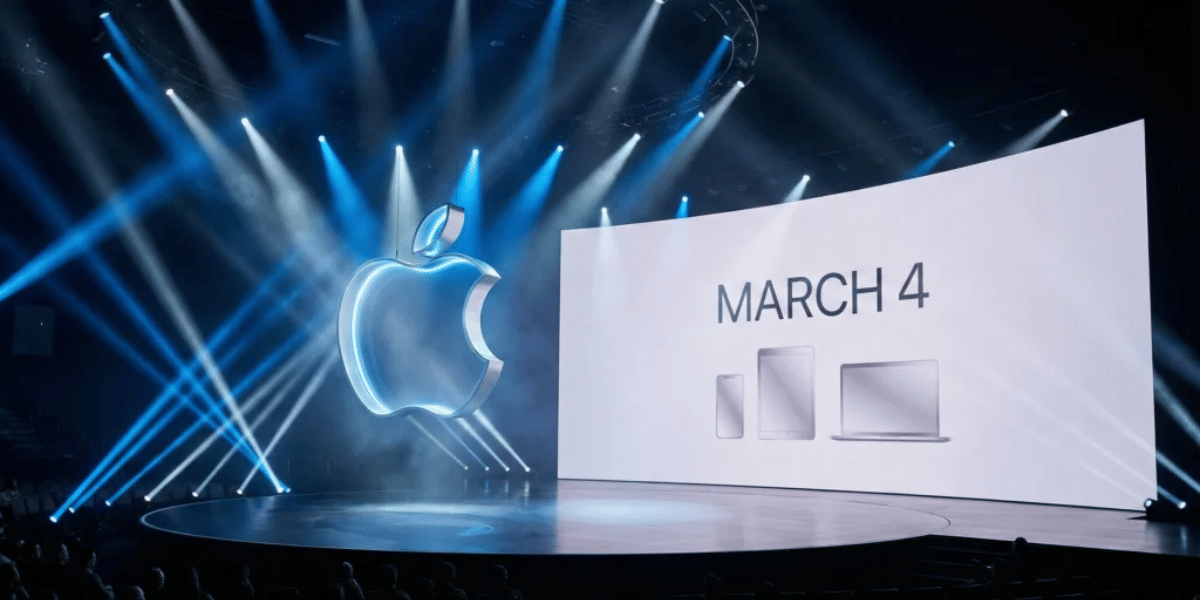You can rejoice because Candy Crush Soda Saga is also available for avid fans who loved its original version. This variant is here for both iPhone and iPad with all new challenges and levels to master. However, with it comes new challenges, obstacles, and candies.
Also Read: Glitch Prevents Android Users From Sending And Receiving Text Messages: How To Fix It
On the other hand, the biggest issues while playing the game is when you run out of lives. Initially, you get 5 lives in the game. However, as you lose one life it takes about 30 minutes to restore the lost life. This can get very annoying when we have lost our lives and are just about to clear the level.
However, there is no need to worry. There are ways to get additional lives. Two of them are sanctioned by the game itself. One is by buying lives and the other is asking friends for extra life.
Also Read: Xiaomi Mi 10T Pro Review – Close To A Budget Flagship
Just like the original, Candy Crush Soda Saga is susceptible to the same free-lives cheat that the original game is.
Just move time forward a few hours and relaunch the game. Voila! Your lives are refreshed and you can keep crushing candies!
Also Read: Here’s Everything Apple Announced At Its ‘Time Flies’ Event
This is a hack just for you to get unlimited lives. Here is how you can attain this:
- First of all, you have to play through the levels until you run out of lives.
- Once you are out of lives, close the Candy Crush app completely by swiping out the app from all the open apps on your phones. You can do so –
a. On iPhone and iPad, swipe up slowly from the bottom of the screen.
For Android devices, tap the icon that resembles a square, or the physical button that resembles two overlapping squares.
On Samsung devices, tap the icon with three vertical lines. This displays all open apps in suspended mode.
b. Swipe right until you see an image of where you left off in Candy Crush Saga.
c. Swipe up on the image of Candy Crush Saga. The image will disappear indicating that the app has been closed. - The next step is to set the time forward on your phones.
For this –
a. iOS users – Tap the Settings app, select General. Then tap Date & Time. Slide the “Set Automatically” toggle switch to OFF, and then tap the time. Swipe up on the hour to set it ahead three hours.
b. Android users – Tap Settings on your device’s Home screen, or press the Menu button and select Settings. Tap the magnifying glass icon and type “Date & Time” in the search bar. Then tap Date & Time. Slide the “Automatic date & time” toggle switch to OFF. Then tap Set Time. Swipe up on the hour to set the time three hours ahead. Then tap Done. - Now, wait for one minute or two before relaunching the Candy Crush app.
- Finally, you can restart the app and see whether the lives have been restored on the game. You can see the number of lives you have inside the heart at the top of the screen on the level select screen.
Go back to the Settings menu on your device and tap the toggle switch next to “Automatic Time.” This automatically detects the time and sets it back to the correct time.
If you run out, simply repeat this method to gain more lives.
Also read: Smartphone reviews