iPhone users, you might have come across instances where you are not able to send texts to Android users. Be it crucial information, important updates or a simple conversation, the inability to send texts might make you feel disconnected. But don’t worry- there are certain quickarounds that can help you fix this issue. In this blog, we will see how to fix “Android Not Receiving Texts From iPhone” issue. So, let’s begin.
Also Read: Google Pixel 9 Pro Alternatives: 5 Best Competitors To Consider
First Things First…
Before discussing how to fix Android not receiving texts from iPhone, we need to understand why the problem is happening only. First of all, check if your iPhone can send messages to other iPhones. Also, check if the Android phone is receiving messages from other Android users. If the answer to both these questions is yes, this means the issue is most-likely related to iMessage in iPhone.
How To Fix “Android Not Receiving Texts From iPhone” Issue
Let us now have a look at the potential reasons and solutions to fix this issue:
1. Check The Signal Strength And Network
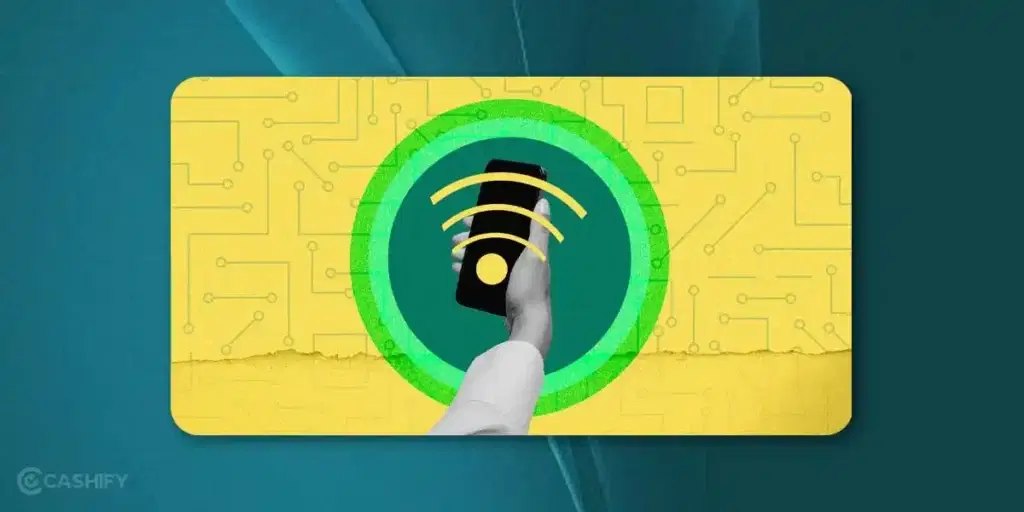
Most of the time, a weak signal and network issue is the reason why you are not able to send or receive texts. So, check if the signal strength is strong on both the iPhone and Android. Also, make sure the Airplane mode is disabled.
2. Remove Your Number From iMessage
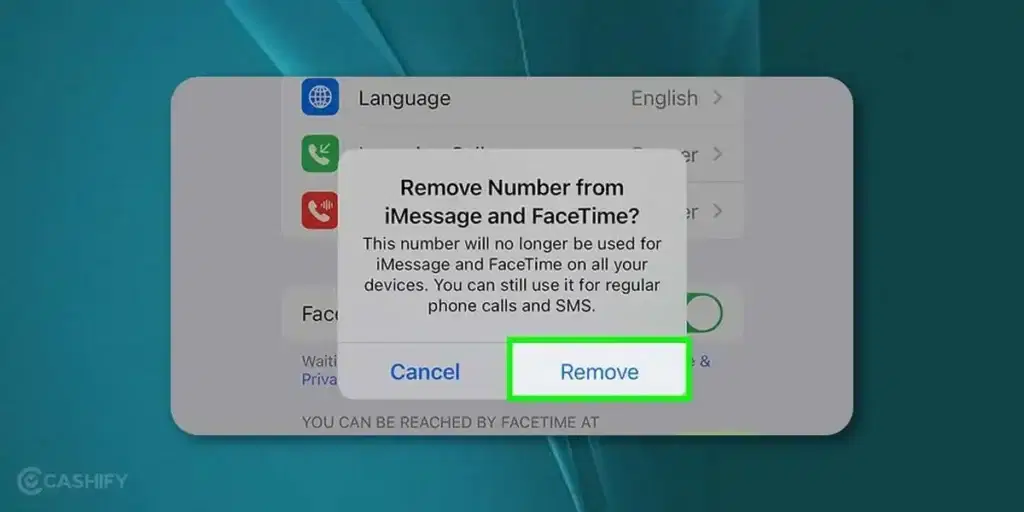
If you have just switched from Android to iPhone, you need to deactivate your number from iMessage. This is because iMessage is a messaging service exclusive to iPhones. When another iPhone user sends you a message, it might be getting delivered to iMessage, which is why it isn’t delivered to your Android phone.
Here’s what you need to do to fix Android not receiving texts from iPhone:
- If you still have the iPhone, go to Settings > Messages and turn off iMessage.
- If you do not have the iPhone with you currently, you need to visit the Apple Deregister iMessage website and follow the on-screen instructions to deactivate iMessage.
Following this tip would most probably help you fix the issue. If not, refer to the next tip.
3. Check SMS/MMS Settings
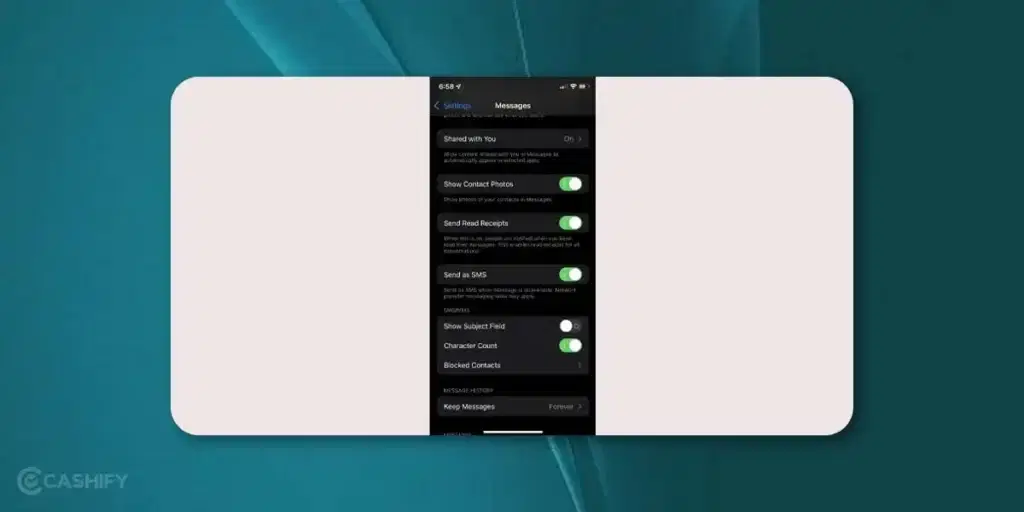
Another way to fix Android not receiving texts from iPhone is to make sure all the settings are enabled correctly on your phone. Sometimes, issues with your phone’s messaging app settings can cause text message failures. Make sure the SMS and MMS settings are properly configured on your iPhone.
- Open the Messages app on your iPhone.
- Go to Settings.
- Enable the Send as SMS and MMS options.
Also Read: Samsung Top Flagship Mobile Phones: Best Deals & Offers In 2025?
4. Clear App Cache and Data
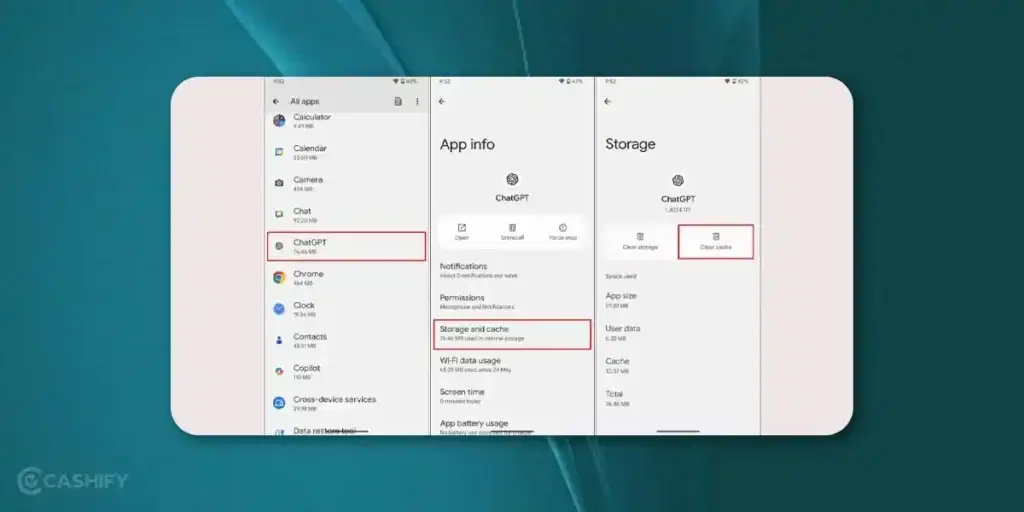
Sometimes, the cache may be full or corrupted. This can cause you to not receive or send texts from your phone. Clearing the cache and data can help reset any temporary issues that might be blocking incoming texts.
- Press and hold the messages app on your phone.
- Click on info or go to Settings.
- Click on Clear Cache.
If clearing the Cache does not help you fix Android not receiving texts from iPhone, you need to clear the app data. However, keep in mind that when you choose this option, all the message history will be deleted. That is why, it is crucial to make a backup of important information first.
5. Check Blocked Numbers

It can be that you might have accidentally blocked the number you are sending the messages too. And so they are not able to receive it. That is why, it is important to check for the blocked numbers on your device to fix Android not receiving texts from iPhone.
6. Update Your iPhone And App
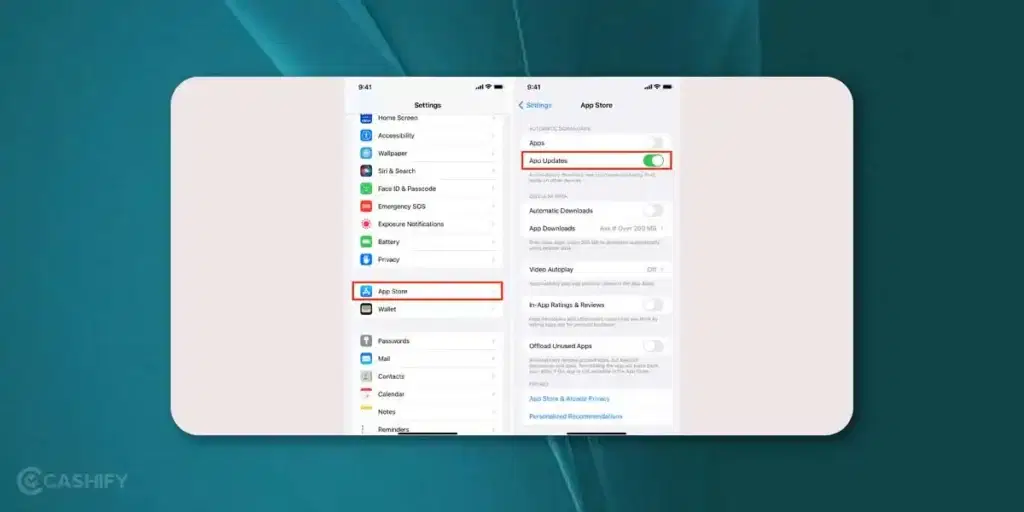
Check if your iPhone is updated to the latest version. Software update can sometimes fix the bugs and glitches interrupting the messaging services. Also, make sure the Message app is up to date as well.
7. Reset Network Settings

If none of the above steps work to fix Android not receiving texts from iPhone issue, resetting your network settings can help. It can resolve issues related to network connections, including text message delivery failures.
8. Contact Your Provider
And lastly, if you have tried all the above tips to fix Android not receiving texts from iPhone and the issue is still there, you will have to contact your network provider. There may be a network or service issue with your mobile carrier. Sometimes, specific carrier settings or network restrictions can block or delay SMS/MMS messages.
Also Read: Power-Packed 5G Phones Under 15000 Rupees- Best Deals & Features
Final Thoughts
It can be frustrating when you are not able to send messages from your iPhone to Android. However, with the above mentioned tips, you now know how to fix Android not receiving texts from iPhone. So, go ahead, find the root cause and get your issue fixed.
Do let us know in the comments section below, if you have any other troubleshooting idea to fix this issue.
Frequently Asked Questions
Why is my Android not receiving text messages from iPhones?
Check if your network carrier has a strong signal and is active. Also, make sure the right SMS and MMS configuration is enabled on your phone. In case you have just switched from an iPhone to an Android, make sure you have deactivated your number from the iMessage app. All these will help you fix Android not receiving texts from iPhone.
How to enable MMS on Android?
Go to the Messages app> Settings and click on the three dots. Now, go to advanced Settings and enable the MMS option to receive multimedia via messages.
Why would a text message not be delivered to an Android?
There can be several reasons why your text message is not getting delivered to an Android. For example- their phone might be switched off, they might have blocked your number, they could be in a no/low-network zone, technical difficulties, etc.
Also Read: 5 Best Mid-Range Samsung Phones You Can’t Miss In 2025
If you’ve just bought a new phone and don’t know what to do with your old phone, then here’s your answer. Sell old mobile to Cashify and get the best price for it. If you are planning to buy a new phone, check out Cashify’s refurbished mobile phones. You can get your favourite phone at almost half price with six-month warranty, 15 days refund and free delivery.








































