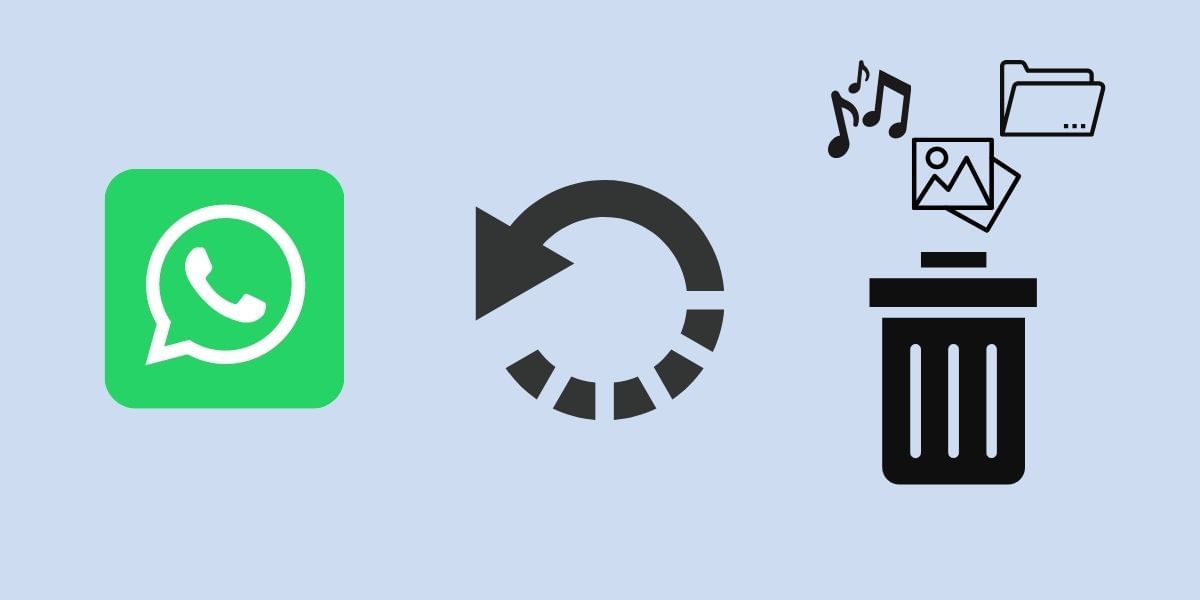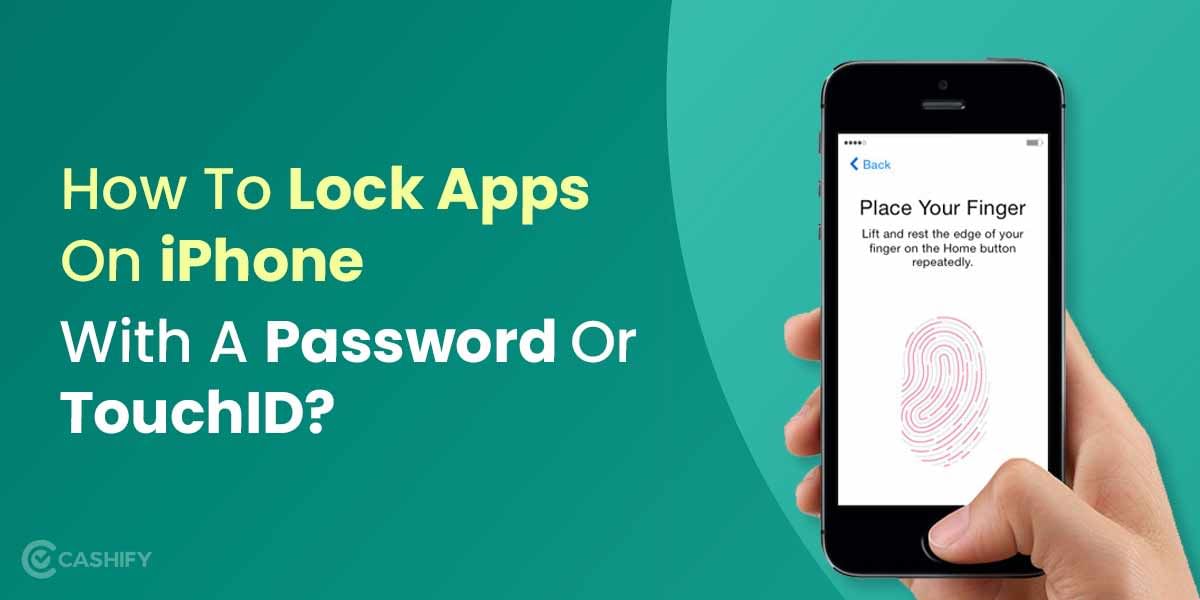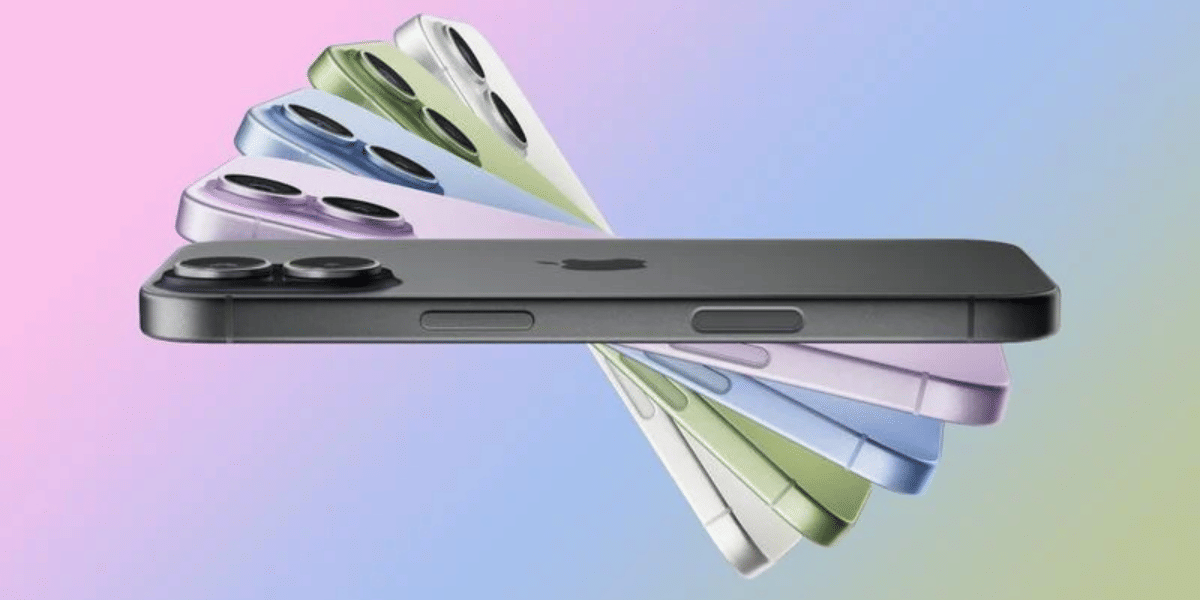The WhatsApp Story or Whatsapp Status feature became immensely popular over time and is commonly used by people to share messages, achievements, memories, and news with friends and family. The WhatsApp application is a massive platform with over a billion users and supports voice and video call among other features, the instant messaging platform is also introducing WhatsApp pay feature to its users for in-app payments.
The WhatsApp stories feature was initially considered as a clone of the Snapchat and Instagram stories feature that allows users to post a photo, video, or GIF to the viewers for a duration of 24 hours. This feature also allows you to address a larger audience at once and update them about the latest happenings.
Also Read: How To Block Calls And Messages From A Particular Number!
Users commonly post photos and videos on this platform which can be viewed for up to 24 hours from posting, if you wish to download them for future viewing or re-posting then there is no official way of doing the same thing.
While it is possible to take a screenshot to save the image statuses, this is not an option for videos. Even the screenshots further deteriorate the quality of the images as it was posted on WhatsApp, this guide shows you some of the best ways to store these images or videos permanently on your smartphone.
How to Download WhatsApp Status Posted by Friends
There are two ways of saving WhatsApp status easily. The first way is to use a dedicated app for this task. However, if you need to save the image status occasionally then you might want to choose a manual way without having to install a third-party application.
Also Read: How To Recall A Message Sent On WhatsApp: Undo Your Mistakes!
Method 1: Download WhatsApp Status using File Manager
WhatsApp saves the status files locally on the phone, but these are erased after a span of 24 hours. You can copy them to a temporary folder to keep them safe and prevent them from getting deleted after 24 hours. You will need a file manager app for this action, most modern smartphones including Samsung, Sony, OnePlus, and Xiaomi come with a file manager pre-installed.
Locate the app named as Files or File Manager or download a File Manager from the Google Play Store as it will come very handy in the future. Follow the instructions below to use the File Manager app and download the WhatsApp status for future use.
- Start off by viewing the status that you want to save on the WhatsApp application, this will create a temporary copy of the app on your phone storage
- Now navigate to the File Manager app of your choice and open it
- Enable the option to Show Hidden Files, you will need to open the settings of the file manager app to enable this option
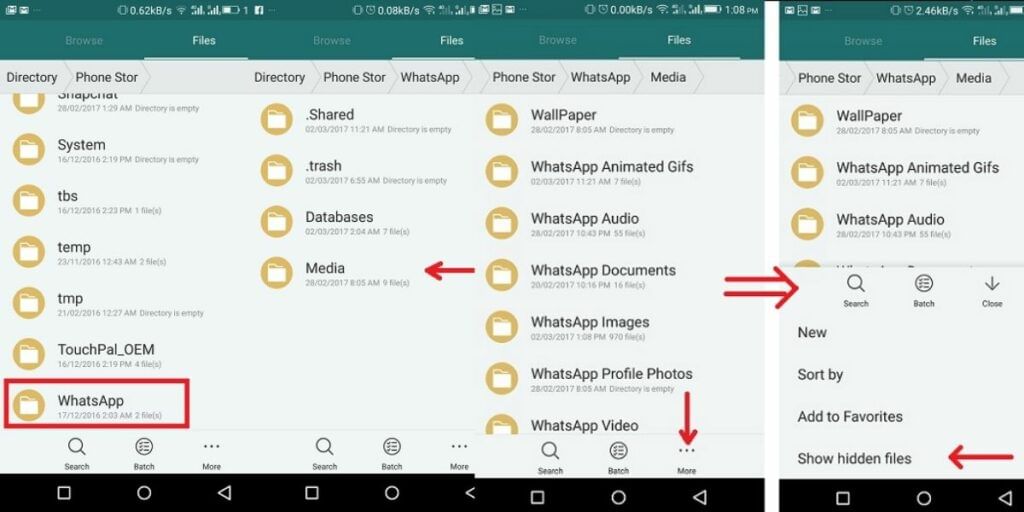
- Now navigate to the WhatsApp folder in the internal storage and open the Media folder, now locate the folder called as .Statuses and open it
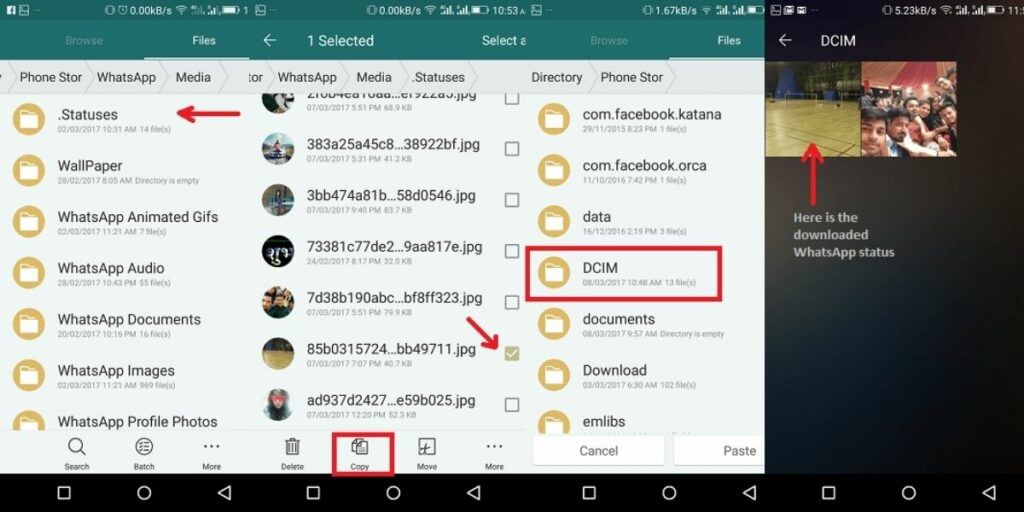
- Copy the photos or videos that you want to save from this folder and save it in a temporary location outside this folder for future access
- Now you will be able to access the images and videos from that folder forever
Also Read: How To Delete Apps From Android Devices, Including Kindle Fire Family!
Method 2: Download WhatsApp Status using a Dedicated App

If you feel that the above method is excessively complicated or if you regularly download WhatsApp status and want a simpler method for the same, you can use a 3rd party app to save your friends WhatsApp Status easily and the app will automatically collect the status which you have seen and show it in an organized manner.
- The first step in this process is again to open and view the status you want to download on WhatsApp
- Then go to the Play Store on your smartphone and install the app called Status Saver or use the link here to download it from Google Play Store, this app will request access to photos, media, and other files on your device as it will need to read the storage and collect the WhatsApp Status images.
- Select the images or videos that you wish to save and tap on the Save icon in the app
- The Images and Videos that you have saved will be stored in the internal storage of your phone which can be easily accessed using a File Manager app or Gallery app in your smartphone
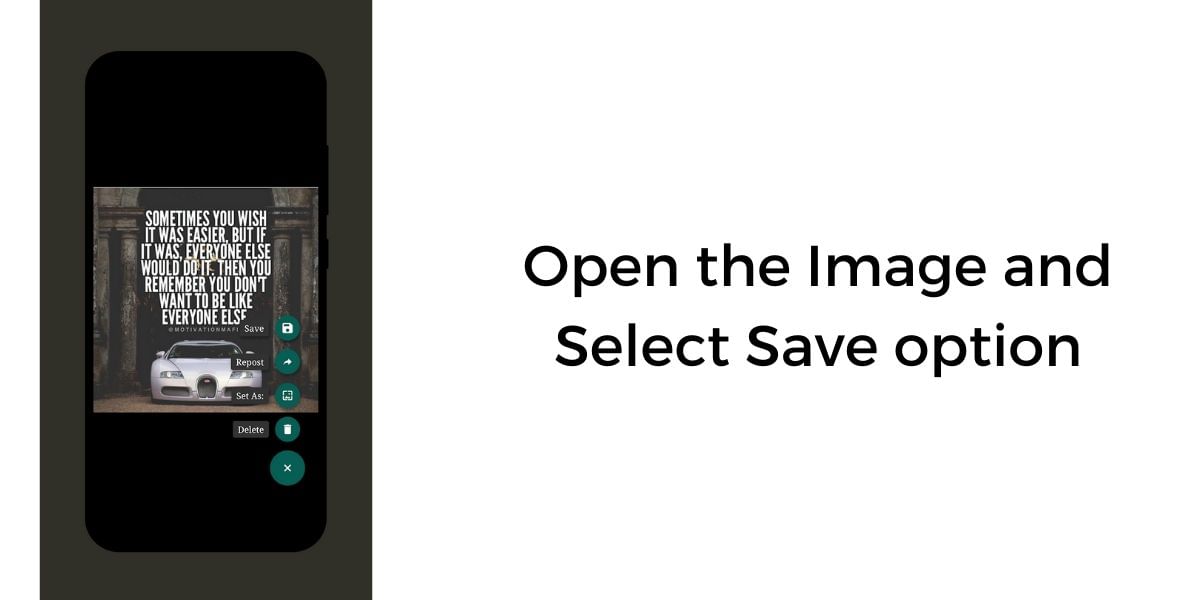
All the status will be accessible from the app and if you need to access the folder directly, you can navigate to the File Manager app and browse to the Status Saver folder in the internal storage.
How to download WhatsApp status using Status Saver
- Watch the status of your saved contacts that you wish to download after opening the WhatsApp application.
- Install the Status Saver app by opening the Play Store on your Android phone followed by allowing the application to access your files, media and photos on your device. By doing this the application will be able to read and collect and store the status files.
- Tap on the Save icon after selecting the video or image that you wish to save on your device.
- Videos and images that you will save will be stored in the internal storage of your smartphone.
By following the above steps, WhatsApp status will be saved and kept forever in your device and will be accessible from within the application. For accessing the folder directly, go to your File Manager application, click on Internal Storage followed by Status Saver.
Update(January 2021)
Open with the help of Google files.
Open google and then open the file manager, right from there, open the hamburger icon. Similarly if you are using a Pixel phone then you can open the File application and right from there, go to the three dots and then select settings.
Now go back to the Files app’s main menu and tap Internal storage. Now go to the WhatsApp folder > Media > ‘.Statuses’. If you want to save a picture or even a status then long press on it to copy. Now place the pasted file in the folder of your choice in your internal storage.