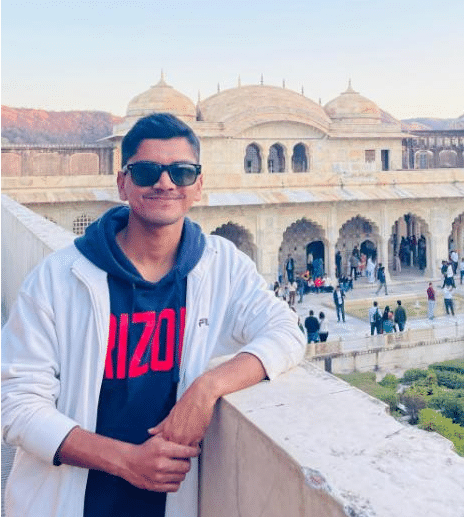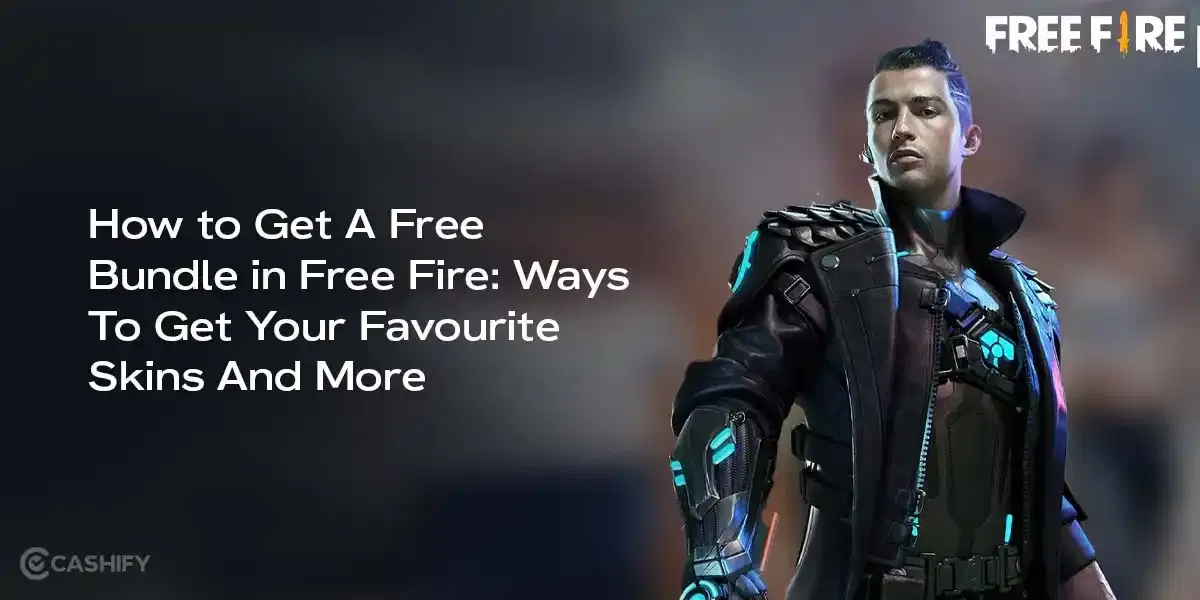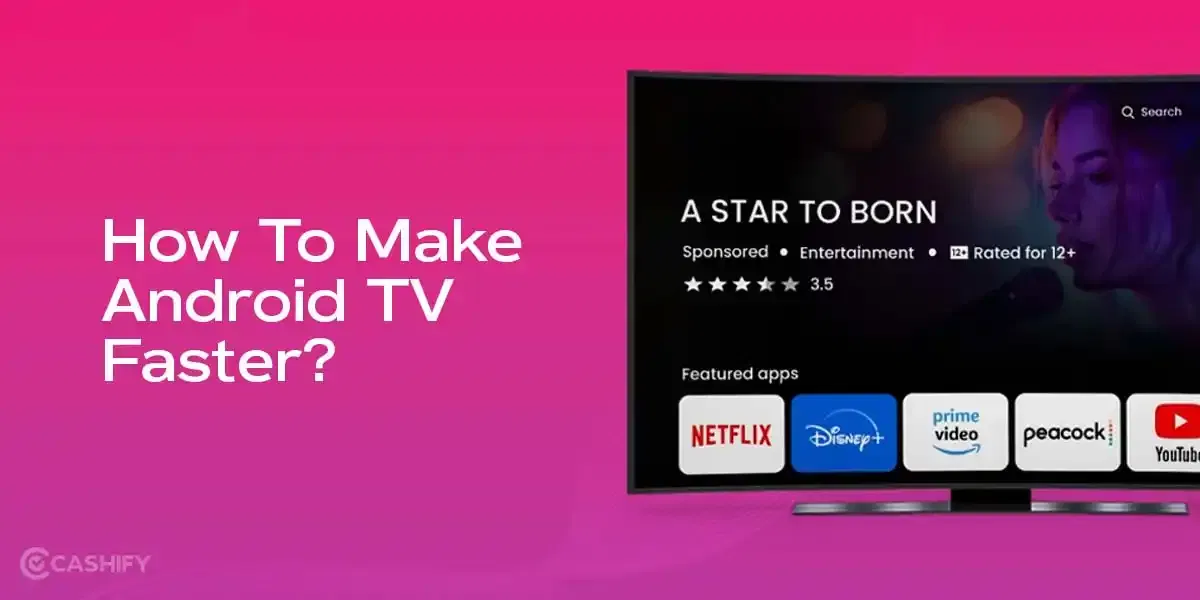PhonePe is one of the most popular UPI apps in India. It has more than 650 million registered users and controls about 46 to 48 percent of India’s total UPI transactions. PhonePe is not only used for sending money. People also use it for paying electricity and water bills, doing mobile recharges, investing in mutual funds, buying insurance, and more. It has become much more than just a payment app.
But many people search online for “how to delete transaction history in PhonePe.” The truth is that PhonePe does not allow users to delete their transaction history. This is because financial apps must follow strict banking rules and government guidelines. They are required to keep records of all transactions for safety and legal reasons.
Even though many users wish to do it, this deletion of transaction history in PhonePe is still not available. Let’s check out more details about this whether there is a workaround or not.
Quick Reality Check: Can You Actually Delete Transaction History?
Nope, not really. At least not permanently. This is because of rules set by the Reserve Bank of India (RBI). There are guidelines from the National Payments Corporation of India (NPCI). The guideline says that UPI apps like PhonePe must keep transaction records. These records are important for:
- Safety and fraud detection
- Solving payment disputes
- Audits and legal purposes
- Banking compliance
Even if you delete the app, clear data, or try some “tricks” from old YouTube videos, the transactions are still saved on bank servers. There is no official “Delete History” button in the app.
Also Read: How to Securely Transfer Data and Personal Information Before Selling Phone
Top Ways To Handle Transaction History In PhonePe
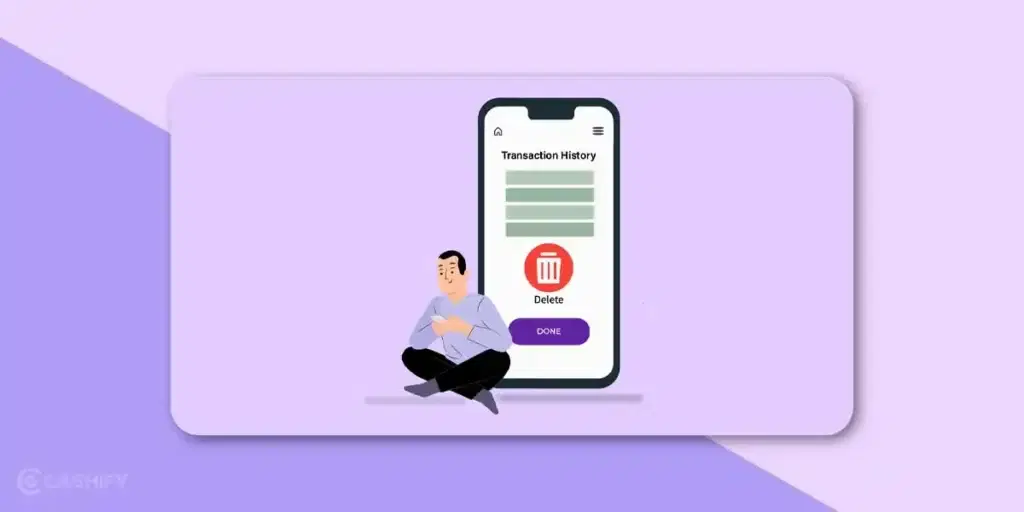
Let’s be clear first: you cannot permanently delete your transaction history. But you can always manage it or reduce what you see in the app. Let’s check these ways:
Contact PhonePe Support
You can try contacting the PhonePe support and explaining your issue. You may want to remove some entries for some reason. It may help you refresh your app or guide you with settings.
Here’s how you can try:
- Open the PhonePe app
- Go to History (usually at the bottom)
- Tap the Help or “?” icon
- Choose Call Us or chat support
But remember, they cannot delete core transaction records. This is because of rules from the Reserve Bank of India and the NPCI.
Also Read: Indian Government Launches Fraud Detection Indicator: Read Full Information Here
Deactivate or Delete Your Account
This is the strongest step you can take. If you take this step, your profile will be removed and you will lost access to your account. But please note, your records will still stay with your bank and NPCI as required by law.
- Open PhonePe
- Go to Profile
- Open My Account or Settings
- Look for Deactivate Account or Delete Account
- Follow the instructions and confirm
You can register again later using the same mobile number if needed.
Small Changes You Can Do
These don’t erase transactions, but they reduce clutter:
- Clear app cache (Android: Settings > Apps > PhonePe > Storage > Clear Cache). This refreshes the app but does not delete server data.
- Turn off transaction notifications. This reduces visibility if someone checks your phone.
- Log out and log back in Sometimes refreshes the display.
RBI Latest Guidelines In 2026

The Reserve Bank of India (RBI) controls banks and digital payments in India. RBI has strict privacy and data rules for UPI apps. Let’s check out some latest guidelines:
Mandatory Balance Display
After every successful UPI transaction, your available bank balance must be shown. This helps users quickly confirm if money was deducted correctly.
Limit on Balance Checks
Users can now check their bank balance only up to around 50 times per app per day. This prevents unnecessary load on banking servers.
Account Linking Limits
There is a cap (around 25 attempts per day) for linking bank accounts to UPI apps. This reduces system misuse and technical overload.
Autopay Restrictions
UPI Autopay mandates (like subscriptions) are processed during non-peak hours. This helps reduce congestion during busy transaction times.
Stricter Name Display Rules
Apps must clearly show the registered bank name of the receiver before payment. This helps reduce fraud and wrong transfers.
Also Read: How To Get Free Canva Pro: A Detailed Guide
The Bottom Line
In the end, PhonePe does not allow users to delete transaction history completely for a lot of legit reasons. They are for your own benefit and convenience to prevent fraud and disputes. This is not a missing feature; it is a safety design.
You can use a stronger UPI PIN and turn on app lock for PhonePe if privacy is a concern. It will not help completely, but it can definitely give peace of mind. This is because if you do this, only you will be able to access this information. If you have any more questions, feel free to drop them in the comments section below. I would love to hear you out.
Did you know that refurbished mobile phones cost at least 10% less than new phones on Cashify? You also get other discounts, No-cost EMI and more, making it the most affordable way to buy a premium phone. So, what are you waiting for? Buy refurbished mobile phones at your nearest cashify store and avail of exclusive offers.