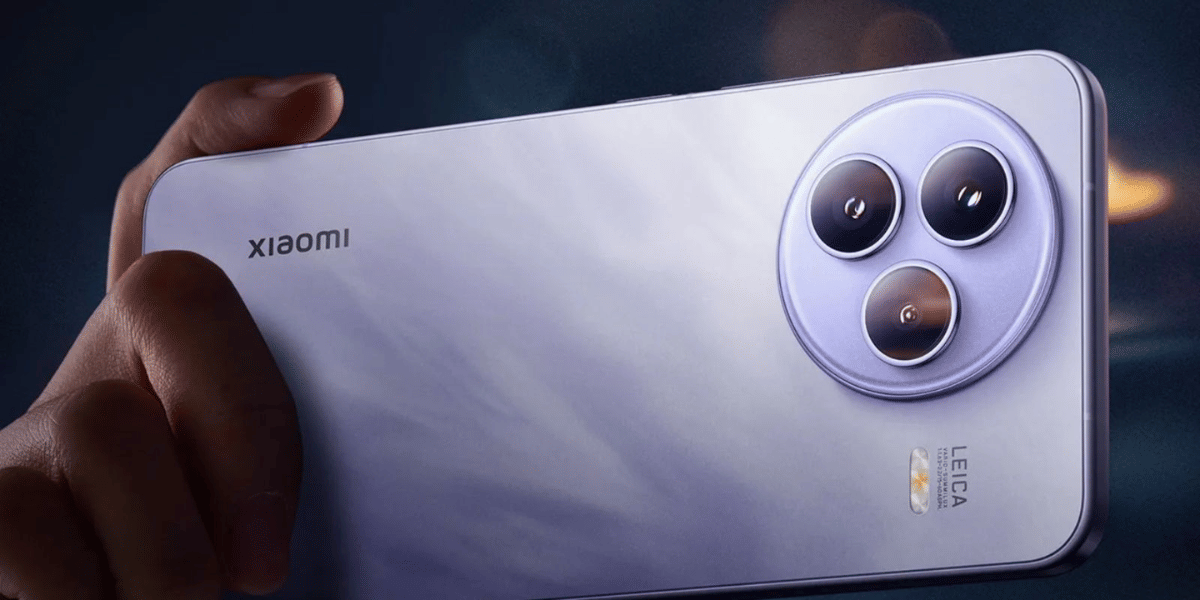Facebook is currently the most popular social media app among individuals of ages 25 to 34 years. It brings together people from different regions, ethnicities and cultures. The social media site allows its users to chat, share their thoughts, photos, videos and more. Since most of them are millennials, it can often become confusing to access many of the features available. Facebook caters to a vast section of the audience by including different languages that can be used to access its interface, including the most popular language of India, Hindi. In this article, we will let you know how you can change the language on Facebook.
Change Language on Facebook In Few Steps
When we change the language on Facebook it makes it easier to use the application as one can understand the content best when it is available in their mother tongue as people who do not have English as their first language certainly can face problems operating Facebook. Content on Facebook can be translated into over 100 available languages. When a Facebook account is first created, the application appears in the language that you have selected in your device’s language settings.
Also read: Best Signal App Tricks We Bet You Didn’t Know About
You can follow the steps mentioned below to change the language on Facebook. However, remember that this will change the language on Facebook only and that too only in the selected device. If you change the language on your mobile, the language will still be the default language on your laptop, till changed.
- Open the Facebook application and select the icon shown as 3 horizontal lines on the top-right corner of your screen.
- Scroll lower to find the option named “Settings And Privacy” and choose “Settings” under it.
- Click on “Language and Region” to select the language for the features that you want.
- To change the language on Facebook for buttons, titles and other texts from Facebook, select the first option. Now, choose a language of your preference from the list available.
- Similarly, if you wish to see all the posts on your Facebook Application in a different language, select the second option. Now, choose a language of your choice to translate all posts into that language.
Also read: 5 Best Hidden Useful Gmail Settings We Bet You Didn’t Know About
Conclusion
Facebook is a great application for interacting with fellow individuals and know about what is going on in the world. Having access to all this information in a language of your preference can really help you stay updated with the world. You can also follow new articles published regularly on Cashify to know more about the different features available on Facebook and other app-related tips and tricks.