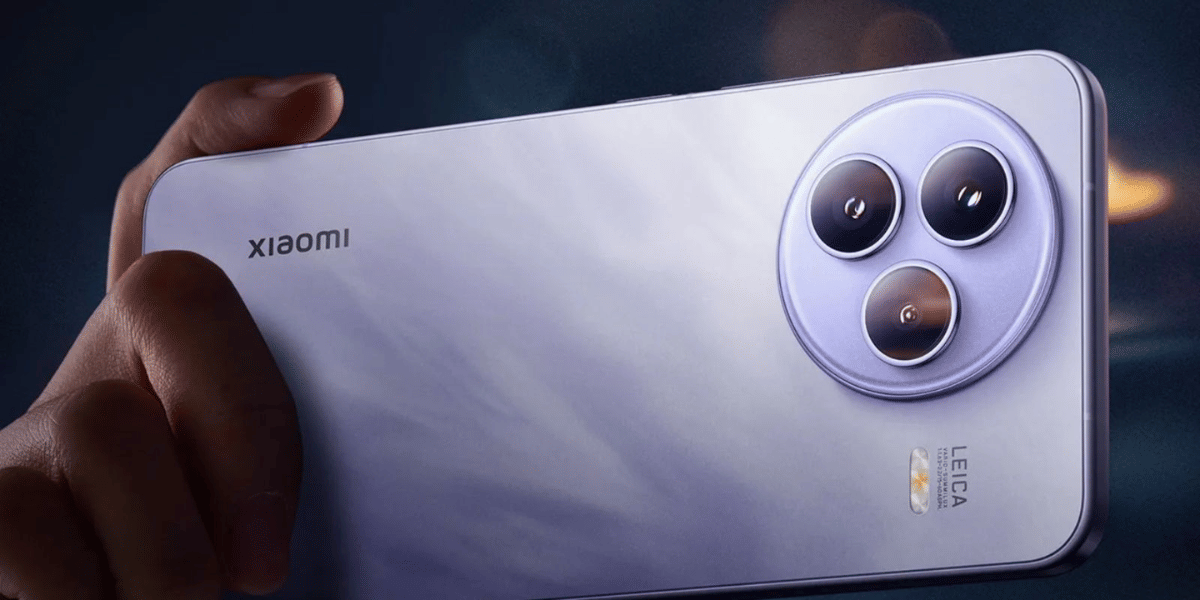The Pandemic is not yet over, but we’re in the last throes of victory. It’s more important than ever to stay home and stay safe. Staying home and safe also means spending quality time with friends and family. Watching a movie or shows together is something you may have missed in the last year. Rejoice, as now you’re about to learn how to host a live watch party where your friends can join you and watch together!
All the Apps or Web Platforms on this list are free to use with paid features or subscriptions. Watch Parties are also a useful avenue for making new friends, attracting clients, or building a following!
Related Read: How to Watch Lionsgate Play for Free: Everything you Need to Know
Let’s dive in!
Watch Party with Facebook
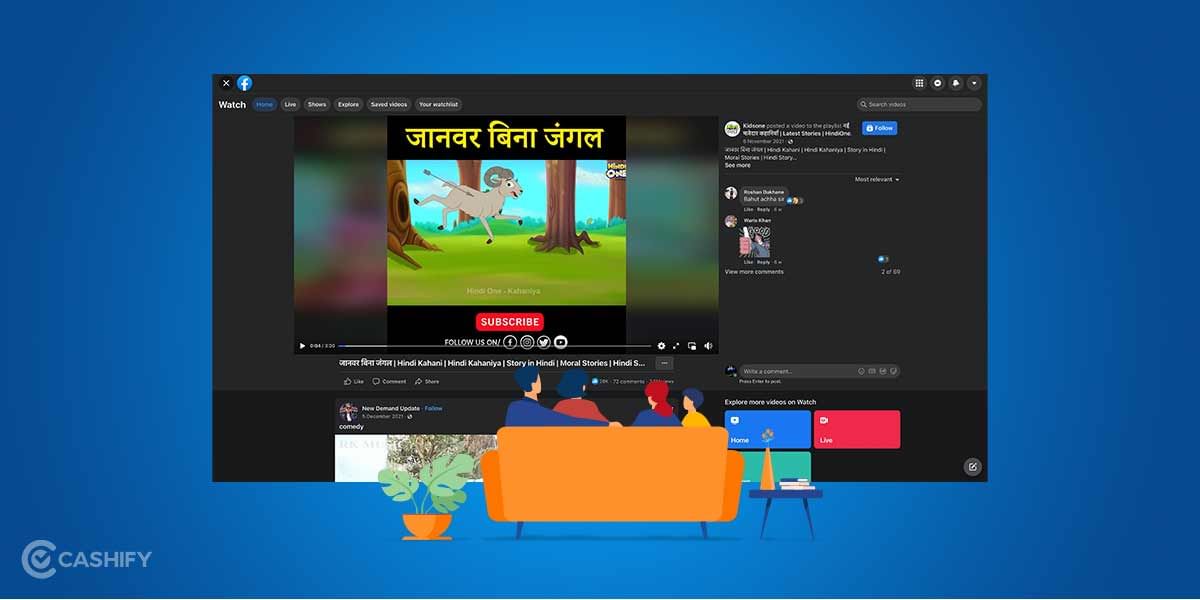
Facebook hosts an easy to navigate menu for hosting virtual watch parties and movie nights with your friends.
To host a Watch Party on Facebook, you and your friends need to be in the same group or have viewership to your wall. Here’s how to host a Facebook Virtual Party:
- Open your Profile Page or Facebook Home page.
- Click the “New Status” button.
- Scroll down and tap or click “Watch Party” next to the Popcorn Bucket icon.
- Choose a video from the list, or search for your video of choice.
- Click “Done”.
- Tap the snippet or card, and add a title and description.
- Hit “Publish” and you’ll be live in no time!
- Select the Party snippet again, and add a Co-Host so that the stream doesn’t stop if you lose connection!
You will be able to skip, pause, resume, or change the video during the stream as well. The main drawback of the Facebook Watch Party is that you cannot stream anything from outside of Facebook.
Also Read:
CES: 5 New Smart Gadgets That Will Surprise You
Host A Discord Watch Party

Discord is a game streaming and communication platform where you’ll find scores of pro and amateur gamers doing their thing. This cross-platform app also lets you host a live watch party, and is accessible on multiple platforms like Facebook is.
The best aspect of using Discord for a Live Watch Party is that you can stream almost anything from anywhere! Here’s how:
- Set up your screen, get your show or movie ready on a browser or video player on your screen.
- Log in to Discord
- Create a private channel with the Plus icon
- Add and Invite your friends
- Begin sharing your screen with the Share Screen option!
That’s it, you’re on! Keep in mind that many users report better performance on Firefox than on Chrome if you’re using Windows.
Also Read:
Here’s How Vi Users Can Get Amazon Prime Membership For Free!
Watch Party with Scener
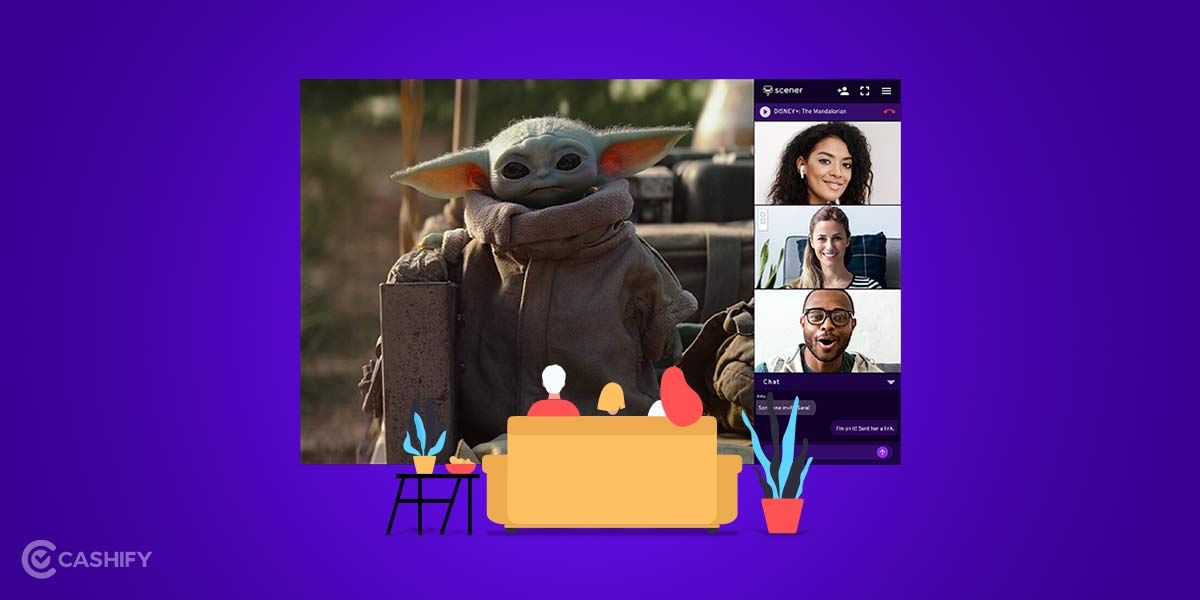
Scener is arguably the best entertainment Watch Party App, for PC users. It lets you stream Amazon Video, Funimation, Disney+, HBO Max, Netflix, Hulu, Showtime, Shudder, Vimeo, and YouTube!
The main drawback is that this platform only hosts on PCs with Google Chrome, with an extension that you can get here. Mobile users may join in, but they can’t host. Here’s how to start a live watch party with Scener:-
- Install the free Extension.
- Click the extension, and create an account.
- Once logged in, click on “Host a Watch Party”
- If you’re a small group of under 10, click “Room”. Otherwise, click “Theatre”.
- When you’re ready to host, click “Host Now”.
- If you wish to begin later, click ” Create link for later” and share the link with your friends.
- Click “Join Room” to join and select the show or movie of your choice.
- Hit play when everyone has arrived!
Also Read:
How To Permanently Delete Telegram Account Using Android, iPhone Or PC
Bonus: Twitch
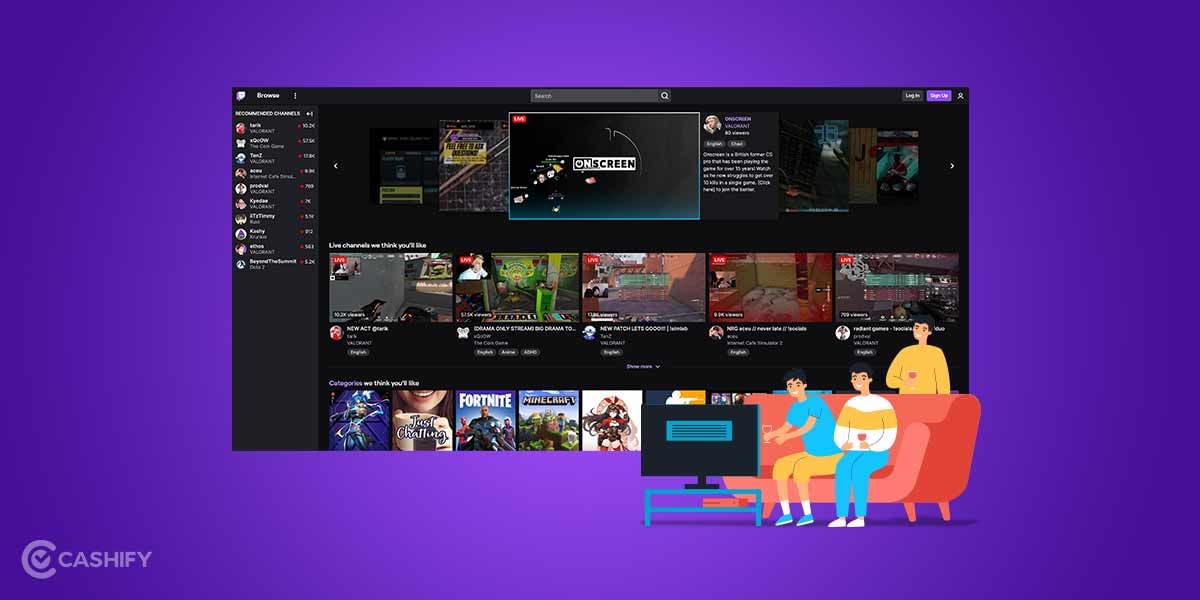
Twitch is one of the most popular apps for streaming videos, mainly gaming and entertainment. It also hosts a Watch Party function, but only supports Amazon Prime Video.
Related Read: 10 Popular Video Editing Apps for Android and iOS
Get some popcorn and settle in, as you’re all set for a fun night in with your friends in a live watch party! Have other favourite platforms that get this job done? Let us know in the comments below! Stay tuned for more such handy tricks and tutorials by Cashify.
Read More:
Best Android Smartwatch To Buy
It’s best to have a virtual watch party
Friends and family gatherings are great, but getting there may be a real hassle. Everyone hates commuting for more than five mins at a time. It’s a wasting of time and effort, and it’s made worse by inclement weather. It’s no picnic if you’re the sleepover host since you’ll have to set your house for the guests and clean up afterwards.
Meeting digitally, on the other hand, works out well for everyone. A computer, phone, or television with an internet connection is all you need. Then, choose the best method to enjoy a movie night by hosting a virtual viewing party.
Also Read:
Turn Off Google Assistant Or Make It Less Annoying: A Guide
Get rid yourself of that old phone and get your investment back! Sell phone online, or recycle old phone! Guaranteed sales and reliable recycling is our trade at Cashify.