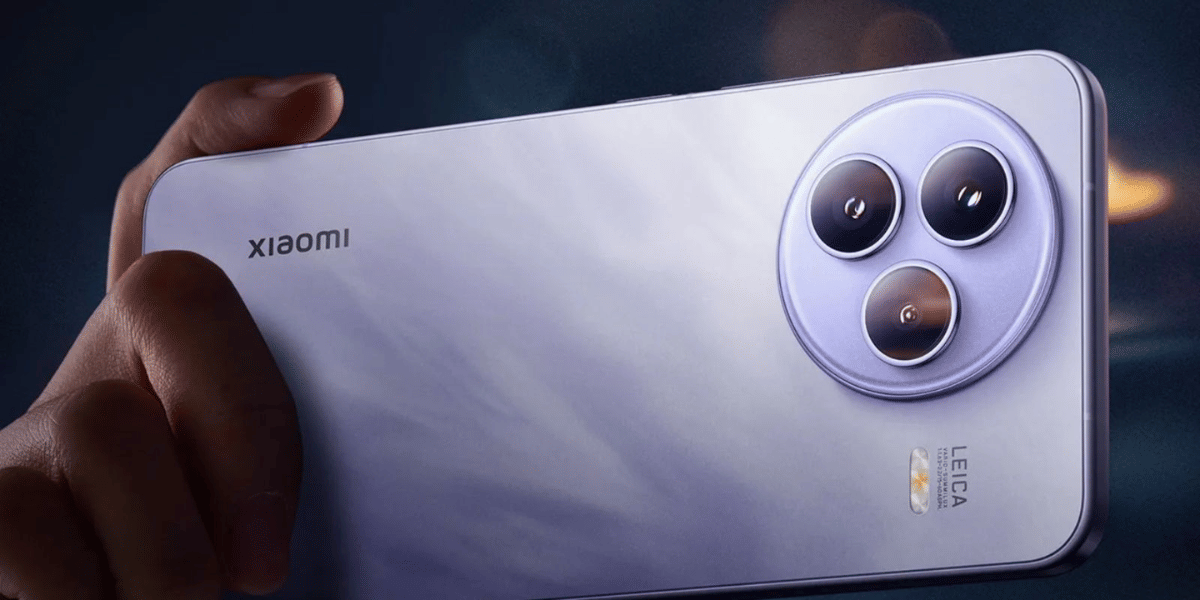According to the Income Tax Department of India, PAN card aspirants in India can apply for the e PAN card download online instead of the traditional (physical) PAN card. The best thing about it is that it works like a physical PAN card and can be used as valid identity proof for financial transactions across all domains.
If you are wondering how to download an electronic PAN card online, you’ve come to the right place. This article explains the step-by-step procedure for e PAN card downloads online.
However, before diving deep into how to download e PAN card on your phone, let’s first understand what e PAN card is.
Also Read: How To Apply For PAN Card 2.0: Complete Guide And Process!
What is e PAN Card?
The E PAN card is the digital variant of the traditional PAN card and is an imperative document for Indian taxpayers. The e – PAN card can be conveniently stored and accessed on electronic devices, which makes it super easy for taxpayers to use it for electronic verification and various online transactions.
In simple terms, e PAN card is a digital replica of a physical PAN card containing the necessary details, including permanent account number, name, father’s name, gender, birthdate, photograph, signature, and QR code.
It can be used to fill ITR – income tax returns, open a bank account/savings or demat account, apply for a credit or debit card, and claim tax refunds.
Who is eligible for e PAN card?
If you want to apply for e PAN card, here are the criteria that you must meet.
- Must be an Indian citizen
- Aadhar card details must be up-to-date
- The mobile number must be linked to the Aadhar card.
- Must be an individual taxpayer
- You must have a valid Aadhar card
Now that you know what e PAN card is, let’s understand why you should download e PAN card.
Why should you download e PAN card?
The e PAN card is quite a convenient and digital alternative to a physical PAN card that offers the following benefits.
- You can easily access the e PAN card from anytime, anywhere.
- Easy accessibility of the PAN card simplifies financial and legal transactions.
- You can download your PAN card from the official website, ensuring you have a secure and reliable copy.
- If the physical PAN card is damaged or lost, having e PAN download can ensure you’ve a reliable copy so there’ll be no delay in financial/legal transactions.
- The e PAN card is quite convenient to share.
- Downloading an e-PAN card reduces paper usage, contributing to environmental sustainability.
In the next section, we will check out the different methods to download a PAN card online on your phone.
Also read: How To Apply For PAN Card Online: A Quick Guide To Get Your PAN Card At Home
How to download e PAN card through NSDL?
You can download e PAN through NSDL website via two ways – acknowledgement number and PAN number. Here are the steps for it.
You need to follow the below-mentioned steps to download e PAN card through NSDL using the acknowledgement number.
- Visit the official website of the NSDL portal – https://www.onlineservices.nsdl.com/paam/requestAndDownloadEPAN.html
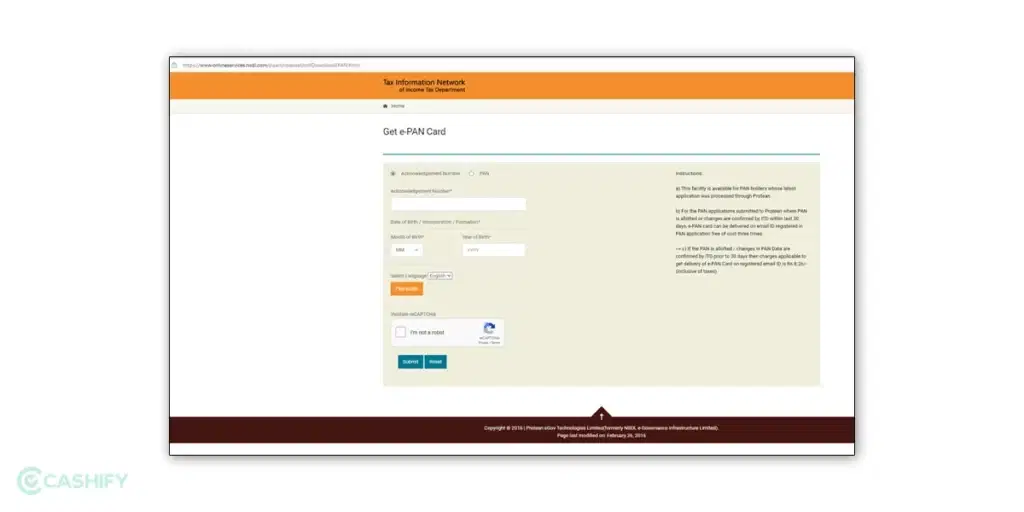
- Enter the acknowledgement number, which is valid for 30 days.
- Now, enter your date of birth and captcha code.
- Click on the submit button.
- You’ll receive the OTP on your email address/mobile phone number.
- Enter the OTP, and you’ll be eligible to download e-PAN.
Now, to download e PAN using your PAN number, you need to follow the below steps.
- Visit the NSDL portal – https://www.onlineservices.nsdl.com/paam/requestAndDownloadEPAN.html
- Enter your PAN card number, Aadhar card number, and birthdate.
- If you have a GST number, provide that too.
- Read the declaration and tickmark the guidelines.
- After that, enter the provided captcha code and click on submit.
- Enter the OTP you’ll receive at your mobile number or registered email address.
- Download the e PAN card.
Also read: How To Apply For PAN Card Correction? Step By Step Process!
How to download e PAN card through UTIITSL?
You need to follow the below steps to download e PAN card through UTIITSL.
- Visit the official website of UTIISL – https://www.utiitsl.com/.
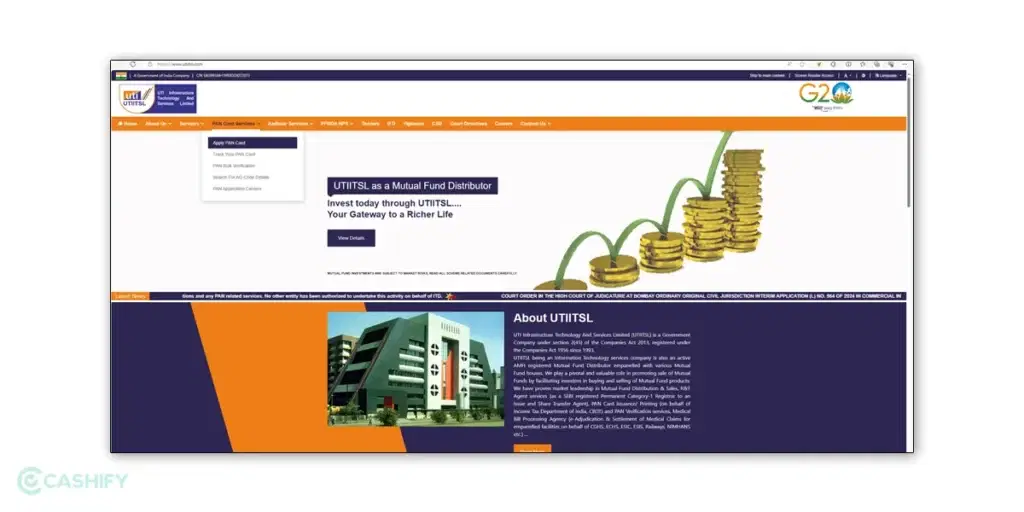
- Click on PAN card services.
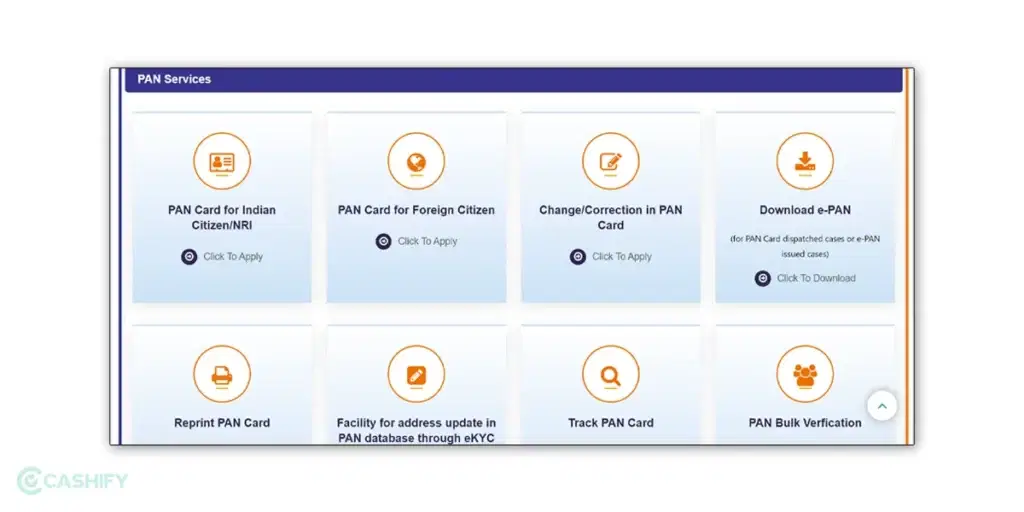
- From the available options, choose the e PAN card.
- Fill in the required details like name, father’s name, birthdate, Aadhar card number, etc.
- Upload your photo and scanned signature.
- You’ll receive the OTP on your registered phone number and email address.
- Enter the OTP.
- Now, download the e PAN card.
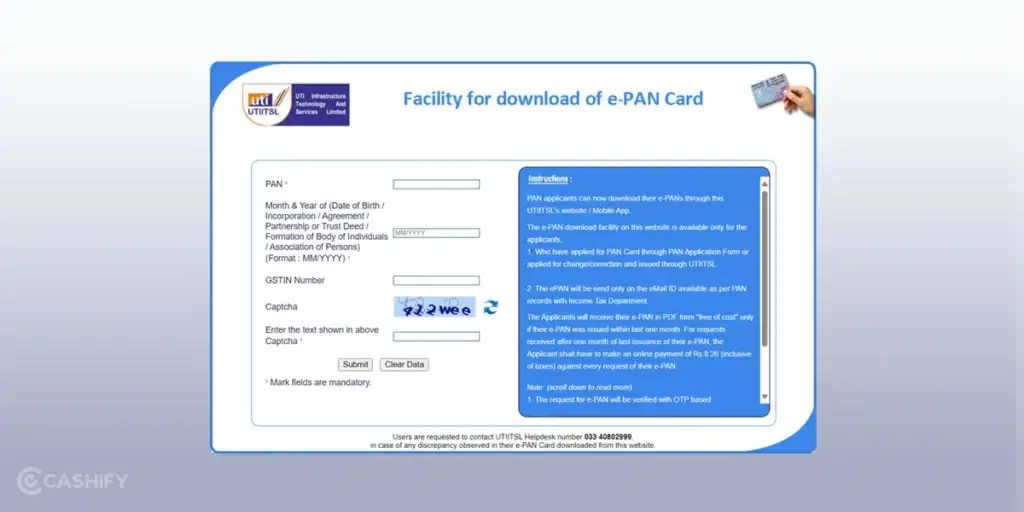
Also read: Here’s How To Reapply For Lost PAN Card? December 2024
How to download e PAN card through an Income Tax e-Filling website
Follow the below-mentioned steps to download e PAN card using the income Tax e-filling website.
- Visit the official website of the Income Tax e-filling – https://eportal.incometax.gov.in/iec/foservices/#/login
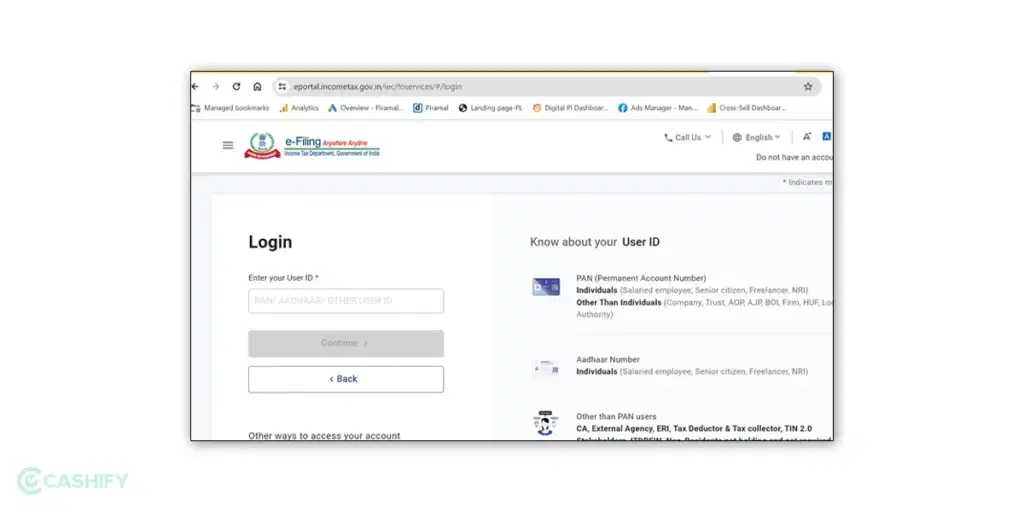
- Enter your login details.
- At the bottom of the screen, you’ll see an option called Instant e PAN. Click on it.
- Select ‘Get New e-PAN.’
- Enter your Aadhar number and follow the instructions.
- You’ll receive an OTP. Enter that OTP and confirm all details.
- Download your ePAN.
You can download the e PAN for free for 30 days. After that, you need to pay an online application fee.
Also read: How To Link Aadhar With PAN Via Online And Offline Modes
Concluding Remarks
E-PAN card offers the same benefits as physical PAN card and can be used for banking, tax purposes, and making other financial investments. The e PAN card download provides security, convenience, and efficiency. Downloading e PAN card is a simple and hassle-free process that lets you access a PAN card easily whenever needed.
By following the steps discussed above, you can easily download the digital copy of your PAN card. However, enter the accurate details, authenticate the request, and securely save your downloaded PAN card. With e PAN card, you can smoothly carry out all the financial and non-financial transactions and that too without any complications and delays.
Also read: Here’s How To Check PAN Aadhar Link Status In A Few Simple Steps
If you’ve just bought a new phone and don’t know what to do with your old phone, then here’s your answer. Sell old mobile to Cashify and get the best price for it. If you are planning to buy a new phone, check out Cashify’s refurbished mobile phones. You can get your favourite phone at almost half price with 6 6-month warranty, 15 days refund and free delivery.