Instagram are a rage these days, and there would be hardly any active account on the platform that has been untouched by reels. However, if you are an avid Instagrammer and making reels has been your genre, you cannot miss these seven best Instagram reel editing apps.
Often dubbed as a replica of TikTok videos, the Instagram reels have become quite famous among the young demographic of the globe.
Why are Instagram reels so famous?
1. Covers all the domains through it, like travel, science, storytelling, personal influencing, and whatnot through trending music and good editing.
2. Emerged as a business-generating tool for many small and medium businesses. From homegrown brands to many internationally famed brands, reels are used by almost everyone to promote their business.
3. Scrolling is fun now! Thanks to the world of reels that have changed how people spend their time on social media. According to Meta, reels occupy over 20 per cent of the time users spend on Instagram.
4. Even though it is short, it is still catchy. People are more engrossed in 30 to 60 seconds reels compared to the extended video format. People want to catch up with trends even faster in the fast-moving generation.
5. No extra cost is involved in shooting the reels as they can be easily shared among people on the social media network.
With so many enlisted benefits, learning about some of the best Instagram reel editing apps that will up your game on social media is necessary.
8 Best Instagram reels editing Apps that you should know about:
1. Inshot:

An easy-to-use interface and navigation tool provided by Inshot have made it everyone’s favourite. Inshot helps to edit vertical and horizontal aspect ratio videos through the apps. This makes it easier to convert the video format in one single tap.
Inshot, one of the best Instagram reels editing apps, has a plethora of options to make some of the best edits:
- After-effects
- Filters
- Transitions
- Splits
- Pre-cuts
- Changing speed
- Adding animations and much more.
You can edit multiple videos in one go and personalise editing for every video. One of the best features of Inshot is that the users can add songs from a list of pre-available playlists and local device songs.
Also Read: How To Get More Views On Instagram Reels?
2. KineMaster:
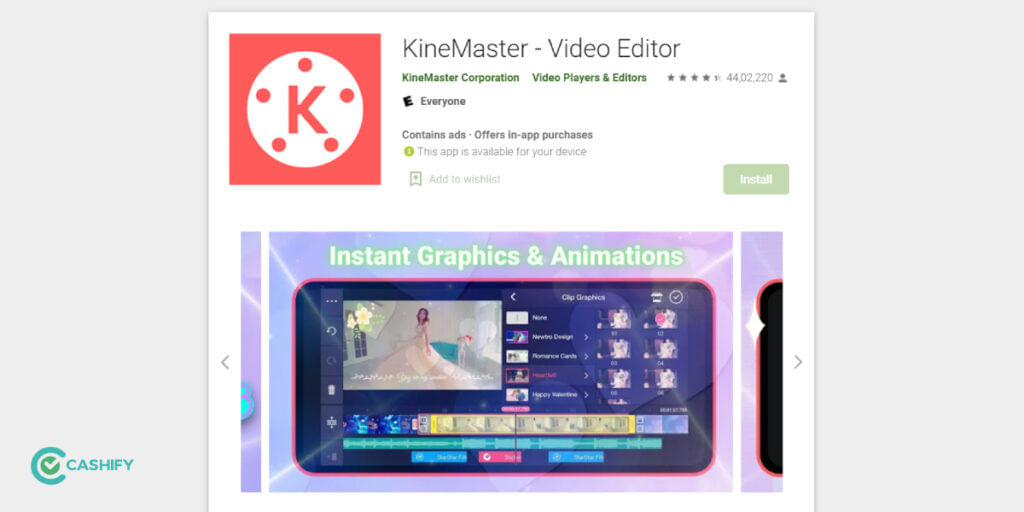
Kinemaster is one of the easy and flexible go-to apps for reel editing. Loaded with multiple transition effects, animation tools, and motion movements, Kinemaster is available for all operating systems, including Android and iOS. One can use data import/export and share videos from Kinemaster directly to social media platforms or even save them in the local galleries.
Kinemaster also assists in adding a professional touch to the videos. One can render high-resolution videos and add multiple effects. Additionally, adding voiceovers had never been this easy! Change the colours of pictures and videos, add opacity, and increase or decrease saturation level- you can achieve it all. Undoubtedly, it is among some of the best Instagram reels editing apps.
3. Filmora:
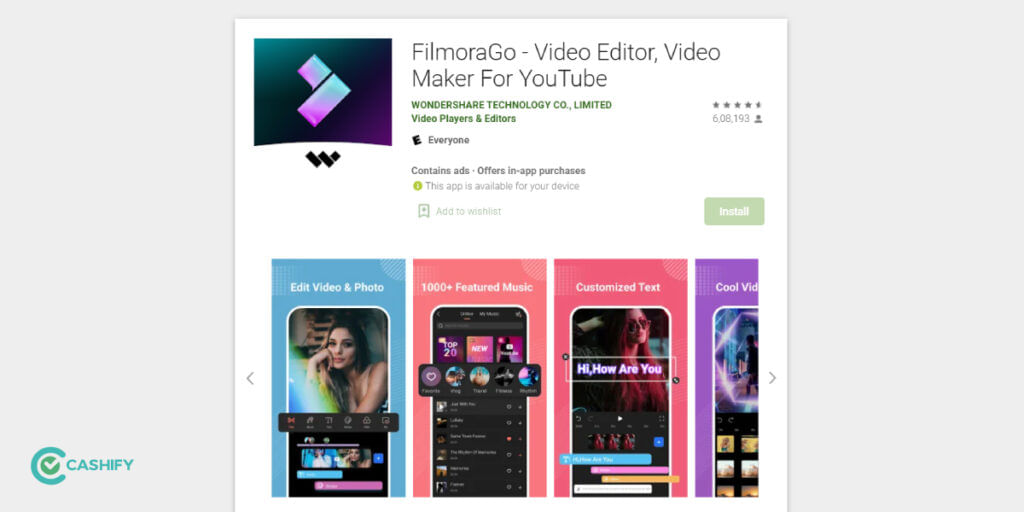
Available for desktop and mobile phone users, Filmora provides an extensive professional toolkit for all those who want to edit their videos like a pro. Some fantastic features hosted by the Filmora app are-
- Stickers
- Animations
- Texts
- Voiceovers
- Music
- Audio equaliser
- Picture-in-picture effects
While you can use all the tools available for video editing absolutely free, there will be a watermark for all the unpaid versions of the app.
Though fetching and downloading the videos from a paid version will remove the watermark of Filmora to give it a more professional touch. All in all, it is one of the best Instagram reels editing apps for beginners who want to edit videos with grace.
Also Read: Top 10 Free Video Editing Software To Get Started with Content Creation
4. Splice:

Attention iPhone and iPad users! If you thought you could do some excellent editing only through premium apps on your desktop alone, Splice is your answer. Accessible on mobile phone and tablet devices, Splice has brought some powerful tools to your fingertips. The app allows you to cut, trim, and crop the videos along with playback adjustments using smooth speed, duration, overlays, and reversing of the clips.
Splice is not only an advanced creative editing tool, but it also brings a sense of life to the video aesthetic. The latest versions of Splice have a speech-to-text feature powered by Artificial Intelligence (AI) which can help create subtitles with one click. This can help creators save a lot of time that went into manually adding individual sub-titles. Indeed, Splice has emerged among the best Instagram reels editing apps.
5. Canva Video Editor:
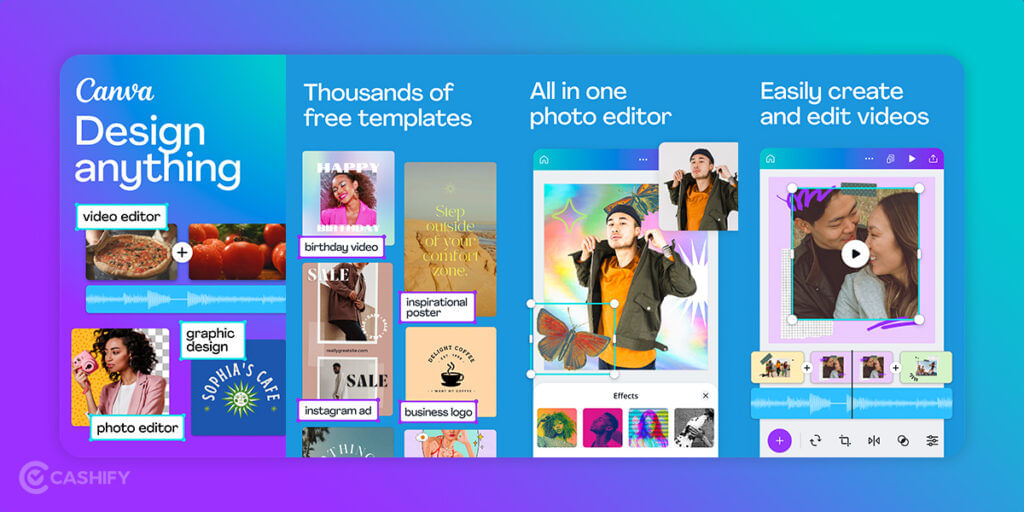
Canva is one of the best Instagram reels editing apps that has majorly turned out to be the creator’s favourite. It benefits all those who want to start editing but do not know about the individual features that go into it. Canva video editor provides a lot many templates to choose from. There are multiple trending elements for videos and free images for making a perfect reel. It has a ready-to-use template for videos, reels, and photos that goes into different social media platforms.
However, one of the unbeatable features of Canva is that a user can schedule their post for social media platforms directly through the app. The pro version of the app is available at a cost-effective rate. This allows users to access some of the unique filters, images, elements, and other tools.
6. Clips:

Clips is a reel editing app that enables users to create and edit video clips. It is one of the best Instagram reel editing apps for cropping, trimming, and adding text and effects, and other functions are frequently included in this app. This app allows you to choose your text, font and colour. Additionally, it can provide you with fun & amazing built-in captions to add to the reel. This app will also let you choose the following features:
- Emojis
- Animated characters
- Fun stickers
7. Adobe Rush:

This is one of the most powerful and premium Instagram reel tools. Also, the Adobe Rush app is available for free on Windows, Android, iOS and macOS. In addition, it allows you to edit, add titles, fix colour, and adjust audio easily. Even, customizable Motion Graphics templates are also available on this app. So, if you’re someone looking for a simple and straightforward app to edit Instagram reels, then choosing Adobe Rush will be the best option available.
8. VN Video Editor
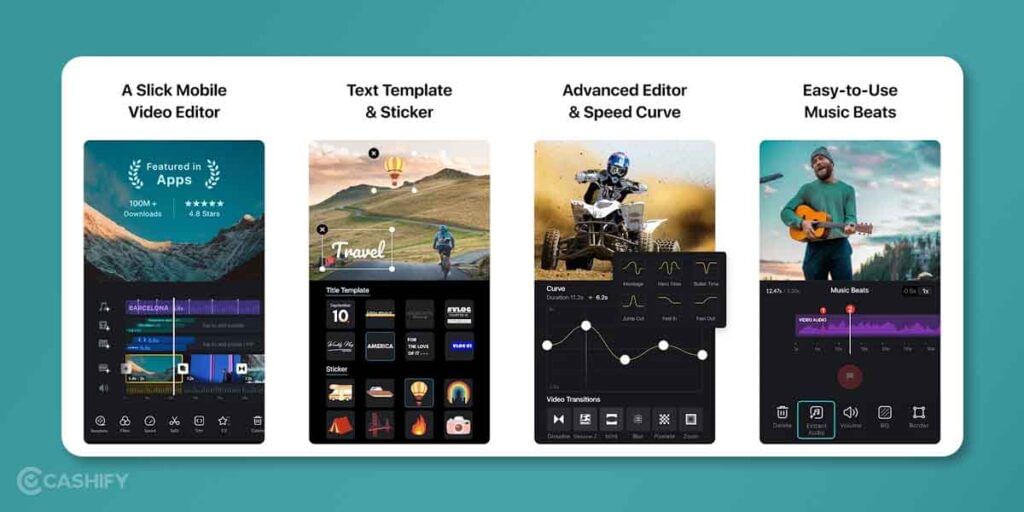
Last but not least if you are looking for the best Instagram Reel editor app? Look no further than VN Video Editor. With its intuitive interface and powerful editing features, VN Video Editor allows you to effortlessly create stunning and engaging Reels. From trimming and merging clips to adding effects, filters, and music, this app has it all. With VN Video Editor, your Instagram Reels will stand out from the crowd, ensuring maximum likes and shares.
Wrapping up
One of the best methods to stand out and create your Instagram presence is by carefully crafting your reels. Making your reels interesting and compelling for your audience takes time, effort, and creativity. It is best to learn about current trends, choose appropriate hashtags, and produce visually appealing content. Furthermore, using the above-mentioned apps will enable you to produce reels that will allow you to accomplish your objectives.
Also Read: New Instagram Features You Need To Use Immediately For Content!
Looking to sell your old phone? Cashify is here to provide you with the best deals and buyback offers.








































