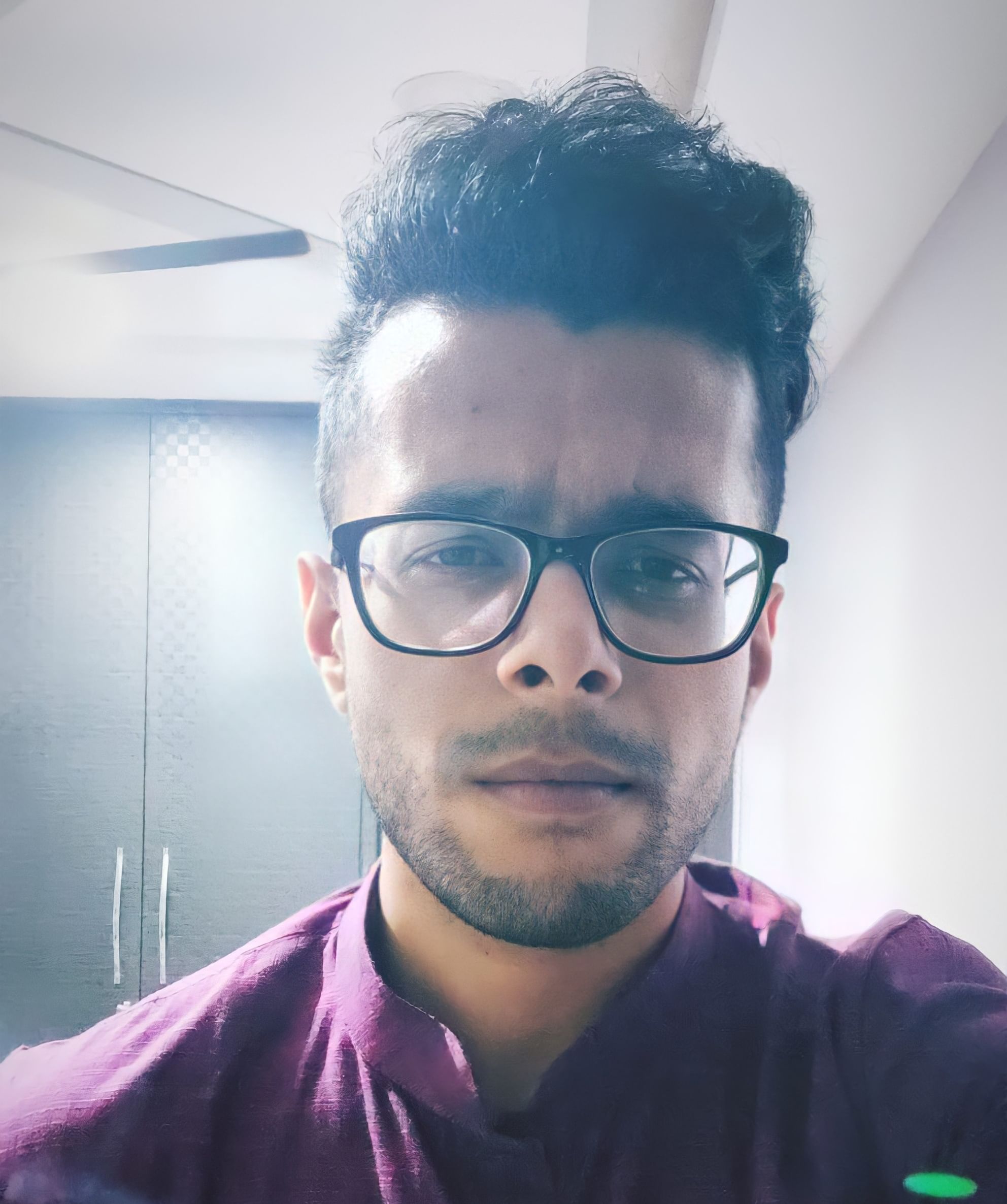Ever since Microsoft restricted access to its Office suite with paywalls, people have transferred their workflow from Excel to Google Sheets. Google Sheets may not have the level of functionality as that of Microsoft Excel. However, since it’s easier to use and share, people prefer using Google Sheets today. Nonetheless, since some functions are missing from Google Sheets, more advanced users could face some issues. We’re here to fix these issues by telling you about the best Google Sheets add-ons you can use today. Without any further ado, let’s check out these extensions to increase your productivity levels!
Unito
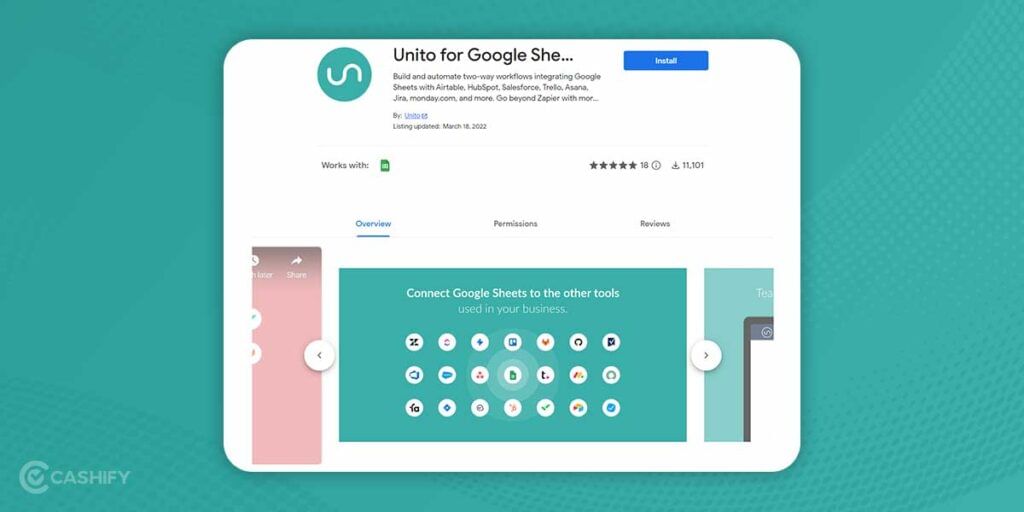
Unito is one of the best workspace tools if you’re tired of switching between project management apps. It creates a two-way integration for apps such as Slack, Asana, and GitHub. The tool comes with multiple functionalities, such as Rules, which change the level of information that each team member can access or edit. You can also custom map your data to automatically transfer from one tool to another. Moreover, if you want to keep an eye on what information is flowing and how much work is being done, you can do so through the Bird’s Eye View feature. Overall, Unito streamlines your work in Google Sheets for effortless project management.
AdStage

AdStage is one of the best tools for social media managers and marketers. If you run multiple paid campaigns, especially with high budgets, you need analytics segregated by the amount of money spent. This is precisely what AdStage provides. Furthermore, you can check and allocate resources according to their levels of importance. You can check the PPC performance data for most online ad platforms, whether it’s Facebook Ads or Google Adwords. The tool takes all the performance data you want to flag as relevant and creates a Google Sheet that can be shared and accessed easily. You won’t find a better tool for analysing ad performance than AdStage!
Also read: 7 Best Gmail Extensions To Make Your Gmail Experience Easier!
Google Data Studio
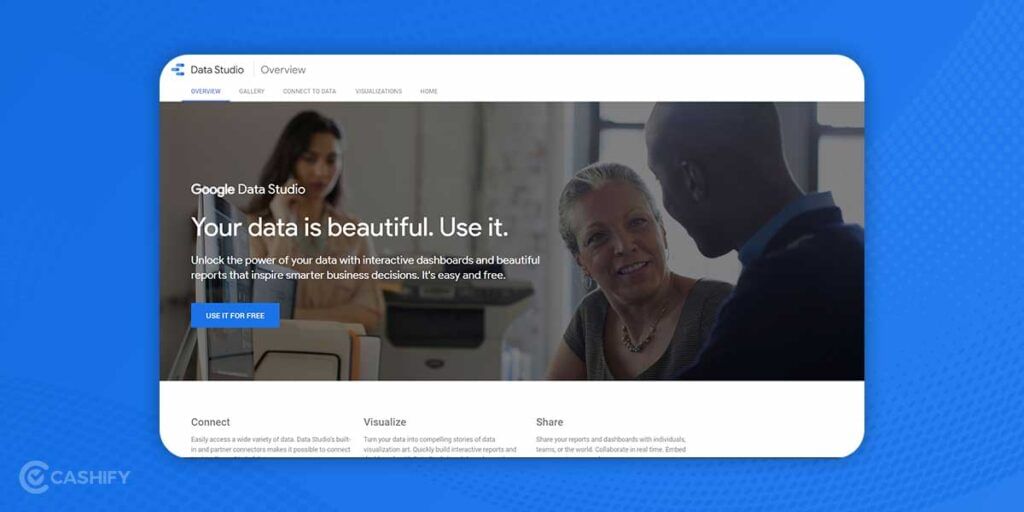
For people who deal with plenty of data, Google Data Studio is exactly what you need. The tool takes information from various sources such as Google Sheets, Microsoft Excel, and Google Forms. This information can then be merged into a document based on the data’s relevance and personalisation. The document can come in different forms, such as a Google Sheet, PDF, or Microsoft Word document. Furthermore, if you’re working as a freelancer, you can also use the tool to generate invoices and certificates. Lastly, the tool allows you to merge your emails and send personalised emails that can be shared easily.
Google Analytics
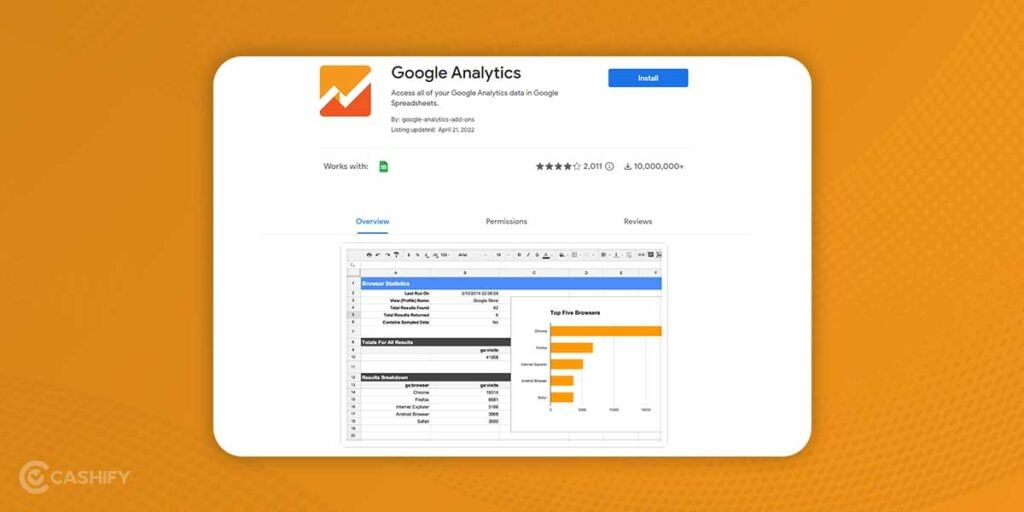
Did you know that you could add the Google Analytics tool to your Google Sheets for easier workflow? Google Analytics is one of the best tools for checking your site’s trending articles and statistics. You can even personalise and organise the data according to what you find relevant in a particular scenario. This data can also be transcribed into visual representations on a dashboard. Moreover, you can transcribe the data into reports and schedule them for being sent to various clients or colleagues. Considering how powerful Google Analytics is as a tool, this is a must-have Google Sheets add-on.
Template Gallery
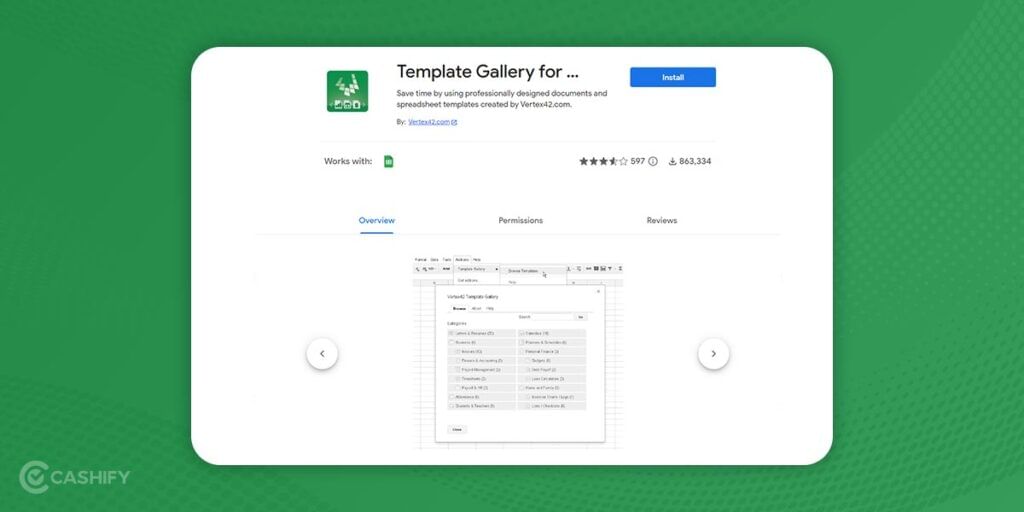
Google Sheets is one of the more accessible tools for collating data. However, when you have to organise the data in the form of a presentation, things can get tricky. If you’ve faced this issue, you must try the Template Gallery Google Sheets add-on. This tool provides various professional templates for creating spreadsheets. These templates aren’t just great for creating presentation spreadsheets, but you can also use them for data entry based on the relevancy of the information. Additionally, you can integrate them into calendars, financial calculators, and invoices based on your requirements. This is one of the best free Google Sheets extensions you can find today!
Also read: 7 Best Google Docs Add-Ons That You Didn’t Know About!
Advanced Summary
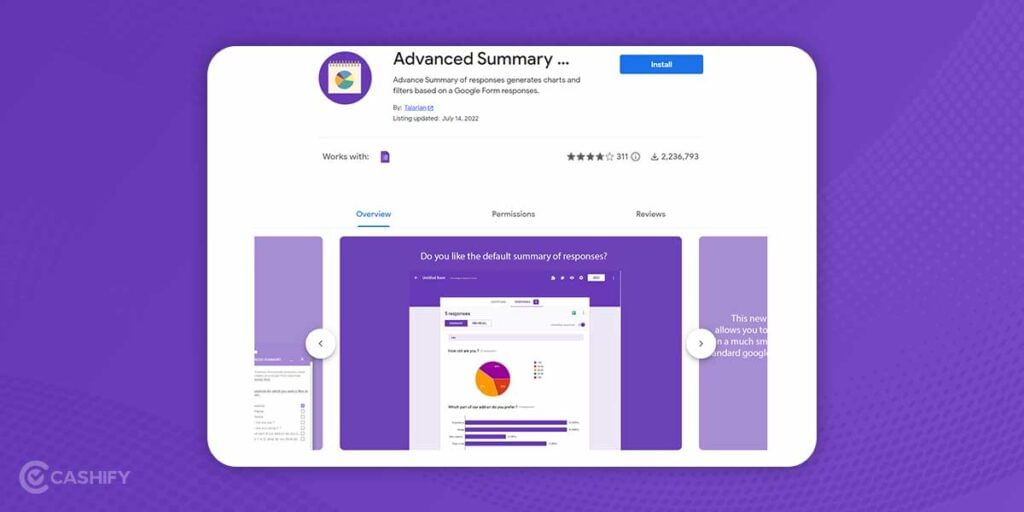
While Google Sheets is excellent for analysing your data, you still have to collate the information manually. Following the information collation, you’ll also have to analyse the data manually. However, you can skip the second step with the Advanced Summary tool. The tool can take information from both Google Sheets and Google Forms and create a report that shows all the essential facets of the information. You can even filter the results based on your target audience. It’ll also automatically create a visual representation of the data in the most appropriate form, such as pie charts or bar charts. The resulting report can then be integrated and embedded into your Google Sheets or exported in the format of PDFs. Quite handy, isn’t it?
Yet Another Mail Merge
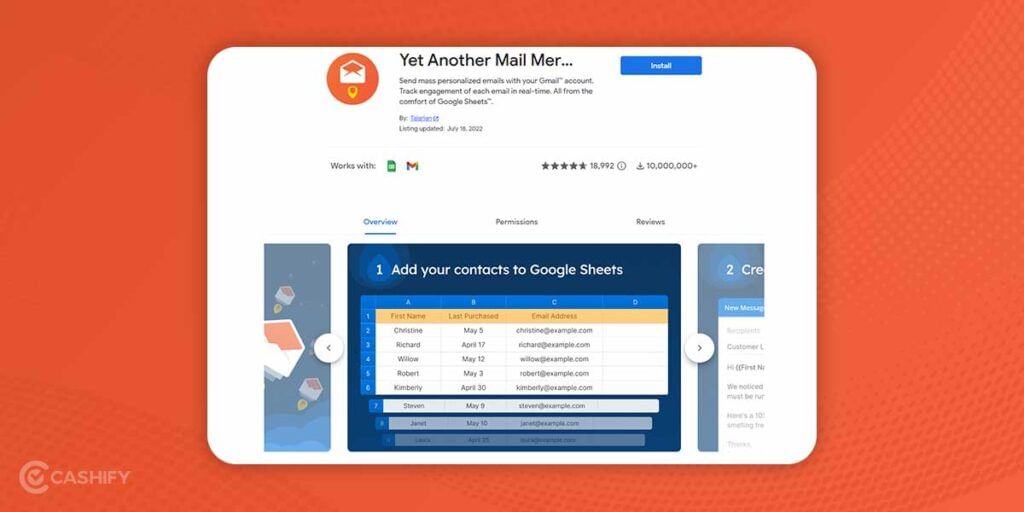
There are many tools available online that can be used for merging mails. However, mail merge is often one of their secondary features instead of primary. With Yet Another Mail Merge (YAMM), you can optimise your cold emailing strategy or group emailing functionality. All you need to do is import all relevant contacts into a Google Sheet. After this, create a draft in Gmail with all the contacts and activate the extension.
Now, you can send your emails to the group with a single click. The content of the email can also be changed through Google Sheets and personalised for specific target groups. The extension also lets you track the progress of your emails. Moreover, you can check if the emails have been opened and read and those who have unsubscribed from the mailing list. With YAMM, you can complete your emailing deliverables in half the time and with minimal effort.
The takeaway
Google Sheets can be used for multiple purposes, as evident with the different kinds of tools available. With our list of the best Google Sheets add-ons, tasks such as assembling data, analysing information, and even mailing become much more manageable. This is perfect for increasing your productivity levels with just a few extra clicks. If you’ve got another Google Sheets extension worth mentioning, please let us know in the comment section below!
Want to sell your old phone or recycle your old phone? Try Cashify’s doorstep delivery services today!