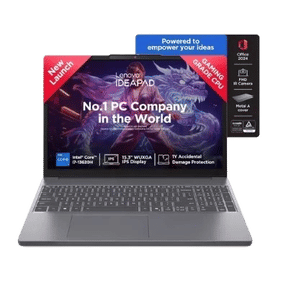If you’ve ever tried to watch a video file but couldn’t because your device didn’t support the format, you’ll need video converter software. This specialist file converter allows you to convert one video format to another (for example, MOV to MP4) while also preserving space. This article examines a few of the most popular video conversion tools. Please continue reading to learn about our hand-picked selection of the best free video converter software.
Also read: How To Remove Gmail Account from Phone?
What is a video converter?
Converting a video from one format to another is possible with video conversion software. Quad was the first commercially successful video format, released in 1956. Various other video formats were introduced during the next several decades.
Whether you work in a major film studio or edit home movies, you may need to convert raw video data from one format to another. On the internet, there are dozens of converting tools. You’ve come to the right site if you’re seeking the best converter software.
Also read: What Is Captcha? Everything You Need To Know!
Best free video converters in 2022
When you can’t open a video in a specific format, you’ll have to use a video converter. It’s also useful for reducing the size of your video file. Video converters allow you to save clips in various formats. While converting video, such tools maintain the video’s quality.
The following is a hand-picked list of the Best Free Video Converters, along with their most popular features and links to respective websites.
1. Freemake Video Converter
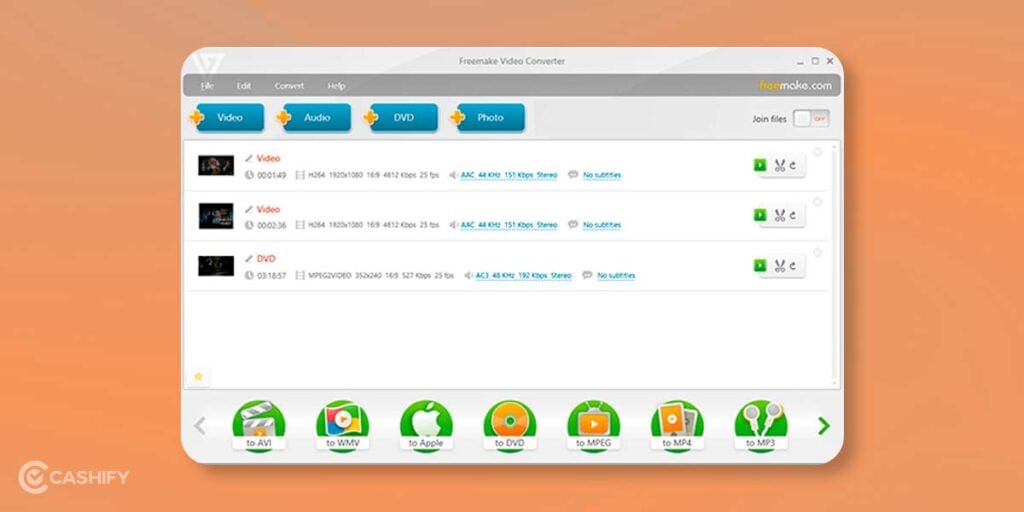
Freemake has made a name by creating powerful yet simple-to-use software and offering it freely available. This is one of the best free video converter tools, which is no exception, maintaining the company’s stellar reputation.
The best free video converter can download and convert online videos from sites like YouTube, as well as convert files on your hard drive to practically any format.
Freemake Video Converter has all of your everyday conversion needs covered – and more – with basic editing capabilities to trim unneeded content, the ability to add subtitles, and the ability to convert to and from DVD.
Also read: Is It Safe To Buy Phone From Cashify?
2. Handbrake
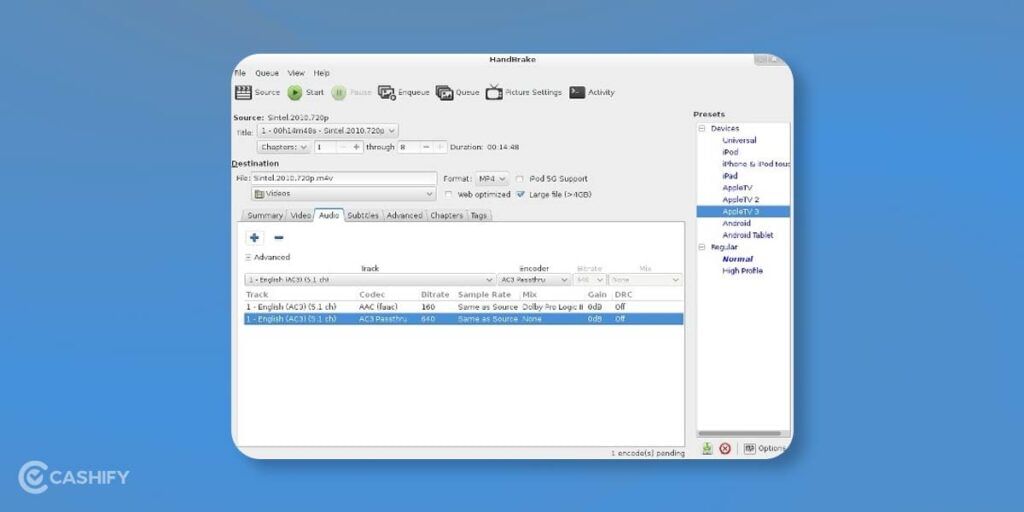
HandBrake is one of the best free video converter tool well-known among Mac users but less well-known among Windows users. It’s important to note that this is still an experimental programme that hasn’t yet reached version 1.0 in its Windows version, but that doesn’t mean it shouldn’t be taken seriously.
Handbrake is a beautiful alternative for anyone who works on many platforms, but it’s also great for those loyal to Windows. It’s available for Mac, Windows, and Linux.
A word of caution: while the other apps in this review have highly user-friendly interfaces, the same cannot be said of HandBrake. The programme is powerful, yet it is purely functional.
Cropping, complex filtering, and frame rate manipulation, as well as presets for those who only want rapid results, are just a few of the tools that allow for exact control of video conversion.
Also read: AMD Vs Intel: Who’s The Showstopper?
3. Free HD Video Converter Factory

Free HD Video Converter Factory takes itself in being so simple to use that it even has a 10-second tutorial on how to get started. This may appear to be an exaggeration, yet it is true. You can either drag and drop a video onto the programme interface or use the selection menu to choose a format or destination device before pressing the Run button. That’s it.
If you value simplicity and seamlessness, this is the best free video converter. You’ll also be relieved to learn that the software’s ease of use does not come at the expense of functionality. While the conversion process can be started in a couple of seconds, you may want to take a bit more time customising the outcome.
Also read: Increase Productivity with The Best Must-Have Accessories For Laptop!
4. Prism
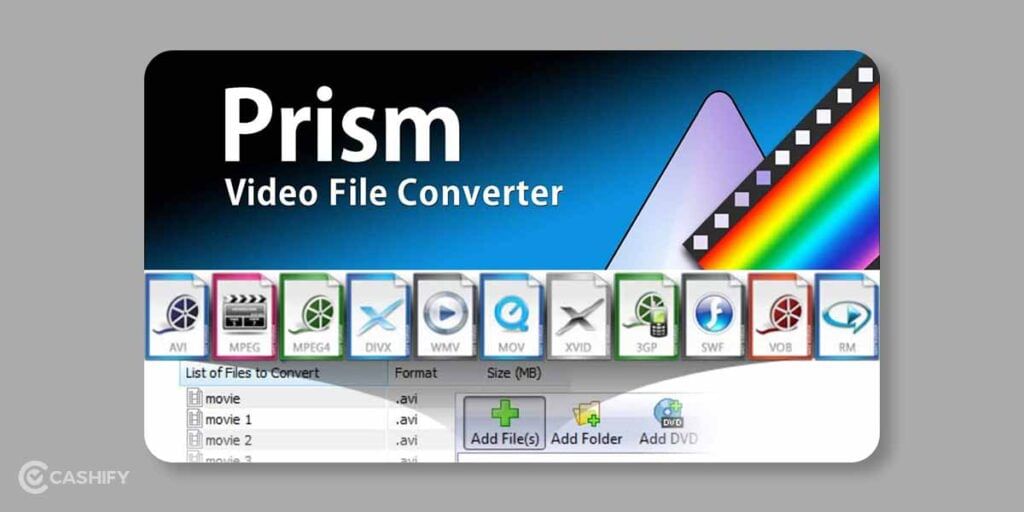
Prism is yet another one of the best free video converter and editor tools that is ideal if you don’t have access to a video editor but still need to make adjustments to the video clip you’re converting. The interface isn’t very complex, but it follows a recognisable pattern and is straightforward to pick up fast, with prominent buttons for several functions: After you’ve added your video file, you can get to work.
Prism’s free version includes all functions, however, the more advanced video editing features will cease working after a few days unless you upgrade to the full edition. The conversion abilities, on the other hand, are always free.
Also read: 5 Best Battery Life Laptops To Stay Connected!
5. Any Video Converter
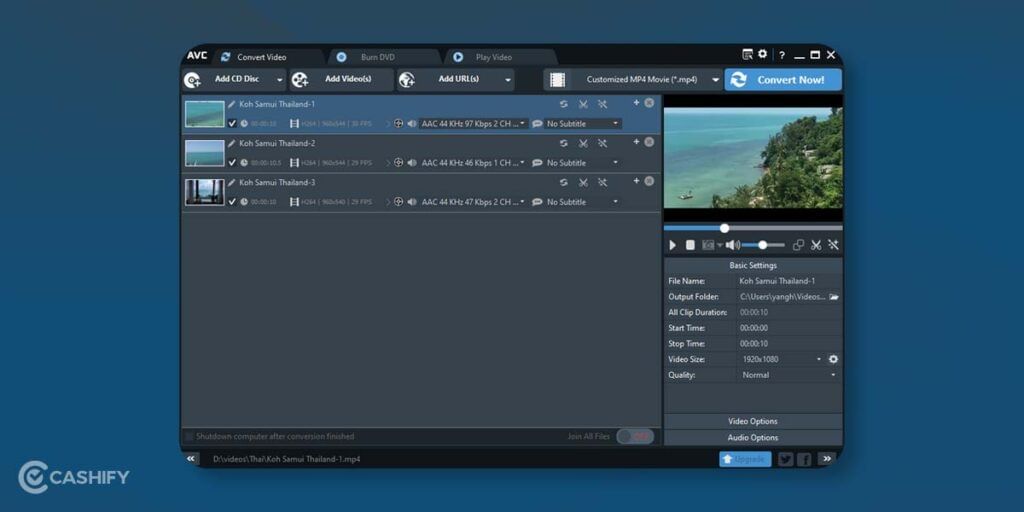
Any Video Converter (AVC) is a superb piece of shareware that can convert to DivX and MPEG4 as well as VOB and over 60 additional input formats (including 4K) — all while maintaining an appealing and basic interface. User-defined video outputs are also included, as well as batch processing for converting many files at once. It organises and saves all converted video files in a pre-designated folder for easy access.
Also read: How to Update WhatsApp Without Play Store?
How to choose the best free video converter?
Check for supported file formats.
Many of you are looking for the best free video converter that will allow you to play any video on your cellphones, DVD players, and other devices. As a result, the best free video converters should be able to read and write a wide range of formats.
Keep in mind the picture quality
Although video quality deteriorates with each conversion, an excellent video converter can maintain the majority of the data from the original files. As a result, the minor reduction in video quality that occurred during the video conversion process will go unnoticed by humans.
Consider the conversion speeds.
Too many people complain about how slow the video converter they use to convert Blue-ray discs and TV shows is. That is correct. Most commercial and free downloaded video converters take several hours to convert a few minutes of video. Fortunately, you no longer have to put up with such nonsense since we have disabled those incredibly slow video converters for you.
Don’t forget about GPU accelerations.
We do not want your CPU utilisation rate to skyrocket to 80 per cent or higher. The best free video converter that uses GPU acceleration technology can speed up the conversion process while reducing CPU load. As a result, the video converter that supports GPU acceleration always wins when it comes to overall speed.
So far, GPU acceleration has been used by 65 per cent of video converter software for video encoding only. In comparison, 24 per cent have used GPU acceleration for decoding and encoding videos.
Investment required
There are three elements to consider: the cost of the video converter software, the additional gear expenses, and the accompanying learning course fees. To put it another way, the best0 video converter software should be free or inexpensive. It also doesn’t necessitate a lot of computing resources. As a result, you won’t need to upgrade your PC to keep it functioning smoothly. The clean and simple design is also required for you to be able to use it without having to take any pricey training sessions.